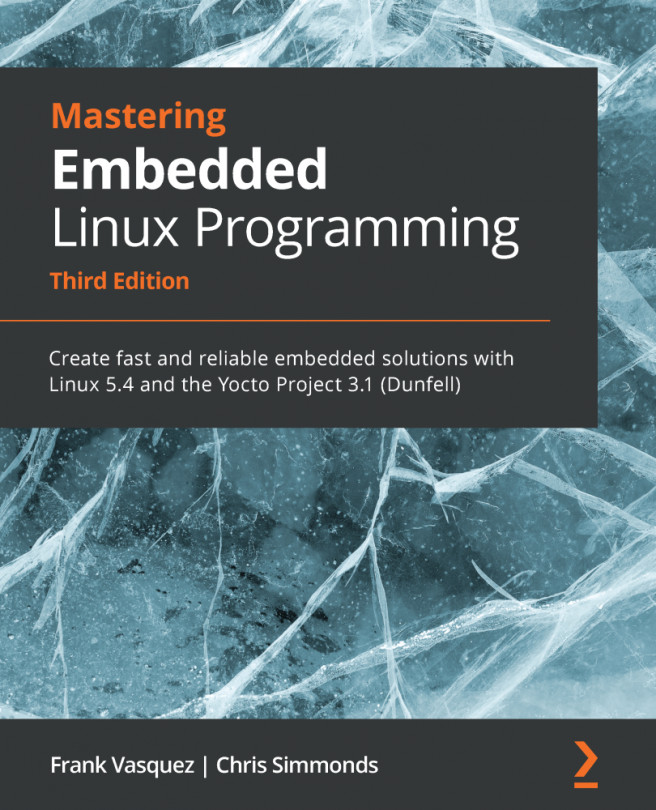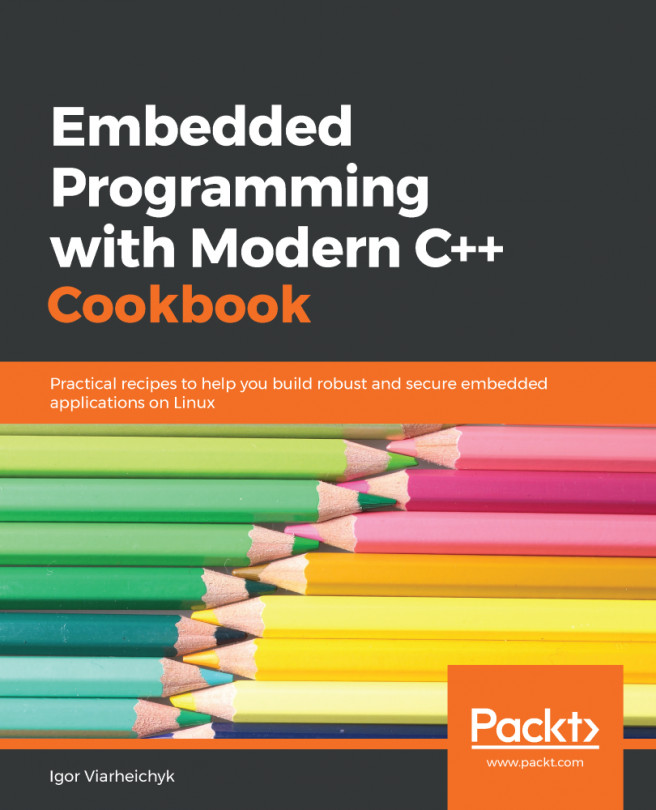Chapter 15: Managing Power
For devices operating on battery power, power management is critical: anything we can do to reduce power usage will increase battery life. Even for devices running on mains power, reducing power usage has benefits in reducing the need for cooling and energy costs. In this chapter, I will introduce the four principles of power management:
- Don't rush if you don't have to.
- Don't be ashamed of being idle.
- Turn off things you are not using.
- Sleep when there is nothing else to do.
Putting these into more technical terms, the principles mean that the power management system should endeavor to reduce the CPU clock frequency. During idle periods, it should choose the deepest sleep state possible; it should reduce the load by powering down unused peripherals and it should be able to put the whole system into a suspended state while ensuring power state transitions are quick.
Linux has features that address each of these...