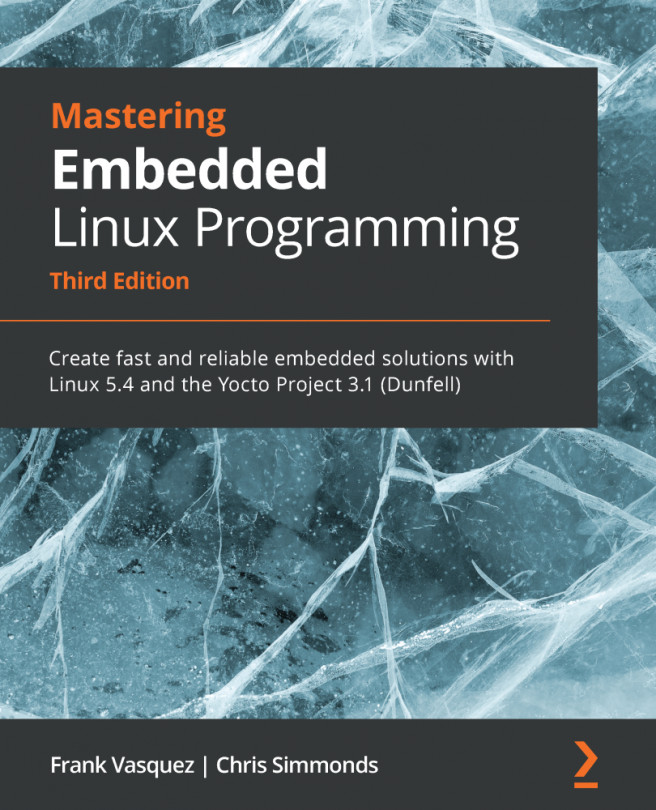Chapter 14: Starting with BusyBox runit
In the previous chapter, we looked at the classic System V init and state-of-the-art systemd programs. We also touched on BusyBox's minimal init program. Now, it is time to look at BusyBox's implementation of the runit program. BusyBox runit strikes a sensible balance between the simplicity of System V init and the flexibility of systemd. For this reason, the full version of runit is used in popular modern Linux distributions like Void. While systemd may dominate the cloud, it is usually overkill
for many embedded Linux systems. BusyBox runit offers advanced features such as service supervision and dedicated service logging without the complexity and overhead
of systemd.
In this chapter, I will show you how to divide your system up into separate BusyBox runit services, each with its own directory and run script. Next, we will see how check scripts can be used to force some services to wait for other services to start. Then, we will...