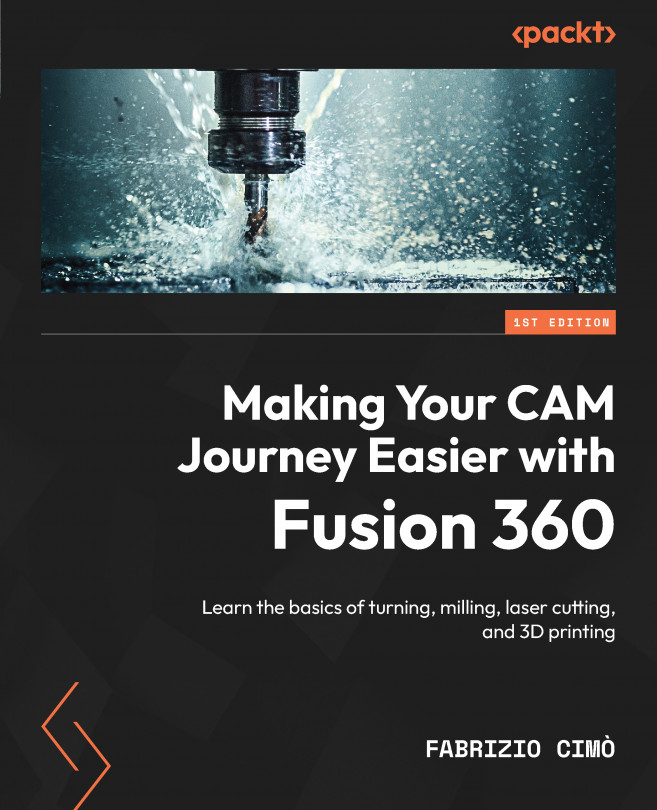In Chapter 1, Getting Started with Turning and Its Tools, we will approach turning, its machining strategies, and the complex geometry of machining tools.
In Chapter 2, Handling Part Setup for Turning, we will find out how to create a new turning setup using Fusion 360 CAM.
In Chapter 3, Discovering the Tool Library and Custom Tools, we will discuss several ways of importing new tools into the built-in tool library.Chapter 1
In Chapter 4, Implementing Our First Turning Operation, we will create a facing operation to remove a layer of material on the stock front.
In Chapter 5, Discovering More Turning Strategies, we will implement a wide variety of turning operations to machine a given component.
In Chapter 6, Getting Started with Milling and Its Tools, we will introduce milling, its underlying theory, its main cutting operations, and the tools typically used.
In Chapter 7, Optimizing the Shape of Milled Parts to Avoid Design Flaws, we will review the most typical design issues encountered on milled parts and the countermeasures to fix these problems.
In Chapter 8, Part Handling and Part Setup for Milling, we will analyze a complex part and choose its placements and machining.
In Chapter 9, Implementing Our First Milling Operations, we will create all the toolpaths to entirely machine our first stock placement.
In Chapter 10, Machining the Second Placement, we will complete our milling example by implementing advanced operations such as thread milling and 3D profiling.
In Chapter 11, Getting Started with Laser Cutting, we will approach laser cutting, reviewing how it works and its hidden complexities.
In Chapter 12, Nesting Parts for Laser Cutting, we will discuss several ways to optimize parts on metal sheets using multiple nesting tools.
In Chapter 13, Creating Our First Laser Cutting Operation, we will create a new setup and a new tool to generate a cutting toolpath to be exported to a laser machine.
In Chapter 14, Getting Started with Additive Manufacturing, we will approach 3D printing, its pros and cons, and the different technologies it’s made up of.
In Chapter 15, Managing the Limitations of FDM Printers, we will find out how to solve typical issues encountered when using an FDM printer.
In Chapter 16, Printing Our First Part, we will analyze the basic settings needed to orient our part onto a build platform and to generate a G-code program.
In Chapter 17, Understanding Advanced Printing Settings, we will analyze all the advanced settings used to fine-tune an FDM printing process and their effects on the generated toolpath.
In Chapter 18, Quiz, you will face a simple quiz to test your level of knowledge after reading the book.