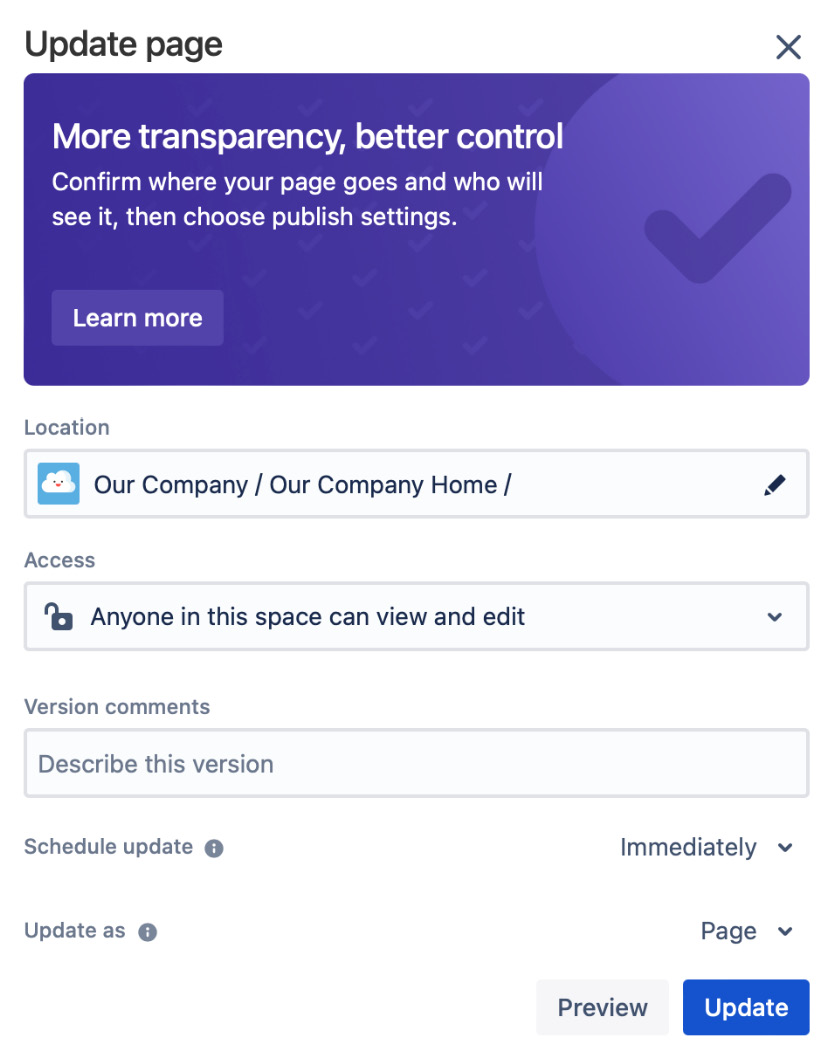Creating and Organizing Content
In the previous chapter, we looked at how to set up a Confluence environment. Now, we will cover pages, attachments, and other core features of Confluence that will help you quickly navigate within your collaboration environment. We will concentrate on every part of the Confluence New Editor area in this chapter. We will discuss how to create and maintain dynamic content and present practical collaboration examples on Confluence. By the end of this chapter, we’ll be ready to create and organize content with Confluence.
We will cover the following topics in this chapter:
- Finding your way in Confluence
- Managing content
- Organizing content