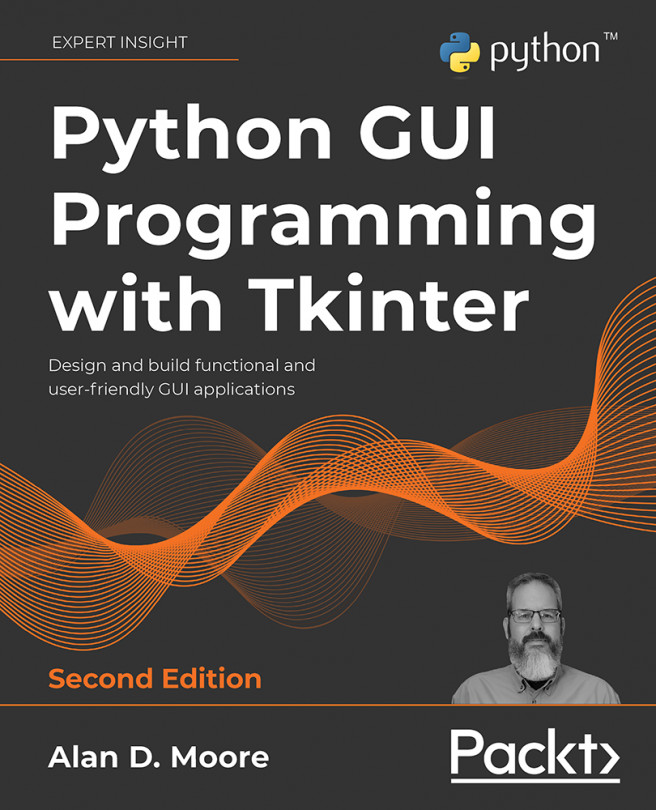Reducing User Error with Validation and Automation
Things are going well for our project: the data entry form works well, the code is better organized, and the users are excited at the prospect of using the application. We're not ready for production yet, though! Our form doesn't yet perform the promised task of preventing or discouraging user errors: number boxes still allow letters, combo boxes aren't limited to the choices given, and dates are just text fields that have to be filled in by hand. In this chapter, we're going to set things right as we work through the following topics:
- In Validating user input, we'll talk about some strategies for enforcing correct values in our widgets and how to implement them in Tkinter.
- In Creating validated widget classes, we'll super-charge Tkinter's widget classes with some custom validation logic.
- In Implementing validated widgets in our GUI, we'll use our new widgets to improve...