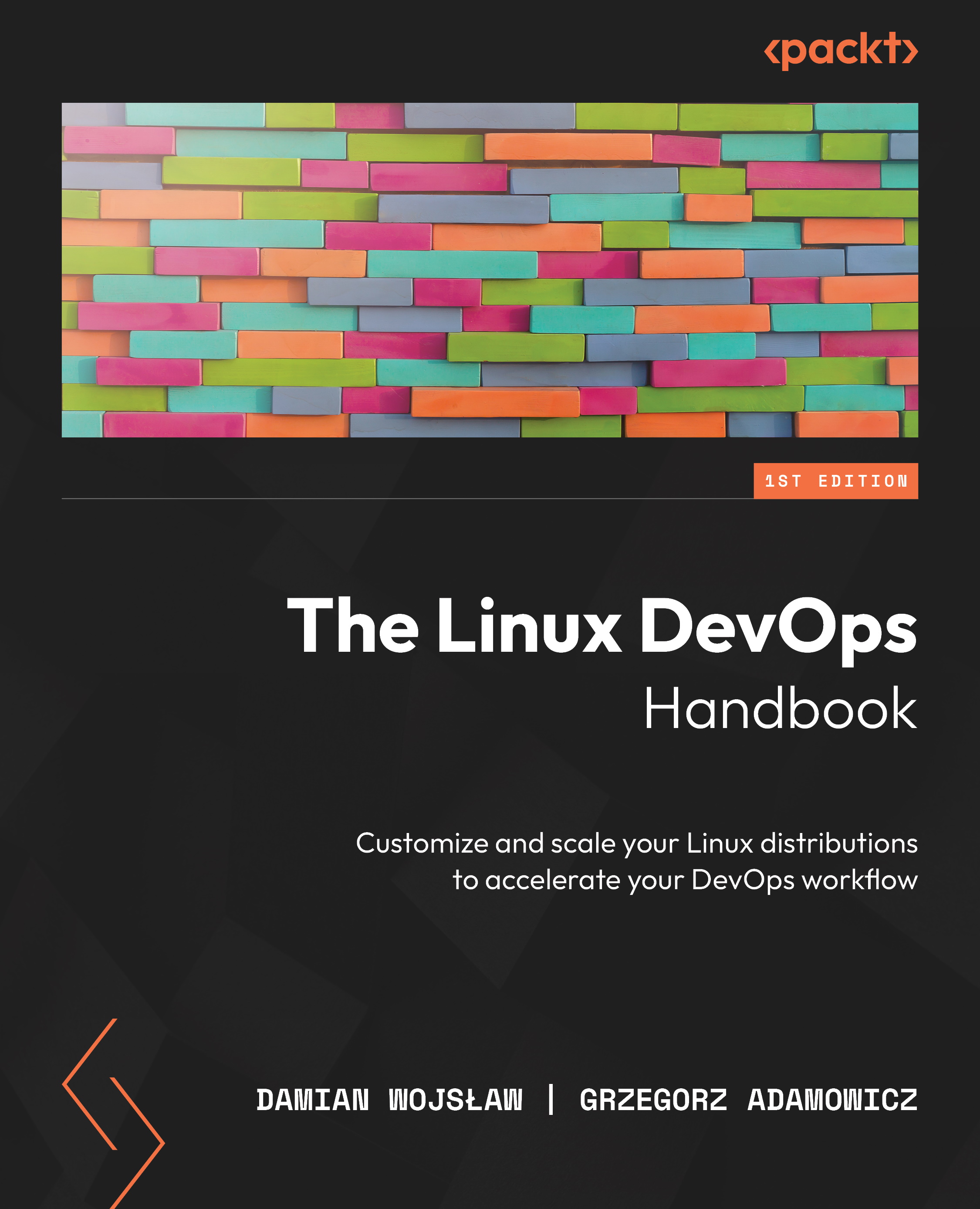Docker commands
The Docker command-line interface is a tool that allows users to interact with containers. It provides a set of commands that you can use to build Docker images and create and manage containers, images, networks, and volumes. It interacts with the containerd daemon using a socket file or network.
The most common commands you can use are the following:
build: This allows you to build a new Docker image using a Dockerfilerun: This starts a new containerstart: This restarts one or more stopped containersstop: This will stop one or more running containerslogin: This is used to gain access to private registriespull: This downloads an image or a repository from a registrypush: This uploads an image or a repository to a registrybuild: This helps create an image from a provided Dockerfileimages: This lists all images on your machineps: This lists all running containersexec: This executes a command in a running container...