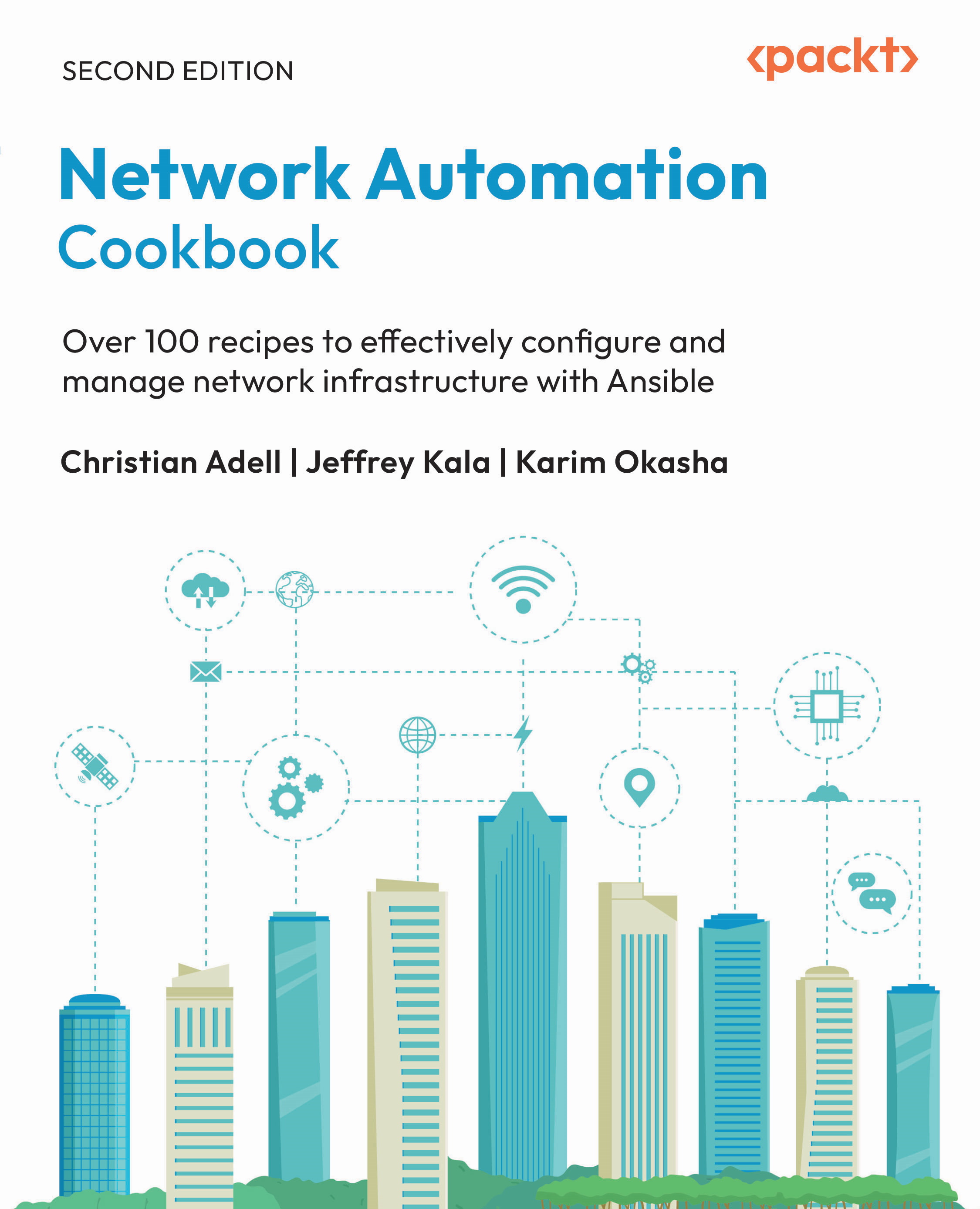Authenticating to your AWS account
As you may guess, in order to interact with AWS, you are required to authenticate yourself and also get the right permissions level to perform the operations. The AWS service in charge of this is AWS Identity and Access Management (IAM), and it provides fine-grained access control to all AWS services. However, to make it simpler, we will use the default AdministratorAccess policy, which grants the administrator user access to all AWS services, for example, to create VPCs or subnets (in production environments, you should carefully select the right permissions level).
Note
If you don’t have an AWS account, you can get free tier access at aws.amazon.com/free.
In this recipe, we create the IAM programmatic credentials and store them in our Ansible environment to allow the playbooks to use them:
- Create a new user in the AWS console using AWS IAM, by going to IAM | Users | Create user.
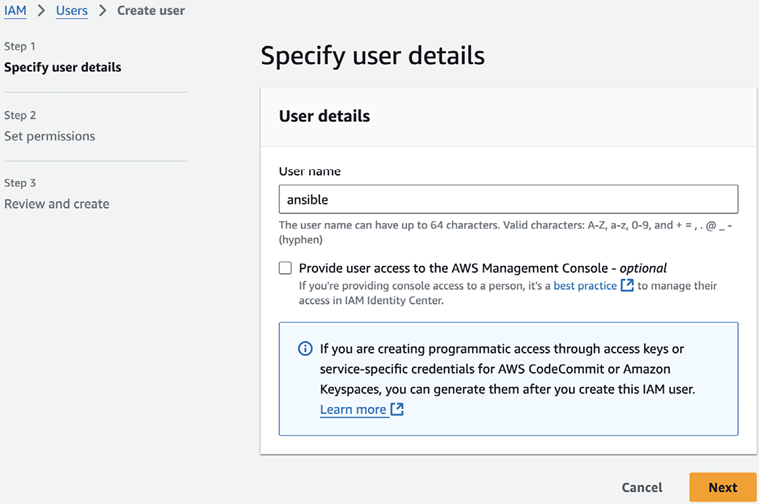
-
...