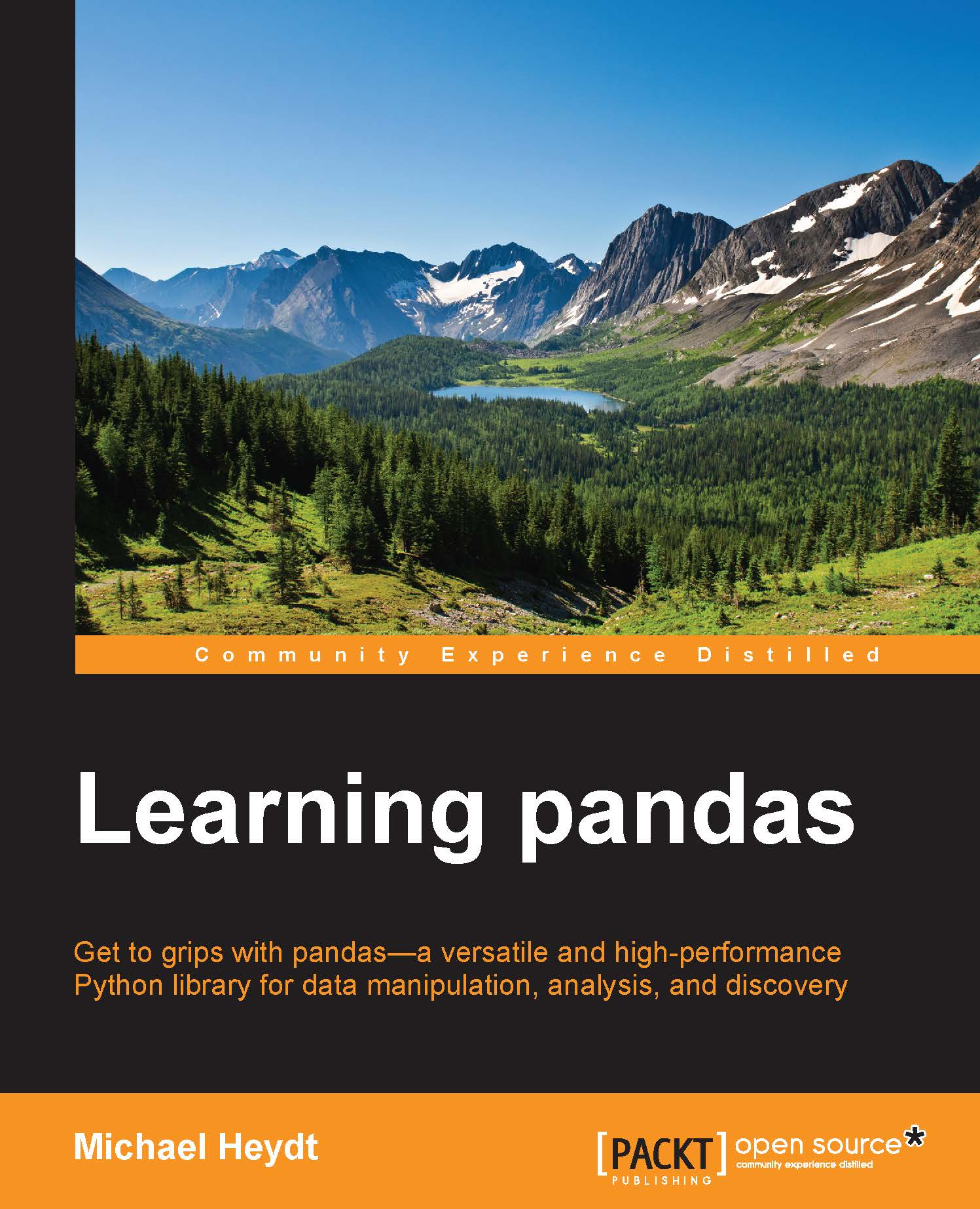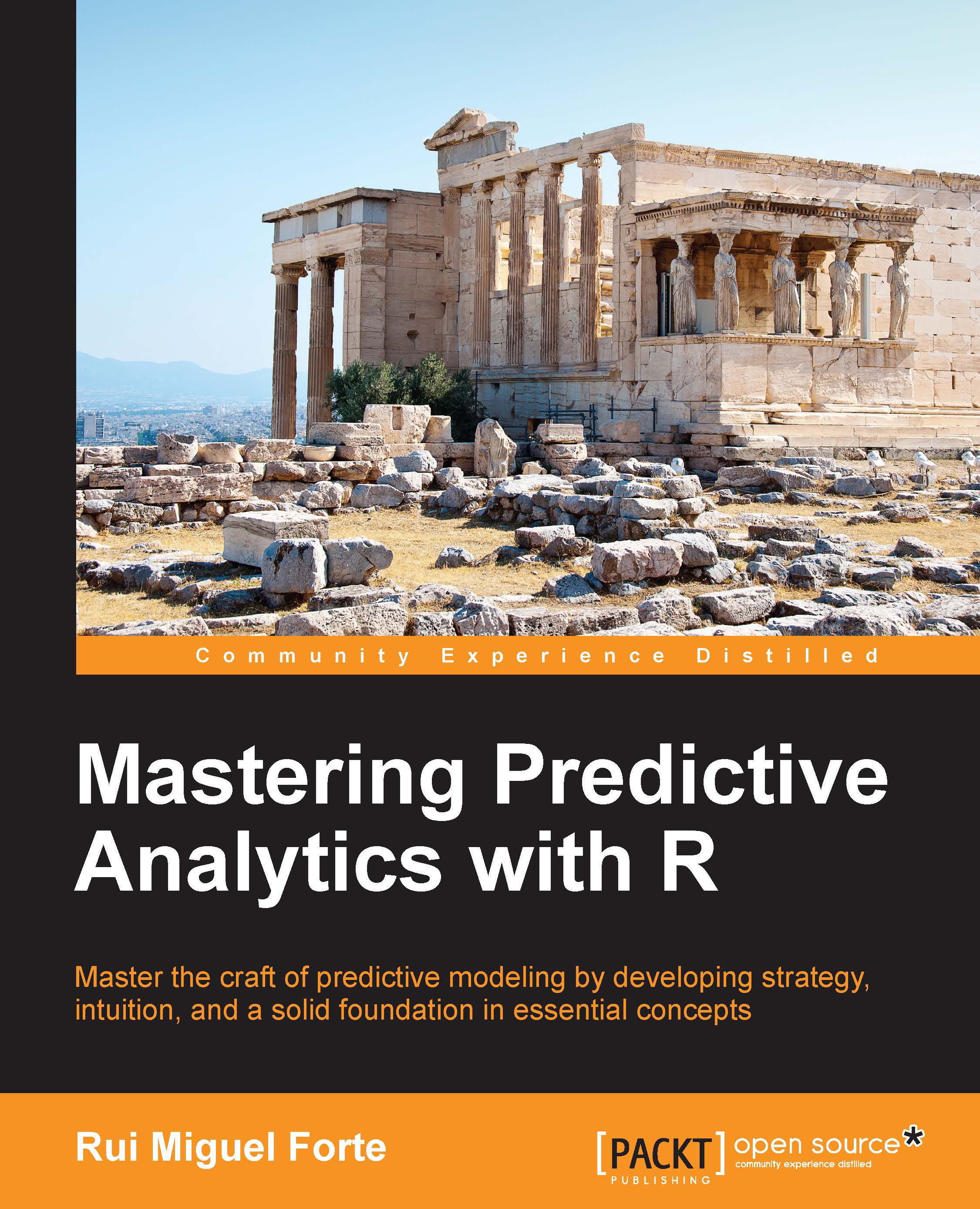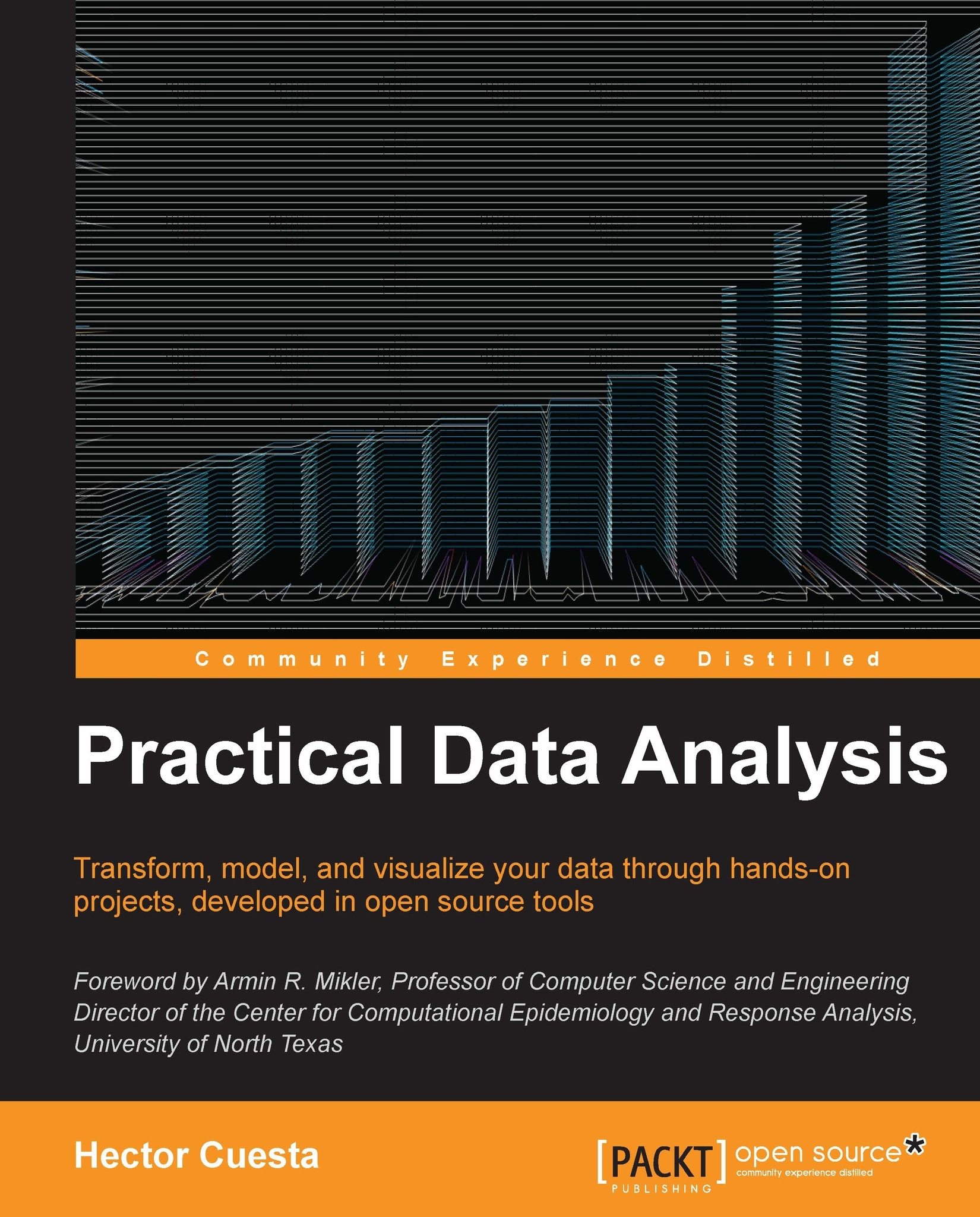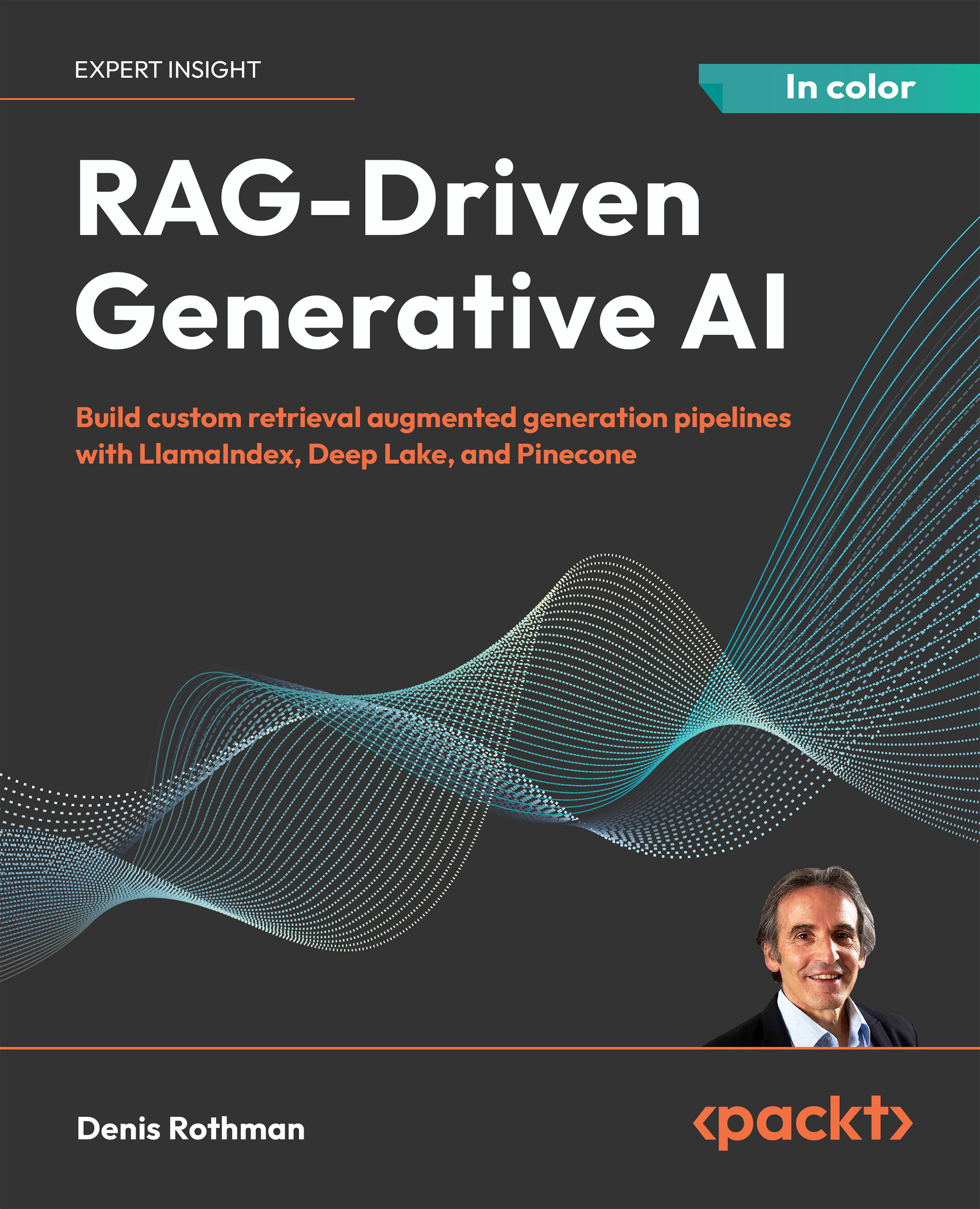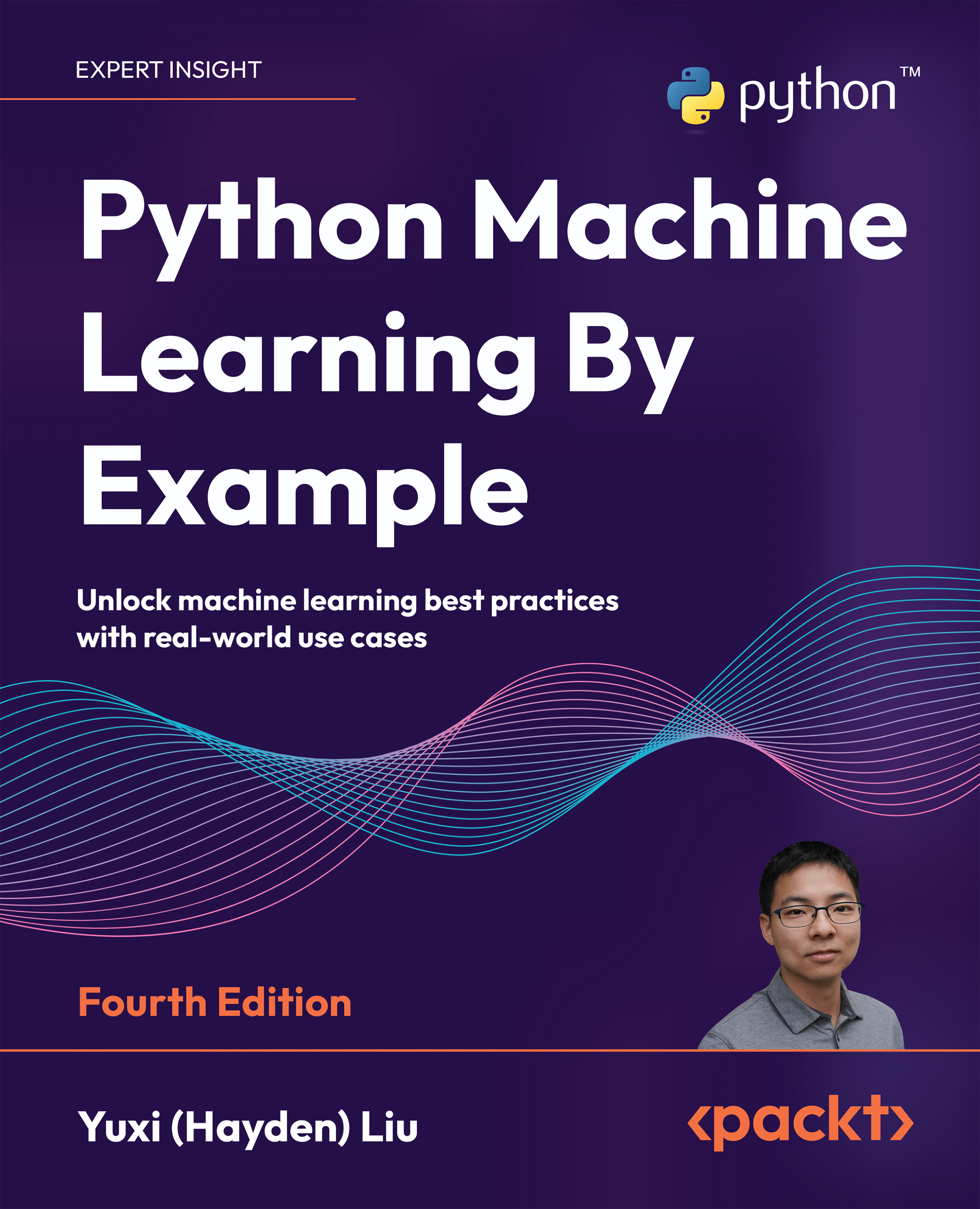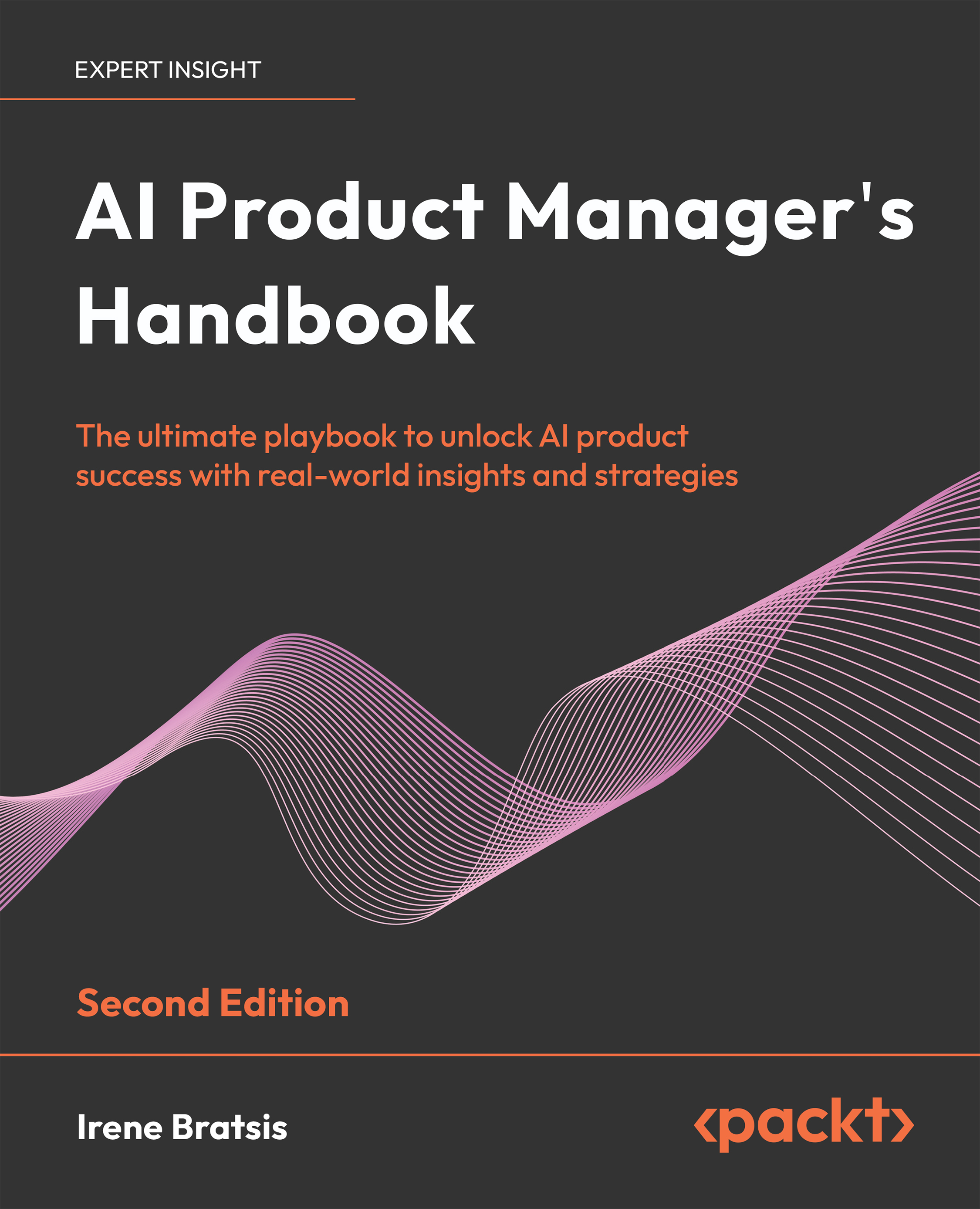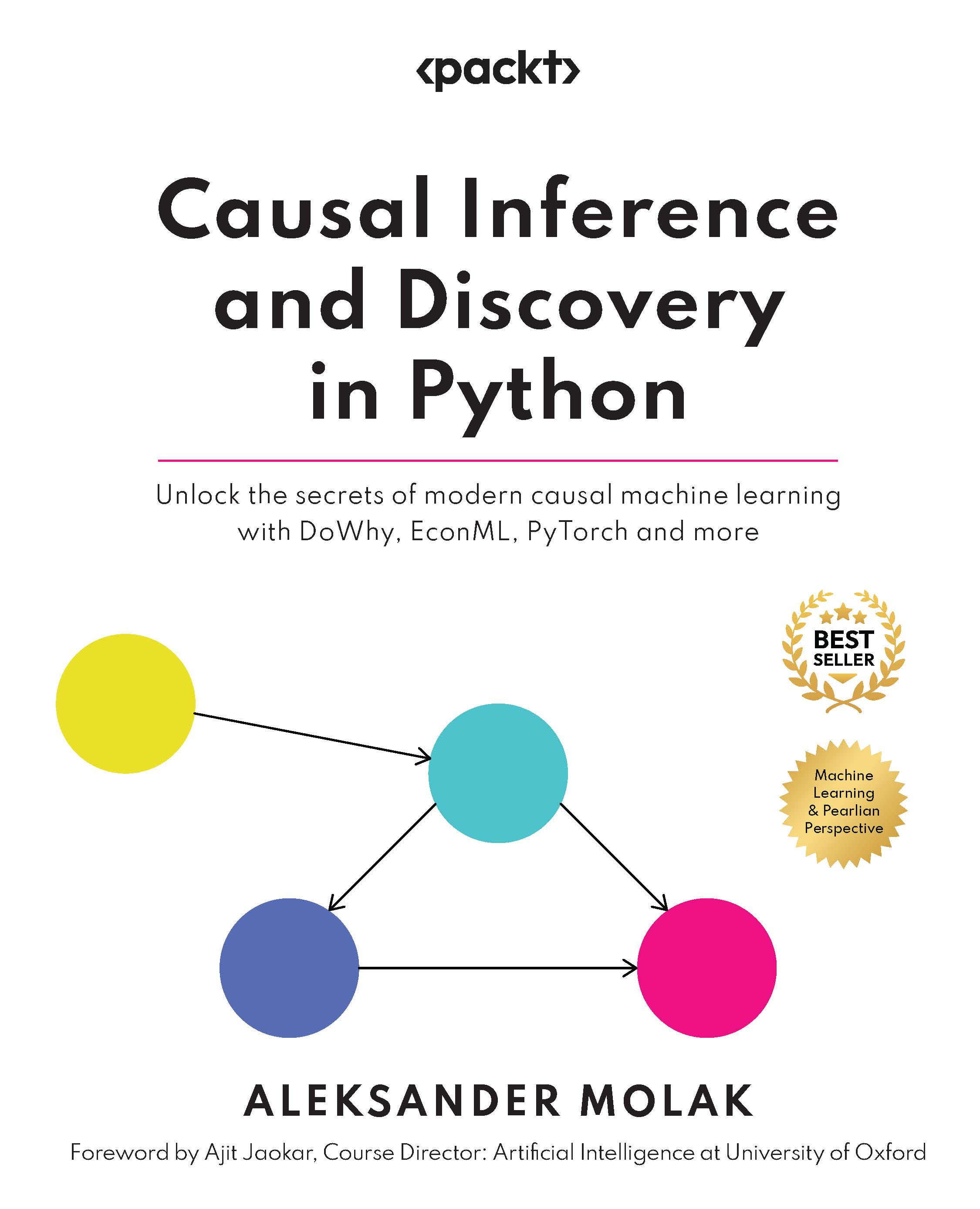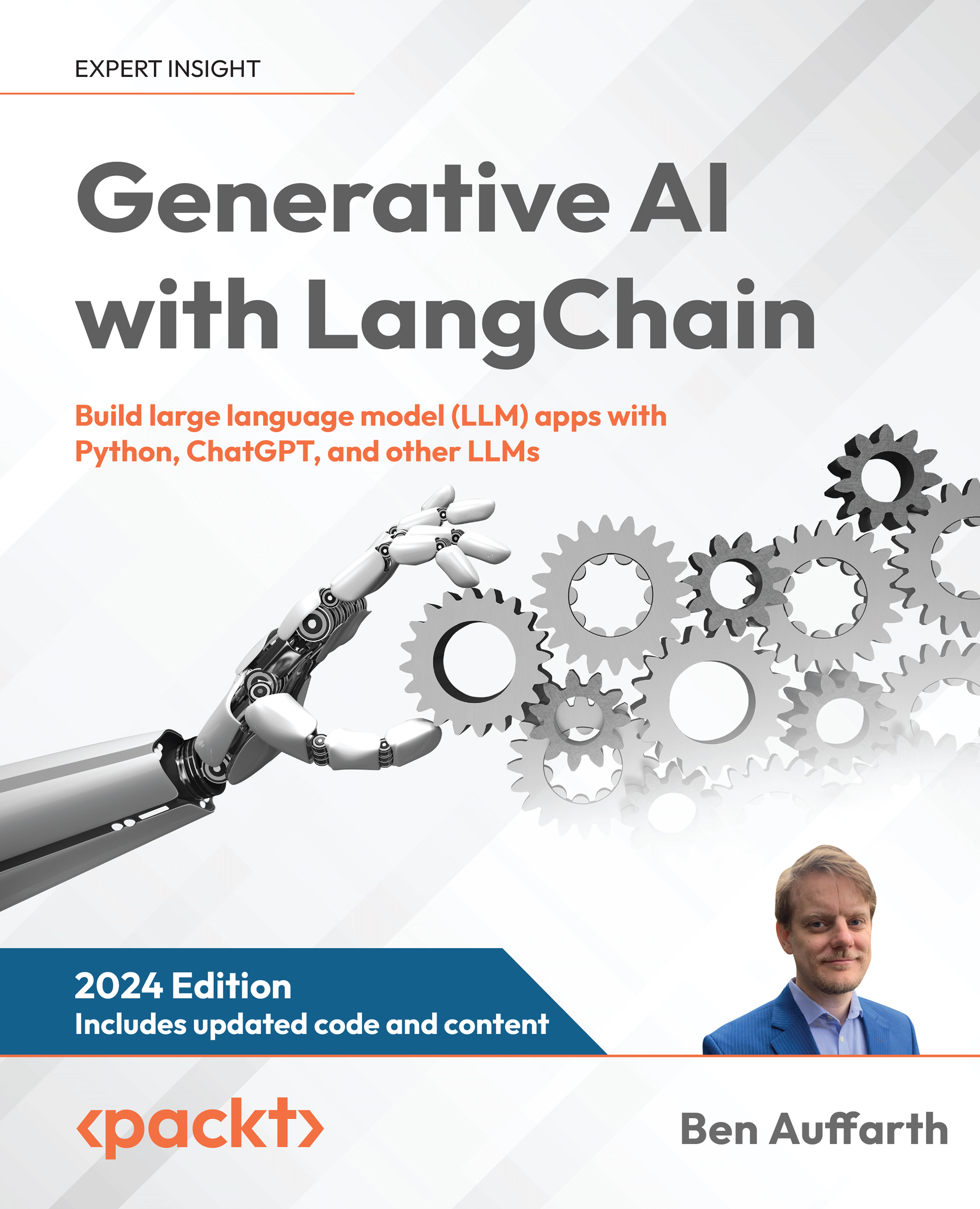The base data structure of pandas is the Series object, which is designed to operate similar to a NumPy array but also adds index capabilities. A simple way to create a Series object is by initializing a Series object with a Python array or Python list.
This has created a pandas Series from the list. Notice that printing the series resulted in what appears to be two columns of data. The first column in the output is not a column of the Series object, but the index labels. The second column is the values of the Series object. Each row represents the index label and the value for that label. This Series was created without specifying an index, so pandas automatically creates indexes starting at zero and increasing by one.
Elements of a Series object can be accessed through the index using []. This informs the Series which value to return given one or more index values (referred to in pandas as labels). The following code retrieves the items in the series with labels 1 and 3.
Note
It is important to note that the lookup here is not by zero-based positions 1 and 3 like an array, but by the values in the index.
A Series object can be created with a user-defined index by specifying the labels for the index using the index parameter.
Note
Notice that the index labels in the output now have the index values that were specified in the Series constructor.
Data in the Series object can now be accessed by alphanumeric index labels by passing a list of the desired labels, as the following demonstrates:
Note
This demonstrates the previous point that the lookup is by label value and not by zero-based position.
It is still possible to refer to the elements of the Series object by their numerical position.
Note
A Series is still smart enough to determine that you passed a list of integers and, therefore, that you want to do value lookup by zero-based position.
The s.index property allows direct access to the index of the Series object.
The index is itself actually a pandas object. This shows us the values of the index and that the data type of each label in the index is object.
A common usage of a Series in pandas is to represent a time series that associates date/time index labels with a value. A date range can be created using the pandas method pd.date_range().
Note
This has created a special index in pandas referred to as a DatetimeIndex, which is a pandas index that is optimized to index data with dates and times.
At this point, the index is not particularly useful without having values for each index. We can use this index to create a new Series object with values for each of the dates.
Statistical methods provided by NumPy can be applied to a pandas Series. The following returns the mean of the values in the Series.
Two Series objects can be applied to each other with an arithmetic operation. The following code calculates the difference in temperature between two Series.
Note
The result of an arithmetic operation (+, -, /, *, …) on two Series objects that are non-scalar values returns another Series object.
Time series data such as that shown here can also be accessed via the index or by an offset into the Series object.
The pandas DataFrame object
A pandas Series represents a single array of values, with an index label for each value. If you want to have more than one Series of data that is aligned by a common index, then a pandas DataFrame is used.
Note
In a way a DataFrame is analogous to a database table in that it contains one or more columns of data of heterogeneous type (but a single type for all items in each respective column).
The following code creates a DataFrame object with two columns representing the temperatures from the Series objects used earlier.
Note
This has created a DataFrame object with two columns, named Missoula and Philadelphia, and using the values from the respective Series objects for each. These are new Series objects contained within the DataFrame, with the values copied from the original Series objects.
Columns in a DataFrame object can be accessed using an array indexer [] with the name of the column or a list of column names. The following code retrieves the Missoula column of the DataFrame object:
The following code retrieves the Philadelphia column:
The following code returns both the columns, but reversed.
Note
Notice that there is a subtle difference in a DataFrame object as compared to a Series object. Passing a list to the [] operator of DataFrame retrieves the specified columns, whereas Series uses it as index labels to retrieve rows.
Very conveniently, if the name of a column does not have spaces, you can use property-style names to access the columns in a DataFrame.
Arithmetic operations between columns within a DataFrame are identical in operation to those on multiple Series as each column in a DataFrame is a Series. To demonstrate, the following code calculates the difference between temperatures using property notation.
A new column can be added to DataFrame simply by assigning another Series to a column using the array indexer [] notation. The following code adds a new column in the DataFrame, which contains the difference in temperature on the respective dates.
The names of the columns in a DataFrame are object accessible via the DataFrame object's .columns property, which itself is a pandas Index object.
The DataFrame (and Series) objects can be sliced to retrieve specific rows. A simple example here shows how to select the second through fourth rows of temperature difference values.
Entire rows from a DataFrame can be retrieved using its .loc and .iloc properties. The following code returns a Series object representing the second row of temps_df of the DataFrame object by zero-based position of the row using the .iloc property:
This has converted the row into a Series, with the column names of the DataFrame pivoted into the index labels of the resulting Series.
Rows can be explicitly accessed via index label using the .loc property. The following code retrieves a row by the index label:
Specific rows in a DataFrame object can be selected using a list of integer positions. The following code selects the values from the Difference column in rows at locations 1, 3, and 5.
Rows of a DataFrame can be selected based upon a logical expression applied to the data in each row. The following code returns the evaluation of the value in the Missoula temperature column being greater than 82 degrees:
When using the result of an expression as the parameter to the [] operator of a DataFrame, the rows where the expression evaluated to True will be returned.
This technique of selection in pandas terminology is referred to as a Boolean selection, and will form the basis of selecting data based upon its values.
 United States
United States
 Great Britain
Great Britain
 India
India
 Germany
Germany
 France
France
 Canada
Canada
 Russia
Russia
 Spain
Spain
 Brazil
Brazil
 Australia
Australia
 Singapore
Singapore
 Canary Islands
Canary Islands
 Hungary
Hungary
 Ukraine
Ukraine
 Luxembourg
Luxembourg
 Estonia
Estonia
 Lithuania
Lithuania
 South Korea
South Korea
 Turkey
Turkey
 Switzerland
Switzerland
 Colombia
Colombia
 Taiwan
Taiwan
 Chile
Chile
 Norway
Norway
 Ecuador
Ecuador
 Indonesia
Indonesia
 New Zealand
New Zealand
 Cyprus
Cyprus
 Denmark
Denmark
 Finland
Finland
 Poland
Poland
 Malta
Malta
 Czechia
Czechia
 Austria
Austria
 Sweden
Sweden
 Italy
Italy
 Egypt
Egypt
 Belgium
Belgium
 Portugal
Portugal
 Slovenia
Slovenia
 Ireland
Ireland
 Romania
Romania
 Greece
Greece
 Argentina
Argentina
 Netherlands
Netherlands
 Bulgaria
Bulgaria
 Latvia
Latvia
 South Africa
South Africa
 Malaysia
Malaysia
 Japan
Japan
 Slovakia
Slovakia
 Philippines
Philippines
 Mexico
Mexico
 Thailand
Thailand