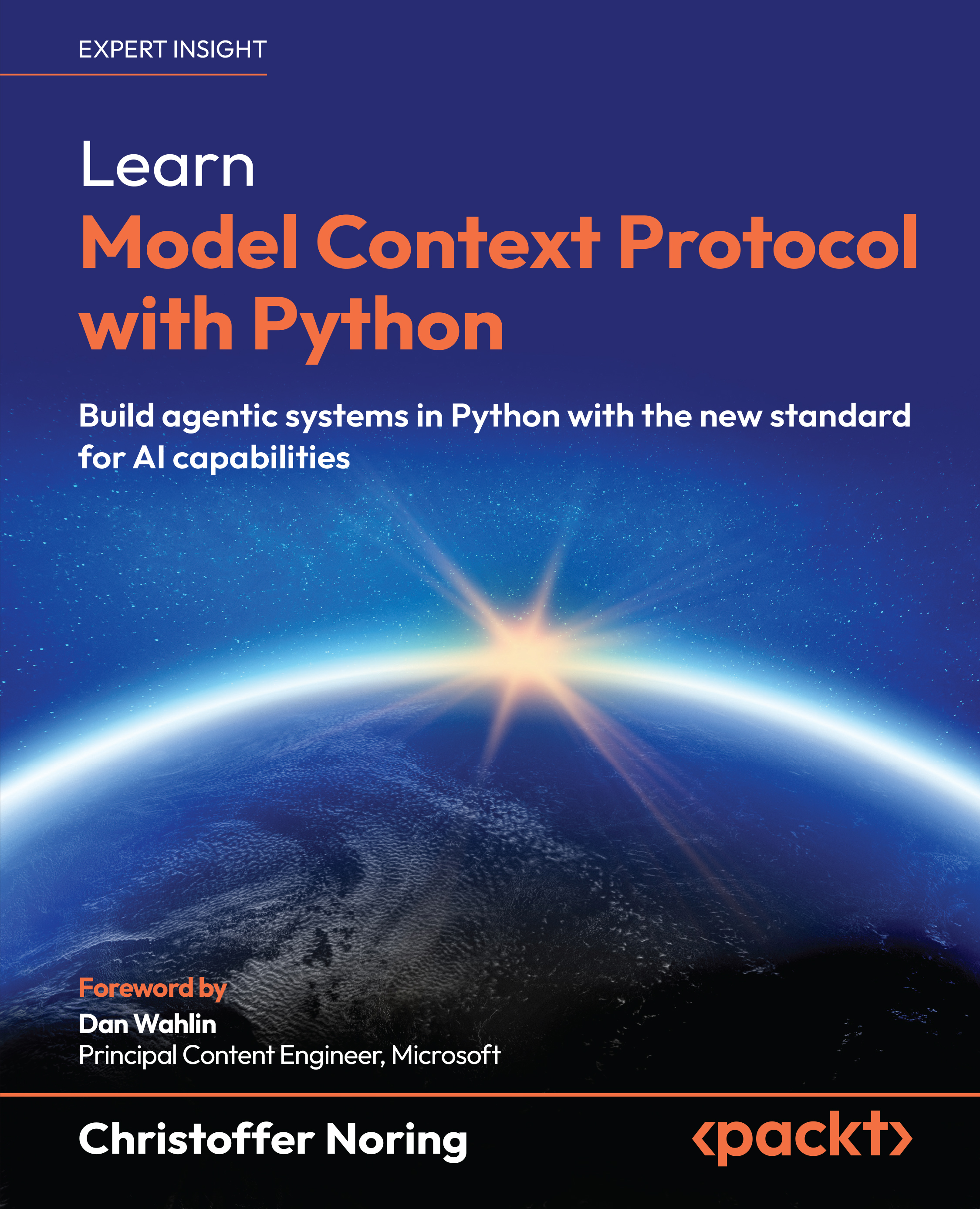Testing elicitation with VS Code
To test elicitation features with VS Code, you will need to add the MCP server as an entry to the mcp.json file like so:
"server": {
"type": "sse",
"url": "http://localhost:8000/sse"
}
Then, ensure you’re in Agent mode before you type the following prompt:
Book trip on 2025-02-01
You should see the following play out in the user interface:
- Typing a prompt and tool invocation: Here, you type your request to book a trip, and the system recognizes it as a tool invocation. You need to approve the tool invocation for it to proceed:

Figure 10.2 – Typing a prompt and seeing a tool invocation
- Approving the tool invocation: Once you approve the tool invocation, you should see the interface telling you the selected data is busy, and you’ll be asked to respond, meaning now it will take you into crafting an elicitation response: ...