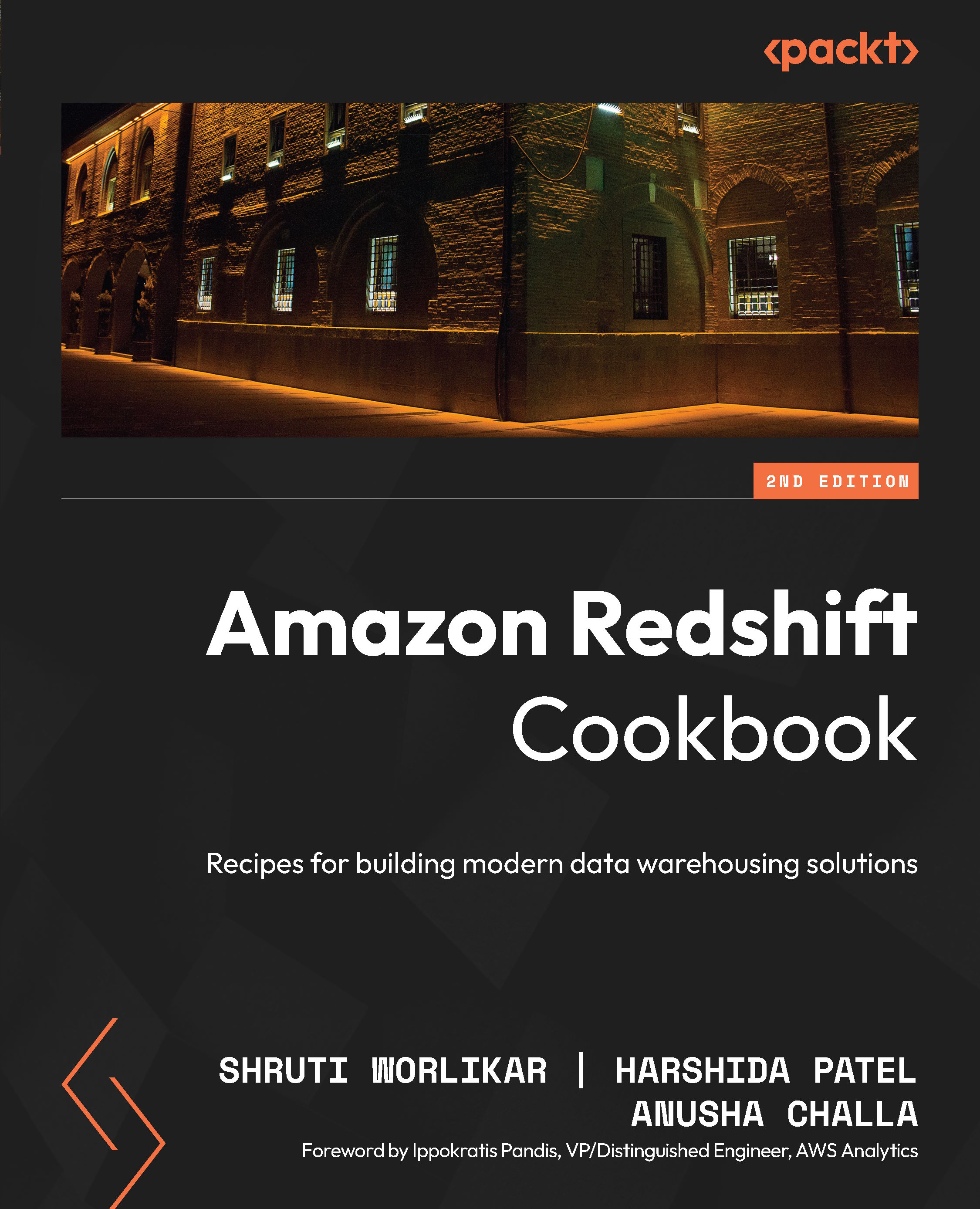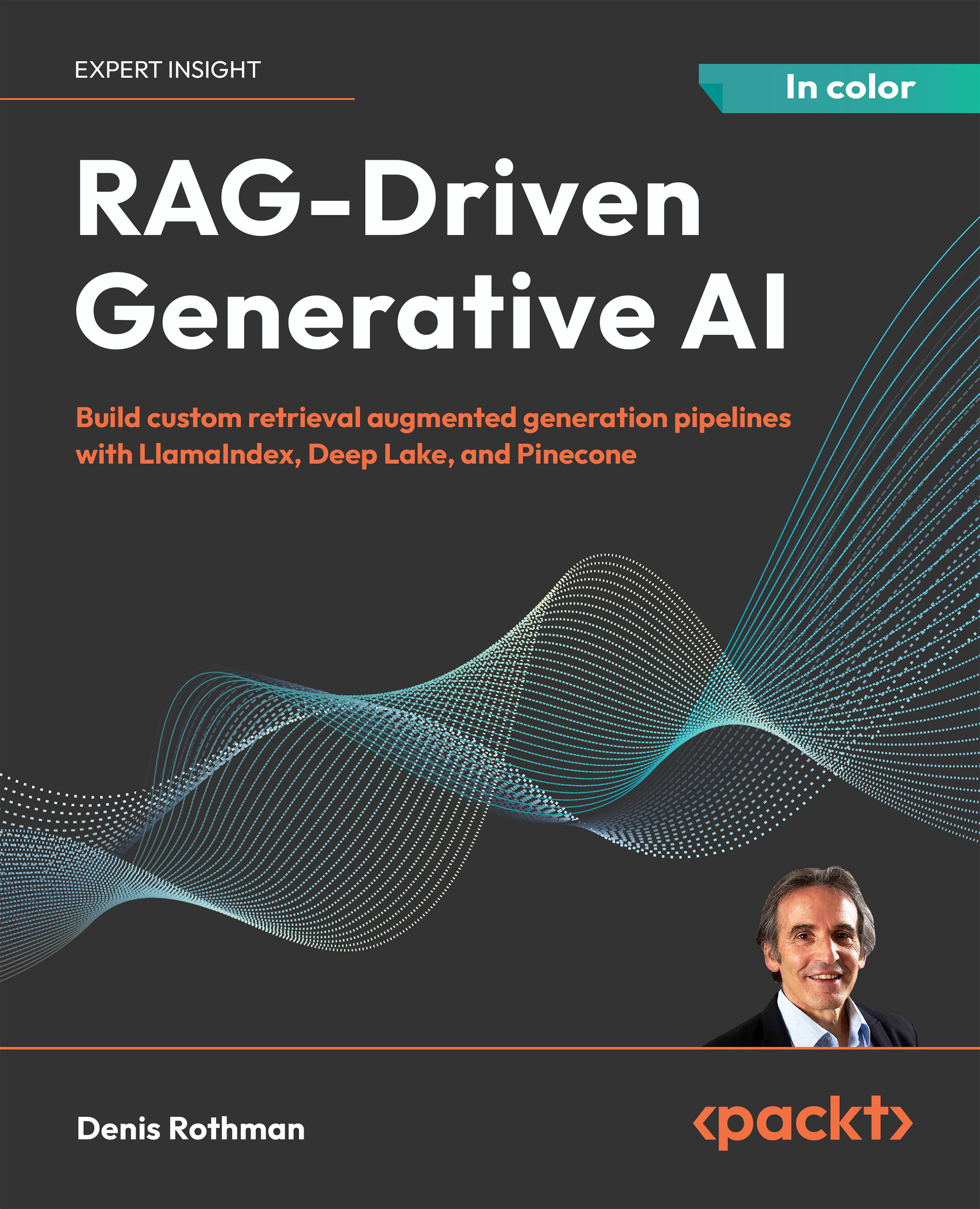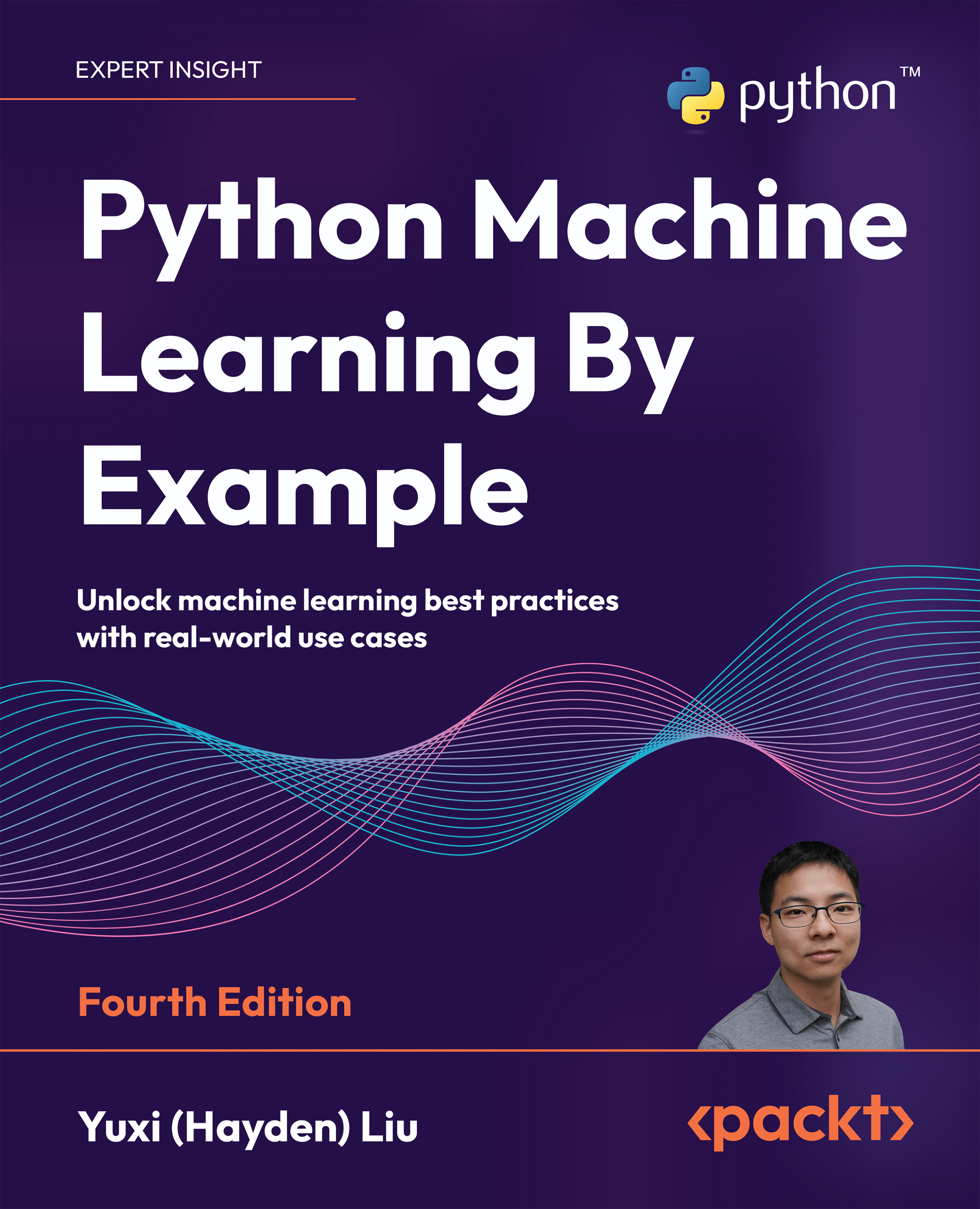Shruti Worlikar is a cloud professional with technical expertise in data lakes and analytics across cloud platforms. Her background has led her to become an expert in on-premises-to-cloud migrations and building cloud-based scalable analytics applications. Shruti earned her bachelor's degree in electronics and telecommunications from Mumbai University in 2009 and later earned her masters' degree in telecommunications and network management from Syracuse University in 2011. Her work history includes work at J.P. Morgan Chase, MicroStrategy, and Amazon Web Services (AWS). She is currently working in the role of Manager, Analytics Specialist SA at AWS, helping customers to solve real-world analytics business challenges with cloud solutions and working with service teams to deliver real value. Shruti is the DC Chapter Director for the non-profit Women in Big Data (WiBD) and engages with chapter members to build technical and business skills to support their career advancements. Originally from Mumbai, India, Shruti currently resides in Aldie, VA, with her husband and two kids.
Read more
 United States
United States
 Great Britain
Great Britain
 India
India
 Germany
Germany
 France
France
 Canada
Canada
 Russia
Russia
 Spain
Spain
 Brazil
Brazil
 Australia
Australia
 Singapore
Singapore
 Canary Islands
Canary Islands
 Hungary
Hungary
 Ukraine
Ukraine
 Luxembourg
Luxembourg
 Estonia
Estonia
 Lithuania
Lithuania
 South Korea
South Korea
 Turkey
Turkey
 Switzerland
Switzerland
 Colombia
Colombia
 Taiwan
Taiwan
 Chile
Chile
 Norway
Norway
 Ecuador
Ecuador
 Indonesia
Indonesia
 New Zealand
New Zealand
 Cyprus
Cyprus
 Denmark
Denmark
 Finland
Finland
 Poland
Poland
 Malta
Malta
 Czechia
Czechia
 Austria
Austria
 Sweden
Sweden
 Italy
Italy
 Egypt
Egypt
 Belgium
Belgium
 Portugal
Portugal
 Slovenia
Slovenia
 Ireland
Ireland
 Romania
Romania
 Greece
Greece
 Argentina
Argentina
 Netherlands
Netherlands
 Bulgaria
Bulgaria
 Latvia
Latvia
 South Africa
South Africa
 Malaysia
Malaysia
 Japan
Japan
 Slovakia
Slovakia
 Philippines
Philippines
 Mexico
Mexico
 Thailand
Thailand