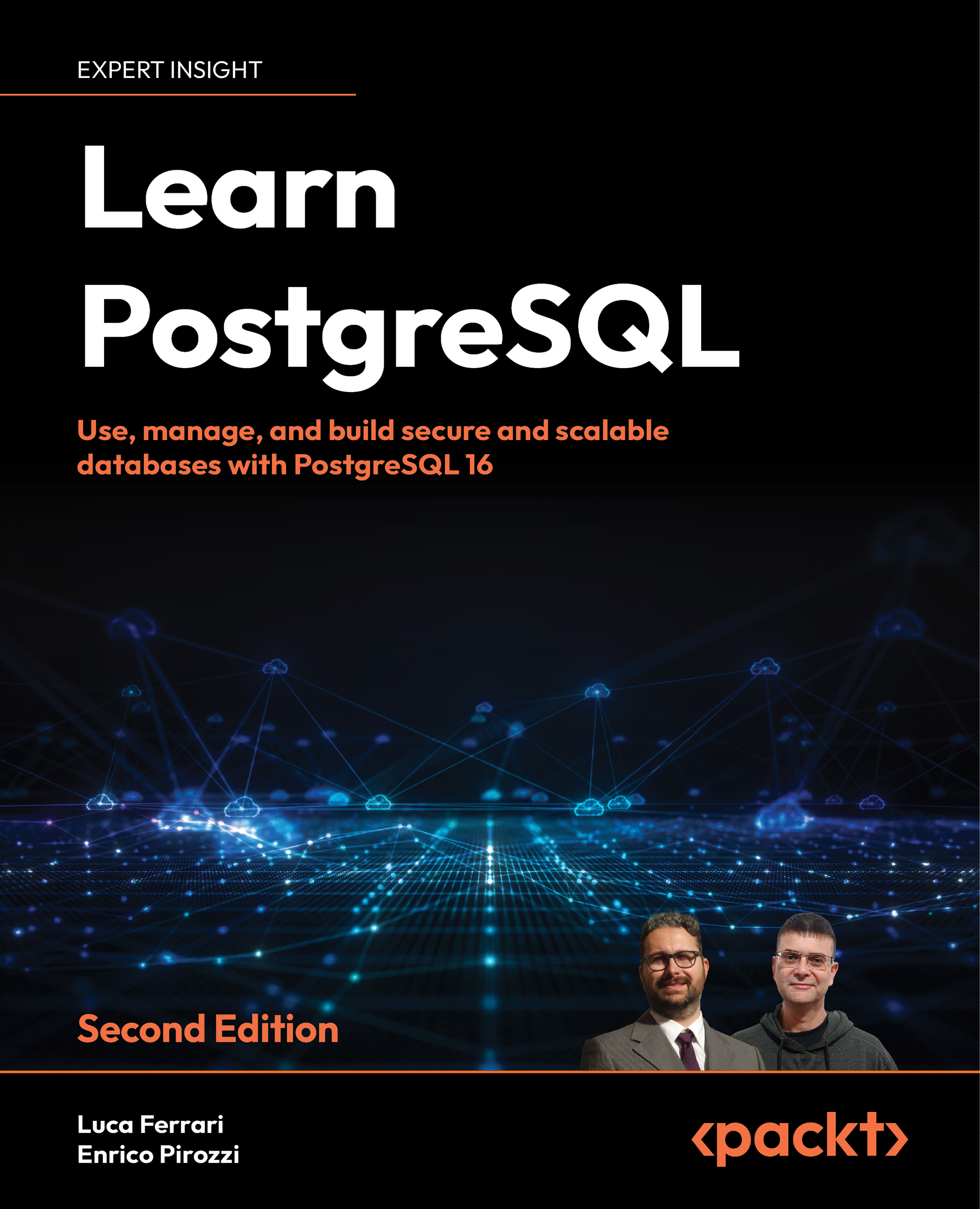Partitioning and tablespaces
Now suppose we want to use the tablespaces seen in Chapter 2 together with the partitioning procedure we have just seen. Using this technique, we will be able to place child tables on different tablespaces and, therefore, on different directories that could be mounted on different volumes.
This way of working can increase read/write performance. In the following example, we will limit ourselves to creating two tablespaces on local directories. However, it is not difficult, using the mount command, to map these two directories on different volumes. If you are using the Docker images provided with this chapter, the two directories we will use are already available.
If you aren’t using the Docker images, you will first need to create two directories, /data/tablespaces/ts_b and /data/tablespaces/ts_b, where the postgres system user is able to read and write data.
Now let’s connect to the forumdb database as the postgres user and...