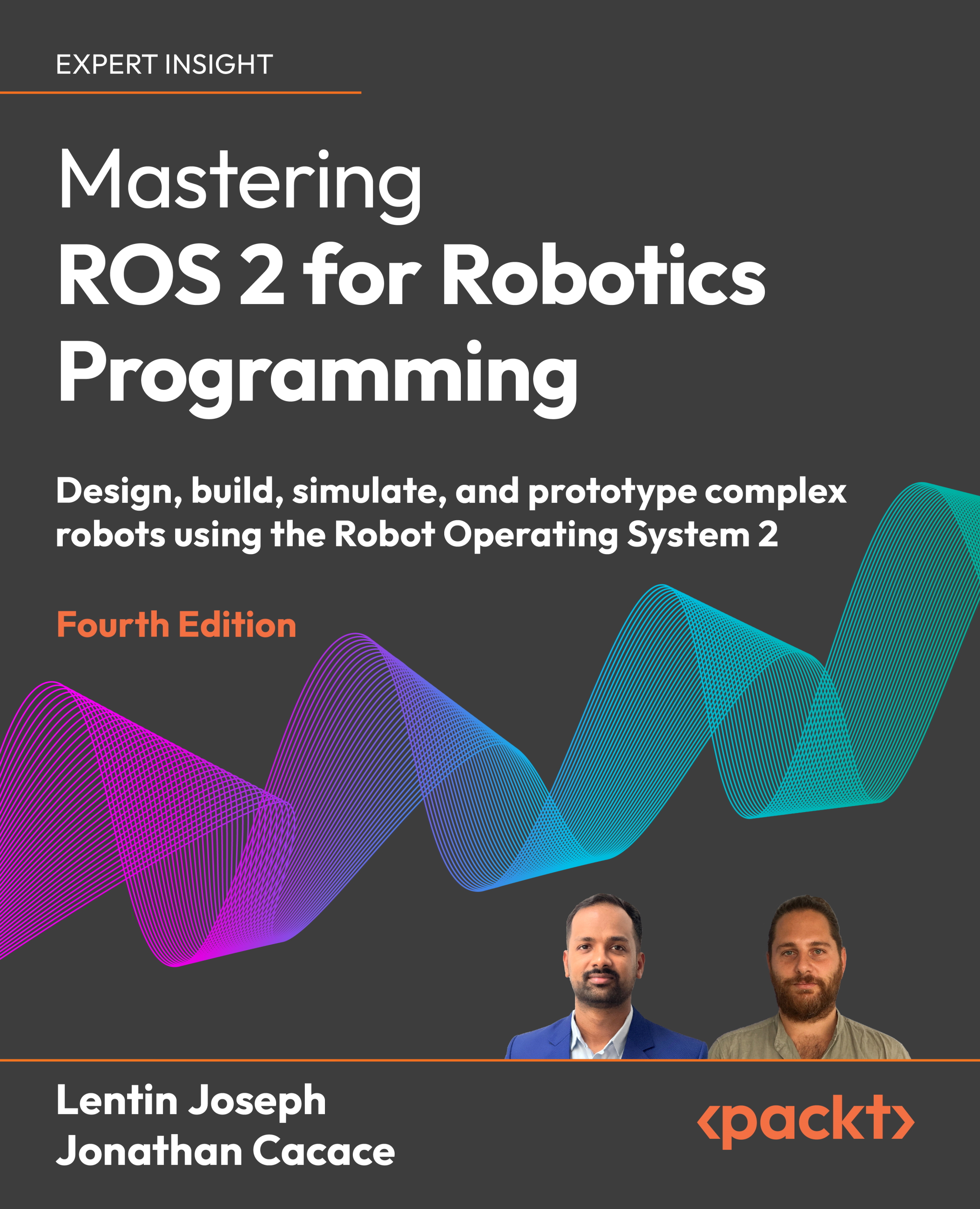Configuring new Robots for MoveIt 2
Before starting the robot configuration, we must properly install MoveIt 2 in our system. In fact, MoveIt 2 is not installed with the full installation of ROS 2. So, to use the MoveIt 2 package, install it using the following:
$ sudo apt -get install ros-jazzy-moveit
MoveIt 2 is continuously updated, and sometimes the version available in the Ubuntu repository may be older than the latest MoveIt release. If the repository version has any bugs, you may have to wait for the next repository update for them to be resolved. Therefore, it’s often better to download and compile the latest MoveIt 2 version directly from the GitHub repository. Use the following commands to do so. First, move into the source directory of the ROS 2 workspace and download MoveIt 2:
cd ros2_ws/src
git clone https://github.com/moveit/moveit2.git
Then, install the dependencies. The next commands will download new packages in your workspace:
for repo...