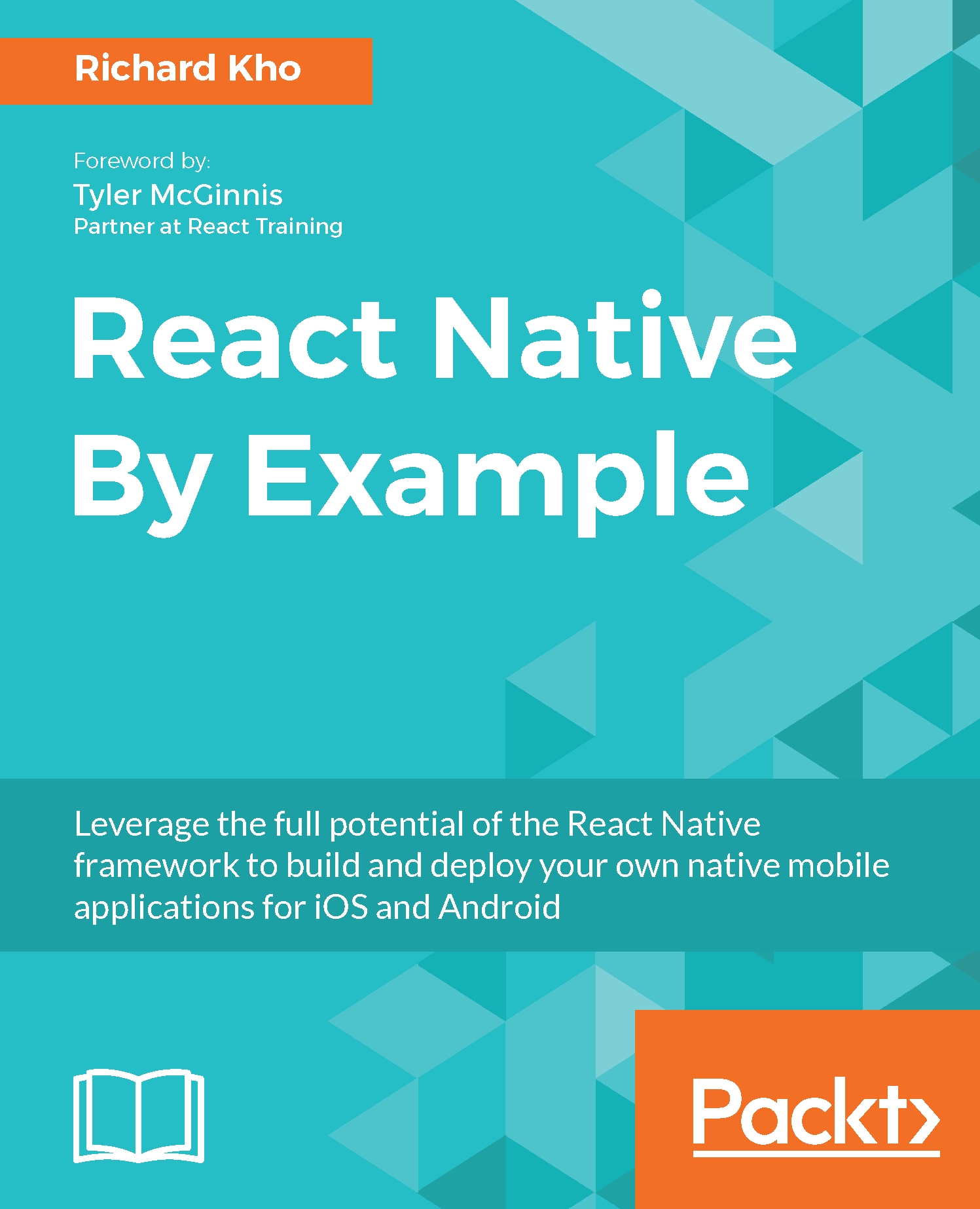Reloading data with RefreshControl
The pull-to-refresh interaction was conceived with Tweetie, a popular Twitter iOS application created in 2008. This interaction involves the user pulling down their screen until it reaches a certain threshold, then releasing it to signify their intent to refresh the contents of the screen.
With the React Native SDK, we can use RefreshControl to gain that same pull-to-refresh interaction and let our users reload data in the app at their will.
Here are the RefreshControl props that we will use in this chapter:
onRefresh: This is a function that is called when the refresh action is executedrefreshing: This is a Boolean that indicates whether the view should be animated
tintColor: This is the color of the refreshing indicatortitle: This is a string that is displayed underneath the refresh indicatortitleColor: This is the color of the title
To use a RefreshControl, render it into a ListView or ScrollView component under its refreshControl prop.
For our implementation...