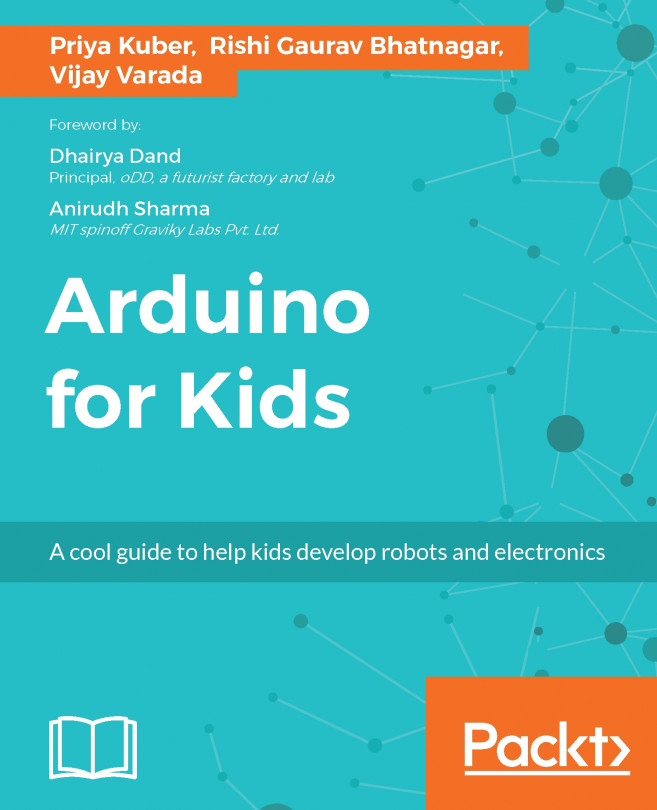Image recognition
Now, to go ahead and start doing vision processing, let's connect the camera to Raspberry Pi. Once you have done that, you need to write the following code:
import cv2
import numpy as np
cap = cv2.VideoCapture(0)
while True:
_, image = cap.read()
cv2.imshow("Frame", image)
hsv = cv2.cvtColor(image, cv2.COLOR_BGR2HSV)
lowerGreen = np.array([80,50,50])
upperGreen = np.array([130,255,255])
mask = cv2.inRange(hsv, lowerGreen, upperGreen)
res = cv2.bitwise_and(image, image, mask=mask)
cv2.imshow('mask',mask)
cv2.imshow('result',res)
key = cv2.waitKey(1) & 0xFF
if key == ord('q'):
break
cv2.destroyAllWindows()
cap.release()Before you actually compile this code, let me tell you what exactly we are doing:
import numpy as np
In the preceding line, we are importing the library numpy as np, or in other words, we have imported the library, and every time we need to call is...