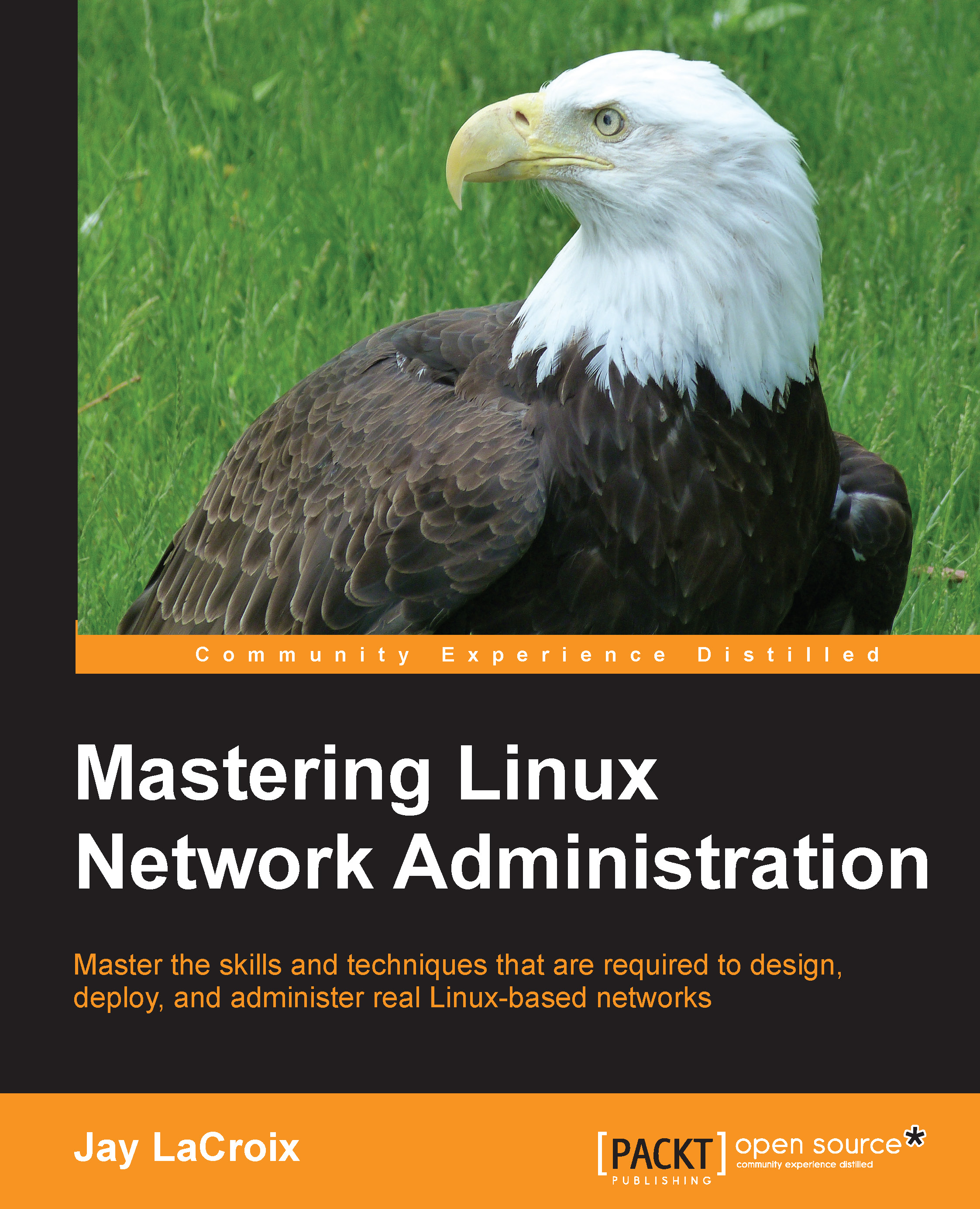Configuring Apache
Configuring Apache is done by editing its configuration file, which will be located in one of two places, depending on your distribution.
Use the following command on CentOS:
/etc/httpd/conf/httpd.conf
Use the following command on Debian:
/etc/apache/apache2.conf
The default web document directory, /var/www/html, can be changed. While /var/www/html is fairly standard, there's nothing stopping you from changing it should you decide to store your web files elsewhere. If you peruse the configuration file in CentOS, you'll see this directory called out within a configuration block that begins on line 131. If you take a look at the configuration file in Debian, you won't see this called out at all. Instead, you'll see a directory within /etc/apache2 called sites-available. Within the directory, there will be two default files, 000-default.conf and default-ssl.conf. Both of these files designate /var/www/html as the default path, but how they differ is that the 000-default.conf...