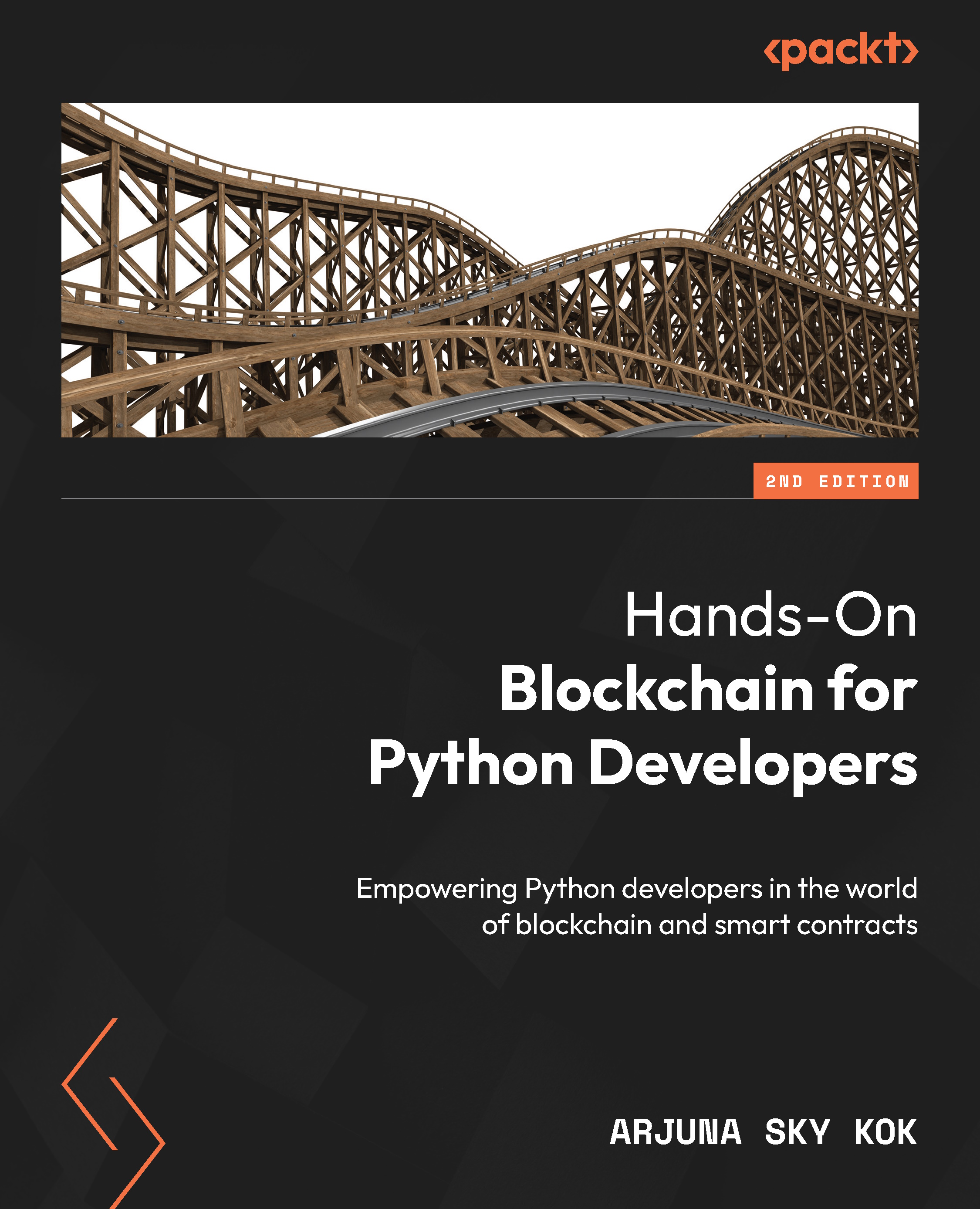Developing smart contracts
Before you develop smart contracts, let’s understand the structure of the project. We start with the ape-config.yaml file. This is the configuration file of your project. Let’s take a look at the content of the file:
$ cat ape-config.yaml name: Simple Storage
Right now, it only contains the name of the project. But later, you’ll add more configurations to this file for your project.
.gitignore is a configuration file that ignores files in this project directory when you commit the project into a Git repository.
The contracts directory is a directory that keeps your Vyper files. The scripts directory is where you put your Python files that will interact with smart contracts. The tests directory is the place of test files for smart contracts.
Let’s develop a smart contract project using Ape Framework!
Compiling a smart contract
Create a Vyper file named SimpleStorage.vy inside the contracts folder and add the...