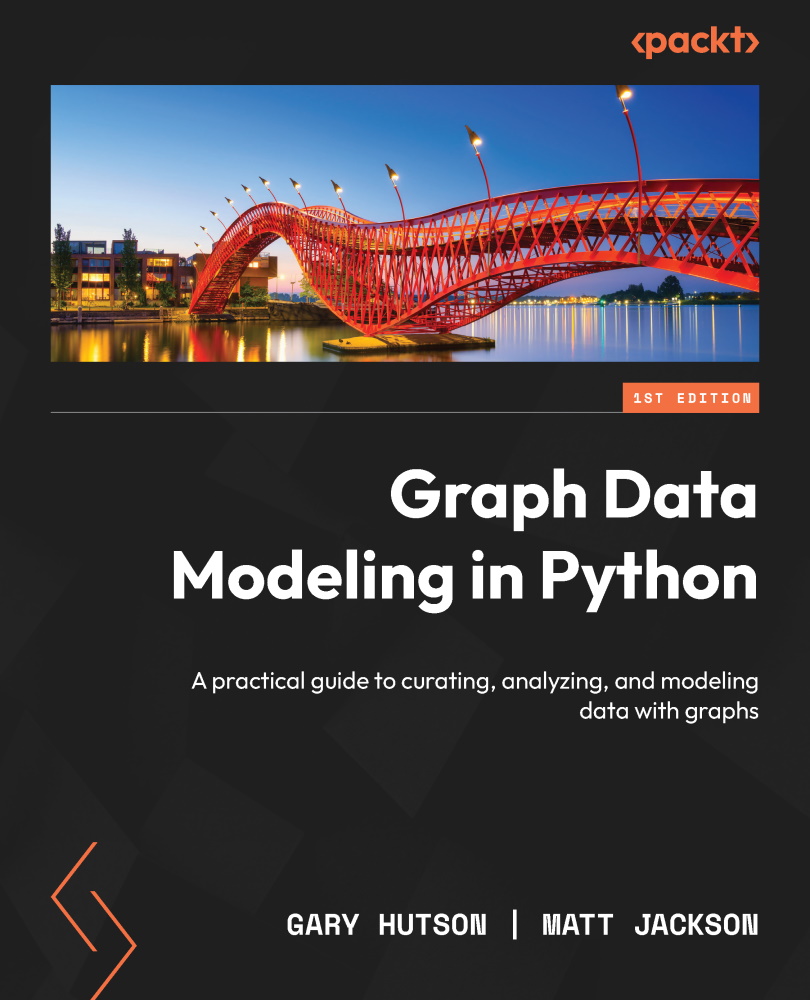How to use a projection
The steps that follow will refer to setting up a Neo4j instance, creating a data store, and using Cypher to work with our projection. This will combine the skills we have learned in subsequent chapters and distill them all in one place:
- Let’s first create a new Neo4j database again, as we did in the last few chapters, to store our film knowledge graph. We will call it
Projection DBand use the passwordtestpythonagain, before starting up the database. - As we have detailed previously in Chapters 5, 6, and 7, we will create a new admin user using
:server user add(in the Neo4j Browser), with the nameadmin, the passwordtestpython, and thePUBLICandadminroles added. For more detailed information on how to do this, please refer back to any of the previous three chapters. - In this chapter, because our dataset is large, we are going to use
LOAD CSVto import data into Neo4j. To do this, we must first movemovie.csvinto a folder Neo4j can...