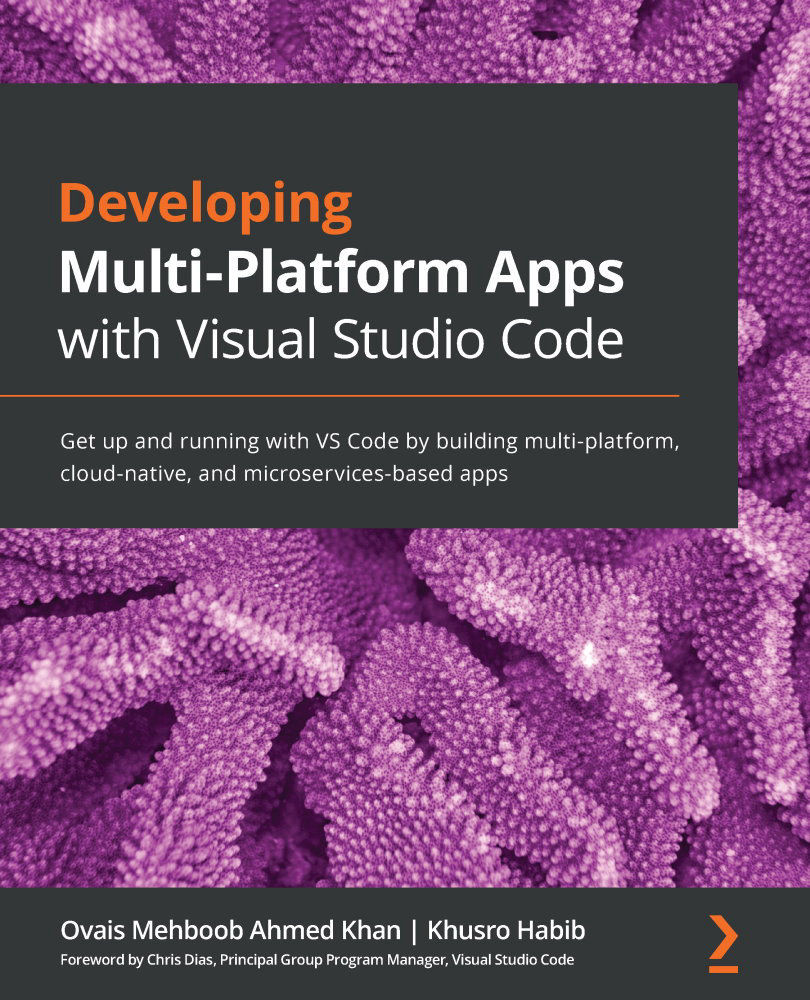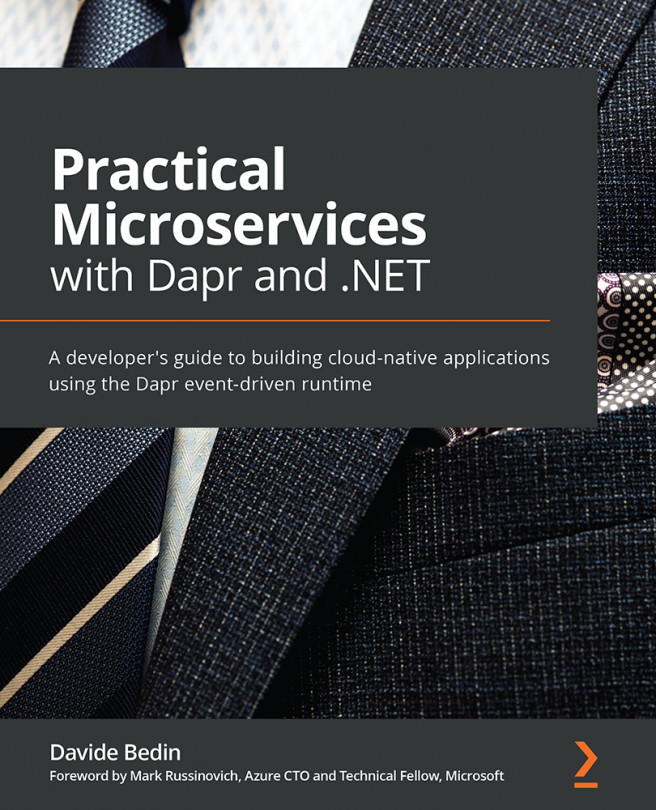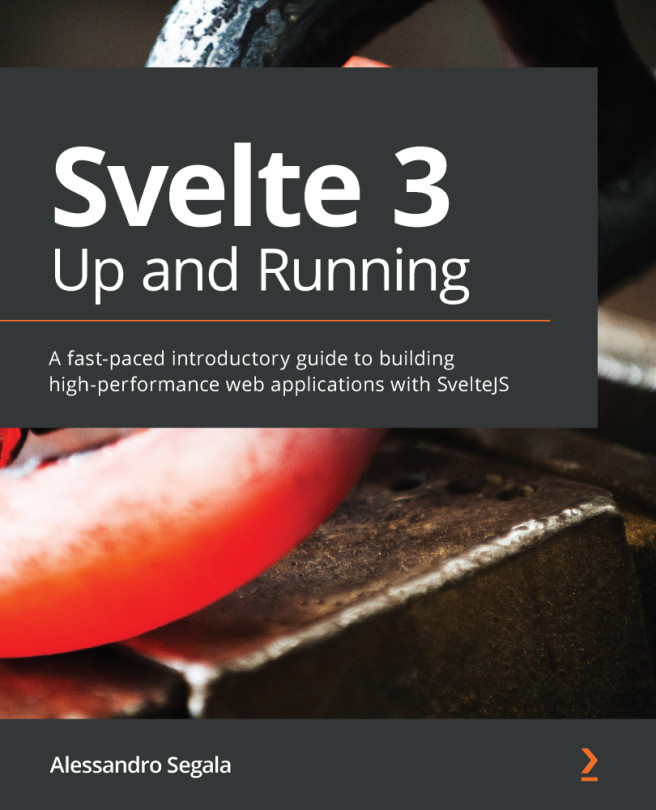Technical requirements
Before we start creating custom extensions we will need to install Yeoman and VS Code's Extension Generator. This will allow us to generate the scaffolding for the extension project. To install Yeoman and generator-code in one go, run the following command:
npm install –g yo generator-code
The preceding command will install the Node packages globally. To check if the installation was successful, run yo –version and yo code in the terminal.
With yeoman and the VS Code Extension Generator set up, let's look at how we can create different types of extensions.