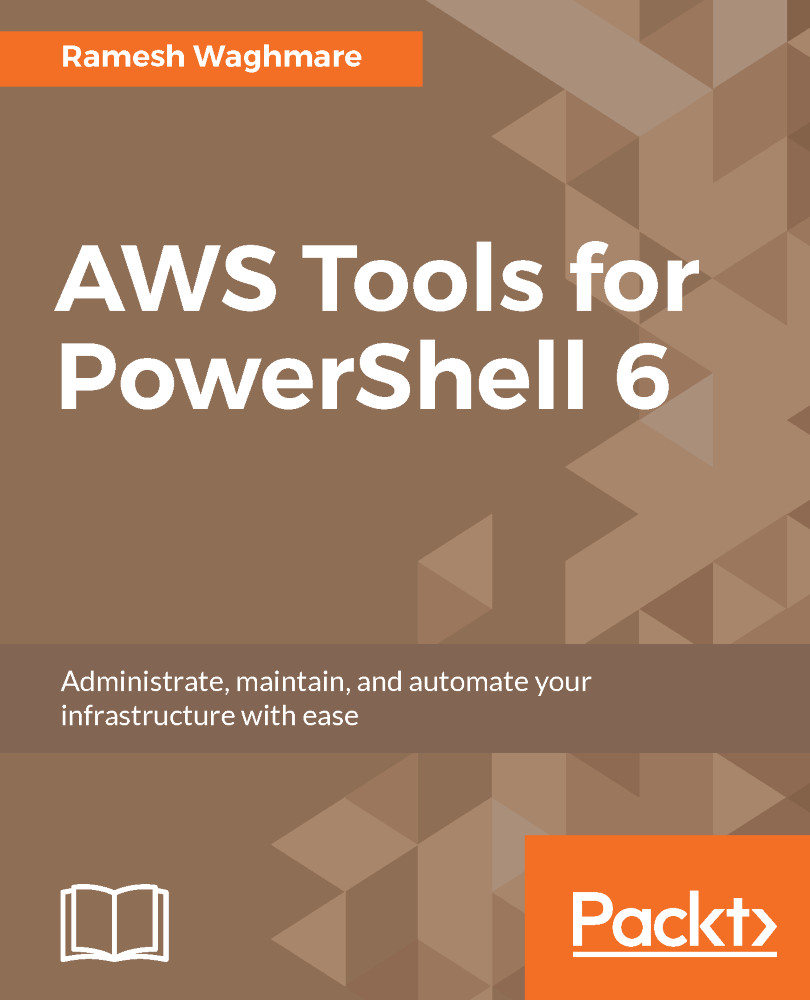For an EC2 instance that we have created earlier, the public IP is 54.209.21.209. To ease the connectivity demonstration, I spun up the EC2 server in the public subnet. You should follow the appropriate practice in your environment to get connected to your EC2 instance. Whether to use the bastion server, build IPsec VPN, or use direct connect is something you need to think about, considering your network infrastructure requirement. In order to access the EC2 instance, ensure that you have the OpenSSH module installed in your PowerShell environment. Microsoft announced OpenSSH support on PowerShell in 2015. You can download the OpenSSH from https://github.com/PowerShell/Win32-OpenSSH/releases, and follow the instructions posted on https://github.com/PowerShell/Win32-OpenSSH/wiki/Install-Win32-OpenSSH. This is not the only way that you can get connected...
 United States
United States
 Great Britain
Great Britain
 India
India
 Germany
Germany
 France
France
 Canada
Canada
 Russia
Russia
 Spain
Spain
 Brazil
Brazil
 Australia
Australia
 Singapore
Singapore
 Canary Islands
Canary Islands
 Hungary
Hungary
 Ukraine
Ukraine
 Luxembourg
Luxembourg
 Estonia
Estonia
 Lithuania
Lithuania
 South Korea
South Korea
 Turkey
Turkey
 Switzerland
Switzerland
 Colombia
Colombia
 Taiwan
Taiwan
 Chile
Chile
 Norway
Norway
 Ecuador
Ecuador
 Indonesia
Indonesia
 New Zealand
New Zealand
 Cyprus
Cyprus
 Denmark
Denmark
 Finland
Finland
 Poland
Poland
 Malta
Malta
 Czechia
Czechia
 Austria
Austria
 Sweden
Sweden
 Italy
Italy
 Egypt
Egypt
 Belgium
Belgium
 Portugal
Portugal
 Slovenia
Slovenia
 Ireland
Ireland
 Romania
Romania
 Greece
Greece
 Argentina
Argentina
 Netherlands
Netherlands
 Bulgaria
Bulgaria
 Latvia
Latvia
 South Africa
South Africa
 Malaysia
Malaysia
 Japan
Japan
 Slovakia
Slovakia
 Philippines
Philippines
 Mexico
Mexico
 Thailand
Thailand