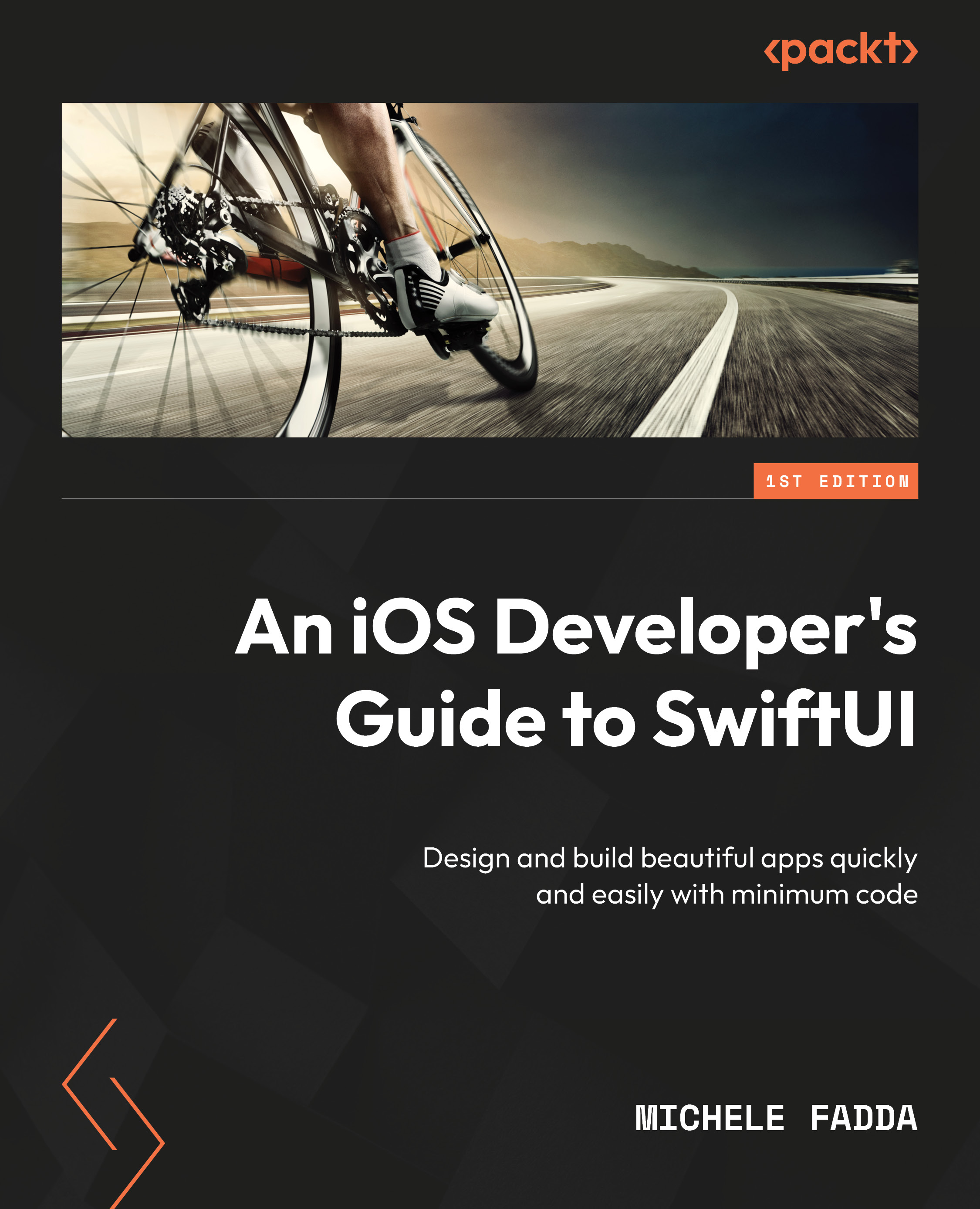Controlling scrolling programmatically using ScrollViewReader
In this section, we will see how to make ScrollView move to a specific position within its displayed content.
This result can be achieved by embedding ScrollViewReader inside ScrollView.
ScrollViewReader has a scrollTo() method, which can make the content of ScrollView scroll to the position of the anchors of any of the views inside ScrollView.
In the following code example, we will see how to scroll to the position of an arbitrary view inside ScrollView:
import SwiftUI
struct ContentView: View {
let myColors: [Color] = [.red,.orange, .yellow,.green,.blue ]
var body: some View {
ScrollView {
ScrollViewReader { value in
Button("Scroll to end...