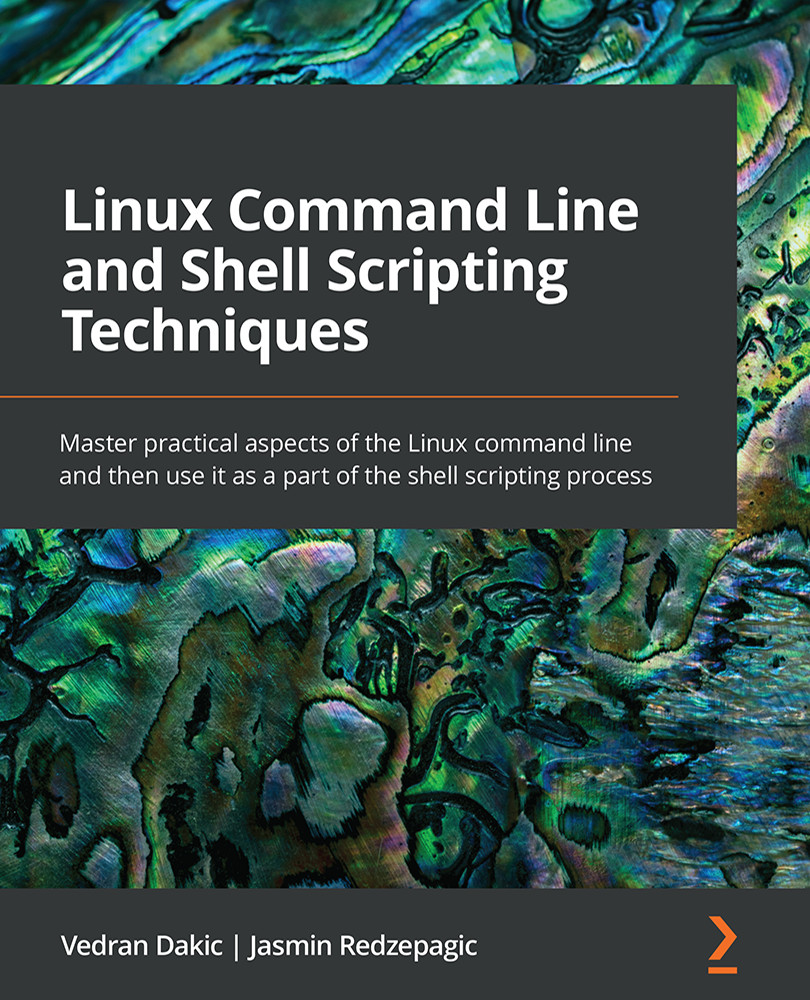Managing process priorities
When we were explaining how to work with the top command, we intentionally omitted some details to give them their own time and place to discuss them later on in this chapter. We'll discuss one of these details here: the difference between the PR and NI fields in the top output. Let's do that now.
Getting ready
Keep the cli1 virtual machine powered on and let's continue using our shell.
How to do it…
We are going to learn how to use the top, nice, and renice commands to manage process scheduling in accordance with our wishes. First, let's use the top command. Let's renice a running process to a more negative value and a more positive value. Let's use the following top output for that:
Figure 3.20 – Starting point – processes started by the student user
Let's now change the priority of the process with PID 47160 (top). Press the R key and the top output will change...