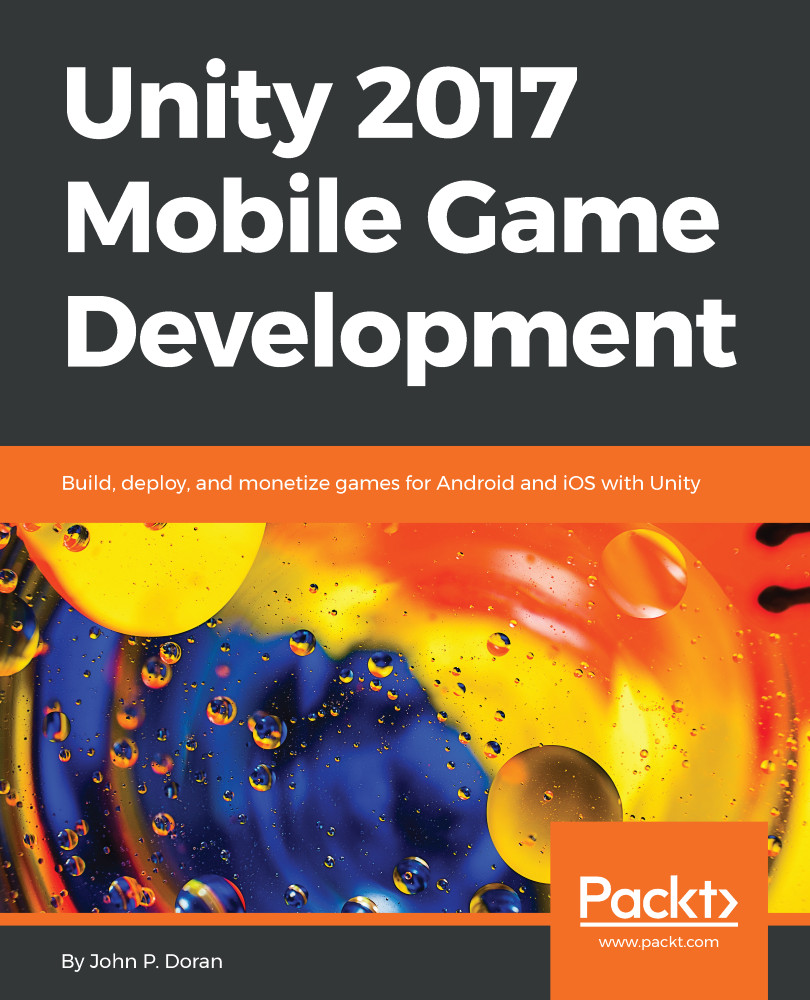This works well enough for what we're doing right now, but I'm assuming that you'll want to know how to use the mobile device's own way of moving, so we will go ahead and learn how to replicate the same functionality using touch instead.
Unity's Input engine has a property called Input.touches, which is an array of Touch objects. The Touch struct contains information on the touch that occurred, having information such as the amount of pressure on the touch and how many times you tapped the screen. It also contains the position property--like Input.mousePosition--that will tell you what position the tap occurred at, in pixels.
To adjust our preceding code to support touch instead of mouse inputs, our code could look something like the following...