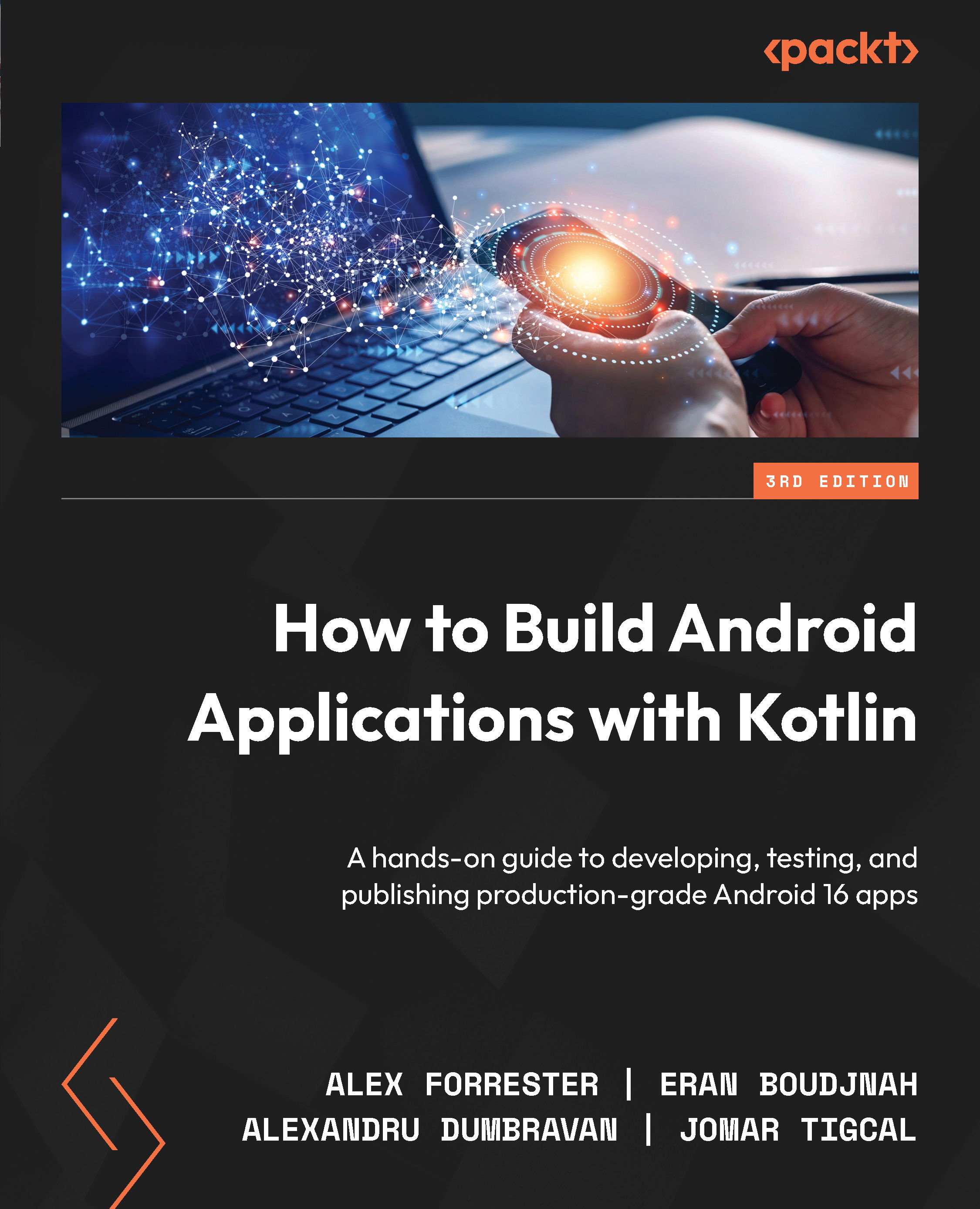Implementing a navigation drawer
The navigation drawer is one of the most common navigation patterns used in Android apps. The following screenshot shows the culmination of the next exercise, which shows a simple navigation drawer in its closed state:
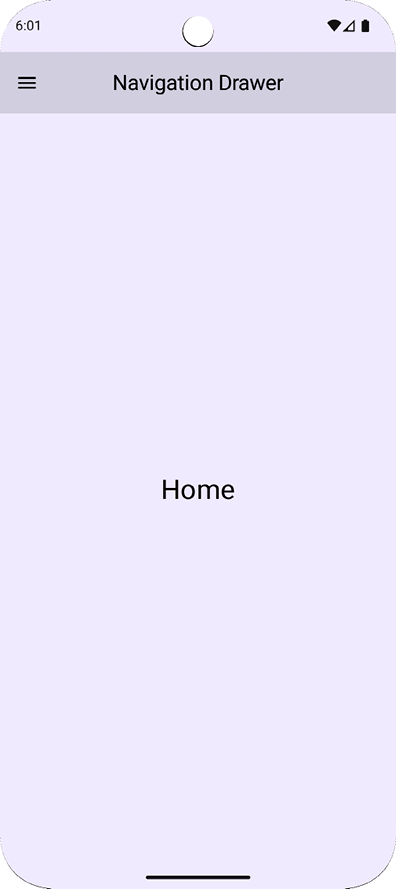
Figure 4.4 – App with the navigation drawer closed
The navigation drawer can be accessed through what has become commonly known as the hamburger menu, which is the icon with three horizontal lines in the top-left corner of Figure 4.4.
Upon selecting the hamburger menu, the navigation drawer slides out from the left, with the current section highlighted. This can be displayed with or without an icon. Due to the nature of the navigation occupying the height of the screen, it is best suited to five or more top-level destinations:
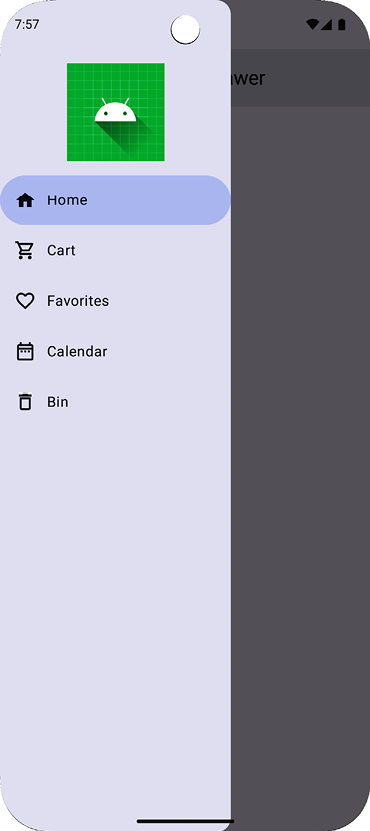
Figure 4.5 – App with the navigation drawer open
A weakness of the navigation drawer is that it requires the user to select the hamburger menu for the destinations to...