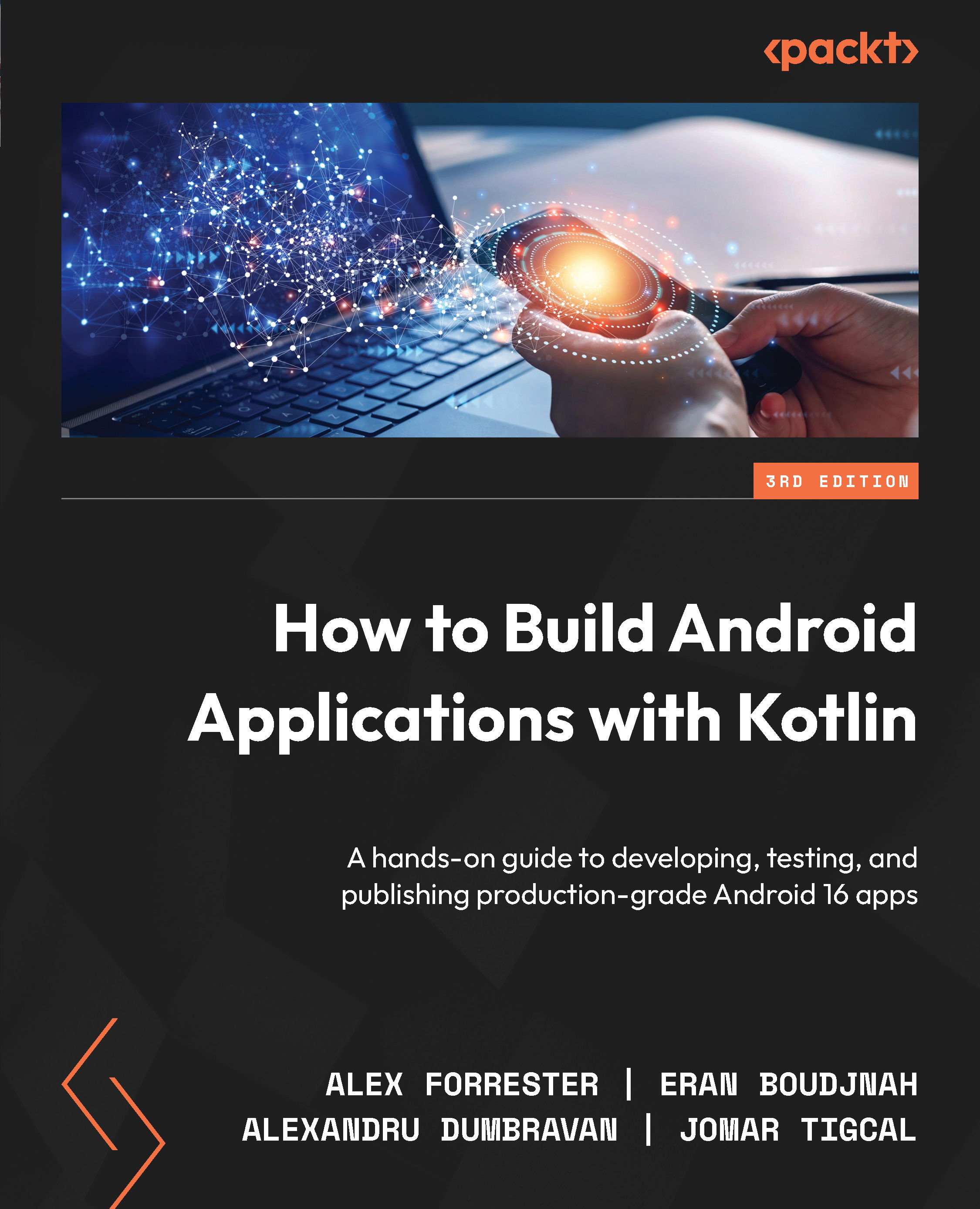Adding bottom navigation
Bottom navigation is used when there are a limited number of top-level destinations, and these can range from three to five primary destinations that are not related to each other. Each item on the bottom navigation usually displays an icon and a text label, although using solely icons or text labels is possible.
This navigation allows quick access as the items are always available, no matter which secondary destination of the app the user navigates to.
You will build an app with bottom navigation using the same navigation items that you did in Exercise 4.2 – Creating an app with a navigation drawer, to compare these two navigation patterns.
Exercise 4.3 – Adding bottom navigation to your app
The steps for creating a NavGraph composable with routes and screens are similar to those for implementing the navigation drawer:
- Open Android Studio and select New Project on the Android welcome screen. Select Empty Activity and...