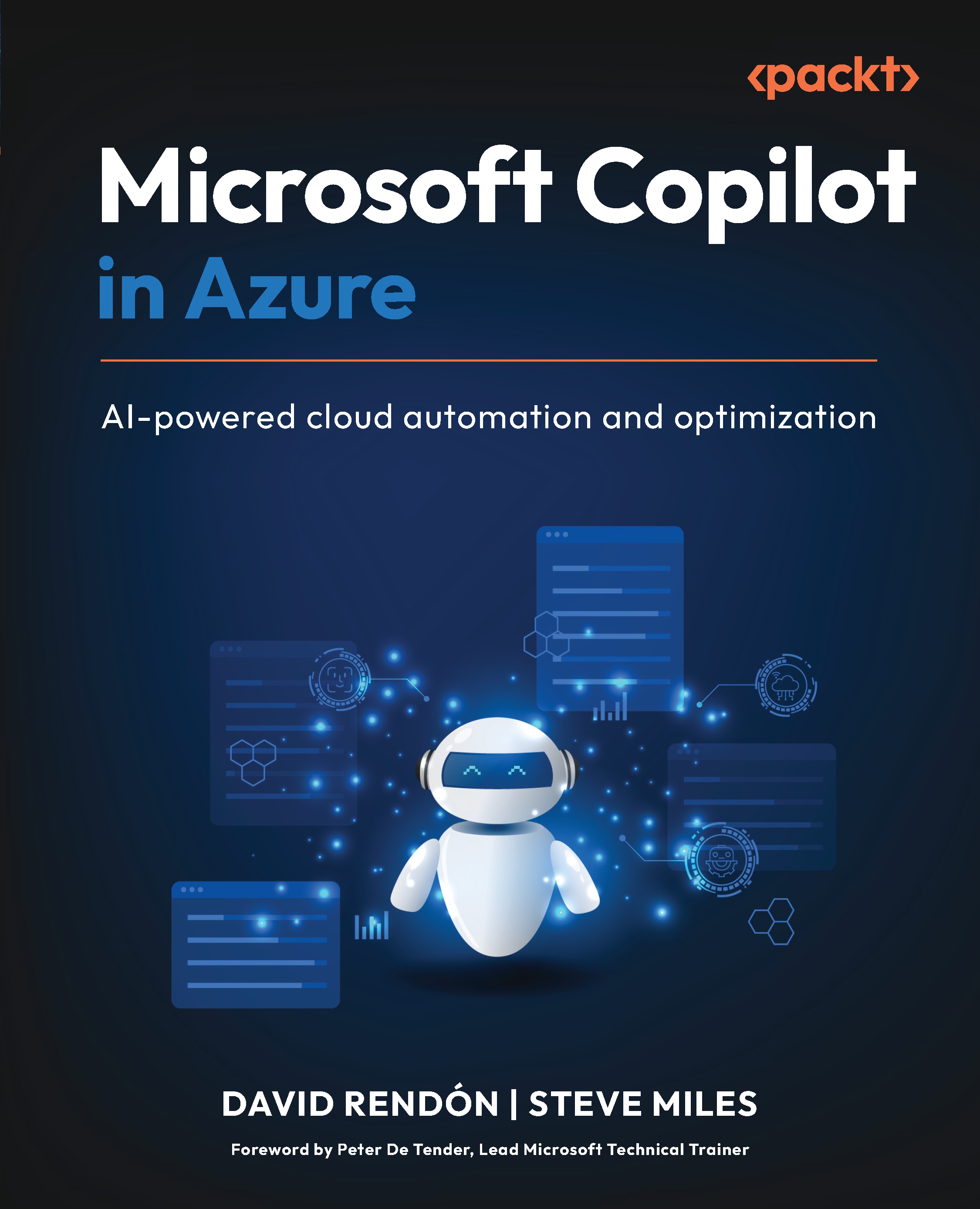Getting started using the Azure portal
As you reviewed in Chapter 1, Copilot in Azure is your AI assistant that enhances your interaction with Azure services and resources. Copilot in Azure can be accessed through the Azure portal, and it is possible to use the Azure mobile application available for iOS or Android.
You will access Copilot in Azure using the Azure portal, which serves as the graphical user interface (GUI) to access all Azure services and resources.
The steps to getting started with Copilot in Azure are as follows:
- Log in to the Azure portal and access Copilot in Azure from the top-right corner, as shown in Figure 2.1:
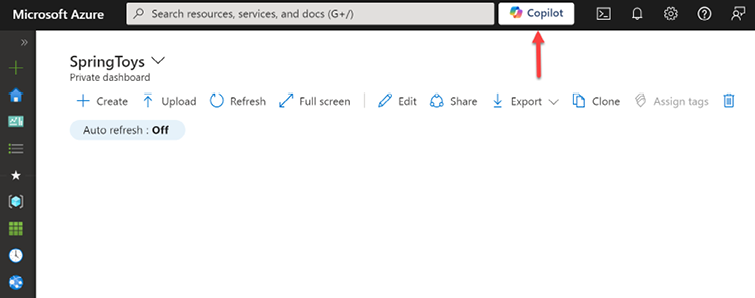
Figure 2.1 – Copilot in Azure in the Azure portal
- When you click on Copilot in the Azure portal, if this is the first time you access it, a quick start guide will be displayed.
- After this, you can start using Copilot in Azure, and a blade will open on the right side of the Azure portal, displaying...