Using GitHub Copilot integrations on GitHub.com
If you are using parts of the rest of the GitHub suite of products, then you can greatly enhance that experience with tooling from GitHub Copilot as well. After logging into https://github.com, you can start chatting with GitHub Copilot on top of any repository (see Figure 1.6) or open it in an immersive window to chat without the context of a repository. This is great for researching things and having a separate, contextless window to the side to quickly look up things while you are working. Need to look up how to install packages in a specific package manager? Then this chat window is the right place to ask about it. Personally, we have this tab open in our browser all the time.
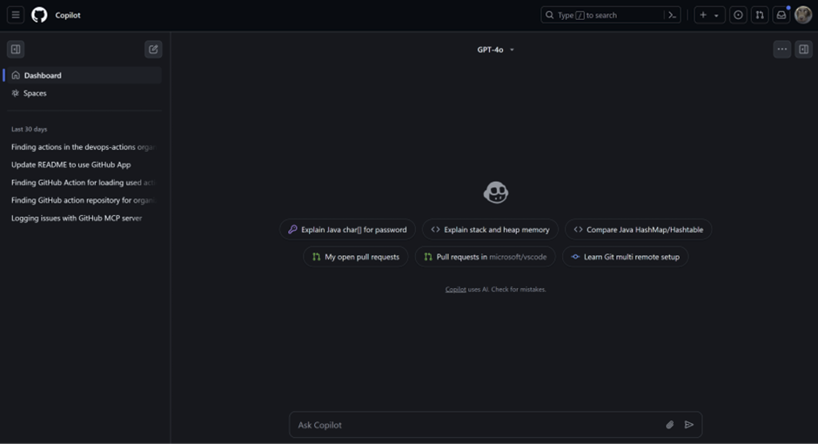
Figure 1.6: Chat on the GitHub interface
Next to the chat, you will also find GitHub Copilot integrations in a lot of places on the web interface. Following the steps in the SDLC, it starts with researching new features you want to build and planning...


































































