Customer. Relationship. Management. These three words by themselves are enough to give us all nightmares, never mind all three of them together in the same sentence. But vtiger CRM takes the pain away and provides us with a solution that will leave us whistling the 1812 Overture (Yeah, you can make the cannon noises if you want). vtiger CRM is an open source customer relationship management tool written in the PHP scripting language, and it uses MySQL as its database. In this chapter you will learn about the CRM basics, the various components that make up vtiger CRM and its technical architecture. You will start to see the true potential of vtiger CRM through a brief discussion of customization potential.
In this chapter we shall:
Take a quick look at the history of vtiger CRM
Investigate the technical components of vtiger CRM:
PHP
Apache
MySQL
Smarty
CSS
Review vtiger CRM's out-of-the-box, core CRM feature set
Review vtiger CRM's potential for customization
As you may already know, vtiger CRM is a fork of another CRM package called SugarCRM. SugarCRM was originally released under the SPL or "SugarCRM Public License". It's a modified version of the Mozilla Public License 1.1.
In 2004, Sridhar Vembu, CEO of AdventNet, created vtiger. SugarCRM was starting to "close" some of its source code for commercial gain. Vembu and the vtiger team created vtiger under the "honest open source" label based on SugarCRM's own SPL.
SugarCRM was openly upset by this movement. They called vtiger CRM "a lie" and claimed they were not living up to "the spirit" of open source. However, the vtiger team claimed full compliance with the SPL and openly admitted that it was a fork. They also sent a letter to Eric Raymond, a well-renowned advocate of open source. You can read the whole thread from 2004 at this URL: http://forums.vtiger.com/viewtopic.php?t=11. It's a very interesting read.
vtiger CRM states that they will protect the CRM to stay free with no dual versioning. Until now, vtiger has remained 100 percent open source and free. With the current version of vtiger — version 5 — vtiger has lost almost all SugarCRM code.
vtiger CRM is built on Apache, PHP, and MySQL. We'll review briefly each of these components below. Installation details follow in the next chapter.
Apache is another open source software project. Apache is a web server. A web server allows you to "host" a website. When you browse the Internet, Apache is what sends the content you're viewing to your screen. Of the roughly 255 million websites that existed in 2010, Apache hosted about 152 million of them.
vtiger CRM uses the Apache web server by default, although it can be configured to work with other web servers.
Make sure you have a working installation of Apache 2.0.40 or above. Little experience with Apache is necessary for the use of vtiger.
PHP is another open source software project. It is a sophisticated scripting language that benefits from the contribution of developers all over the world. PHP allows you to process data among many other things.
vtiger CRM is built on PHP. Over the last decade, PHP has become the scripting language of choice for many open-source and commercially hosted software packages. With vtiger CRM 5.2, PHP 5.3.x is recommended. If you have significant experience in PHP, you will have more potential for automation and more power in customizing vtiger CRM for your organization's needs.
MySQL is a free, open source database management engine. It allows you to store, process, and retrieve relational data. vtiger CRM uses MySQL to store all of its CRM data.
To run vtiger well, MySQL 5.1.x is recommended. Like PHP, significant MySQL skill will unlock the true potential for customization that vtiger has.
Smarty is a template engine designed for PHP. The result it that it separates the application logic (PHP) from the presentation or what you see on the screen. vtiger CRM uses Smarty to display its data, such as leads, accounts, and contacts.
You don't have to worry about installing Smarty or its version, as it installs along with vtiger. Smarty is a PHP-based templating system that allows vtiger to create its various views and layouts and merge them with vtiger's data layer, MySQL.
CSS (Cascading Style Sheets) is the standard by which colors and background images are applied in vtiger. If you are proficient in CSS, you can significantly change the look and feel of vtiger CRM and even make important usability improvements specific to your organization.
So, if you have experience with Apache, PHP, MySQL, and CSS, vtiger is a perfect fit for you and your organization. I'm sure you're eager to dig right in and start installing, but first let's take a look at vtiger's CRM feature set. Then you'll get a good picture of what you have to start with.
Lead Management, Sales Force Automation, Activity Management, and Customer Service are at the core of vtiger. However, there are plenty of other features that extend this core. There are also billing, inventory, email integration, and calendaring features that really start to build out the full-featured CRM that vtiger is.
There won't be an extensive consideration of all of vtiger's features in this chapter, but we'll get an overview of the core features that have to do with sales force automation. Later in the book we will get into more detail regarding each feature.
First, here are some brief definitions of the terms that vtiger CRM uses. A Lead represents a company or a representative of a company that may have an interest in your products or services. A Potential is a lead that does have an interest in your products or services. An Account is either a customer or a prospect that has an attached Potential. A Contact is a person that is connected to an Account.
Multi-channel lead and account management is an integral part of CRM and is firmly supported by vtiger. You can capture leads from your website, enter them after a conference, etc. and vtiger will help you work on those leads and track them until they become business opportunities and then paying accounts.
Notice the default view of leads in the following screenshot. You can filter the lead view with custom filters so you can have visibility to specific segments of your lead pool, such as location, number of employees, revenue, sales stage, and so on:

vtiger CRM also features an easy and secure web lead form (see Chapter 10 for more) that you can place on any website and it will insert new leads directly into your vtiger CRM system.
The lead details screen tells you everything you need to know about the lead on one page:

You can also incorporate a product-based selling process at the lead stage with integrated products. You can indicate any products that the lead is interested in.

Once you have identified a lead as having potential for business, you can click on the Convert Lead link while viewing a lead to convert into a Potential and/or Account. We'll get into more detailed information about how to manage your sales process in vtiger CRM, but for now, you can see the power of vtiger CRM beginning to unfold and what it means for your sales process.
vtiger CRM allows your team to manage their appointments on a shared calendar as well as schedule and assign tasks:

You can choose to see your appointments on a calendar view or you can look at them in list fashion if you prefer. With extensions, you can synchronize this with Microsoft Outlook and perhaps in the near future, with Mozilla Thunderbird.
Of course, a critical piece of CRM is customer service/support. Full support for this is built into vtiger. Two features in particular contribute to a successful customer relationship: email management and ticket management.
Have you ever tried to find all of the emails regarding one client in Microsoft Outlook? It's a ridiculous endeavor unless you use folders, and even that can be more work than it's worth. vtiger CRM has a nice feature where you can send emails directly from the CRM and they'll be recorded in the lead/account details. There is even a mail converter available in the vtiger Extensions Marketplace that will scan an inbox for emails and match the recipient email addresses to your current leads/accounts and automatically attach them.

Resolving customer questions and issues is also a key to CRM success. Therefore, vtiger CRM features a trouble ticket module that provides full help desk or call center functionality. There is also an optional customer portal module that will allow your customers to login, create support requests, and view their status. This portal also shares much more information with the customer (see Chapter 7).
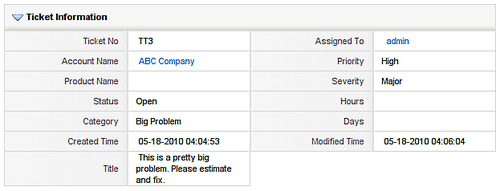
While vtiger CRM features canned reports, it also features a very powerful custom reporting tool that allows you to slice and dice your CRM data. And if you're good with MySQL, you can take that to the next level.
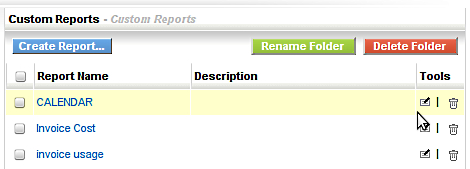
There is also a dashboard feature which uses visualizations to show data. These dashboards are all canned, but can be customized with some PHP and MySQL knowledge. Some dashboards are also featured on the home page.

Sales people love attachments. Well, at least it seems like they do. Did you ever get an email from a sales rep and there are about 12 PDF's attached? vtiger tries to make their life a little easier by incorporating document management. Any user who is given access can create their own folders and upload any file type for storage on the vtiger server. They can even attach documents to outgoing emails to customers. This can help with document versioning and unify a sales team's efforts.

1. From where did vtiger CRM come into existence?
a. Former disgruntled Sugar CRM employees
b. Tony the Tiger
c. An independent team of developers
d. A tigon and a velociraptor
2. vtiger CRM is built with:
a. PHP
b. MySQL
c. Both of the above
d. Legos
3. vtiger CRM has the following features:
a. Sales force automation
b. Lead management
c. Email integration
d. All of the above
e. A shiny utility belt
In this chapter we explored vtiger — its history, its technical architecture, and its core feature set. We discovered that vtiger offers powerful enterprise CRM features and the potential for customization.
We specifically learned:
vtiger was originally forked from SugarCRM
vtiger now has almost no SugarCRM code left
vtiger's scripting language is PHP
vtiger uses Smarty for HTML templating
vtiger uses MySQL for its database
vtiger uses CSS for layout and styling
vtiger has a core feature set related to sales force automation
Now that we have taken a glimpse at the power of vtiger CRM and understood its potential, let's open the cage and let the cat out into the wild. In the next chapter, we'll create our own instance of vtiger CRM by installing it on our own computer





















