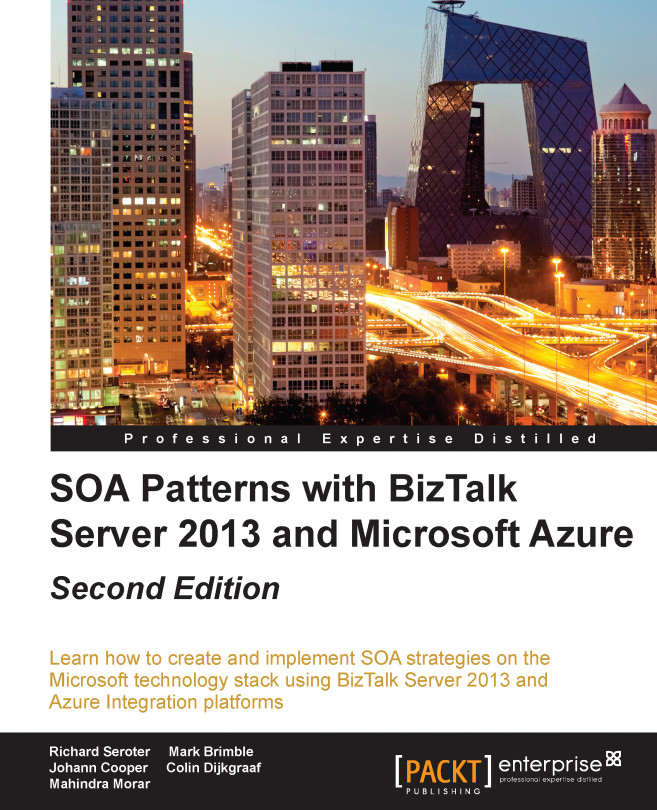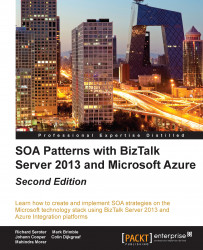Creativity is the power to connect the seemingly unconnected. | ||
| --William Plomer | ||
Let's begin our journey by investigating what BizTalk Server actually is, why one would use it, and how to craft a running application. This chapter will be a refresher on BizTalk Server for those of you who have some familiarity with the product.
In this chapter, you will learn:
How to articulate BizTalk Server, when to use it, and how it works
How to outline the role of BizTalk schemas, maps, and orchestrations
BizTalk messaging configurations
So what exactly is BizTalk Server, and why should you care about it? In a nutshell, Microsoft BizTalk Server 2013 uses adapter technology to connect disparate entities and enable the integration of data, events, processes, and services. An entity may be an application, department, or a different organization altogether that you need to be able to share information with. A software adapter is typically used when we need to establish communication between two components that do not natively collaborate. BizTalk Server adapters are built with a common framework; which results in system integration implemented via configuration, not coding.
Traditionally, BizTalk Server has solved problems in the following three areas:
Enterprise Application Integration
Business-to-Business
Business Process Automation
First, BizTalk Server acts as an Enterprise Application Integration (EAI) server that connects applications that are natively incapable of talking to each other. The applications may have incompatible platforms, data structure formats, or security models. For example, when a new employee is hired, the employee data from the human resources application needs to be sent to the payroll application so that the new employee receives his/her paycheck on time. Nothing prevents you from writing the code necessary to connect these disparate applications with a point-to-point solution. However, using such a strategy often leads to an application landscape that looks like this:

Many organizations choose to insert a communication broker between these applications, as shown in the following figure:

Some of the benefits that you would realize from such an architectural choice include:
Loose coupling of applications where one does not have a physical dependency on the other
Durable infrastructure that can guarantee delivery and queue messages during destination system downtime
Centralized management of system integration endpoints
Message flow control such as in-order delivery
Encouragement for the reuse of core components
Insight into cross-functional business processes through business activity monitoring
BizTalk Server solves a second problem by filling the role of a Business-to-Business (B2B) broker that facilitates communication across different organizations. BizTalk supports B2B scenarios by offering Internet-friendly adapters, industry standard EDI message schemas, and robust support for both channel- and message-based security.

The third broad area that BizTalk Server excels in is Business Process Automation (BPA). BPA is all about taking historically manual workflow procedures and turning them into executable processes. For example, consider an organization that typically receives a new order via e-mail, and the sales agent manually checks inventory levels prior to inserting the order into the fulfillment system. If the inventory is too low, then the sales agent has to initiate an order with their supplier and watch out for the response so that the inventory system can be updated. The inevitable problems of this scenario are as follows:
Poor scalability when the number of orders increases
Lack of visibility into the status of orders and supplier requests
Multiple instances of redundant data entry, ripe for mistakes in one system and not the other
Unreliable resources when a sales agent is sick
By deciding to automate this scenario, the company can reduce human error while streamlining communications between applications and organizations.

The beginning of the second decade of the 21st century saw the disruption of the traditional ways in which EAI and B2B problems were solved because of the rise of Software as Service (SaaS). SaaS is a software that is hosted external to your business, and is paid for on a subscription basis; its best known example is Salesforce.com. Many organizations have chosen to modify their EAI and B2B solutions with BizTalk Server to access SaaS applications using hybrid solutions, as shown in the following figure:

Four new adapters, the WCF-BasicHTTPRelay, WCF-WebHTTP, WCF-NetTCPRelay, and SB-Messaging adapter, have been added to BizTalk 2013 to support hybrid solutions, and are nicknamed the "cloud adapters". New chapters on RESTful services and the Azure Service Bus have been added to this edition of the book to describe how these cloud adapters enhance the BizTalk Server story.
Microsoft Azure BizTalk Service (MABS) has been created as a SaaS offering that can abstract B2B problems to Azure. We have added a chapter that shows how to use BizTalk Server 2013 with this new SaaS model. Examples of how to use all these new components to add new SOA capabilities to BizTalk Server have been added to this book.
Azure App Services is Microsoft's next generation SaaS offering that will supersede MABS. While the platform is still very fresh, we have outlined the underlying concepts for you in the final chapter of this book to help you get a head start on usage of this platform.
What's the one thing that all of these BizTalk Server cases have in common? They all depend on the real-time interchange and processing of discrete messages in an event-driven fashion. This partially explains why BizTalk Server is such a strong tool within a service-oriented architecture. We'll investigate many of BizTalk's service-oriented capabilities in later chapters, but it's important to note that the functionality that exists to support the three top-level scenarios mentioned earlier (EAI, B2B, and BPM) fits well into a service-oriented mindset. Concepts such as contract-first design, loose coupling, and reusability are soaked into the fabric of BizTalk Server.
Note
BizTalk Server should be targeted for solutions that exchange real-time messages as opposed to Extract Transform Load (ETL) products that excel at bulky, batch-oriented exchanges between data stores.
BizTalk Server 2013 is the eighth release of the product, the first release being BizTalk Server 2000. Back in those days, developers had access to four native adapters (filesystem, MSMQ, HTTP, and SMTP). Development was done using a series of different tools, and the underlying engine had some fairly tight coupling between components. Since then, the entire product has been rebuilt and reengineered for .NET and a myriad of new services and features have become part of the BizTalk Server suite. The application continues to evolve and take greater advantage of the features of the Microsoft product stack, while still being the most interoperable and platform-neutral offering that Microsoft has ever produced.
So how does BizTalk Server actually work? At its core, BizTalk Server is an event-processing engine based on a conventional publish-subscribe pattern. Wikipedia defines the publish-subscribe pattern as:
"An asynchronous messaging paradigm where senders (publishers) of messages are not programmed to send their messages to specific receivers (subscribers). Rather, published messages are characterized into classes, without knowledge of what (if any) subscribers there may be. Subscribers express interest in one or more classes, and only receive messages that are of interest, without knowledge of what (if any) publishers there are."
Note
This pattern enforces a natural loose coupling and provides more scalability than an engine that requires a tight connection between receivers and senders. In the first release of BizTalk Server, the product did have tightly coupled messaging components, but thankfully, the engine was completely redesigned for BizTalk Server 2004.
Once a message is received by a BizTalk adapter, it runs through any necessary preprocessing (such as decoding and validations) in BizTalk pipelines before being subjected to data transformation via BizTalk maps, and finally being published to a central database called the MessageBox. Then, the parties that have a corresponding subscription for that message can consume it as they see fit. While introducing a bit of unavoidable latency, the MessageBox database makes up for that by providing us with durability, reliability, and scalability. For instance, if one of our subscriber systems is offline for maintenance, outbound messages are not lost, but rather the MessageBox ensures that the messages are queued until the subscriber is ready to receive them. Worried about a large flood of inbound messages that steal processing threads away from other BizTalk activities? No problem! The MessageBox ensures that each and every message finds its way to its targeted subscriber, even if it must wait until the flood of inbound messages subsides.
There are really two ways to look at the way BizTalk is structured. The first is the traditional EAI view, which sees BizTalk receiving messages and routes them to the next system for consumption. The flow is very linear and BizTalk is seen as a broker between two applications, shown as follows:

However, the other way to consider BizTalk, and the focus of this book, is as a Service Bus, with numerous input/output channels that process messages in a very dynamic way. That is, instead of visualizing the data flow as a straight path through BizTalk to a destination system, consider BizTalk exposing services as on-ramps to a variety of destinations. Messages published to BizTalk Server may fan out to dozens of subscribers, who have no interest in what the publishing application actually was. Instead of thinking about BizTalk as a simple connector of systems, think of it as a message bus that coordinates a symphony of events between endpoints.
This concept is an exciting way to exploit BizTalk's engine in this modern world of service orientation. In the following figure, I've shown how the central BizTalk bus has receiver services hanging from it, and has a multitude of distinct subscriber services that are activated by relevant messages reaching the bus:

Note
If the on-ramp concept is a bit abstract to understand, consider a simple analogy. In designing the transportation for a city, it would be foolish to create distinct roads between each and every destination. The design and maintenance of such a project would be lunacy. It would be smart to design a shared highway with on and off ramps, which enable people to use a common route to get to the numerous locations around town. As new destinations in the city emerge, the entire highway (or road system) doesn't need to undergo changes, but rather, only a new entrance/exit point needs to be appended to the existing shared infrastructure.
What exactly is a message anyway? A message is data processed through BizTalk Server's messaging engine, whether that data is transported as an XML document, a delimited flat file, or a Microsoft Word document. The message content may contain a command (for example, InsertCustomer), a document (for example, Invoice), or an event (for example, VendorAdded). A message has a set of properties associated with it. First and foremost, a message may have a type associated with it, which uniquely defines it within the messaging bus. The type is typically comprised of the XML namespace and the root node name (for example, http://CompanyA.Purchasing#PurchaseOrder). The message type is much like the class object in an object-oriented programming language; it uniquely identifies entities by their properties. The other critical attribute of a message in BizTalk Server is the property bag called the message context, as shown in the following screenshot:
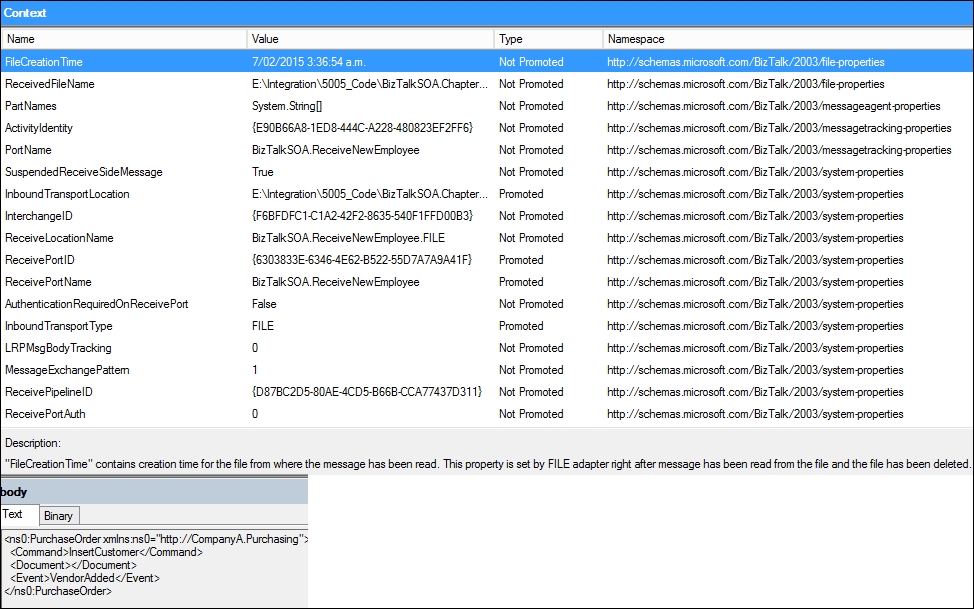
The message context is a set of name/value properties that stay attached to the message as long as it remains within BizTalk Server. These context values include metadata about the transport used to publish the message and attributes of the message itself. Properties in the message context that are visible to the BizTalk engine, and therefore available for routing decisions, are called promoted properties.
How does a message actually get into BizTalk Server? A receive location is configured for the actual endpoint that receives messages. The receive location uses a particular adapter that knows how to absorb the inbound message. For instance, a receive location may be configured to use the FILE adapter, which polls a particular directory for XML messages. The receive location stores the file path to monitor, while the adapter provides transport connectivity. Upon receipt of a message, the adapter stamps a set of values into the message context. For the FILE adapter, values such as ReceivedFileName are added to that message's context property bag.
Note that BizTalk has both application adapters, such as SQL Server, Oracle, and SAP, as well as transport-level adapters, such as HTTP, MSMQ, and FILE. The key point is that the adapter configuration user experience is virtually identical regardless of the type of adapter chosen. Some of the adapters available are shown in the following figure:
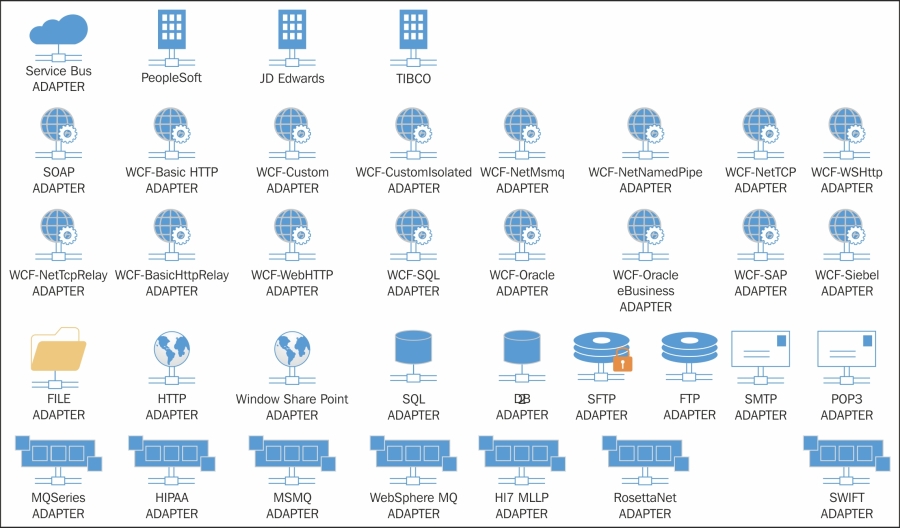
Receive locations have a particular receive pipeline associated with them. A pipeline is a sequential set of optional operations that is performed on the message in preparation of being parsed and sent to the message box database by the BizTalk adapter. For instance, I would need a pipeline in order to decrypt, unzip, or validate the XML structure of my inbound message. One of the most critical roles of the pipeline is to identify the type of the inbound message and put the type into the message context as a promoted property. Custom pipelines can serve as preprocessing stages to make the message useful for processing. As discussed earlier, a message type is the unique characterization of a message. Think of a receive pipeline as performing all the preprocessing steps necessary for putting the message in to its most usable format.
A receive port contains one or more receive locations. Receive ports have XSLT maps associated with them that are applied to messages prior to publishing them to the MessageBox database. What value does a receive port offer? It acts as a grouping of receive locations where capabilities such as mapping and data tracking can be applied to all of the associated receive locations. It may also act as a container that allows us to publish a single entity to BizTalk Server regardless of how it came in, or what it looked like upon receipt. Let's say that my receive port contains three receive locations, which all receive slightly different "invoice" messages from three different external vendors. At the receive port level, I have three maps that take each unrelated message and maps it to a single, common format, before publishing it to BizTalk.
Now that we have a message cleaned up (by the pipeline) and in the final structure (via an XSLT map), it's published to the BizTalk Server MessageBox where message routing can begin. For our purposes, there are two types of subscribers that we care about. The first type of subscriber is a send port. A send port is conceptually the inverse of the receive location and is responsible for transporting messages out of the BizTalk "bus".
It has not only the adapter reference, adapter configuration settings, and pipeline (much like the receive location), but also the ability to apply XSLT maps to outbound messages. If a send port subscribes to a message, it first applies any XSLT map to the message, then processes it through a send pipeline, and finally uses the adapter to transmit the message out of BizTalk.
The other type of subscriber for a published message is a BizTalk orchestration. An orchestration is an executable business process that uses messages to complete operations in a workflow. We'll spend plenty of time working with orchestration subscribers throughout this book.
What do you need to set up a brand new BizTalk project? First, you will need a development environment with Windows Server 2008 R2 SP1 or 2012 or 7 SP1 or 8; IIS 7.0, 7.5 or 8; SQL Server 2008R2 SP1 or 2012, Visual Studio 2012, and BizTalk Server 2013 with developer tools and SDK, installed in that order.
Consider using a standard structure for all of your BizTalk Server solutions. This makes it easier to package and share source code, while also defining a consistent place to store solution artifacts in each project. To build the following structure, we used a Visual Studio extension (VSIX), which is available at http://connectedpawns.wordpress.com/2014/10/10/biztalk-2013-solution-template/.
Note that BizTalk Server 2013 solutions can (and should) be centrally persisted in standard source control applications, such as Subversion or Microsoft Team Foundation Server.

You can tell whether you have successfully installed BizTalk Server in your development environment if you are able to see BizTalk Projects in the New Projects menu option of Visual Studio:

When a new BizTalk project is added to a Visual Studio solution, you should immediately right-click on the project and select the Properties option.
The first value that you need to set is under the Signing section. You can either point to an existing strong name key, or generate a new key on the fly. BizTalk Server projects are deployed to Global Assembly Cache (GAC), and must be strong named prior to deployment. After setting the necessary key value, navigate to the BizTalk-specific Deployment section, and set Application Name to something meaningful such as BizTalkSOA as shown in the following screenshot:

Once you have a project created, the strong name key set, and application name defined, you're ready to start adding development artifacts to your project.
Arguably, the building block of any BizTalk Server solution (and general SOA solution) is the data contract, which describes the type of messages that flow through BizTalk Server. A contract for a message in BizTalk Server is represented using an industry standard XML Schema Definition (XSD). For a given contract, the XSD spells out the elements, their organizational structure, and their data types. An XSD also defines the expected ordering of nodes, whether or not the node is required, and how many times the node can appear at the particular location in the node tree; it can even be used to enforce further constraints based on lengths or regular expressions to name a few. The following is an example XSD file:
<xs:schema
xmlns:xs="http://www.w3.org/2001/XMLSchema">
<xs:element name="Person>
<xs:complexType>
<xs:sequence>
<xs:element name="FirstName" type="xs:string"/>
<xs:element name="LastName" type="xs:string"/>
<xs:element name="Age" type="xs:int"/>
</xs:sequence>
</xs:complexType>
</xs:element>
</xs:schema>Tip
Downloading the example code
You can download the example code files from your account at http://www.packtpub.com for all the Packt Publishing books you have purchased. If you purchased this book elsewhere, you can visit http://www.packtpub.com/support and register to have the files e-mailed directly to you.
Having a strict contract can reduce flexibility, but it greatly increases predictability as the message consumer can confidently build an application, which depends on the message being formatted in a specific way.
While producing completely valid XSD syntax, the BizTalk Schema Editor takes a higher level approach to defining the schema itself. Specifically, instead of working purely with familiar XML concepts of elements and attributes, the BizTalk Schema Editor advances a simpler model based on records and fields, which is meant to represent the hierarchical nature of a schema in a better way. Do not let this fact mislead you to believe that the BizTalk Schema Editor is just some elementary tool designed to accommodate the drooling masses. In fact, the Editor enables us to graphically construct relatively complex message shapes through a fairly robust set of visual properties and XSD annotations.
There are multiple ways to create schemas in the BizTalk Schema Editor, namely:
You can generate a schema from an existing XML file. The BizTalk Editor infers the node names and structure from the provided XML instance. In many integration projects, you start off knowing exactly what the transmission payload looks like. If you are fortunate enough to start your project with a sample XML file already in place, this schema generation mechanism is a big time-saver. However, there are caveats to this strategy. The BizTalk Editor can only build a schema structure based on the nodes that are present in the XML file. If optional nodes were omitted from the instance file, then they will be missing from the schema. Also, the schema will not mark "repeating" structures unless the XML file represents a particular node multiple times. Finally, the generated schema will not try to guess the data type of the node, and will default all nodes to a type of string. Despite these considerations, this method is a fantastic way to establish a head start in schema construction.
XSD schemas may also be manufactured through the BizTalk adapters. For example, the BizTalk adapters for SQL Server and Oracle will generate XSD schemas based on the database table or stored procedure that you are targeting. As we will see shortly, BizTalk Server also generates schemas for services that you wish to consume. Using adapters to harvest metadata and automatically generate schemas is a powerful way to make certain that your messages match the expected system format.
New schemas can actually be created by importing and including previously created schemas. If XSD complex types are defined in a schema (for example,
Address), then new schemas can be built by mixing and matching existing types. Because these inherited types are merely referenced, not copied, changes to the original content types cascade down to the schemas that reuse them. If you are inclined to design a base set of standard types, then building schemas as compositions of existing types is a very useful way to go.Finally, you have the option to roll up your sleeves and build a new XSD schema from scratch. Now, while you can switch to a text editor and literally type out a schema, the BizTalk Editor allows you to graphically build a schema tree from the beginning. Note that because of BizTalk Server's rigorous support for the XSD standard, you can even fashion your XML schemas with alternate tools such as Altova's XML Spy. We will handcraft many of our schemas in the BizTalk Editor for the schemas that we build together in this chapter and throughout the book.
If you're like me, you often sketch the schema layout first, and only later worry about concepts such as data types, repeating nodes, and entry restrictions. By default, each new node is assigned a string data type and is assumed to only exist once in a single XML document. Using the BizTalk Server Schema Editor, you can associate a given node with a wide variety of alternate data types such as dateTime, integer, and base64Binary. One thing to remember is that while you may use a more forgiving schema for inbound data (unless you intend to validate inbound data before it is accepted), you should be strict in what you send out to other systems. We want to ensure to only produce messages that have clean data and stand little chance of being outright rejected by the target system.
Changing the number of times a particular node can appear in an XML document is as simple as highlighting the target node and setting the Max Occurs property. It's also fairly straightforward to set limits on the data allowed within certain nodes. What if we want a ZipCode field to only accept a maximum of 10 characters? Alternately, what if the data stored in an AddressType node has to be constrained to only three allowable choices? By default, these options are not visible for a given node. To change that, you can select a node and set the Derived By equal to Restriction. A flurry of new properties such as Maximum Length or Enumeration become available. This is illustrated as follows:

A critical BizTalk schema concept to examine is the property schema. These schemas are internal to BizTalk and do not represent any message which will be exchanged with an external system. Earlier in this chapter, I mentioned the notion of promoted properties, which expose a message's data content to the BizTalk messaging layer. This, in turn, allows for a message to be routed to subscribers who are specifically interested in data condition (for example, Order Number == 12345). Promoted properties are defined in a property schema, which is a special schema type within BizTalk Server. The property schema contains a flat list of elements (no records allowed) that represent the type of data we want the BizTalk messaging engine to know about. Once the property schema is created, we can associate specific fields in our message schema with the elements defined in the property schema. As we will see in practice later in this book, one key benefit of property schemas is that they can be used by more than one XSD schema.
For instance, we can create NewEmployee and ModifiedEmployee message, both containing an EmployeeID element that maps to a single EmployeeID property field. In this manner, we can associate messages of different types: that have common data attributes:

The BizTalk Schema Editor is a robust tool for building industry standard XSD schemas. In a service-oriented architecture, the data contract is key, and understanding how to construct an XSD contract within BizTalk Server is an important skill.
Rarely does data emitted from one system match the structure and content expected by another system. Hence, some sort of capability is needed to translate data so that it can be digested by a variety of consumers. Extensible Stylesheet Language Transformations (XSLT) is the industry standard for reshaping XML documents, and the BizTalk Mapper is the tool used by BizTalk developers to graphically build XSLTs.
When creating a map, the BizTalk Mapper uses a straightforward design paradigm where the source schema is identified on the left-hand side and the destination schema resides on the right-hand side of the tool:

We are often lucky enough to be able to make direct connections between nodes. For instance, even though the node names are different, it is very easy to drag a link between a source node named FName and a destination node named FirstName. However, you are frequently required to generate new data in a destination schema that requires reformatting or reshaping the source data. This is where the BizTalk Mapper functoids come to the rescue. What in the world is a functoid? Well, it is a small component that executes data manipulation functions and calculations on source nodes in order to meet the needs of the destination schema. There are over 75 out-of-the-box functoids available in the BizTalk Mapper, which span a variety of categories such as string manipulation, mathematical calculations, logical conditions, and cumulative computation. This can be extended with the custom functoids that you can add to your project.
If you don't see exactly what you're looking for, you can use the Scripting functoid that enables you to write your own XSL script or .NET code to be executed within the map.
An example of the concatenate string functoid configuration screen is shown as follows:

It's important to understand that the BizTalk Mapper is for data normalization logic only, not business logic. If you need to make business decisions, a map is not the right place to store that logic. For example, you would not want to embed complex discount generation logic within a BizTalk map. That sort of business logic belongs in a more easily maintained repository than in a map file. As a simple rule, the map should only be responsible for shaping the output message, not for altering the meaning of the data in its fields. Maps are great for transformation instructions, but a lousy place to store mission-critical business algorithms.
Understanding how to design and arrange BizTalk messaging settings is an absolutely critical part of designing any BizTalk solution, let alone a service-oriented one.
Earlier in this chapter on BizTalk Server, we discussed the BizTalk messaging architecture and its foundation in a publish and subscribe routing model. One of the most important parts of a messaging configuration is enabling the receipt of new messages. Without the ability to absorb messages, there's not much to talk about. In BizTalk Server, messages are brought onboard through the combination of receive ports and receive locations.
Receive ports can be configured from within the BizTalk Server Administration Console. Receive ports support both "one-way" and "two-way" message exchange patterns. On the left-hand side of a receive port configuration, there is a series of vertically arranged tabs that display different sets of properties. Choosing the Receive Locations tab enables us to create the actual receive location, which defines the URI that BizTalk will monitor for inbound messages. In the Transport section of a receive location's primary configuration pane, we can choose from the list of available BizTalk adapters. Once an adapter is chosen from the list, the Configure button next to the selected transport type becomes active. For a receive location exploiting the FILE adapter, "configuration" requires entering a valid file path into the Receive folder property as illustrated in the following screenshot:

The next step in configuring BizTalk messaging is to create a subscriber for the data that is published by this receiving interface. BizTalk send ports are an example of a subscriber in a messaging solution. Much like receive locations, send ports allow you to choose a BizTalk adapter and configure the transmission URI for the message. However, simply configuring a URI does not complete a send port configuration as we must pinpoint what type of message this subscriber is interested in. On the left-hand side of a send port configuration window, there is a vertical set of tabs. The Filters tab, as shown in the following screenshot, is where we can set up specific interest criteria for this send port. For example, we can define a subscription that listens for all messages of a particular type that reach the MessageBox database:
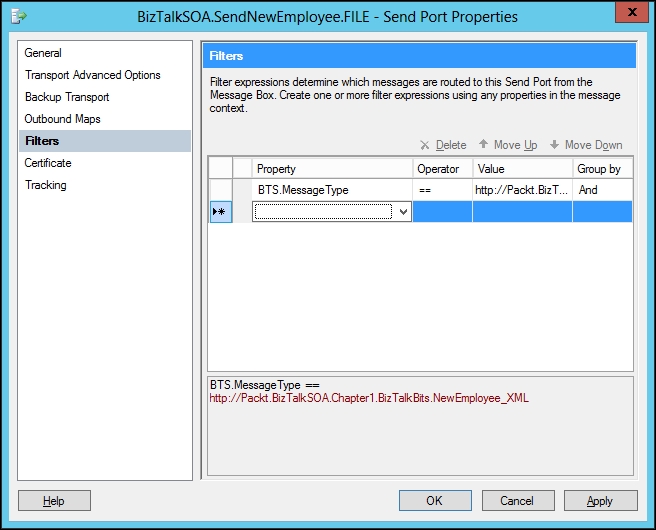
Note
A send port can be in three distinct states. By default, a send port is unenlisted. This means that the port has not registered its particular subscription with BizTalk, and would not pull any messages from the MessageBox. A send port may also be enlisted, which is associated with ports that have registered subscriptions but are not processing messages. In this case, the messages targeted for this port stay in a queue until the port is placed in the final state, Started. A started port has its subscriptions active in MessageBox is heartily processing all the messages it cares about.
The BizTalk Server messaging engine is the heart and soul of a BizTalk solution. Here, we saw how to create new input interfaces and define subscribers for the published data.
BizTalk Server includes a workflow platform, which allows us to graphically create executable, long-running, stateful processes. These workflows, called orchestrations, are designed in Visual Studio and executed on by BizTalk Server. The Orchestration Designer in Visual Studio includes a rich palette of shapes that we can use to build robust workflows consisting of control flow, message manipulation, service consumption, and much more. The orchestration runtime is responsible for executing the orchestrations and managing their state data.
Orchestration is a purely optional part of a BizTalk solution. You can design a complete application that consists solely of message routing ports. In fact, many of the service-oriented patterns that we visit throughout this book will not require an orchestration. Having said that, there are a number of scenarios where injecting orchestrations into the solution makes sense. For instance, instead of subscribing directly to the "new employee" message, perhaps a payroll system will need additional data (such as bank information for a direct deposit) not currently available in the original employee message. We can decide to create a workflow, which first inserts the available information into the payroll system, and then sends a message to the new employee asking for additional data points. The workflow will then wait for and process the employee's response, and conclude by updating the record in the payroll system with the new information. BizTalk orchestrations are a good fit for automating manual processes or choreographing a series of disconnected services or processes to form a single workflow.
Orchestration "shapes" such as Decide, Transform, Send, Receive, and Loop are used to build our orchestration diagrams like the one shown here. The following diagram shows a message leaving the orchestration, and then another message returning later on in the flow. How does that message know which running orchestration instance to come back to? What if we have a thousand of these individual processes in flight at a single point in time? BizTalk Server has the concept of correlation, which means that you can identify a unique set of attributes for a given message; this will help it find its way to the appropriate running orchestration instance. A correlation attribute might be as simple as a unique invoice identifier, or a composite key made up of a person's name, order date, and zip code.

In this chapter, we looked at what BizTalk is, its core use cases, and how it works. In my experience, one of the biggest competitors to BizTalk Server is not another product, but custom-built solutions. Many organizations engage a "build versus buy" debate prior to committing to a commercial product. In this chapter, I highlighted just a few aspects of BizTalk that make it a compelling choice for usage. With BizTalk Server, you get a well-designed scalable messaging engine with a durable persistence tier, which guarantees that your mission-critical messages are not lost in transit. The engine also provides native support for message tracking, recoverability, and straightforward scalability. BizTalk provides you with more than 20 native application adapters that save weeks of custom development time and testing. We also got a glimpse of BizTalk's integrated workflow toolset, which enables us to quickly build executable business processes that run in a load-balanced environment. These features alone often tip the scales in BizTalk Server's favor, not to mention the multitude of features that we are yet to discuss, such as Enterprise Single Sign On, the Business Rules Engine, Business Activity Monitoring, and so on.
I hope that this chapter also planted some seeds in your mind with regards to thinking about BizTalk solutions in a service-oriented fashion. There are best practices for designing reusable, maintainable solutions that we will investigate throughout the rest of this book. In the next chapter, we'll explore one of the most important technologies for building robust service interfaces in BizTalk Server, which is Windows Communication Foundation.