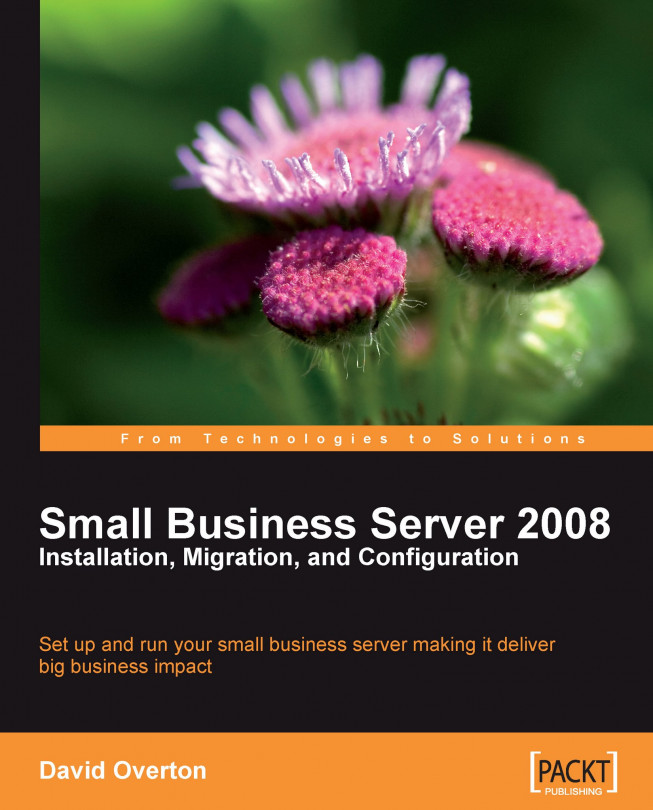I've always had a passion for computers and solving the problems that they present and create when put into a workplace. I started working with Microsoft's Small Business Products in 2003, leading the technical presentation to journalists of the, then new, Small Business Server (SBS) 2003 product. Since then, I have worked with small business customers and Microsoft partners to ensure high quality Small Business Server implementations.
When SBS 2008 was launched in November 2008 with updated technologies, I had already been working for two years with the SBS 2008 team inside Microsoft and a select group of Microsoft partners to ensure that the quality of delivery for small businesses would continue.
I've installed Microsoft products many, many times, and I've seen many people deploy SBS. Through my own installations and other people's, I've learned some simple guidelines that should lead you to a successful completion of your project to deploy SBS 2008 today.
Today, I still work for Microsoft, although I've moved on since I was the Head of Technology for Small Business. However, small business still has a large place in my heart, so I visit SBS groups around the country, where I listen and offer my experience of seeing people deploy SBS—both 2003 and now 2008.
This book is the culmination of the useful and valuable experience that I've gained, delivered in the easiest way to consume that I could devise without actually being there.
This chapter sets out to ensure you are prepared for your journey into SBS 2008, and then plot the route you will be taking and why.
This book is for those people who are about to install and use SBS 2008—either migrating from a SBS 2003 server or installing their first SBS 2008 server—and want to know how to set up an SBS 2008 system that works.
If you have no IT experience, I warn you, it will be a tough journey, although not an unachievable one if you are determined. However, a word of advice: if you are the small business owner or an employee and you're concerned about your skills, go and find someone with the "SBSC" blue badge below and get them to explain why they should do some, if not most or all, of the work for you and then you will more confident of success.

SBS 2008 server should be the IT foundation on which your business can survive and thrive. Like all foundations, it needs to be reliable. It should also be serviceable and expandable in the future. You may be able to save money doing all the work and management yourself, but this will, at the least, cost time and in the worst case, wasted money or lost customers. Time is often more precious in a small business than money, which is often pretty tight too, so spending a little bit more at the beginning may well save you a whole lot in the near future if you get it wrong.
Finally, you might think in some parts of this book that I'm teaching my grandmother to suck eggs. Experience has taught me that people sometimes gloss over details and then can't find their mistakes. If you stick with me and use those more familiar sections as revision for what needs doing, you should end up with a problem-free installation.
To avoid a server installation being a technical decision, it is important to identify your business reasons and then ensure you understand how SBS 2008 will fit in. This might sound obvious, but it's a step people, especially technical people, often miss out.
There are two things that drive the deployment of new IT: first is a wish to do something differently, where SBS 2008 can assist; second is a need to replace old kit that is either not living up to its promises or is getting old and failing.
If your reason is "I want IT to make things better", then you need to work out more precisely what you want to do with your server—otherwise, you're setting yourself up for failure. I will go into what SBS 2008 can deliver for a business in Chapter 2.
It's about the money, or, to use the business jargon, the return on investment (ROI). If you invest £5,000 on your IT project, how long will it be before your business sees the incremental benefit of at least £5,000 in return? If you can't answer that question, how will you know that SBS 2008 is giving a benefit to your business? Remember that the return could be as simple as "more sales", or it could be as complex as reducing staff churn and, therefore, the cost of training new team members. It can also be against "the cost of losing business" if the need for IT is critical to continuing and competing in today's more competitive markets.

To help drive out this process, keep asking yourself or your IT consultant why you are doing this. What are the changes and what will be the benefits of those changes? Then, sit down and put a value on each change—and the cost of not making the change. Normally, you'll find that the financial benefits make themselves plain pretty quickly.
The list of whys can also help you to prioritize the order you make changes in. It will also help with your bank manager if you're after a loan to roll out the new technology: bank managers love to know what financial benefits the new technology will be delivering.
In writing this book, I wanted you to be able to achieve a simple set of goals:
Install or migrate to SBS 2008 without any emergencies
Understand the decisions behind your actions
Enable your users to interact and gain benefit from SBS 2008
Enable SBS 2008 to be supported and reliable after the installation
In the installation and configuration sections, I endeavor to explain why we need to carry out a task and how you will carry it out. Where possible, I also explain what the options are, what might go astray, and in such situations, how you would understand or recover.
This should lead to a system that not only works today, but with good ongoing tender loving care remain reliable through its lifetime.
Because I do believe that every SBS 2008 system should have a business ROI plan behind it, enabling users to make the most of the system is also vital and has a whole chapter devoted purely to it.
The book is split into sections that roughly cover the following topics:
Installation and migration
Configuration of SBS 2008
User enablement
Ongoing server management
While you can dip in and out of the various chapters, if you are performing a clean install then you can skip the migration chapters as shown.

The migration and installation chapters follow the prescribed migration methodology from Microsoft; however, I offer alternative processes to achieve some of the tasks to reduce the manual work and the possibility for mistakes, through the use of scripting.
The configuration chapters will ensure that your SBS 2008 server is functional in the services it can offer and that the security settings and software are correctly installed and configured. Security includes both the blocking of malware and the ability to recover from data loss through the use of backup software.
The user enablement chapters will cover both the management of users and their computers, and the tasks that a user can carry out that will utilize the services of SBS 2008. The user and computer management is something that you will need to implement when you first install SBS 2008, and then again every time you add a new computer or user to your network. This chapter will enable you to do so quickly and securely with minimum of trouble using the wizards and tools provided by SBS 2008. On the other hand, the information in Chapter 12 will need to be imparted to staff to ensure they get the most from the SBS 2008 server.
Finally, but by no means the least, you will need to continue to maintain your server to keep it in perfect running order. There will be tasks that require a daily check and some checks that need to be carried out on a less regular basis. Chapter 13 will give you a reasonable idea of the tasks and more important, what to do as errors arise.
I write a blog, which can be found at http://davidoverton.com where I write about all things that interest me in technology and there is also a special forum to ask questions relating to this book at http://davidoverton.com/book. I may not be able to talk to every owner of a small business or installer of SBS 2008 personally, but I'm very happy for you to contact me via the blog, whether it's about SBS 2008 or another Microsoft product. I can't promise that I'll be able to answer your question, but I'll try.
So, we've reached the end of this chapter. Before turning to the next one, let's go over the three things you need to have got your head around:
You now understand how you want to change your business and you understand how SBS 2008 will help you achieve those changes.
You have planned the investment you need to make and where the money is going to come from.
You should understand which sections of the book you are going to work through.
The first two aren't really within the scope of this book—your business is up to you, but the rest of the book should help you achieve your business goals using SBS 2008.