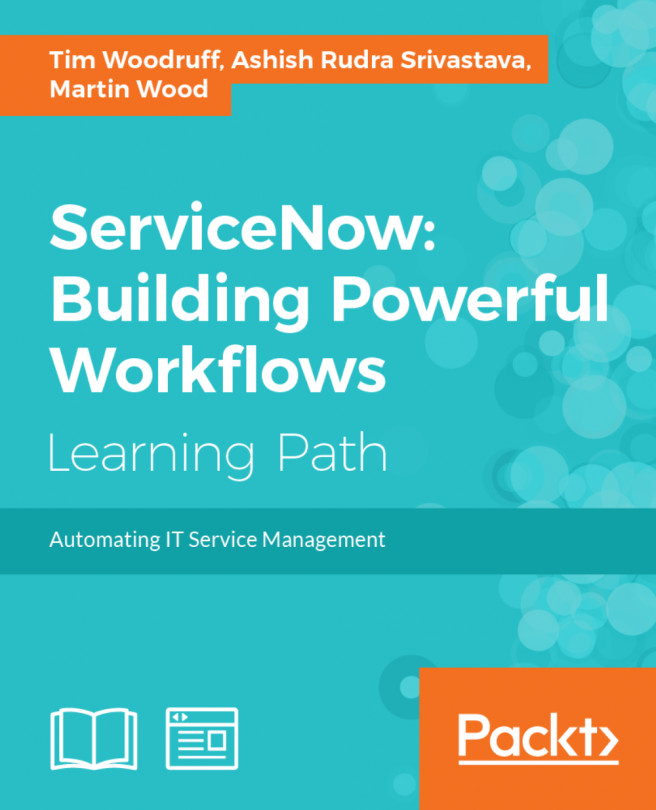
ServiceNow: Building Powerful Workflows
 Book
Book
Subscription
$15.99
$10 p/m for three months
What do you get with a Packt Subscription?
 60+ curated reading lists for various learning paths
60+ curated reading lists for various learning paths
 50+ new titles added every month on new and emerging tech
50+ new titles added every month on new and emerging tech
 Early Access to eBooks as they are being written
Early Access to eBooks as they are being written
 Personalised content suggestions
Personalised content suggestions
 Customised display settings for better reading experience
Customised display settings for better reading experience
 50+ new titles added every month on new and emerging tech
50+ new titles added every month on new and emerging tech
 Playlists, Notes and Bookmarks to easily manage your learning
Playlists, Notes and Bookmarks to easily manage your learning
 Mobile App with offline access
Mobile App with offline access
What do you get with a Packt Subscription?
 60+ curated reading lists for various learning paths
60+ curated reading lists for various learning paths
 50+ new titles added every month on new and emerging tech
50+ new titles added every month on new and emerging tech
 Early Access to eBooks as they are being written
Early Access to eBooks as they are being written
 Personalised content suggestions
Personalised content suggestions
 Customised display settings for better reading experience
Customised display settings for better reading experience
 50+ new titles added every month on new and emerging tech
50+ new titles added every month on new and emerging tech
 Playlists, Notes and Bookmarks to easily manage your learning
Playlists, Notes and Bookmarks to easily manage your learning
 Mobile App with offline access
Mobile App with offline access
What do you get with eBook + Subscription?
 Download this book in EPUB and PDF formats, plus a monthly download credit
Download this book in EPUB and PDF formats, plus a monthly download credit
 60+ curated reading lists for various learning paths
60+ curated reading lists for various learning paths
 50+ new titles added every month on new and emerging tech
50+ new titles added every month on new and emerging tech
 Early Access to eBooks as they are being written
Early Access to eBooks as they are being written
 Personalised content suggestions
Personalised content suggestions
 Customised display settings for better reading experience
Customised display settings for better reading experience
 50+ new titles added every month on new and emerging tech
50+ new titles added every month on new and emerging tech
 Playlists, Notes and Bookmarks to easily manage your learning
Playlists, Notes and Bookmarks to easily manage your learning
 Mobile App with offline access
Mobile App with offline access
What do you get with a Packt Subscription?
 60+ curated reading lists for various learning paths
60+ curated reading lists for various learning paths
 50+ new titles added every month on new and emerging tech
50+ new titles added every month on new and emerging tech
 Early Access to eBooks as they are being written
Early Access to eBooks as they are being written
 Personalised content suggestions
Personalised content suggestions
 Customised display settings for better reading experience
Customised display settings for better reading experience
 50+ new titles added every month on new and emerging tech
50+ new titles added every month on new and emerging tech
 Playlists, Notes and Bookmarks to easily manage your learning
Playlists, Notes and Bookmarks to easily manage your learning
 Mobile App with offline access
Mobile App with offline access
What do you get with eBook?
What do I get with Print?
 Get a paperback copy of the book delivered to your specified Address*
Get a paperback copy of the book delivered to your specified Address*
 Download this book in EPUB and PDF formats
Download this book in EPUB and PDF formats
 Access this title in our online reader
Access this title in our online reader
 DRM FREE - Read whenever, wherever and however you want
DRM FREE - Read whenever, wherever and however you want
 Online reader with customised display settings for better reading experience
Online reader with customised display settings for better reading experience
What do I get with Print?
What do you get with video?
What do you get with video?
What do you get with Audiobook?
What do you get with Exam Trainer?
Subscription
$15.99
$10 p/m for three months
What do you get with a Packt Subscription?
 60+ curated reading lists for various learning paths
60+ curated reading lists for various learning paths
 50+ new titles added every month on new and emerging tech
50+ new titles added every month on new and emerging tech
 Early Access to eBooks as they are being written
Early Access to eBooks as they are being written
 Personalised content suggestions
Personalised content suggestions
 Customised display settings for better reading experience
Customised display settings for better reading experience
 50+ new titles added every month on new and emerging tech
50+ new titles added every month on new and emerging tech
 Playlists, Notes and Bookmarks to easily manage your learning
Playlists, Notes and Bookmarks to easily manage your learning
 Mobile App with offline access
Mobile App with offline access
What do you get with a Packt Subscription?
 60+ curated reading lists for various learning paths
60+ curated reading lists for various learning paths
 50+ new titles added every month on new and emerging tech
50+ new titles added every month on new and emerging tech
 Early Access to eBooks as they are being written
Early Access to eBooks as they are being written
 Personalised content suggestions
Personalised content suggestions
 Customised display settings for better reading experience
Customised display settings for better reading experience
 50+ new titles added every month on new and emerging tech
50+ new titles added every month on new and emerging tech
 Playlists, Notes and Bookmarks to easily manage your learning
Playlists, Notes and Bookmarks to easily manage your learning
 Mobile App with offline access
Mobile App with offline access
What do you get with eBook + Subscription?
 Download this book in EPUB and PDF formats, plus a monthly download credit
Download this book in EPUB and PDF formats, plus a monthly download credit
 60+ curated reading lists for various learning paths
60+ curated reading lists for various learning paths
 50+ new titles added every month on new and emerging tech
50+ new titles added every month on new and emerging tech
 Early Access to eBooks as they are being written
Early Access to eBooks as they are being written
 Personalised content suggestions
Personalised content suggestions
 Customised display settings for better reading experience
Customised display settings for better reading experience
 50+ new titles added every month on new and emerging tech
50+ new titles added every month on new and emerging tech
 Playlists, Notes and Bookmarks to easily manage your learning
Playlists, Notes and Bookmarks to easily manage your learning
 Mobile App with offline access
Mobile App with offline access
What do you get with a Packt Subscription?
 60+ curated reading lists for various learning paths
60+ curated reading lists for various learning paths
 50+ new titles added every month on new and emerging tech
50+ new titles added every month on new and emerging tech
 Early Access to eBooks as they are being written
Early Access to eBooks as they are being written
 Personalised content suggestions
Personalised content suggestions
 Customised display settings for better reading experience
Customised display settings for better reading experience
 50+ new titles added every month on new and emerging tech
50+ new titles added every month on new and emerging tech
 Playlists, Notes and Bookmarks to easily manage your learning
Playlists, Notes and Bookmarks to easily manage your learning
 Mobile App with offline access
Mobile App with offline access
What do you get with eBook?
 Download this book in EPUB and PDF formats
Download this book in EPUB and PDF formats
 Access this title in our online reader
Access this title in our online reader
 DRM FREE - Read whenever, wherever and however you want
DRM FREE - Read whenever, wherever and however you want
 Online reader with customised display settings for better reading experience
Online reader with customised display settings for better reading experience
What do I get with Print?
 Get a paperback copy of the book delivered to your specified Address*
Get a paperback copy of the book delivered to your specified Address*
 Download this book in EPUB and PDF formats
Download this book in EPUB and PDF formats
 Access this title in our online reader
Access this title in our online reader
 DRM FREE - Read whenever, wherever and however you want
DRM FREE - Read whenever, wherever and however you want
 Online reader with customised display settings for better reading experience
Online reader with customised display settings for better reading experience
What do I get with Print?
 Get a paperback copy of the book delivered to your specified Address*
Get a paperback copy of the book delivered to your specified Address*
 Access this title in our online reader
Access this title in our online reader
 Online reader with customised display settings for better reading experience
Online reader with customised display settings for better reading experience
What do you get with video?
 Download this video in MP4 format
Download this video in MP4 format
 Access this title in our online reader
Access this title in our online reader
 DRM FREE - Watch whenever, wherever and however you want
DRM FREE - Watch whenever, wherever and however you want
 Online reader with customised display settings for better learning experience
Online reader with customised display settings for better learning experience
What do you get with video?
 Stream this video
Stream this video
 Access this title in our online reader
Access this title in our online reader
 DRM FREE - Watch whenever, wherever and however you want
DRM FREE - Watch whenever, wherever and however you want
 Online reader with customised display settings for better learning experience
Online reader with customised display settings for better learning experience
What do you get with Audiobook?
 Download a zip folder consisting of audio files (in MP3 Format) along with supplementary PDF
Download a zip folder consisting of audio files (in MP3 Format) along with supplementary PDF
What do you get with Exam Trainer?
 Flashcards, Mock exams, Exam Tips, Practice Questions
Flashcards, Mock exams, Exam Tips, Practice Questions
 Access these resources with our interactive certification platform
Access these resources with our interactive certification platform
 Mobile compatible-Practice whenever, wherever, however you want
Mobile compatible-Practice whenever, wherever, however you want
-
Free ChapterModule 1
-
The Interface
-
Lists and Forms
-
UI Customization
-
Understanding Data and Relationships
-
Tasks and Workflows
-
UI and Data Policies
-
User Administration and Security
-
Introduction to Scripting
-
The Server-side Glide API
-
The Client-side Glide API
-
Server-side Scripting
-
Client-side Scripting
-
Debugging
-
Pro Tips
-
Module 2
-
Getting Started with Service-Now
- Getting Started with Service-Now
- Introduction
- Service-Now prerequisites
- Service-Now and the ITIL framework
- Understanding Service-Now procurement
- Understanding Service-Now roles and licensing
- Understanding the Service-Now setup
- Accessing the Service-Now application
- Microsoft Active Directory authentication
- Logging in to the Service-Now application portal or end user view
- Creating service requests from the Service-Now portal
- Understanding the Service-Now IT view
- Understanding Service-Now's self-service application
- Understanding Service-Now's service desk application
- Understand unique record identifier
- Using the incident management application
- Using the related lists of applications
- Using the problem management application
- Using the change management application
- Creating the change/problem task from the incident task
-
Performing Core Configuration and Management Tasks
- Performing Core Configuration and Management Tasks
- Introduction
- Setting up basic configuration
- Understanding LDAP servers
- Understanding user administration
- Understanding group administration
- Using service-now plugins
- Configuring the Service-Now form
- Configuring UI policies on Service-Now forms
- Configuring UI actions on forms
- Understanding deployments or update sets
- Getting into CMDB
- Setting up an SLA/OLA/underpinning contract
- Setting up system rules
- Understanding the system dictionary
- Understanding the Service-Now tables schema
- Getting into system security
-
Building Data-Driven Application
-
Configuring Alerts and Notifications
- Configuring Alerts and Notifications
- Introduction
- Understanding the Service-Now system mailbox
- Creating a new e-mail notification
- Creating an e-mail template
- Creating an e-mail notification script
- Setting up an inbound e-mail action
- Inbound e-mail action - new
- Inbound e-mail action - forward
- Inbound e-mail action - reply
- E-mail Notification by event registry
- E-mail notification troubleshooting
-
Building and Configuring Reports
- Building and Configuring Reports
- Introduction
- Viewing and running reports
- Creating new reports
- Scheduling reports
- Sending multiple reports in one e-mail
- Creating a table-specific report module
- Creating a dashboard
- Including the date in a report's e-mail notification
- Working with the report's header and footer template
- Working with the report sources
- Working with the report range
- Creating a database view
-
Creating and Configuring Workflow Activities
- Creating and Configuring Workflow Activities
- Introduction
- Understanding the Service-Now workflow
- Attaching a workflow with the service catalog
- Attaching workflows with current/new modules
- Workflow troubleshooting
- Setting up an approval activity
- Working with condition activities
- Working with task activities
- Working with workflow utilities
- Setting up e-mail notifications from workflows
- How to configure a timer in workflows
- Understanding the approval engine
-
Auditing and Diagnosing Service-Now
-
Module 3
-
ServiceNow Foundations
-
Developing Custom Applications
-
Server-Side Control
- Server-Side Control
- Deciding to write code
- Running background scripts
- Using GlideRecord (and its friends)
- Counting records with GlideAggregate
- Scripting in scoped apps
- Business rules
- Script Includes
- Enforcing data
- Scripting reference qualifiers
- Rhino - the JavaScript engine powering ServiceNow
- Summary
-
Client-Side Interaction
- Client-Side Interaction
- Building a modern interface
- Choosing a UI Action
- Managing fields with UI Policy
- Running client-side scripts
- Manipulating forms with GlideForm
- Client-side scripting
- Efficiently transferring data to the client
- Controlling lists with Context Menus
- Customizing and extending the platform
- Taking control of the browser
- Summary
-
Getting Things Done with Tasks
- Getting Things Done with Tasks
- Introducing tasks
- Organizing groups and users
- Using additional comments and work notes
- Understanding the State field
- Drag-and-drop automation with Graphical Workflows
- Approving tasks
- Using the Service Catalog
- Understanding Request Fulfilment
- Service Level Management
- Summary
-
Events, Notifications, and Reporting
-
Exchanging Data – Import Sets, Web Services, and other Integrations
- Exchanging Data – Import Sets, Web Services, and other Integrations
- Beginning the web service journey
- Bringing it in using Import Sets
- Importing users and groups with LDAP
- Building web service Import Sets
- Connecting to web services
- Building custom interfaces
- Working inside the data center - introducing the MID server
- Authenticating and securing web services
- Designing integrations
- Summary
-
Securing Applications and Data
-
Diagnosing ServiceNow – Knowing What Is Going On
- Diagnosing ServiceNow – Knowing What Is Going On
- Building a methodology
- Looking at the system log
- Using the debugging tools
- Enabling the JavaScript client side log
- Tracking each page request
- Going through other logs
- Finding slow database transactions
- Dealing with other performance issues
- Auditing and versioning
- Optimizing hardware resources
- Accessing the system internals
- Summary
-
Packaging with Applications, Update Sets, and Upgrades
- Packaging with Applications, Update Sets, and Upgrades
- Using your instances
- Serializing records to XML
- Recording configuration in Update Sets
- Cloning instances
- Packaging with applications
- Sharing with Share
- Selling on ServiceNow Store
- Adding more with plugins
- Configuration and customization
- Upgrading ServiceNow
- Managing instances
- Summary
-
Making ServiceNow Beautiful with Service Portal and Custom Interfaces
-
Bibliography
About this
book
ServiceNow is a SaaS application that provides workflow form-based applications. It is an ideal platform for creating enterprise-level applications, giving requesters and fulfillers improved visibility and access to a process. ServiceNow-based applications often replace email by providing a better way to get work done.
This course will show you how to put important ServiceNow features to work in the real world. We will introduce key concepts and examples on managing and automating IT services, and help you build a solid foundation towards this new approach. You will then learn more about the power of tasks, events, and notifications. We’ll then focus on using web services and other mechanisms to integrate ServiceNow with other systems.
Further on, you’ll learn how to secure applications and data, and understand how ServiceNow performs logging and error reporting. At the end of this course, you will acquire immediately applicable skills to rectify everyday problems encountered on the ServiceNow platform.
The course provides you with highly practical content explaining ServiceNow from the following Packt books:
1. Learning ServiceNow
2. ServiceNow Cookbook
3. Mastering ServiceNow, Second Edition
- Publication date:
- August 2017
- Publisher
- Packt
- ISBN
- 9781788628730
Latest Reviews
(4 reviews total)

 Download code from GitHub
Download code from GitHub

