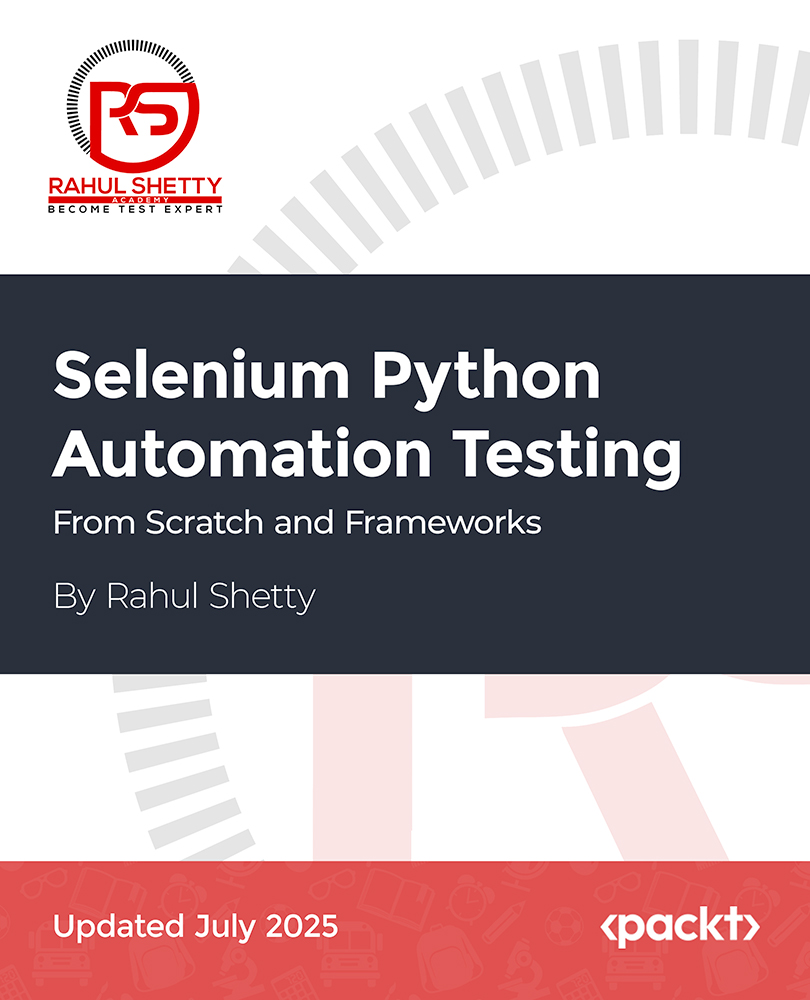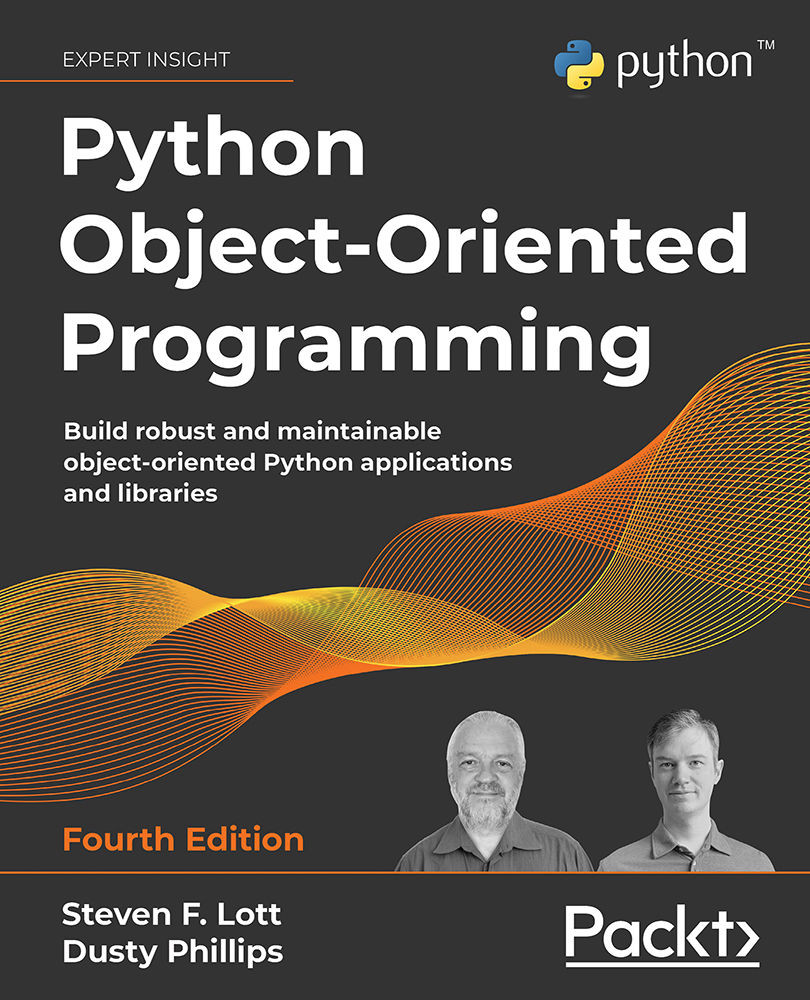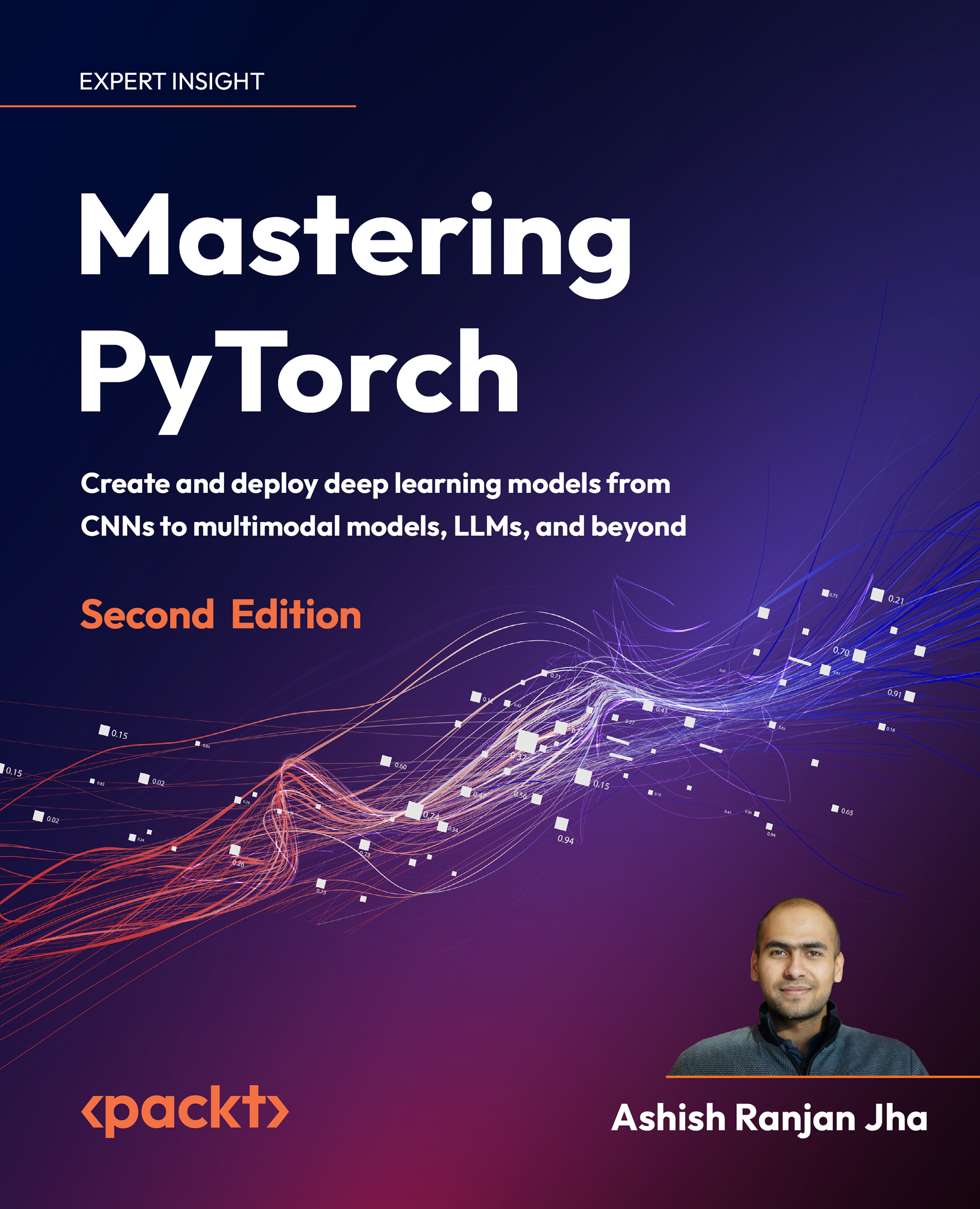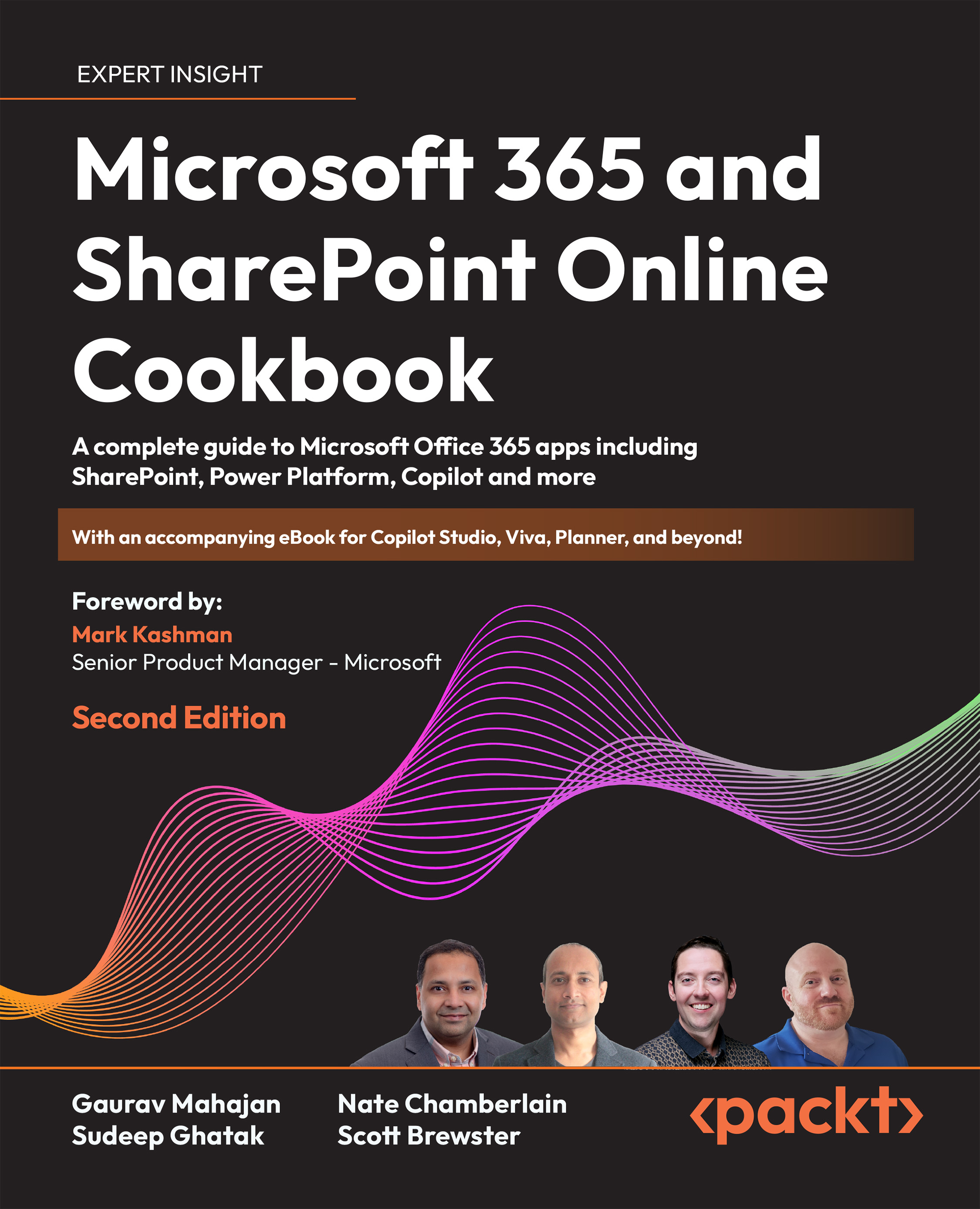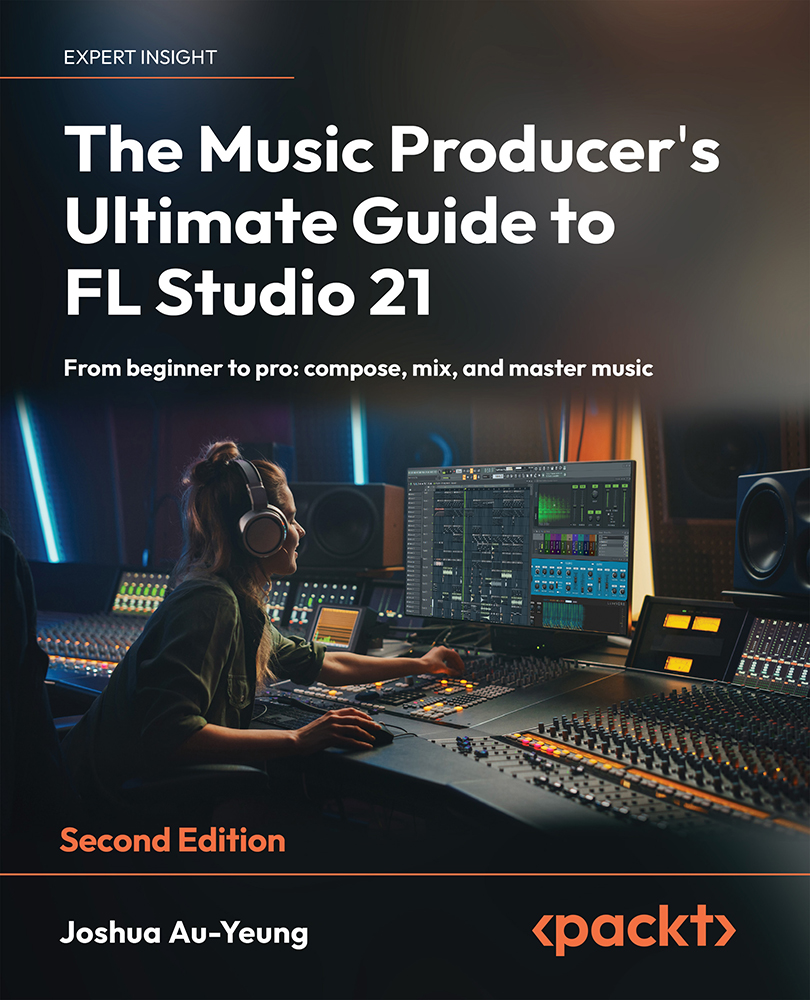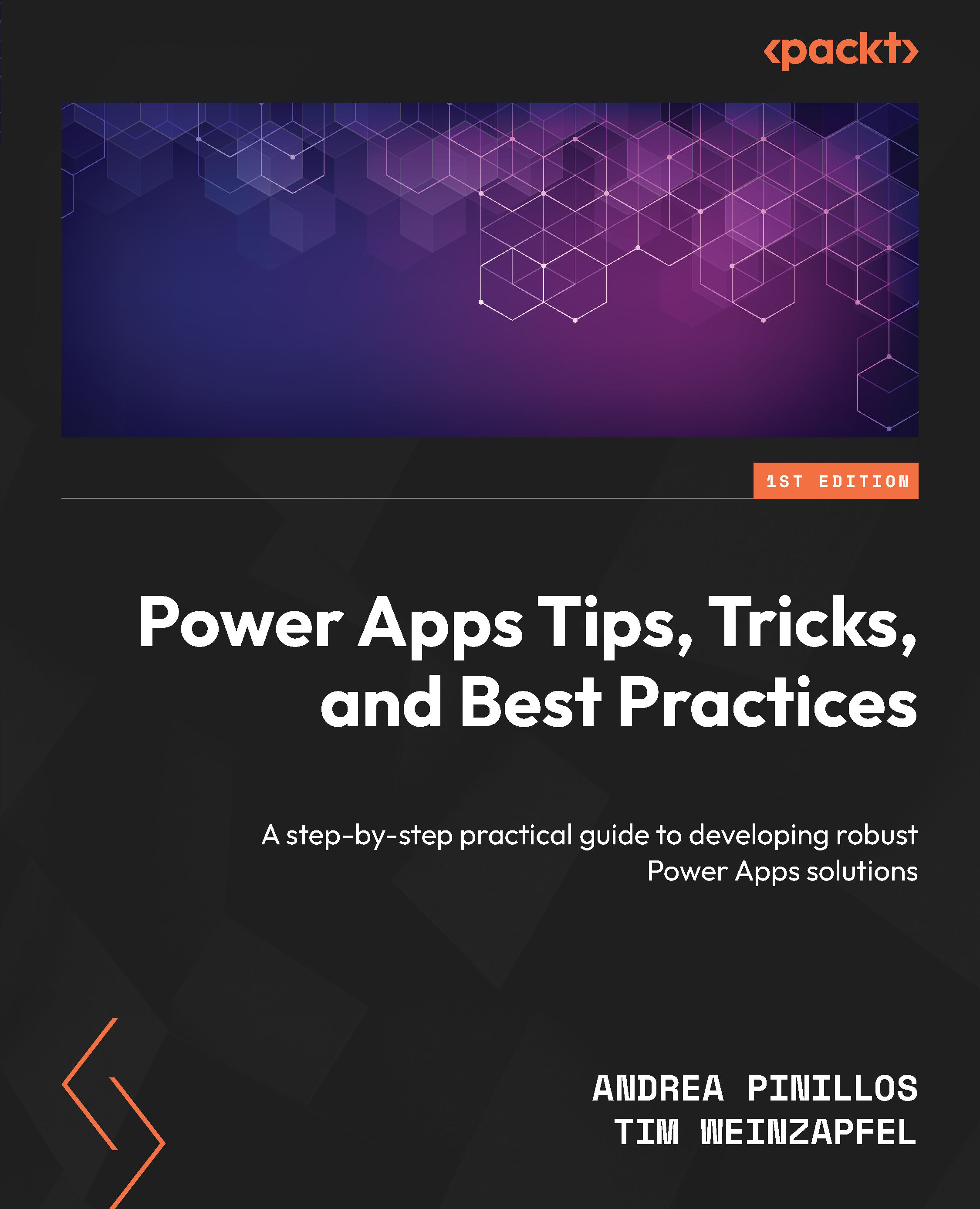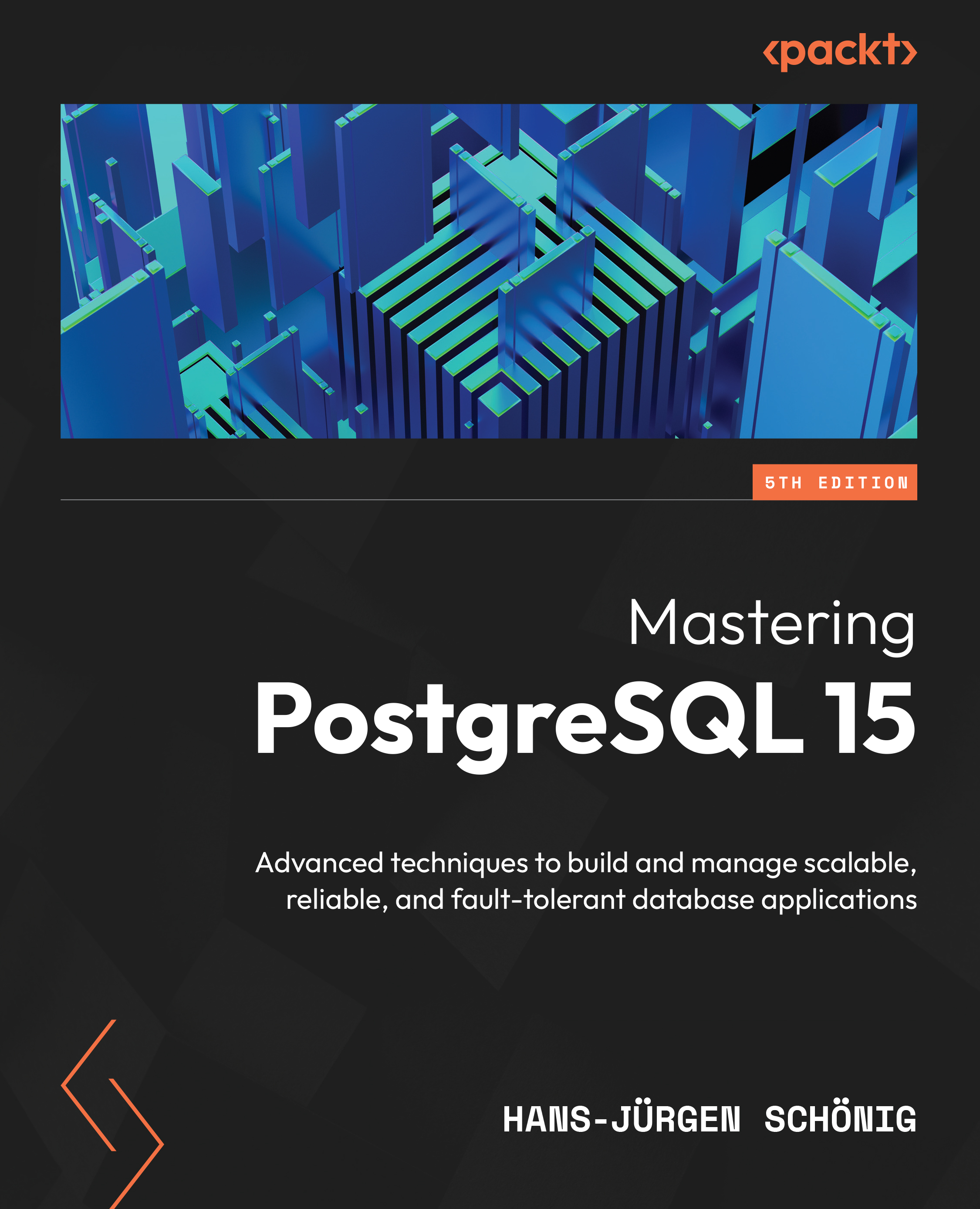-
Complete installation guide for setting up Python, Selenium, and essential tools like PyCharm
-
Hands-on experience in automating real-world web applications and handling dynamic elements
-
In-depth learning of Pytest to build and manage automation frameworks
This course provides a step-by-step guide to mastering Selenium Python automation testing, starting with the installation of Python and Selenium. You’ll first learn Python fundamentals such as data types, loops, functions, and object-oriented principles before diving into web automation with Selenium. You will automate tasks like dropdowns, checkboxes, and alert popups while executing browser commands and interacting with web elements.
As you advance, you will explore synchronization, waits, and functional automation techniques. You'll handle advanced scenarios like managing multiple windows, frames, sorting web tables, and using JavaScript executors. With an end-to-end project, you'll apply your knowledge to real-world testing scenarios. The course also includes a guide to working with Pytest for testing frameworks and integrating with Jenkins for continuous integration and delivery.
By the end of this course, you'll be able to write automated tests, develop reusable frameworks, and manage version control using Git. You'll gain both theoretical and hands-on expertise in Selenium automation, preparing you for professional roles in software testing and automation, and giving you the confidence to tackle complex web automation challenges.
This course is perfect for those looking to break into test automation with Selenium and Python, including software testers, developers, or IT professionals. Basic programming knowledge is helpful but not required, as the course covers essential Python fundamentals. Familiarity with web technologies like HTML, CSS, and JavaScript is beneficial.
-
Understand how to set up Python and Selenium for automation testing
-
Write Python code to automate various web elements and interactions
-
Build and run Selenium WebDriver tests across different browsers
-
Handle advanced web elements like dropdowns, checkboxes, and popups
-
Use waits for synchronization and improve test reliability
-
Develop test automation frameworks using Pytest
 United States
United States
 Great Britain
Great Britain
 India
India
 Germany
Germany
 France
France
 Canada
Canada
 Russia
Russia
 Spain
Spain
 Brazil
Brazil
 Australia
Australia
 Singapore
Singapore
 Canary Islands
Canary Islands
 Hungary
Hungary
 Ukraine
Ukraine
 Luxembourg
Luxembourg
 Estonia
Estonia
 Lithuania
Lithuania
 South Korea
South Korea
 Turkey
Turkey
 Switzerland
Switzerland
 Colombia
Colombia
 Taiwan
Taiwan
 Chile
Chile
 Norway
Norway
 Ecuador
Ecuador
 Indonesia
Indonesia
 New Zealand
New Zealand
 Cyprus
Cyprus
 Denmark
Denmark
 Finland
Finland
 Poland
Poland
 Malta
Malta
 Czechia
Czechia
 Austria
Austria
 Sweden
Sweden
 Italy
Italy
 Egypt
Egypt
 Belgium
Belgium
 Portugal
Portugal
 Slovenia
Slovenia
 Ireland
Ireland
 Romania
Romania
 Greece
Greece
 Argentina
Argentina
 Netherlands
Netherlands
 Bulgaria
Bulgaria
 Latvia
Latvia
 South Africa
South Africa
 Malaysia
Malaysia
 Japan
Japan
 Slovakia
Slovakia
 Philippines
Philippines
 Mexico
Mexico
 Thailand
Thailand