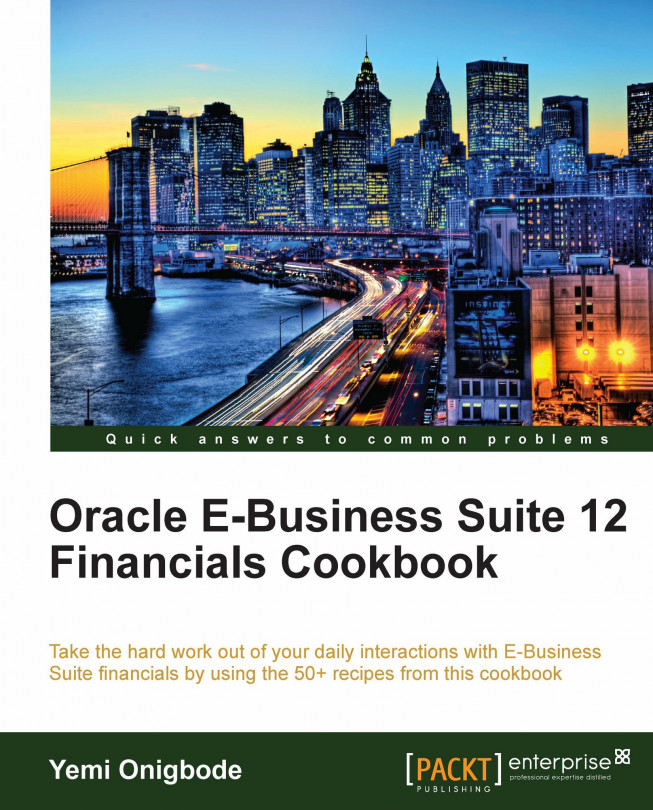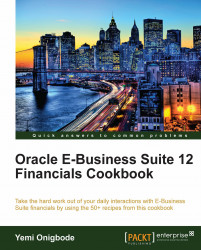In this chapter, we will start with recipes for creating Items. We will cover:
Creating Items
Exploring Item attributes
Creating Item templates
Exploring Item controls
Adjusting Items in inventory
Classifying Items
An organization's operations include the buying and selling of products and services. Items can represent the products and services that are purchased and sold in an organization. Let's start by looking at the Item creation process.
The following diagram details the process for creating Items:
.jpg) |
1. The Item Requester (the person who requests an Item) completes an Item Creation Form, which should contain information such as:
Costing information
Pricing Information
Item and Product Categories
Details of some of the Item attributes
The inventory organization details
2. Once complete, a message is sent to the Master Data Manager (the person who maintains the master data) to create the Item. The message could be sent by fax, e-mail, and so on.
3. The Master Data Manager reviews the form and enters the details of the Item into Oracle E-Business Suite by creating the Item. Once complete, a message is sent to the Item Requester.
4. The Item Requester reviews the Item setup on the system.
Let's look at how Items are created and explore the underlying concepts concerning the creation of Items.
An organization's operations include the buying and selling of products and services. Items can represent the products and services that are purchased and sold in an organization. Let's start by looking at the Item creation process.
The following diagram details the process for creating Items:
.jpg) |
1. The Item Requester (the person who requests an Item) completes an Item Creation Form, which should contain information such as:
Costing information
Pricing Information
Item and Product Categories
Details of some of the Item attributes
The inventory organization details
2. Once complete, a message is sent to the Master Data Manager (the person who maintains the master data) to create the Item. The message could be sent by fax, e-mail, and so on.
3. The Master Data Manager reviews the form and enters the details of the Item into Oracle E-Business Suite by creating the Item. Once complete, a message is sent to the Item Requester.
4. The Item Requester reviews the Item setup on the system.
Let's look at how Items are created and explore the underlying concepts concerning the creation of Items.
Oracle Inventory provides us with the functionality to create Items. Sets of attributes are assigned to an Item. The attributes define the characteristics of the Item. A group of attributes values defines a template, and a template can be assigned to an Item to automatically define the set of attribute values.
An Item template defines the Item Type. For example, a Finished Good template will identify certain characteristics that define the Item as a finished good, with attributes such as "Inventory Item" and "Stockable" with a value of "Yes". Let's look at how to create an Item in Oracle Inventory. We will also assign a Finished Good template to the Item.
Log in to Oracle E-Business Suite R12 with the username and password assigned to you by the System Administrator. If you are working on the Vision demonstration database, you can use OPERATIONS/WELCOME as the USERNAME/PASSWORD:
1. Select the Inventory Responsibility.
2. Select the V1 Inventory Organization.
Let's list the steps required to create an Item:
 |
1. Navigate to Items | Master Items. Please note that Items are defined in the Master Organization.
3. Enter a description for the Item:

4. Select Copy From from the tools menu (or press Alt+T). We are going to copy the attributes from the Finished Good template:

5. We can also copy attributes from an existing Item.
6. Enter Finished Good and click on the Apply button (or press Alt+A) and click on the Done button.
7. Save the Item definition by clicking on the Save icon (or press Ctrl+S).
Items contain attributes and attributes contain information about an Item. Attributes can be controlled centrally at the Master Organization level or at the Inventory Organization level.
Once the Item is created, we need to assign it to a category and an inventory organization.
For us to be able to perform transactions with the Item in the inventory, we need to assign the Item to an inventory organization. We can also use the organization Item form to change the attributes at the organization level. For example, an Item may be classified as raw materials in one organization and finished goods in another organization.
 |
1. From the Tools menu, select Organization Assignment.
2. Select the inventory organization for the Item. For example, A1 ACME Corporation. Click on the Assigned checkbox.

3. Save the assignment.
When an Item is created, it is assigned to a default category. However, you may want to perform transactions with the Item in more than one functional area, such as Inventory, Purchasing, Cost Management, Service, Engineering, and so on. You need to assign the Item to the relevant functional area. A category within a functional area is a logical classification of Items with similar characteristics.
 |
1. From the Tools menu, select Categories.
2. Select the Categories Set, Control Level, and the Category combination to assign to the Item:

3. Save the assignment.
There are more than 250 Item attributes grouped into 17 main attribute groups. In this recipe, we will explore the main groups that are used within the financial modules.
Let's explore some Item attributes:
1. Search for the Finished Good Item by navigating to Items | Master Items:

2. Click on the Find icon. You then enter the Item code and click on the Find button to search for the Item.
3. Select the tabs to review each of the attributes group:

4. In the Main tab, check that the Item Status is Active. We can also enter a long description in the Long Description field.
5. The default value of the primary Unit of Measure (UOM) can be defined in the INV: Default Primary Unit of Measure profile option. The value can be overwritten when creating the Item. The Primary UOM is the default UOM used in other modules. For example, in Receivables it is used for invoices and credit memos.

6. In the Inventory tab, check that the following are enabled:
Inventory Item: It enables the Item to be transacted in Inventory. The default Inventory Item category is automatically assigned to the Item, if enabled.
Stockable: It enables the Item to be stocked in Inventory.
Transactable: Order Management uses this flag to determine how returns are transacted in Inventory.
Reservable: It enables the reservation of Items during transactions. For example, during order entry in Order Management.

7. In the Costing tab, check that the following are enabled:
Costing: Enables the accounting for Item costs. It can be overridden in the Cost Management module, if average costing is used.
Cost of Goods Sold Account: The cost of goods sold account is entered. This is a general ledger account. The value defaults from the Organization parameters.

8. In the Purchasing tab, enter a Default Buyer for the purchase orders, a List Price, and an Expense Account. Check that the following are enabled:
Purchased: It enables us to purchase and receive the Item.
Purchasable: It enables us to create a Purchase Order for the Item.
Allow Description Update: It enables us to change the description of the Item when raising the Purchase Order.
RFQ Required: Set this value to Yes to enable us to require a quotation for this Item.
Taxable: Set this value to Yes with the Input Tax Classification Code as VAT 15%. This can be used with the default rules in E-Tax.
Invoice Matching: Receipt Required Yes. This is to allow for three-way matching.
9. In the Receiving tab, review the controls.

10. In the Order Management tab, check that the following are enabled:
Customer Ordered: This enables us to define prices for an Item assigned to a price list.
Customer Orders Enabled: This enables us to sell the Item.
Shippable: This enables us to ship the Item to the Customer.
Internal Ordered: This enables us to order an Item via internal requisitions.
Internal Orders Enabled: This enables us to temporarily exclude an Item from internal requisitions.
OE Transactable: This is used for demand management of an Item.

11. In the Invoicing tab, enter values for the Accounting Rule, Invoicing Rule, Output Tax Classification Code, and Payment Terms. Enter the Sales Account code and check that the Invoiceable Item and Invoice Enabled checkboxes are enabled.
An Item template is a set of attributes that enable the 'quick' creation of an Item. In this recipe, we will create an Item template that can be used to create many similar Items. We will copy from the Finished Good template to our new template called ACME Finished Good.
Let's list the steps required to create an Item template:
1. Navigate to Setup | Items | Templates.
2. Select the Inventory Organization.

3. From the Find Item Templates form, click on New button or press Alt+N.

4. In the Template field, enter the name of the new template; for example, enter ACME Finished Good.
5. In the Description field, enter a suitable description, for example, enter ACME Finished Good Template.

6. Select Copy Template from the Tools menu.
7. We can use this form to select the attributes groups that we want to copy from the Finished Good template.
8. Click on the Apply button.
9. Click on the Done button.
10. In the dialog box presented to us, with the message "Do you want to save the changes you have made?", click on the Yes button.
Item templates can be created from scratch. To make the template creation process easier, Oracle has provided us with a number of seeded templates as a starting point to copy from. We can also combine templates and manually amend the attributes to define our template. When we copy from an existing template, we have choices that determine how the copy will occur.
 |
The three main choices are as follows:
1. Overwrite: All selected attribute values are copied to the new template and any values that we have manually created will be overwritten.
2. Append: Attributes that have no value will be copied across to our template. This mode is useful if you are using a combination of templates.
3. Overwrite Not Null: Only the selected attributes that contain values will be copied.
Let's amend the template to allow us to automatically populate the template with some default values. Let's create an Item and apply the amended template to the Item.
Let's search for the template and amend the templates to include some of the default values:
1. Search for the ACME Finished Good template by navigating to Setup | Items | Templates.
2. Enter ACME Finished Good in the Template field and click on the Find button.
3. Click on the Open button to view the template.

4. In the Attributes Group region, select Purchasing and enter some default values, for example:
Default Buyer: Stock, Ms. Pat
Input Tax Classification Code: VAT-15%
Taxable: Yes
Allow Description Update: Yes
Receipt Required: Yes
5. Save the template.

6. In the Attributes Group region, select Receiving and enter some default values, for example:
Over-Receipt Qty Action: Warning
Receipt Routing: Direct Delivery
Days Early Receipt Allowed: 5
Days Late Receipt Allowed: 2
Receipt Date Action: Warning
7. Save the template.
8. In the Attributes Group region, select Invoicing and enter some default values, for example:
Accounting Rule: Immediate
Payment Terms: Immediate
9. Save the template.
Let's create an Item and apply the template to the Item:
1. Navigate to Items | Master Items.
2. Enter the Item code and description.
3. Select Copy From in the Tools menu.

5. Click on the Done button. This action will validate the template created.

6. Click on the Purchasing tab to review the default values of the attributes assigned automatically by the template.
7. Save the Item.
During the creation of Items, we may decide to restrict the use of the Items by controlling Items within an Inventory Organization. When an Item is defined, it is defined in the Item Master Organization and can then be assigned to other Inventory Organizations. Items are then held in Subinventories, which can contain Locators. Locator, Serial number, Lot number, and Revision number within a Subinventory can be used to control Items. In this recipe, we will explore some of the control parameters for Items.
Let's explore the following Item controls:
1. Item Status
2. Item Attribute
The Item Status is the status of an Item and it determines the actions that can be performed on an Item. For example, an obsolete Item may not be sold to the customer, but can be used as parts for repairs and can still be stockable. Let's create an Item status for obsolete Items.
1. Navigate to Setup | Items | Status Code.

2. In the Status field, enter Obsolete and ACME Obsolete in the Translated Status field.
3. Enter a Description, for example, ACME Obsolete Items.
4. Enable the following attributes:
BOM Allowed
Stockable
Transactable
5. Save the form.
The levels that the attributes can be controlled at are set in the Item Attribute Controls form. Let's look at some of the Item Attribute Controls:
1. Navigate to Setup | Items | Attribute Controls
2. From the menu, select View | Query By Example | Enter (or press F11 on the keyboard).
3. In the Group Name field, enter Main%.

4. From the Menu, select View | Query By Example | Run (or press Ctrl+F11 on the keyboard).
5. Observe that some attributes are controlled at the Master Level and some at the Org Level.
6. Close the form.
Items are stored in a Subinventory and can be controlled using a locator. Items can be identified by lot and by serial numbers.
Subinventories are distinct separations of Items within an Inventory Organization. Subinventories can be physical or logical. Items within an Inventory Organization must reside in a Subinventory.
Transactions are performed from the Subinventories. Examples of Subinventories include: finished goods, van, stores, staging area, and fast moving goods. Let's create a finished goods Subinventory and restrict an Item to the Subinventory.
1. Navigate to Setup | Organizations | Subinventories.
2. Click on the New button.

4. In the Description, enter ACME Finished Goods.
5. In the Locator Control field, select Item level. This will enable the Inventory transactions for this Subinventory to use locator control, which we define at the Item level.
6. Save the record.
Let's restrict an Item to the Subinventory:
Stock locators identify the physical areas where Items are stored. Additional controls can be placed on the Items in stock locators. For example, we can control the shelf life of an Item with stock locators. Stock locators are usually defined as Row, Rack, and Bin. Let's create three stock locators for the ACME Finished Goods Subinventory and restrict an Item by locator control:
1. Navigate to Setup | Organizations | Subinventories.

2. Search for the ACME-FG Subinventory (press F11 on the keyboard, and enter the search mask ACME%, then press Ctrl+F11 on the keyboard).
3. Click on the Locator button to enter the locator details.

5. In the Description field, enter ACME FG 1.
6. In the Type field, select Storage Locator.
7. Enter another row for A1.1.2, ACME FG 2, with Storage Locator in the Type field.
8. Repeat for A1.1.3, ACME FG 3, with Storage Locator in the Type field.
9. Save the record.
The structure of the stock locator is defined in the stock locator Flexfield structure and can be defined to fit your business requirements. Locator Control can be "prespecified" before they are used or can be defined dynamically as Items are received or shipped.
Let's restrict an Item to the Locator:
1. Navigate to Items | Organization Items.
2. Search for the PRD20001 Item.

3. Select the Inventory tab, select the Restrict Locators checkbox, and then select the Locator Control as Prespecified.
4. Save the record.

6. Select A1.1.1 in the Locator field.
7. Save the record.
A lot of numbers can be used to identify Items that share the same specifications. For example, lot numbers can be used to specify the expiry period of an Item. Let's look at how to use lot numbers to control Items. We will impose a shelf life of 30 days on the Item and assign lot numbers to the Item:
2. Search for the PRD20001 Item.

3. Select the Inventory tab.
4. In the Lot Expiration (Shelf Life) region, select the Control field and select Shelf Life Days.
5. Enter 30 as the number of days.
6. In the Lot region, select Full Control in the Control field.
7. Save the record.
Serial numbers can be used to track an Item. A serial number is assigned to each unit of the Item, if serial control is used:
Items can have versions. Item versions are controlled using revisions. For example, we can decide to make the PRD20002 revision controlled, and have another version of the Item. Let's change the attribute to revision controlled and add a revision B to the Item:
1. Navigate to Items | Organization Items.
2. Search for the Item PRD20002.

3. In the Inventory tab, enable the Revision Control checkbox.
4. In the displayed message, select OK.
5. Save the Item.

6. From the Tools menu, select Revisions.
7. Add a line for Revision B of the Item with the description Revised Widget.
8. Save the record.
Item quantities can be adjusted in Inventory. In this recipe, we will use miscellaneous transactions to adjust Items. Let's try to enter transactions on some of the controls we have set up. We will try and enter a Miscellaneous Transaction for five paper widgets into Inventory.
1. Navigate to Transactions | Miscellaneous Transactions.

2. In the Type field, select Miscellaneous receipt from the list of values.
3. Click on the Transaction Lines button to enter the receipt.
4. Search for the PRD20001 Item in the Item field.
5. Select the Subinventory list of values and the field should be automatically populated with ACME-FG.

7. The system should display an Error message to indicate that an invalid locator has been entered.
8. Click on OK and enter A1.1.1 the system should accept this value.
9. Enter a value of 5 in the Quantity field.
10. In the account field, enter 01-000-1410-0000-000. This is the account that will be charged for the Inventory transaction.

11. Select the Lot / Serial button.
12. Enter the Lot number LN10001.
13. Enter the quantity of 5.
14. Click on the Serial button.

15. Enter SN10001 in the Start Serial Number field and press Tab on the keyboard.
16. The SN10005 should be automatically populated in the End Serial Number field.
17. Click on the Done button.
18. Click on the Done button again in the next screen.
19. Save the record.
Items are grouped into logical classifications through categories. Categories can be further grouped into category sets. A default category set can be assigned to a functional area. When an Item is created, it is automatically added to the default category set.
The groupings are mainly used for reporting purposes. Let's look at how to classify Items using categories.
Let's list the steps required to create category codes:
Let's now create the Category Set, add the Category Codes to a new set called ACME Books, and assign it to the PRD20001 Item:
1. Navigate to Setup | Items | Categories | Category Sets.
2. Click on the New button to enter the category set.

4. Enter a description, for example, ACME Paper Books.
5. Select Item Categories for Flex Structure.
6. Select Controlled At as the Org level.
7. Enter BOOKS.MISC as the Default Category.
8. Select the checkbox Allow Multiple Item Category Assignments.
9. Add the following Category Codes to the list:
BOOKS.MISC
BOOKS.NEW
BOOKS.USED
10. Save the record.
Let's now assign the categories to the PRD20001 Item:
1. Navigate to Items | Organization Items.

2. From the Menu, select Tools and then Categories.
3. Select ACME Books in the Category Set.
4. Enter BOOKS.NEW in the Category field.
5. Save the record.
The structure of the Item category is defined in the Item Flexfield structure and the values are held in the individual Value Sets. The combination of the individual values forms the category code. For example, the structure we used previously is made of two segments, defined in the Flexfield structure. The segments are Family and Class. BOOKS is a value in Family and MISC, NEW, and USED are individual values in Class.
Let's look at how the Item Flexfield structure is constructed and how values are added to the structure.
1. Navigate to Setup | Flexfields | Key | Segments.

2. Search for Item Categories in the Flexfield Title field.
3. Select the ITEM_CATEGORIES code.
4. Click on the Segments button.

5. The Items Categories we have used has two segments, namely, Family and Class. The Item Category structure can be configured to have a maximum of 20 segments.

6. Click on the Value Set button to view the validation format of the data that can be stored in the Value Set. The Class Segment uses the Item Class Category value set, this segment has a Validation Type of Dependent. It is dependent on another segment for the validation of the values that can be stored.

7. Click on the Edit Information button to view the independent value set that it depends on. This is the Item Categories value set.
8. Close the forms.
Let's look at the values in the structure. We are also going to add a new value for Rare Books in the Item category. We are also going to add the new code to the category codes:
1. Navigate to Setup | Flexfields | Key | Values.

2. Enter the following search criteria:
In the Application field, select Inventory.
In the Title field, enter Item Categories.
In the Structure, enter Item Categories.
In the Dependent Segment, enter Class.
In the Independent Value, enter Books.

3. Click on the Find button.
4. In the Value field, enter RARE, and Rare Books in the Description.
5. Save the record and click on OK in the note to compile the record.
6. Navigate to Setup | Items | Categories | Category Codes.

7. Click on the New button.
8. Search for the existing BOOKS codes by using BOOK% as the search criteria in the Category field.
9. Add a new line for BOOKS.RARE and Rare Books as the Description.
10. Save the record.
Items can also be grouped into logical catalogs. Let's look at how this is done.
Catalogs are used to add descriptive information to Items that share common characteristics. For example, paper can have size, color, and weight. Let's look at how to create Item catalogs for ACME Books, with descriptive elements for size, color, and weight:
1. Navigate to Setup | Items | Catalog Groups.
2. From the Menu, select File and then New.

3. In the Name field, enter ACME Books, and enter ACME Books in the Description.
4. Click on the Details button.

6. Select Categories and enter the following categories for ACME Books:
BOOKS.NEW
BOOKS.USED
BOOKS.MISC
7. Save the record.
Let's find the PRD20002 Item and assign the catalog:
1. Navigate to Items | Master Items.
2. Search for the PRD20002 Item.

4. In the Catalog Group field, select ACME Books.
5. Enter the following in the Descriptive Elements field:
A5 - 210 x 148 mm as the value for the Size field
The Color as White
The Weight as 80gsm

6. Select the Update Description button to change the Item description.
7. Save the record.
Let's search for Items using the catalog attributes: