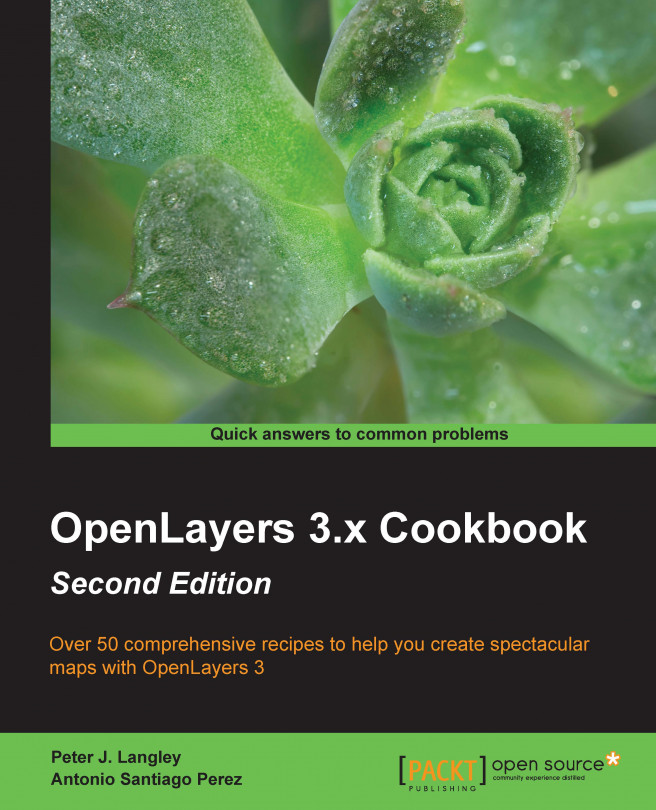This chapter shows us the basics and the important things that we need to know when we start creating our first web-mapping application with OpenLayers.
As we will see in this and the following chapters, OpenLayers is a big and complex framework, but at the same time, it is also very powerful and flexible.
Although we're now spoilt for choice when it comes to picking a JavaScript mapping library (as we are with most JavaScript libraries and frameworks), OpenLayers is a mature, fully-featured, and well-supported library.
In contrast to other libraries, such as Leaflet (http://leafletjs.com), which focuses on a smaller download size in order to provide only the most common functionality as standard, OpenLayers tries to implement all the required things that a developer could need to create a web Geographic Information System (GIS) application.
One aspect of OpenLayers 3 that immediately differentiates itself from OpenLayers 2, is that it's been built with the Google Closure library (https://developers.google.com/closure). Google Closure provides an extensive range of modular cross-browser JavaScript utility methods that OpenLayers 3 selectively includes.
OpenLayers 3 packs a smaller footprint than its predecessor and targets the latest HTML5 and CCS3 capabilities. The trade off, of course, is that legacy browsers will not be as fully featured (primarily, Internet Explorer lower than version 9). As the rate of modern browser adoption ever increases, this disadvantage will soon become a moot point.
The main concept in OpenLayers is, rightly, the map. It represents the view where information is rendered. The map can contain multiple layers, which can be raster or vector layers. Each layer has a data source that serves data with its own format: a .PNG image, a .KML file, and so on. In addition, the map can contain controls, which help interact with the map and its contents; these are pan, zoom, feature selection, and so on.
Let's get started with learning OpenLayers by examples.
When you work in mapping applications, the first and foremost task is the creation of the map itself. The map plays a core role in your application, and this is where you will add and visualize data.
This recipe will guide you through the process of creating our first and very simple web map application.
Programming with OpenLayers mainly boils down to writing HTML, CSS, and, of course, JavaScript. We simply need a text editor to start coding up our recipes. There is a wide variety of text editors available, so just take your pick!
Our HTML file will include some OpenLayers library assets. Although you'll see our examples referencing these assets, we won't show you the file contents of these large files in this book. In order to follow along, begin by downloading the latest OpenLayers source code (http://openlayers.org/download/).
You can find the source code for this example in ch01/ch01-full-screen-map/.
Let's start by first creating a new HTML file with the following content:
<!doctype html> <html> <head> <meta charset="utf-8"> <title>Creating a simple full screen map | Chapter 1</title> <link rel="stylesheet" href="ol.css"> <link rel="stylesheet" href="style.css"> </head> <body> <div id="js-map" class="map"></div> <script src="ol.js"></script> <script src="script.js"></script> </body> </html>
You'll notice that the OpenLayers files being linked to here are
ol.cssandol.js. Our own custom files arestyle.cssandscript.js.The OpenLayers CSS (
ol.css) contains CSS3 animations and styling for HTML elements, such as map controls, that is, the map zooming buttons, and much more.Using best practices, the OpenLayers JavaScript (
ol.js) and our own custom JavaScript file has been included just before the closing</body>tag to avoid blocking page rendering. Another positive outcome of this is that we can be assured the DOM has loaded before executing our JavaScript.Next, create a stylesheet (
style.css) with the following content:.map { position: absolute; top: 0; bottom: 0; left: 0; right: 0; }This combined set of CSS rules results in expanding
divso that it completely fills the page's available space. Using the.mapclass selector means that this will target our<div>element that was created earlier:<div id="js-map" class="map"></div>
Tip
Downloading the example code
You can download the example code files for all Packt Publishing books that you have purchased from your account at http://www.packtpub.com. If you purchased this book elsewhere, you can visit http://www.packtpub.com/support and register to have the files e-mailed directly to you.
You can download the code files by following these steps:
Log in or register to our website using your e-mail address and password.
Hover the mouse pointer on the SUPPORT tab at the top.
Click on Code Downloads & Errata.
Enter the name of the book in the Search box.
Select the book for which you're looking to download the code files.
Choose from the drop-down menu where you purchased this book from.
Click on Code Download.
Once the file is downloaded, please make sure that you unzip or extract the folder using the latest version of:
WinRAR / 7-Zip for Windows
Zipeg / iZip / UnRarX for Mac
7-Zip / PeaZip for Linux
Lastly, create our custom JavaScript file (
script.js) and place the following content in it:var map = new ol.Map({ view: new ol.View({ center: [-15000, 6700000], zoom: 5 }), layers: [ new ol.layer.Tile({ source: new ol.source.OSM() }) ], target: 'js-map' });Open the file in your browser and witness the result. You will see a map that fills the page with some controls in the top-left corner and map attribution in the bottom-right corner, which is similar to what's shown in the following screenshot:

It's pleasing to realize that creating a map with OpenLayers can be quickly achieved with minimal code. However, we aren't reading this book to stand back in awe, we'd rather try to understand how JavaScript has accomplished this.
Initially, it's worth examining the HTML because OpenLayers has been busy making amendments. You'll need to open up your browser development tools. This is normally as easy as right-clicking anywhere on the page and selecting Inspect Element from the context menu. Scroll down to our <div> element that we originally created. It should look similar to the following screenshot:

You'll notice that OpenLayers has modified the content of our previously empty <div>, and inserted a <div class="ol-viewport"> child element, which expands to the total dimensions of the parent element, which we set to fill the screen. You control the size of the map completely through CSS.
Within this generated <div> lies a <canvas> element that makes up the map that you see before you. The HTML5 canvas technology is more performant than assembled image DOM elements, which was the default structure in OpenLayers 2.
For the curious, venture further into the other <div> elements, and you'll quickly stumble into the HTML for the map controls. Unlike OpenLayers 2 that used images for map controls, OpenLayers 3 uses only CSS. This means that customizing the map controls is much easier than before.
Let's pull ourselves out of the HTML for a moment and relocate our attention to the JavaScript that got this all working. We'll go through the code piece by piece:
var map = new ol.Map({
// ...
});The ol.Map constructor is our entry point to create a map. On instantiation, part of what happens involves the creation of the HTML elements that we looked over earlier. At a minimum, the constructor requires a view, one or more layers, and a target as it's arguments:
view: new ol.View({
center: [-15000, 6700000],
zoom: 5
}),To help us understand the separate steps required to create a map, let's imagine the following analogy. Let's suppose that the map is a vast and scenic world that you're only able to view through binoculars and ol.View is the binoculars. You can tilt your head and spin around (view rotation), move your line of sight to point to somewhere else (changing your view center) and adjust focus for varying objects at a distance (zoom/resolution).
With this analogy in mind, we use our binoculars (the view) to set the starting position. The center xy coordinates are passed in via an array (we'll explore coordinates and projections in more detail as this book progresses). We also provide a zoom level. We have selectively created a subset viewport of the world.
layers: [
new ol.layer.Tile({
source: new ol.source.OSM()
})
],The layers property of ol.Map expects an array, as you can include multiple layers per map.
The ol.layer.Tile constructor is a subclass of ol.layer.Layer, but it is specifically designed for prerendered tiled images that are structured in grids and organized by zoom levels for specific resolutions.
The source of the tiled layer is derived from the ol.source.OSM constructor, which enables us to effortlessly use the OpenStreetMap tile service. This constructor is a subclass of ol.source.XYZ, which is the format that OSM uses.
target: 'js-map'
Lastly, the target property of ol.Map can either be a string (which must represent the ID of the HTML element), or you can pass in a DOM element instead. Our string, 'js-map', matches up with our HTML element:
<div id="js-map" class="map"></div>
Alternatively, we could have passed in the DOM element:
target: document.getElementById('js-map')Now that we've covered all the parts of this puzzle, we hope that you've been able to get a better insight behind what's actually going on. This basic knowledge will help you build a solid foundation as we keep moving forward.
In our first example, we used up as much of the web page as possible, but we all know that this is not quite the definition of fullscreen! To actually go properly fullscreen, OpenLayers can make use of the HTML5 fullscreen API.
You can find the source code for this example in ch01/ch01-html5-full-screen-map/.
Keep the HTML and CSS exactly the same as the previous version, but modify the JavaScript so that it matches the following:
var map = new ol.Map({
view: new ol.View({
center: [-15000, 6700000],
zoom: 5
}),
layers: [
new ol.layer.Tile({
source: new ol.source.OSM()
})
],
controls: ol.control.defaults().extend([
new ol.control.FullScreen()
]),
target: 'js-map'
});The watchful among you may have noticed that regardless of the fact that we didn't pass in any controls to our previous version of the map, it still contained the zoom and attribution controls. This is because OpenLayers adds some default controls if none are specified.
controls: ol.control.defaults().extend([ new ol.control.FullScreen() ]),
We have decided to extend the default controls that OpenLayers normally provides and append the fullscreen control. The extend utility method comes from the Google Closure library, which extends an object with another object in place.
Open the file in your browser and you'll see the new fullscreen control at the top-right corner of the map. Click the button to go fullscreen!

If we wanted to just enable the fullscreen control with no others, we can use the following code:
controls: [
new ol.control.FullScreen()
],Although we're passing in just a single control, OpenLayers expects a collection, so it's wrapped inside an array.
We finish this topic having learned how to create a new map from scratch with some custom controls. It's time to move on to the next topic!
When you create a map to visualize data, there are some important things that you need to take into account: the projection to use, the available zoom levels, the default tile size to be used by the layer requests, and so on. Most of these important pieces are enclosed in the map's properties.
This recipe shows you how to set some common map properties. You can find the source code for this recipe in ch01/ch01-map-options/.
When you instantiate a new ol.Map instance, you have the option to pass in all the properties as an object literal—this is what we did in the first recipe. In the next recipe, you will take a look at a different way of achieving a similar result through the use of setter methods.
Just like we did in the first recipe, create an HTML page to house the map, include the OpenLayers dependencies and, add our custom CSS and JavaScript files. This time, place the following CSS into your custom style sheet:
.map { position: absolute; top: 0; bottom: 0; left: 0; right: 0; } .ol-mouse-position { top: inherit; bottom: 8px; left: 8px; background-color: rgba(255,255,255,0.4); border-radius: 2px; width: 100px; text-align: center; font-family: Arial, sans-serif; font-size: 12px; }Put the following in your custom JavaScript file:
var map = new ol.Map({ layers: [ new ol.layer.Tile({ source: new ol.source.OSM() }) ] }); var mousePositionControl = new ol.control.MousePosition({ coordinateFormat: ol.coordinate.createStringXY(2), projection: 'EPSG:4326' }); map.addControl(mousePositionControl); map.setTarget('js-map'); var view = new ol.View({ zoom: 4, projection: 'EPSG:3857', maxZoom: 6, minZoom: 3, rotation: 0.34 // 20 degrees }); view.setCenter([-10800000, 4510000]); map.setView(view);If you now open this file up in your browser, you'll see something similar to the following screenshot:

Aside from the CSS to create the fullscreen map, we've also added some new CSS rules that style the mouse position control on the map (bottom-left). This demonstrates the ease of styling map controls with a bit of simple CSS. The default class name for the mouse position control is .ol-mouse-position, which we use to override the default CSS.
We've introduced some new methods and properties in this recipe, so let's go over the JavaScript together:
var map = new ol.Map({
layers: [
new ol.layer.Tile({
source: new ol.source.OSM()
})
]
});When instantiating a new instance of ol.Map, we've passed in only the layers property at this point and saved a reference to the map instance in a variable named map.
var mousePositionControl = new ol.control.MousePosition({
coordinateFormat: ol.coordinate.createStringXY(2),
projection: 'EPSG:4326'
});There's quite a bit going on in this snippet of JavaScript that we haven't seen before. When instantiating this new mouse position control, we passed in an object containing some additional settings.
The coordinateFormat property allows us to alter how the coordinates are displayed. This property expects an ol.CoordinateFormatType function that can be used to format an ol.coordinate array to a string. In other words, the ol.coordinate.createStringXY function returns the expected function type and formats the coordinates into a string, which we see onscreen. We specify the number of digits to include after the decimal point to 2. Coordinates can get rather long, and we're not concerned with the level of accuracy here!
Let's take a look at the next property, projection. This tells OpenLayers to display the coordinates in the EPSG:4326 projection. However, the default map projection is EPSG:3857. Due to this difference, OpenLayers must transform the projection from one type to another behind the scenes. If you were to remove this property from the control, it'll inherit the default map projection and you'll be presented with very different looking coordinates (in the EPSG:3857 projection).
The EPSG:4326 and EPSG:3857 projections are boxed up with OpenLayers as standard. When you start dealing with other worldwide projections, you'll need to manually include the projection conversions yourself. Don't worry because there's a library for exactly this purpose, and we'll cover this later in this book.
map.addControl(mousePositionControl);
We then add the mouse position control to the map instance using the addControl method. This implicitly extends the default map controls.
map.setTarget('js-map');We use one of the map setter methods to add the target property and value.
var view = new ol.View({
zoom: 4,
projection: 'EPSG:3857',
maxZoom: 6,
minZoom: 3,
rotation: 0.34 // 20 degrees
});We've introduced some new view properties with this instantiation of the view: projection, maxZoom, minZoom, and rotation.
The projection option is used to set the projection that is used by the map view to render data from layers. The projection of EPSG:3857 actually matches the default projection, and it is also the projection that OpenStreetMap uses (which is important, as you need to be sure that the tile service accepts the type of projection). We've explicitly set it here only for demonstration purposes.
Setting the maxZoom and minZoom properties creates a restricted zoom range. This means that the user can only view a subset of the available zoom levels. In this case, they cannot zoom further out than zoom level 3, and further in than zoom level 6.
The rotation property rotates the map by a specified amount in radians. You'll notice that once you've set a rotation, OpenLayers automatically adds a rotation control to the map. In the case of this example, it appeared at the top-right. If you're feeling disorientated you can click this button and it will reset the map rotation back to 0 for you.
view.setCenter([-10800000, 4510000]);
As we stored the view instance in a variable, we can easily add additional properties just like we did for the map instance. Here, we use a setter method on view to set the initial center position of the map.
map.setView(view);
Finally, we add the completed view instance to the map instance using another helpful map method, setView.
Note
For projections other than EPSG:4326 and EPSG:3857, you need to include the Proj4js project (http://proj4js.org) in your web application. This is discussed later in this book.
EPSG codes are a way to name and classify the set of available projections. The site Coordinate Systems Worldwide (http://epsg.io/) is a great place to find more information about them.
The EPSG:4326 projection is also known as WGS84, which is measured in degree units. The EPSG:3857 projection is also know as Spherical Mercator, which is in meter unit coordinates.
Imagery from sources such as Google Maps or OpenStreetMap are special cases where the pyramid of images is previously created with the Spherical Mercator projection—EPSG:3857. This means that you can't set the projection when requesting tiles because it is implicit.
If you put a layer in a different projection other than the one used by the map view, then it won't work as expected.
Note
Services such as Google Maps and OpenStreetMap have prerendered rasterized images or tiles, that make up the extent of the world. This saves servers from rendering images on demand, which means that more requests can be processed in a timely manner. The images form a pyramid tiling pattern, whereby at the smallest scale, there are fewer tiles (top of the pyramid), and as the scale is increased, more tiles make up the region (bottom of the pyramid). You can find a good explanation and also some interesting history behind this pattern's inception here: https://www.e-education.psu.edu/geog585/node/706.
The Managing the map's stack layers recipe
The Managing the map's controls recipe
The Working with projections recipe in Chapter 7, Beyond the Basics.
An OpenLayers map allows us to visualize information from different kinds of layers, and it brings us methods to manage the layers that are attached to it.
In this recipe, we'll learn some techniques on how to control the layers: adding, grouping, managing the stack order, and other layer manipulation. Learning these very common operations is important because these types of tasks will be required on almost every web-mapping application.
The application will display a map on the left and a control panel on the right with a list of layers, which can be dragged, that you'll be able to sort. Here's what we'll end up with:

You can find the source code for this recipe in ch01/ch01-map-layers/.
Note
When creating widgets such as a sortable list in this recipe, we're going to use the jQuery UI library (https://jqueryui.com), which has a single dependency on jQuery (https://jquery.com). Doing so will help us focus our attention towards the OpenLayers code, rather than the general JavaScript code that is used to create advanced UI components.
We start by creating an HTML file to organize the application layout and link to resources:
<!doctype html> <html> <head> <meta charset="utf-8"> <title>Managing map's stack layers | Chapter 1</title> <link rel="stylesheet" href="ol.css"> <link rel="stylesheet" href="style.css"> </head> <body> <div id="js-map" class="map"></div> <div class="pane"> <h1>Layers</h1> <p>Drag the layer you wish to view over the satellite imagery into the box.</p> <ul id="js-layers" class="layers"></ul> </div> <script src="ol.js"></script> <script src="jquery.js"></script> <script src="jquery-ui.js"></script> <script src="script.js"></script> </body> </html>Create the CSS file,
style.css, and add the following content in it:.map { position: absolute; top: 0; bottom: 0; left: 0; right: 20%; } .pane { position: absolute; top: 0; bottom: 0; right: 0; width: 20%; background: ghostwhite; border-left: 5px solid lightsteelblue; box-sizing: border-box; padding: 0 20px; } .layers { cursor: move; list-style: none; padding: 0; position: relative; } .layers::before { content: ''; display: block; position: absolute; top: 0; height: 30px; width: 100%; border: 4px solid lightsteelblue; z-index: 0; } .layers li { z-index: 1; position: relative; line-height: 38px; display: block; height: 38px; padding: 0 10px; }Create the
script.jsJavaScript file and add the following in it:var map = new ol.Map({ layers: [ new ol.layer.Tile({ source: new ol.source.MapQuest({ layer: 'sat' }), opacity: 0.5, zIndex: 1 }) ], view: new ol.View({ zoom: 4, center: [2120000, 0] }), target: 'js-map' }); var layerGroup = new ol.layer.Group({ layers: [ new ol.layer.Tile({ source: new ol.source.MapQuest({ layer: 'osm' }), title: 'MapQuest OSM' }), new ol.layer.Tile({ source: new ol.source.MapQuest({ layer: 'hyb' }), title: 'MapQuest Hybrid', visible: false }), new ol.layer.Tile({ source: new ol.source.OSM(), title: 'OpenStreetMap', visible: false }) ], zIndex: 0 }); map.addLayer(layerGroup); var $layersList = $('#js-layers'); layerGroup.getLayers().forEach(function(element, index, array) { var $li = $('<li />'); $li.text(element.get('title')); $layersList.append($li); }); $layersList.sortable({ update: function() { var topLayer = $layersList.find('li:first-child').text(); layerGroup.getLayers().forEach(function(element) { element.setVisible(element.get('title') === topLayer); }); } });
The HTML contains the markup for the map and the control panel. As mentioned earlier in this recipe, we've linked to local copies of jQuery UI and jQuery. If you're not using the provided source code, you'll need to download these libraries yourself in order to follow along.
The CSS organizes the layout so that the map takes up 80% width of the screen with 20% left over for the control panel. It also provides the styling for the list of layers so that the first item in the list is outlined to represent the layer that is currently in view. We won't go into any more detail about the CSS, as we'd like to spend more of our time taking a closer look at the OpenLayers code instead.
Let's begin by breaking down the code in our custom JavaScript file:
var map = new ol.Map({
layers: [
new ol.layer.Tile({
source: new ol.source.MapQuest({
layer: 'sat'
}),
opacity: 0.5,
zIndex: 1
})
],
view: new ol.View({
zoom: 4,
center: [2120000, 0]
}),
target: 'js-map'
});We've introduced a new layer source here, ol.source.MapQuest. OpenLayers provides easy access to this tile service that offers multiple types of layers, from which we've chosen type sat, which is an abbreviation of satellite. We're going to use this layer as our always-visible backdrop. In order to produce this desired effect, we've passed in some properties to ol.layer.Tile to set opacity to 50% (0.5) and zIndex to 1.
The reason why we set zIndex to 1 is to ensure that this layer is not hidden by the layer group that's added on top of this layer. This will be better explained when we continue looking through the next piece of code, as follows:
var layerGroup = new ol.layer.Group({
layers: [
new ol.layer.Tile({
source: new ol.source.MapQuest({
layer: 'osm'
}),
title: 'MapQuest OSM'
}),
new ol.layer.Tile({
source: new ol.source.MapQuest({
layer: 'hyb'
}),
title: 'MapQuest Hybrid',
visible: false
}),
new ol.layer.Tile({
source: new ol.source.OSM(),
title: 'OpenStreetMap',
visible: false
})
],
zIndex: 0
});We instantiate a new instance of ol.layer.Group, which expects a layers collection. One useful benefit of creating a layer group is when you want to apply the same actions against many layers at once, such as setting a property.
We instantiate three new instances of ol.layer.Tile, two of which are different layer types offered from ol.source.MapQuest (osm and hyb). The other tile service source is the familiar ol.source.OSM layer source (OpenStreetMap) from previous recipes.
We have set the visible property on two of the three tile layers to false. When the page loads, the MapQuest osm layer will be the only visible layer from this layer group.
Optionally, we could have set the opacity to 0 for the layers that we didn't want to display. However, there's a performance benefit from setting the visibility to false, as OpenLayers doesn't make any unnecessary HTTP requests for the tiles of layers that aren't visible.
The title property that we set on each layer isn't actually part of the OpenLayers API. This is a custom property, and we could have named it almost anything. This allows us to create arbitrary properties and values on the layer objects, which we can later reference in our application. We will use the title information for some layer-switching logic and to display this text in the UI.
Lastly, a customization has been applied to all the layers inside the layer group by setting the zIndex property to 0 on the layer group instance. However, why have we done this?
Internally, OpenLayers stores layers in an array, and they are rendered in the same order that they are stored in the array (so the first element is the bottom layer). You can think of the map as storing layers in a stack and they are rendered from bottom to top, so the above layers can hide beneath the below layers depending on opacity and extent.
With this in mind, when this layer group is added to the map, it'll naturally render above our first layer containing the satellite imagery. As the layers in the group are all opaque, this will result in hiding the satellite imagery layer. However, by manually manipulating the map layer stack order, we force the layer group to be at the bottom of the stack by setting zIndex to 0, and we force the satellite imagery layer to the top of the stack by setting zIndex to 1 so that it'll render above this layer group.
Note
The default zIndex property for a layer group is 0 anyway. This means that we could have just set the zIndex property of the satellite layer to 1, and this would leave us with the same result. We've explicitly set this here to help explain what's going on.
As we always want our satellite imagery on top, it's also worth mentioning that ol.layer.Layer offers a setMap method. The tile layer (ol.layer.Tile) is a subclass of ol.layer.Layer, so if we added the satellite imagery tile layer to the map via the setMap method, we wouldn't need to manually adjust the zIndex property ourselves because it would automatically appear on top. In any case, this was a good opportunity to show zIndex ordering in action.
map.addLayer(layerGroup);
The layer group is simply added to the map instance. You'll notice that this method can be used to add a single layer or a group of layers.
var $layersList = $('#js-layers');
layerGroup.getLayers().forEach(function(element, index, array) {
var $li = $('<li />');
$li.text(element.get('title'));
$layersList.append($li);
});Now, we begin to take advantage of the jQuery library in order to perform some DOM operations. We store the element of the js-layers ID into a variable, namely $layersList. Prefixing the variable with a dollar symbol is a convention to represent the result as a jQuery object. This selector will target this HTML from earlier:
<ul id="js-layers" class="layers"></ul>
In order to populate the list of layers dynamically in the panel, we use a method from the layer group instance called getLayers. This returns a list (ol.collection) of all the layers for the given group, which we then chain to the forEach method (another method available from ol.collection).
Internally, the forEach method calls a utility method from the Google Closure library. The available parameters within this forEach method are element, index, and array. The element is the layer at iteration, index is the position of this layer within the group at iteration, and array is the group of layers that we're looping over. In our case, we only make use of the element parameter.
We use jQuery to create a li element and set the text content. The text value is derived from the layer's title value—this is the custom property that we gave to each layer in the group in order to identify them. OpenLayers provides a handy get method for the retrieval of this value. We then use jQuery to append this li element to the ul element.
$layersList.sortable({
update: function() {
var topLayer = $layersList.find('li:first-child').text();
layerGroup.getLayers().forEach(function(element) {
element.setVisible(element.get('title') === topLayer);
});
}
});In order to enable list items to be reordered, we use the jQuery UI sortable widget and apply it to the list of layers in the HTML. Once an item on the list has been moved, the update event is triggered; this is where we perform some OpenLayers logic.
The text content of the topmost layer is fetched, as this is the layer the user wishes to see. The text is stored inside the topLayer variable. This text will correspond to one of the layer titles.
We use the same getLayers method on the layer group and the forEach method on the ol.collection as before. Depending on whether or not the text matches the layer title, we toggle the layer visibility accordingly with the setVisible method.
For this recipe, we chose to display only one other additional layer at a time. If you need to keep all layers visible and instead dynamically change the stack order of layers, you can use the layer setZIndex method to manage which layers are above other layers.
With a collection of layers, such as what's returned with ol.Map.getLayers(), you can use the setAt method on the ol.collection layers object to reorder layers, which, subsequently, alters their stacking order. This is effectively the same as changing the zIndex property.
There are plenty of other methods to manipulate map layers. We have seen only a few in this recipe: adding, setting standard and arbitrary properties, layer stack ordering, and so on. However, you can find more methods, such as layer/layer group removal, changing the layer source, and much more.
OpenLayers comes with lots of controls to interact with the map, such as pan, zoom, show overview map, edit features, and so on.
In the same way as layers, the ol.Map class has methods to manage the controls that are attached to the map.
We're going to create a way to toggle map controls on or off. The source code can be found in ch01/ch01-map-controls/. Here's what we'll end up with:

Create a new HTML file and add the OpenLayers dependencies as well as the jQuery library. In particular, add the following markup to the body:
<div id="js-map" class="map"></div> <div class="pane"> <h1>Controls</h1> <ul id="js-controls"> <li> <label> <input type="checkbox" checked value="zoomControl"> <span>Zoom control</span> </label> </li> <li> <label> <input type="checkbox" checked value="attributionControl"> <span>Attribution control</span> </label> </li> <li> <label> <input type="checkbox" checked value="rotateControl"> <span>Rotate control</span> </label> </li> </ul> </div>Create a new CSS file and add the following:
.map { position: absolute; top: 0; bottom: 0; left: 0; right: 20%; } .pane { position: absolute; top: 0; bottom: 0; right: 0; width: 20%; background: ghostwhite; border-left: 5px solid lightsteelblue; box-sizing: border-box; padding: 0 20px; }Create a new script file and create the map, as follows:
var map = new ol.Map({ layers: [ new ol.layer.Tile({ source: new ol.source.MapQuest({ layer: 'osm' }) }) ], view: new ol.View({ center: [12930000, -78000], zoom: 3 }), target: 'js-map', controls: [] });Create some controls and add them to the map, as follows:
var zoomControl = new ol.control.Zoom({ zoomInTipLabel: 'Zoom closer in', zoomOutTipLabel: 'Zoom further out', className: 'ol-zoom custom-zoom-control' }); var attributionControl = new ol.control.Attribution({ collapsible: false, collapsed: false }); var rotateControl = new ol.control.Rotate({ autoHide: false }); map.addControl(zoomControl); map.addControl(attributionControl); map.addControl(rotateControl);Finally, enable the control toggle logic:
$('#js-controls').on('change', function(event) { var target = $(event.target); var control = target.val(); if (target.prop('checked')) { map.addControl(window[control]); } else { map.removeControl(window[control]); } });
Our HTML and CSS divide up the page so that it contains the map and a control panel. Within this panel are three checkboxes that correspond to the three controls that will be added to the map. Toggling the checkboxes will, in turn, add or remove the selected controls.
It's important to note that the value of the checkboxes match up with the variable names of the controls in the JavaScript. For example, value="zoomControl" will link to the map control variable named zoomControl.
Let's pick apart the OpenLayers code to find out how this works:
var map = new ol.Map({
// ...
controls: []
});This map instantiation code will be familiar from the previous recipes, but note that because we don't want OpenLayers to set any default controls on the map, we explicitly pass an empty array to the controls property.
var zoomControl = new ol.control.Zoom({
zoomInTipLabel: 'Zoom closer in',
zoomOutTipLabel: 'Zoom further out',
className: 'ol-zoom custom-zoom-control'
});We store a reference to the zoom control inside the zoomControl variable. We've decided to customize the tool tips that appear for the plus and minus buttons. The className property has also been modified to include both the default class name for the zoom control (ol-zoom) in order to inherit the default OpenLayers styling and a custom class of custom-zoom-control. We can use this custom class name as a CSS hook for any of our own styles that override the defaults.
var attributionControl = new ol.control.Attribution({
collapsible: false,
collapsed: false
});We store a reference to the attribution control inside the attributionControl variable. This control normally allows the user to collapse the attribution, and it's initial state is collapsed by default. By specifying these two properties, we have inverted the defaults.
var rotateControl = new ol.control.Rotate({
autoHide: false
});We store a reference to the rotate control inside the rotateControl variable. Normally, this control is only displayed when the map rotation is anything other than 0. We explicitly set this control to not automatically hide itself.
map.addControl(zoomControl); map.addControl(attributionControl); map.addControl(rotateControl);
All three controls are added to the map instance.
$('#js-controls').on('change', function(event) {
var target = $(event.target);
var control = target.val();
if (target.prop('checked')) {
map.addControl(window[control]);
} else {
map.removeControl(window[control]);
}
});We take advantage of event bubbling in JavaScript and attach a single change event listener to the HTML containing the list of layers; this is more efficient than attaching an event listener to each input element.
When a checkbox is toggled, this event handler is executed. The event target (the checkbox) is cached inside the target variable as it's used more than once. The value of the checkbox (which is also the name of the map control) is stored inside the control variable.
The new state of the checkbox for this control is passed into the if statement. If this is enabled, we add the control to the map with the ol.Map method, addControl. Otherwise, we remove the control from the map with the opposite ol.Map method, removeControl.
We use the checkbox value to select the matching OpenLayers control from the window object using array notation. The control's variable name (for example, zoomControl) will be the same as the checkbox value (for example, zoomControl), which is how this link is forged.
Note
All controls are a subclass of ol.control.Control. This means that any controls extended off this class will inherit the ol.Object methods (such as get and set), as well as other functions, such as getMap, which informs you which map this control is attached to. The ol.control.Control class makes creating custom controls much easier—a recipe that's covered later on in this book.
Unless you want to create a completely static map without the controls required for users to pan, zoom or rotate, you would like the user to be able to navigate and explore the map.
There can be situations when the built-in controls are not enough. Imagine a web application where the user can search for a term, such as 'Everest', and the application must find its location and pan to it. In this case, you need to navigate by code and not using a control.
This recipe shows you some programmatic ways to move around the map without using the default controls. The source code can be found in ch01/ch01-moving-around, and here's what we'll end up with:

The application contains a selection of European cities, which when changed will pan the map to the selected city. The current zoom, rotation, longitude, and latitude values are kept up-to-date with map interactions. These input fields can also be manually edited to update their respective map properties.
Note
We've omitted the full HTML and CSS code that is necessary to create the application layout; so, if you are interested in the complete code, you can take a look at the source code available on the Packt Publishing website.
Create an HTML file with OpenLayers dependencies. Most of the HTML will be self explanatory, but in particular, here's the HTML for the city selection menu (this will help our understanding of the JavaScript later on):
<select id="js-city"> <option value="12.5,41.9">Rome (Italy)</option> <option value="30.517,50.45">Kiev (Ukraine)</option> <option value="-9.183,38.7">Lisbon (Portugal)</option> <option value="-0.117,51.5">London (England)</option> <option value="14.417,50.083">Prague (Czech Rep)</option> </select>
Create a
mapinstance, as follows:var map = new ol.Map({ layers: [ new ol.layer.Tile({ source: new ol.source.Stamen({ layer: 'watercolor' }) }) ], target: 'js-map', view: new ol.View({ zoom: 6, center: ol.proj.fromLonLat([12.5, 41.9]) }) });Cache some DOM elements to reusable variables:
var citySelect = document.getElementById('js-city'); var zoomInput = document.getElementById('js-zoom'); var rotateInput = document.getElementById('js-rotate'); var lonInput = document.getElementById('js-lon'); var latInput = document.getElementById('js-lat');Add some event listeners to the map view along with an event handler function:
var updateUI = function(event) { var view = event && event.currentTarget || map.getView(); zoomInput.value = view.getZoom(); rotateInput.value = view.getRotation(); var centerLonLat = ol.proj.toLonLat(view.getCenter()); lonInput.value = centerLonLat[0].toFixed(3); latInput.value = centerLonLat[1].toFixed(3); }; updateUI(); map.getView().on([ 'change:center', 'change:resolution', 'change:rotation' ], updateUI);Create a helper function to set the new map view center:
var setCenter = function(lon, lat) { map.getView().setCenter(ol.proj.fromLonLat([ parseFloat(lon), parseFloat(lat) ])); };Create an event listener and handler for input field updates:
window.addEventListener('keyup', function(event) { switch(event.target.id) { case 'js-zoom': map.beforeRender(ol.animation.zoom({ resolution: map.getView().getResolution(), duration: 150 })); map.getView().setZoom(parseInt(event.target.value, 10)); break; case 'js-rotate': map.beforeRender(ol.animation.rotate({ rotation: map.getView().getRotation(), duration: 250 })); map.getView().setRotation(parseFloat(event.target.value)); break; case 'js-lon': setCenter(event.target.value, latInput.value); break; case 'js-lat': setCenter(lonInput.value, event.target.value); break; } });Create the event listener and handler for city selections:
citySelect.addEventListener('change', function() { map.beforeRender(ol.animation.pan({ source: map.getView().getCenter(), duration: 500 })); setCenter.apply(null, this.value.split(',')); });
There's a fair bit going on here, as we've introduced manual control over a range of map navigation methods. We've also hooked into map events, animations and projection conversions. It's time to take a closer look at what's going on:
new ol.layer.Tile({
source: new ol.source.Stamen({
layer: 'watercolor'
})
})The tile service for this recipe is from the Stamen source with the watercolor layer style. This is another source that OpenLayers has built-in support for and is made easy to include.
view: new ol.View({
zoom: 6,
center: ol.proj.fromLonLat([12.5, 41.9])
})For this recipe, we are using longitude and latitude values to navigate around the map. However, the default projection for the map view is EPSG:3857 (Spherical Mercator) and longitude and latitude is in the EPSG:4326 projection. We need a way to convert these longitude and latitude coordinates.
Luckily for us, ol.proj has many helpful methods, one of which is to convert coordinates from longitude and latitude to EPSG:3857, which we've just used. You can also pass a target projection as the second parameter to fromLonLat, but the default target projection is EPSG:3857 anyway, so we don't need to bother.
var citySelect = document.getElementById('js-city');
var zoomInput = document.getElementById('js-zoom');
var rotateInput = document.getElementById('js-rotate');
var lonInput = document.getElementById('js-lon');
var latInput = document.getElementById('js-lat');The DOM elements that the user interacts with have been cached into variables for efficiency. We refer to these elements in order to retrieve and update values.
var updateUI = function(event) {
var view = event && event.currentTarget || map.getView();
zoomInput.value = view.getZoom();
rotateInput.value = view.getRotation();
var centerLonLat = ol.proj.toLonLat(view.getCenter());
lonInput.value = centerLonLat[0].toFixed(3);
latInput.value = centerLonLat[1].toFixed(3);
};
updateUI();A function called updateUI has been created in order to synchronize the input fields with the current map state. This function will either be called upon page initialization or as an event handler. To account for both these scenarios, the map view will derive from either the event argument if it is available (event.currentTarget will be the map view in this case), or we grab it ourselves (map.getView()). Of course, we could have used map.getView in both scenarios, but it's good to familiarize ourselves with some of the available map event properties.
Updating the zoom and rotation values are easy with simple get methods offered from the view (getZoom and getRotation).
The center positions need a little more work. Remember that the map view projection is in EPSG:3857, but we want to display the coordinates in longitude and latitude. We do the opposite of what we did before when setting up the view using the ol.proj.toLonLat method to convert the coordinates from Spherical Mercator to EPSG:4326. This method accepts a second parameter to identify the source projection. The default source projection is EPSG:3857, which matches our map view projection anyway, so we can skip specifying this.
The result returns an array, which we store in centerLonLat. We then retrieve the respective values for display in the input field and constrain the decimal points to 3.
map.getView().on([ 'change:center', 'change:resolution', 'change:rotation' ], updateUI);
The ol.View class has an on method which enables us to subscribe to particular events from the view and specify an event handler. We attach three event listeners to view: center, resolution, and rotation. The resolution event listener is for changes in the zoom level. When any of these view properties change, our updateUI event handler is called.
var setCenter = function(lon, lat) {
map.getView().setCenter(ol.proj.fromLonLat([
parseFloat(lon), parseFloat(lat)
]));
};Within this recipe, we need to set a new center position from a range of different places in the code. To make this a bit easier for ourselves, we've created a setCenter function, which takes the lon and lat values. It converts the provided longitude and latitude coordinates into map projection coordinates and sets the new center position.
As the longitude and latitude values will come from input elements as strings, we pass the values into the parseFloat JavaScript method in order to ensure they're in the expected type format for OpenLayers.
window.addEventListener('keyup', function(event) {
switch(event.target.id) {We attach a global keyup event listener to the window object rather than adding individual event listeners per input field. When this event handler is called, we determine what actions are performed by inspecting the target element ID attribute through a switch statement.
For example, if the zoom input field value is modified, then the target ID will be js-zoom because the HTML markup is <input type="number" id="js-zoom">:
case 'js-zoom':
map.beforeRender(ol.animation.zoom({
resolution: map.getView().getResolution(),
duration: 150
}));
map.getView().setZoom(parseInt(event.target.value, 10));
break;The first switch case is for the zoom input field. Instead of simply setting the new zoom level on the map view, we'd prefer to animate the transition between zoom levels. To do this, we add functions to be called before rendering the zoom change via the ol.Map.beforeRender method. It expects one or more functions of type ol.PreRenderFunction, ol.animation.zoom method returns this particular function type, which animates the resolution transition.
The resolution property of ol.animation.zoom provides the starting point of the animation, which is the current resolution. The duration property is given in milliseconds, so this will be a quick and snappy animation.
After we've attached the prerender function, we take the user input value and set the final zoom level (setZoom) via the parseInt JavaScript method, which ensures that the input field string is converted to the expected number type for OpenLayers.
case 'js-rotate':
map.beforeRender(ol.animation.rotate({
rotation: map.getView().getRotation(),
duration: 250
}));
map.getView().setRotation(parseFloat(event.target.value));
break;This switch case catches the rotation input field. Similar to the previous zoom control, we want to animate the transition again. To do this, we create a prerender function with ol.animate.rotate. We pass in the current rotation of the view and also a custom duration of 250 milliseconds. After this, we set the new rotation amount from the input field value with the setRotation map view method. Again, we ensure the input string is converted to a float value for OpenLayers via the parseFloat method.
case 'js-lon': setCenter(event.target.value, latInput.value); break; case 'js-lat': setCenter(lonInput.value, event.target.value); break;
These switch cases match the longitude and latitude input field changes. Along with the longitude and latitude changes, we've decided to snap to the new center position rather than animate it. We call our own setCenter method that was discussed earlier with the longitude and latitude values to use. As the longitude and latitude values are paired, the one that wasn't changed is grabbed from the respective input field.
citySelect.addEventListener('change', function() {
map.beforeRender(ol.animation.pan({
source: map.getView().getCenter(),
duration: 500
}));
setCenter.apply(null, this.value.split(','));
});Finally, we attach a change event to the city selection menu. We've decided to animate the panning from the old center position to the new one. Just like the zoom and rotation transitions, we use the pan-specific ol.animation.pan method. We provide the source property with the starting position and set a duration of half a second.
Once the prerender function is in place, we can set the new center position. Once again, we call our custom setCenter function to do this for us.
The HTML for a specific option in the city selection menu contains the longitude and latitude values as a string. For example, if we want to pan to London, the value inside the option is a comma delimited string: <option value="-0.117,51.5">London (England)</option>. We convert this string ("-0.117,51.5") into an array with the JavaScript split method to provide a distinct separation of the values. However, our setCenter function expects two parameters, not an array of values. To get around this, we use the JavaScript apply method, which calls setCenter with an array of arguments, producing the same result.
This completes a thorough look at how to navigate around the map without the default controls, offering a great deal of flexibility.
Often, there are situations where you are interested in showing data to the user, but only for a specific area, which your available data corresponds to (a country, a region, a city, and so on).
In this case, there is no point in allowing the user to explore the whole world, so you need to limit the extent the user can navigate.
In this recipe, we present some ways to limit the area that a user can explore. You can find the source code in ch01/ch01-map-extent/. We'll end up with a restricted extent of the USA like in the following screenshot:

Create the HTML to house the map and include the OpenLayers dependencies.
Create your JavaScript file and set up a geographic extent:
var extent = ol.proj.transformExtent( [-125.0011, 24.9493, -66.9326, 49.5904], 'EPSG:4326', 'EPSG:3857' );
Create the map instance with some layers and a restricted view, as follows:
new ol.Map({ layers: [ new ol.layer.Tile({ source: new ol.source.Stamen({ layer: 'watercolor' }) }), new ol.layer.Tile({ source: new ol.source.Stamen({ layer: 'terrain-labels' }), extent: extent }) ], target: 'js-map', view: new ol.View({ zoom: 6, minZoom: 5, center: [-12100000, 3400000], extent: extent }) });
When you launch this recipe on your web browser, you'll notice that you cannot pan outside the restricted extent. Let's take a look at how this was accomplished:
var extent = ol.proj.transformExtent( [-125.0011, 24.9493, -66.9326, 49.5904], 'EPSG:4326', 'EPSG:3857' );
We've put together a bounding box which covers the United States. This extent is in longitude and latitude coordinates, but the map view is in a different projection (EPSG:3857). We need to convert our longitude and latitude extent into the map view projection.
The ol.proj.transformExtent projection helper method provides such a utility. We pass in the array of coordinates as the first parameter. The second parameter informs OpenLayers that the provided coordinates are in longitude and latitude (EPSG:4326). The final parameter tells OpenLayers what we'd like the coordinates to be converted into (EPSG:3857). This returns with an ol.Extent array we can use on the map. We store this array in a variable, namely extent, as we'll use it in a few places around the code:
new ol.Map({
layers: [
new ol.layer.Tile({
source: new ol.source.Stamen({
layer: 'watercolor'
})
}),
new ol.layer.Tile({
source: new ol.source.Stamen({
layer: 'terrain-labels'
}),
extent: extent
})
],When we create the new map instance, we make use of the Stamen tile services. The background layer is made up of the watercolor layer, and the foreground layer is made up from the terrain-labels layer.
For the terrain-labels layer, we restrict the extent of the layer with our custom bounding box. It means that this layer will not request for tiles outside this extent.
view: new ol.View({
zoom: 6,
minZoom: 5,
center: [-12100000, 3400000],
extent: extent
})When we create the view, we pass our bounding box into the extent property of the view. Passing the extent to view is where the navigation restriction gets enforced. If we hadn't passed the extent to view, the user could pan around the map as they wish.
We also set minZoom to 5, which accompanies the extent restriction quite well. It prevents the user from zooming far out and beyond the USA (our extent). This retains the user within the points of interest.