Silverlight as a technology has come a long way. We now have Silverlight 5 close to being released or already released with the publication of this book. We see Silverlight as the technology choice for Windows Phone 7. We see it as being a core part of Windows 8. Silverlight has become the standard technology for corporate Line of Business (LOB) applications. Because it is a plug-in technology, you don't have to worry about how it will render on disparate browsers or if it will look the same in Mac and Windows.
In this chapter, we will take a look at what it means to develop Silverlight applications and ultimately dashboards. We will identify the advantages to using Silverlight as the platform of choice. We will cover the following topics:
What benefits does Silverlight bring to the table
Client-side application development
Reduced server load
Client-side state
Cross-browser development simplified
Putting all the pieces together
Whether or not you are building enterprise applications, Silverlight can really make your applications look sharp with very little effort. Let's dig in and see what Silverlight as a technology brings to the table. We will also go over some of the new advancements that Silverlight 5 gives us.
First, let's discuss what it means to build a Silverlight application. The following are some of the areas of Silverlight that we will discuss:
XAML as a declarative programming model
Model-View-ViewModel (MVVM)
Dependency Injection (DI)
Silverlight as a web technology
Asynchronous programming in Silverlight
Silverlight features
Silverlight shares the same power of Windows Presentation Foundation (WPF) and gives us a rich declarative user interface programming model. This helps facilitate better separation of the user interface and the code that reacts to the user interface. Because of this declarative programming model and the rich data-binding that is inherent in XAML, we can easily put our code in a ViewModel class instead of the code-behind for the user control. Perhaps the biggest benefit for using this model is testing. It is a lot easier to write mock tests when we don't have to re-create the user interface, and all we are concerned with are the business rules. Another advantage to this model is the ability to reuse our ViewModels across Views. This means that we could have two views implemented and use the same ViewModel class. For example, one view would be a read-only screen, and the other would be an edit screen. When using a dependency injection (DI) container in your application, MVVM can also be very beneficial to you. You can inject all of the dependent services in your ViewModel, and use them as if you had created them in your own class. The beauty of DI is that you are making your code less coupled to other classes. You are coding to a contract instead of to an implementation. All the tedious ceremony of creating these objects is now the responsibility of the DI container. This makes your code easier to test and helps you follow the DRY principle: "Don't Repeat Yourself." By removing all the calls to create new instances of the dependencies we need, we are in effect reducing redundancy in our code. Using a DI container is a little more difficult if you are developing your applications using the View First approach. Most major frameworks that currently exist support or allow you to use View First or ViewModel First. Let's back up and discuss some of these concepts so, that we are all speaking the same semantic.
Before we go further, we need to be sure that we are all on the same page with the concept of MVVM. Model-View-ViewModel is a design pattern that is basically a hybrid from earlier proven patterns that have been used in both the Web and Windows development. Please refer to the following diagram:
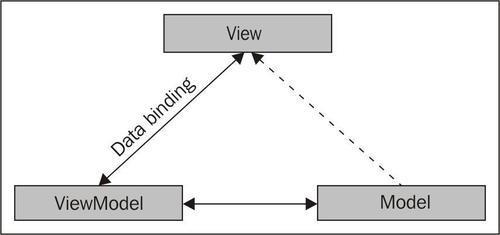
As we can see, we have your user interface defined in the View object. This is our XAML markup. In Silverlight, these are typically UserControl or Page objects. Because XAML has a rich data-binding model, it is easy for us to do our entire markup in XAML and have all the properties that are bound to reside in the ViewModel.
The ViewModel acts like a controller. This is very similar to the popular ASP.NET MVC programming model that is currently available for web development. The ViewModel takes advantage of the rich data-binding model in XAML. The ViewModel typically becomes the DataContext of the View. It is this magic that allows us to redirect all of your logic from the code-behind of the View to the ViewModel itself. This is very powerful, and data-binding in XAML is flexible enough to allow for multiple levels of ViewModels to be bound on a given page. A typical ViewModel will control the references to any of the backend models and either expose the Model as a single property, or if it needs higher granularity of control around the model, it can expose the Model properties in the ViewModel itself by using wrapper properties.
The Model typically is your data transfer object (DTO). In some models, you may choose to have your models implement the INotifyPropertyChanged (INPC) interface. If you are using the Entity Frmework or Linq2SQL , then your models will already have this interface implemented. The View has no direct reference to the Model. It is only through data-binding that the View is aware of the ViewModel; in this case, the ViewModel is the DataContext of the View.
Note
Data Transfer Object (DTO) – A DTO is typically a simple representation of an item from your database storage. The most common correlation is a DTO representing a table from your database. The DTO will have properties that either map directly to the columns exposed on a table or a subset of columns. The DTO is meant to be kept very light without any business logic. You can use DTO to pass data across your layers in your n-tier architecture. For example, you would pass a DTO from your data access layer to the business layer. In Silverlight, we can either expose the DTO properties in our ViewModel, or simply have a property on the ViewModel that represents the DTO.
The following is a sample DTO that also implements INPC:
namespace Dashboard.Models
{
public class ModelBase : INotifyPropertyChanged
{
#region INotifyPropertyChanged Members
public event PropertyChangedEventHandler PropertyChanged = delegate { };
public void OnPropertyChanged(string propertyName)
{
if (PropertyChanged != null)
{
PropertyChanged(this, new PropertyChangedEventArgs(propertyName));
}
}
public void OnPropertyChanged<TProperty>(Expression<Func<TProperty>> property)
{
var lambda = (LambdaExpression)property;
MemberExpression memberExpression;
if (lambda.Body is UnaryExpression)
{
var unaryExpression = (UnaryExpression)lambda.Body;
memberExpression = (MemberExpression)unaryExpression.Operand;
}
else memberExpression = (MemberExpression)lambda.Body;
OnPropertyChanged(memberExpression.Member.Name);
}
#endregion
};
public class Person : ModelBase
{
private string _firstName;
public string FirstName
{
get { return _firstName;}
set
{
_firstName = value;
OnPropertyChanged("FirstName");
}
}
private string _lastname;
public string LastName
{
get { return _lastname; }
set
{
_lastname = value;
OnPropertyChanged(() => LastName);
}
}
};
}We have two classes here in this code sample. The first class is simply a base class that allows us to inherit from and not need to re-implement the functionality of the INotifyPropertyChanged interface. This example shows you the traditional way to implement the interface, as well as one that uses some extra trickery to allow us to get an implementation that gives us compile time validation that we have the correct property name. One of the issues with the traditional way of implementing this interface is that it uses magic strings, which can really be a problem if you accidentally type in the wrong name for the property. We have provided both implementations, but we think you will agree with us once you start using the compile-friendly version.
Note
Magic strings – are a hard item to debug, as they require you to perform testing at runtime. What we would like to do is avoid these string representations as much as possible. If we could come up with a way to represent the name of a property without using a string, we could potentially avoid running into issues of misspellings and typing errors. Luckily, there are some clever examples that allow us to use lambda expressions to represent the property name. The previous code sample provides such an example. This is nice, as it gives us compile-time checking as well as supports refactoring of our code; otherwise, we would have to do some sort of search and replace step if we wanted to rename a property.
Whenever you start discussing MVVM, you will hear opinions on whether developing your applications View First or ViewModel First. We are not going to settle the debate, but rather introduce you to some of the arguments of each side and let you choose which you like for yourself.
View First goes on the premise that your Views are created first and then, usually through a locater, the corresponding ViewModel is created. If you don't use a locater to find the corresponding ViewModel, and you use XAML to instantiate your ViewModel, you are limited to the limitations of XAML. In order for XAML to work, you must have a default constructor. This implies that XAML will only call the empty constructor, and that is probably not what we want to happen if we choose to use any type of dependency injection container. To get around this, most developers, using View First, will create a ViewModelLocater class. This is typically a class that exposes all of the available ViewModels for the module you are developing as static properties. The implementation of the static properties allows you to use your dependency injection container to resolve any dependencies like a logging service. Another aspect that makes View First favorable is that it is considered "Blendable", meaning that it is Microsoft Expression Blend friendly.
ViewModel First goes on the premise that your ViewModels are created first. If you are using Prism, you can inject the View in through your constructor and set the DataContext of the View to the ViewModel itself. In Caliburn.Micro, you simply use a naming convention, and the View for the corresponding ViewModel is resolved automatically. Views can become "Blendable" in ViewModel First, but it takes a little extra work to get everything set up correctly. When we use the term "Blendable", we are saying that Microsoft Expression Blend supports the ability to see real data from our ViewModel in our XAML while we are designing the UI without ever needing to run the application. This is a great time saver and productivity enhancer.
Note
Prism – The Patterns and Practices team from Microsoft has done a great job creating guidance when building componentized enterprise applications in Silverlight, WPF, and Windows Phone 7. This guidance provides sample examples and answers a lot of common questions when building enterprise applications. Some patterns that Prism solves are MVVM, event aggregation, dependency injection, and screen navigation. Their latest version is Prism 4.0.
Note
Caliburn.Micro is a small, yet powerful framework designed for WPF, Silverlight, and WP7. It implements a variety of UI patterns for solving real-world problems. Patterns that are highlighted include MVVM, event aggregation, dependency injection, and convention over configuration. One of the things that makes Caliburn.Micro stand out from other frameworks is convention over configuration. This powerful concept allows us to create certain conventions to remove the ceremony involved in setting the right configuration. By using conventions, this framework allows to create our XAML with very little markup. If we wanted to expose a TextBox in our XAML, and we named the control "FirstName", the framework would then look for a String property in the ViewModel with the same name. If you had a button that you named "Save", then the framework would again look for a method with the same name and bind the click event to this method so that it would be called at runtime. These are very powerful features, and this is just the tip of the iceberg when dealing with convention over configuration in Caliburn.Micro. The latest version of Caliburn.Micro is 1.2.
If we look at most of the popular frameworks or guidelines available for Silverlight, a very powerful concept becomes evident. Silverlight is not the first technology to use dependency injection, and it will not be the last. When we talk about DI, we are trying to ensure that we reduce the amount of coupling that happens as we develop our applications. When our code is tightly coupled, it becomes very brittle and cannot be changed or refactored. Typically, the reason that our code becomes coupled is when we start introducing dependencies, and we code to the concrete implementation of these dependencies. We can remove such coupling by coding to the contract instead of the concrete implementation. This implies that we code to an interface. Say, for example, you are writing an enterprise application that you want to provide a logging service for logging messages. You have several projects that make up your application and several developers working on each model independently. This could cause some problems if each developer decided to define their own application programming interface (API) for the logging service. It would be better to create an interface that defines the contract with which you use the logging service. Next, instead of using a concrete implementation of the service, you create a reference to the interface you just defined. Then, you either inject this interface in via a constructor or a property depending on how you want to do this.
There are many frameworks that already support this. The Microsoft Patterns and Practices team has a guidance named Prism. Prism 4.0 is the current version. It allows you to use any DI container that you want, but provides out of the box support for Unity and the Managed Extensible Framework (MEF). Another great framework is Caliburn.Micro by Rob Eisenberg. It allows you to wire up whatever container you want or use MEF as well. It is nice, in that it also promotes a concept of convention over configuration. This can really make your XAML markup be very minimal and can speed up your development process. Another great framework is MVVM Light by Laurent Bugnion. It is a light framework that allows you to get your applications up and running using MVVM and also provides means for using DI as well.
Using the previous example, the following is the Person class with the constructor setup to receive an object of type ILoggingService:
public class Person : ModelBase
{
public Person(ILoggingService loggingService)
{
this._loggingService = loggingService;
}
private ILoggingService _loggingService;
public ILoggingService LoggingService
{
get { return _loggingService; }
set { _loggingService = value; }
}
private string _firstName;
public string FirstName
{
get { return _firstName; }
set
{
_firstName = value;
OnPropertyChanged("FirstName");
}
}
private string _lastname;
public string LastName
{
get { return _lastname;}
set
{
_lastname = value;
OnPropertyChanged(() => LastName);
}
}
};Again, the principle behind DI is that you do not construct or build your own objects. Basically, you never call the "new" keyword; instead, you use a container that "resolves" your objects for you, and during the process, the container provides all the necessary dependencies the class needs. This means that the container instantiates or get a reference to an existing instance of the object you are requesting and also provides all of the dependency objects by supplying them to the constructor of the object during instantiation.
Another example uses MEF to inject a property:
[Export(typeof(Person))]
public class Person : ModelBase
{
public Person() { }
private ILoggingService _loggingService;
[Import]
public ILoggingService LoggingService
{
get { return _loggingService;}
set { _loggingService = value;}
}
private string _firstName;
public string FirstName
{
get { return _firstName; }
set
{
_firstName = value;
OnPropertyChanged("FirstName");
}
}
private string _lastname;
public string LastName
{
get { return _lastname; }
set
{
_lastname = value;
OnPropertyChanged(() => LastName);
}
}
};Through MEF, we can accomplish the same thing as with Unity or any other container. Both of these containers can provide the same effect, but they differ in what is required to get everything working. MEF requires you to use special attributes for your object composition. This means that you must have the ability to mark up any library that you want to use as part of your dependency injection scenario. If you don't have control of a third-party library, you may need to use another approach, such as Unity. In Unity, you are not required to add any attributes. If you want to code to contracts, you will need to register your interfaces with the Unity container. Unlike MEF, Unity only supports a single implementation of any interface to be registered. If you have multiple implementations with which you wish to work, you can use a special property on the attribute in MEF to expose named solutions. If you are interested in knowing if dependency injection framework is best for you, you should evaluate your core requirements, and then try and pick the one best-suited to your needs. If extensibility is key goal to your application, you may consider MEF being the better solution, as it was created to provide an easy way for extending applications where you have full control. Unity, on the other hand, is designed more just to support dependency injection. There are many more ways that you can use these features, but becoming aware of them and getting familiar is our main task for now.
If you recall developing Visual Basic 6 applications or Windows applications in C++, you probably remember a common term, "DLL Hell." When you installed any application on your Windows computer, the installation process would need to register any DLLs that it needed. The problem with this type of registration is that you could have already installed a previous application that used an earlier version of the same DLL, and now you have just overwritten the registry entry with a new version. Next, when you try to access your earlier application, it would give you an error, not being able to find your DLL. If you ever wanted to remove an application from your system, you had to be careful that the uninstall process did not remove any DLLs on which other applications depended.
Another side effect of deploying Windows applications was that it required installations on every client machine. This could become an administrative nightmare, especially if the product goes through several versions; each version requiring you to perform an installation on the client machine.
With .NET, we were introduced the concept of "XCopy", and how you could deploy your applications without ever needing to register your DLLs. This made life a lot better but still required installations of the .NET Framework, and then your application assemblies. You still needed to create an installation package, and then require your clients to download or use an installation device to get the application installed on their machine. Silverlight really simplified this paradigm, in that you only had to install your application on a web server, and then all clients could browse to your Silverlight and run your application. Silverlight is a plug-in technology and it runs in and out of the browser. When you first try to run a Silverlight application, it performs a check to make sure that the targeted version of Silverlight is installed in the browser. If the browser contains the latest version, then your application is loaded. If you need the plug-in, you can click on the link provided and get redirected to Microsoft's Silverlight page for installing the plug-in. A nice thing about Silverlight is that when you need a new version, it will prompt the user and allow the user to install the latest, and then run the application. Also, the deployment model for Silverlight is pretty much just like what it would be for deploying a website. Silverlight also provides you a rich API that allows you to manage updates to your application. You can either automatically check for updates or provide the user with an on-demand check. This really improves the deployment model and gets us very close to the web deployment model.
Silverlight is a "stateful" technology. Unlike typical web applications where they are "stateless", you don't have to write a lot of extra logic to maintain the "state" of your application. Just like programming in Windows Forms or WPF, we can keep the "state" of our application in memory. In our data-binding scenarios, we can use our "state" management to provide undo/redo scenarios. We can save the "state" of individual user settings and ensure that the settings are applied the next time the user accesses the application.
Silverlight is designed to keep the UI thread from blocking. This means that it doesn't allow us to make server-side calls that could potentially take a long time. Even showing dialog boxes in Silverlight happens asynchronously. This is actually good from our perspective, in that we never want to write code that would make the user interface appear not to be working properly. When we have code that either calls a web service or opens a dialog box, we need to either provide a callback method that will get fired when the process is complete or wire up an event. If we want to open up a dialog box that asks the user to confirm closing a screen, we would need to first fire off code that would show the dialog box and then, either in our callback or event, we would check what the user responded and program accordingly. This programming model can make your code more complex, in that you can no longer write your logic in a synchronous manner. Your logic will be spread across several methods and that can sometimes be hard to follow, especially if you need to enforce a specific set of workflow actions. Microsoft is currently working on making this programming model easier. The next version of the .NET Framework will more than likely contain the full version of the Visual Studio Async CTP (SP1 Refresh). This programming model allows us to pretty much write asynchronous code as if it were synchronous using a couple of new keywords Async and Await. This will help streamline asynchronous programming regardless of whether we are doing this in Silverlight or any other technology.
Once you get used to using callbacks or event handlers, you will pretty much have a good handle on writing asynchronous code that communicates with any backend server or service. The next trick is keeping your code clean and readable.
Let's now take a look at what we get out of the box when building rich enterprise application using Silverlight. By the time this book is published, Silverlight 5 would have been released or pretty close to being released. We will cover the major pieces of Silverlight 5.
Silverlight is a subset of Windows Presentation Foundation (WPF). Unlike WPF, you can't run Silverlight as a fully trusted Windows application. It has the concept of elevated permissions to allow us to access local assets on a computer, but it is still sandboxed and will not allow you to run malicious code, just like any other web application running in the browser. The same is true for any Silverlight application that is running out of the browser. The difference between in and out of the browser becomes even harder to distinguish with Silverlight 5. Previously, if you were running your Silverlight application out of the browser, you could request your application to become a "trusted application.". This provided you with several enhancements. Here is a short list of some of the features of a "trusted application":
Ability to host a browser control in your application
Direct access to the My Documents folder directly without any prompting of the user
Full keyboard support in full-screen mode
COM Automation is fully supported allowing you to launch other applications on the computer
Access to USB componets, e.g., a bar-code reader
All of the features are now available to you in the browser with Silverlight 5.
The following is a sample application that Microsoft introduced to demonstrate a "trusted application" using COM to access a Blood Glucose monitor:

Here is another example demonstrating an out of browser "trusted application":
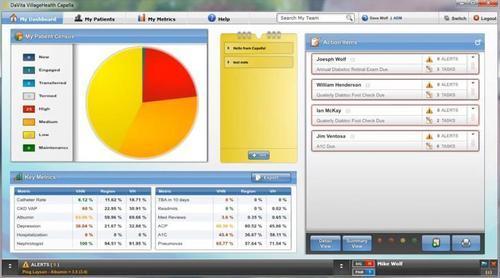
If you are looking to writing a rich media application, then Silverlight 5 definitely delivers great capabilities.
You now have the ability to use the GPU to render high-definition video and improve the overall performance of your application. This is especially important with the rise of tablets and Netbooks being used.
TrickPlay allows you to play your video at different speeds, including performing fast-forward and rewind. You can even use audio pitch correction for up to twice the speed of normal allowing users to still watch their video without losing the audio quality.
User can now control media playback using remote-control support.
Digital rights management enhancements now allow you to switch seamlessly between media sources.
If you are trying to build rich enterprise line of business applications, the following improvements will definitely be a factor in wanting to use Silverlight 5:
Multi-column text and linked text container allow you to control the flow of text across multiple columns.
Character spacing in the form of tracking/leading for precise text layout.
Enhanced support of OpenType formats.
Support for Postscript vector printing for creating reports and documents, even creating virtual previews.
Support for double-clicking.
Type-ahead support in the ComboBox (Type-ahead means that you can now type a letter in the ComboBox, and it will find the first match that starts with that character).
The following screenshot shows some of the improvements of text in Silverlight 5:

Probably one of the biggest areas of improvement with Silverlight 5 is its rich data binding and MVVM support. Here is a list of some of the improvements:
Ability to now add breakpoints in your XAML on your data bindings. Hopefully, this feature will also be added to WPF in the next release of .NET.
Implicit DataTemplates is a welcome addition that now allows the runtime to choose the correct DataTemplate based on type.
Ancestor RelativeSource allows us to walk the VisualTree and bind to parent or child controls based on their hierarchical relationship.
Styles now have the ability to have bindings in their setters for referencing other properties.
DataContext will now notify us when it is being changed through a new event, "DataContextChanged."
Markup extensions used in XAML allow us to have code run during the parsing of both properties and event handlers.
Some of the performance and graphics enhancements with Silverlight 5 include the following:
Support for 64-bit operating systems.
Network latency is reduced by utilizing a background thread for networking.
XAML parser improvements that have increased runtime performance and startup.
Graphics Processing Unit (GPU) accelerated 3-D application programming interface (API) allows for building rich visualizations.
Ability to render directly to the GPU using an immediate mode graphics API.
Internet Explorer 9-provided hardware acceleration is enabled in windowless mode.
The following is a screenshot of a sample application from Microsoft demonstrating the 3D capabilities of Silverlight 5:

Another cool feature in Silverlight 5 is the enhanced Window. Previously, Silverlight didn't support multiple top-level windows and if you wanted to have a popup, it always was bound by the physical constraints of the parent window. Now, you can use the Window class and have multiple top-level windows. This only works for Silverlight applications that are running out of the browser, but this gives you a lot of power and control when writing applications that can take advantage of multiple monitors.
When developing Silverlight applications, it is important to remember that Silverlight runs on the client. This means that if you need any information from the server, you need to asynchronously make a call back to the server with your request. An advantage of client-side development is the fact that we can do some powerful things in Silverlight without ever needing to run client-side JavaScript or any other technology. Silverlight allows us to run Storyboards and other Behaviors and Triggers to make our application focus on a great user experience. We have seen some of the new capabilities and features of Silverlight 5 and how we can now tap into the power of the client GPU for some really nice graphics and animations. We also have the ability to interact with other Microsoft Office applications and make it look like Office is just an extension to our application; for example, creating emails, opening Word documents, or even building an Excel WorkSheet with charts and everything.
When we build our rich enterprise application, we want to ensure that the user experience is truly engaging and allows the user to work in a quick and efficient manner. Part of that delivery is the ability to design and develop applications that act and respond behaviorally as we would expect anything in the real world. If we start to compare the paradigm of a user doing their job manually using documents and files, we can start to provide the same and hopefully better experience by providing sleek animations when certain behaviors are expected. We want a fluid user interface that reacts and displays information and prompts just as we would do in the real world. We don't mean that we should just take what the user did in real life and recreate it without thought or creativity; rather, we are saying that we believe that by following the natural physics of the real world and applying user intuitive effects, the application will get quicker buy-in and acceptance than just building a legacy battleship-gray forms application.
When we run Silverlight applications, a typical .XAP file gets downloaded on to the client machine. The application is then executed either in or out of the browser. If the application has been developed to support an out of browser experience, you can choose to run it out of the browser. Because Silverlight runs on the client, we don't have the same issues like that of a traditional web application. Typical web applications put all the stress on the web server, unless you are using something like client-side JavaScript. The processing power to run and render our applications now falls to the client machine. This is an advantage in that we can have some really powerful applications running without relying on a super web server that is required to do all the processing.
Silverlight is still a web technology. Even though Silverlight applications run on the client machine, it is deployed to a web application server. This really helps remove the added maintenance when dealing with WPF or Windows Forms applications that require some form of installation.
When building Silverlight applications, you will still have a need for a server presence. One good example is that of data access. You can use technologies like Windows Communication Foundation (WCF). There are many flavors of WCF; you can use WCF RIA Services, WCF Data Services, plain old WCF operations, and OData.
Probably one central aspect that makes web development complicated is the lack of state. Most websites are designed to be stateless, and it makes sense when you realize that if we tried to maintain state for all concurrent users accessing and using the application, your server would be overloaded. Sure, we need to provide caching and optimizations on the server regardless of what style of architecture that we are using but when we develop Silverlight applications, we get the added benefit of being able to use the client's memory and storage just like any other desktop application. You may be thinking that this is also possible with current technologies as well. Yes, you are right, but with Silverlight you can do all this in the exact same technology and language of choice without ever needing to import or download a library to let you work on the client. What we are saying here is that you have a lot of inherent efficiencies when you develop applications with Silverlight. You can still gain this momentum and inertia with web development as well, but there are a lot more moving parts and pieces that need to be put together as well as testing your code across all the target browsers you wish to support.
In Silverlight, we have the ability to access local storage in the My Documents location on Windows and the Documents location on the Mac. This gives us the ability to create occasionally connected applications that can even run when our Internet connection is lost and then sync any changes that were made from our local storage back to a server.
Probably one of the most frustrating aspects of web development is the need to be sure that your code renders the same across all browsers. If you use Microsoft Expression Web, you can use the Super Preview feature that allows you to preview your code in various browsers. This helps a lot, but it is unfortunate that each browser potentially renders your hard work in a way that was not intended. We want our applications to be cross platform, because we want our users to be able to run our application from Windows or Mac, or any browser and have the same user experience. This is hard to do when just developing web applications that depend on independent browsers. Each browser can potentially render our application slightly different from the other.
With Silverlight, because it is a plug-in technology, you don't need to worry about whether or not your application is going to look right using Internet Explorer or Google Chrome; we can be assured that it will just work. We can pretty much be assured the same experience between Windows and Mac operating systems as well. There are some things that we need to take when we are developing an application that is to run on both Windows and Mac OS. Silverlight has some advanced features that have been tailored to work with the Windows operating system. If you want to your application to run on the Mac as well, you need to take care not to use certain features, like Toast Notifications or COM Automation.
Overall, Silverlight makes perfect sense if you are getting ready to build an enterprise line-business application.
Now that we've established that Silverlight is a premium platform for creating web applications and dashboards, let's see what it takes to get your environment set up for using Silverlight. The following list should get you started with building rich Silverlight applications:
Visual Studio Requirement
Microsoft Visual Studio 2010
Microsoft Visual Studio 2010 Service Pack 1
Microsoft Silverlight 5 Tools for Visual Studio 2010 Service Pack 1 (optional)
Microsoft Visual Web Developer 2010 Express
Microsoft Visual Web Developer 2010 Express Service Pack 1
Microsoft Silverlight 5 Tools for Visual Studio 2010 Service Pack 1 (optional)
Microsoft WCF RIA Services V1.0 SP2 Preview (optional)
Microsoft Expression Blend Preview for Silverlight 5 (optional)
Microsoft Expression Blend 4 (optional)
NuGet (optional)
Microsoft Silverlight Toolkit
We will be using Microsoft Visual Studio 2010 with Service Pack 1 for our development. If you want to use Microsoft WCF RIA Services, you can install the latest service pack that is compatible with Silverlight 5. Sometimes, it is easier to do our design work with Microsoft Expression Blend. You ought to either use the latest version that is compatible with Silverlight 5, or use their current released version that works with Silverlight 4.
A tool that will really help you as you develop your solutions is the new tool NuGet. NuGet is a Visual Studio extension that allows you to install and update open source libraries and tools. If you have NuGet installed, you can then install the Microsoft Silverlight Toolkit or other packages, like Prism, Caliburn.Micro, Entity Framework 4, and so on.
In this chapter, we took a look at the benefits of what Silverlight brings to the table. We reviewed the latest features on what Silverlight 5 will contain. We discussed the advantages of doing client-side development, and where it makes your development much easier by allowing to you to develop the whole application lifecycle without depending or using another technology. We discussed the reduced server load, even though Silverlight is a web-based technology. State management is simpler due to the fact that you are basically developing your application just like you would a Windows Forms or WPF application. When using elevated permissions, you can have direct access to the user's documents folder and transparently manage documents without needing to prompt the user. We then finished by examining how developing Silverlight applications really simplified the whole issue with cross-browser support. Because Silverlight is a plug-in technology, you don't have to worry about whether your application will behave or look correctly across browsers.
In the next chapter, our focus will be looking at how building dashboards fit in with Silverlight.



















