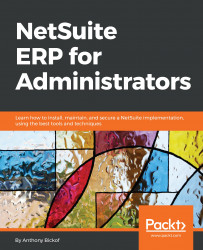Modern business is complex. There are many suppliers and even more customers transacting with our employees every day. It's difficult to collate all that information because it involves sales, fulfillment, billing, and collections, as well as ordering products to sell in quantities that keep stock at their optimal levels. In addition, an accountant requires that copies of all transactions be kept to create income statement and balance sheet.
You may ask how ERP and NetSuite, in particular, can help in running a business. In this chapter, we will focus on the value of ERP as well as the NetSuite value proposition, namely that the whole is greater than the sum of its parts.
Enterprise Resource Planning (ERP). The objectives of ERP are to make operations more efficient while simultaneously building financial statements, ordering from suppliers at the right time to optimize the quantity kept in the inventory, selling and fulfilling the products, processing payments efficiently, and initiating the next step in a process, without the need for human intervention. It also enables employees to communicate without having to speak to each other, thereby optimizing customer communications and reducing internal effort by allowing customer self-service while simultaneously capturing the journal entries necessary to accurately reflect the state of the business from an accounting perspective, and to create actionable business intelligence.
Yogi Berra once quipped, "if you don't know where you are going, you'll end up someplace else", which is why we start by exploring the benefits of ERP in this chapter. ERP crosses different departments in the company, requiring the administrator to take a holistic view because a process in one department has knock-on effects on processes in other departments. This also illustrates the impact a good administrator can have on the health of the company.
But that sounds more of an MBA book full of, "low hanging fruit, with soup to nuts, where the rubber meets the road" and not a book on software, so let's illustrate the value of ERP using a use case of a mobile phone reseller.
The analysis will use this paradigm—each step in the buying and selling process will be categorized as either a transaction, a list of reusable information, a customization, and/or as having a financial impact. Doing so will not only teach us about ERP but also about the steps we as administrators will need to take to keep the process running smoothly.
The process starts by ordering five iPhones from Apple. The phones are ordered from a supplier using a purchase order that records the quantity and cost of the items being ordered:

Purchase order
This will be the first of many iPhones that will be ordered, so we should probably set the iPhone up as a reusable list with the name, the cost, and all the characteristics of the product. It will also be the first of many orders sent to Apple, so Apple should also be set up in our reusable list of vendors with their details, such as phone numbers, email address, and physical address:

Vendor Record
The transaction is entered into our system for historical purposes, as well as to alert the warehouse to expect to receive the iPhones; a copy of the transaction also needs to be sent to the vendor. Apple will not accept a screenshot of our system and requires a professional looking purchase order form before they will recognize this as a valid order. We will, therefore, need to customize the internal purchase order form as well as the external purchase order form:

Purchase order to be sent to the vendor
The categories from this one transaction will look like this:
Category | Activity |
Transactions | Purchase order |
Lists | Item: iPhone Vendor: Apple |
Customization | Purchase order internal form; Purchase order external form |
Accounting impact |
|
When UPS delivers that inventory, the warehouse manager enters the receipt of the iPhones. To summarize, the Transactions category is updated with the Item Receipt and the Accounting Impact is that our inventory increases by $5,000:
Category | Activity |
Transactions | Purchase order Receipt |
Lists | Item: iPhone Vendor: Apple |
Customization | Purchase order internal form; Purchase order external form |
Accounting impact | Inventory: +$5,000 |
The vendor attaches an invoice to the shipment and the accountant needs to enter this transaction to reflect the indebtedness. The accountant bills the purchase order (PO), which creates the Accounting Impacts of adding the $5,000 to accounts payable (AP):
Category | Activity |
Transactions | Purchase order Receipt Bill PO |
Lists | Item: iPhone Vendor: Apple |
Customization | Purchase order internal form; Purchase order external form |
Accounting impact | Inventory: +$5,000 AP: +$5,000 |
Once Apple is paid using a Pay Bills Transaction, the debt is extinguished. In other words, the accounts payable entry is reversed and the bank account is decreased by $5,000:
Category | Activity |
Transactions | Purchase order Receipt Bill PO Pay Bill |
Lists | Item: iPhone Vendor: Apple |
Customization | Purchase order internal form; Purchase order external form |
Accounting impact | Inventory: +$5,000 AP: +$5,000 - $5,000 = $0 Bank: -$5,000 |
At the end of the process, the company is left an additional $5,000 in inventory and the bank account has decreased by $5,000.
As administrators, we can see that the reusable lists of item and vendor can make entering purchase orders more efficient in the future because, once selected, all the information about the item and vendor is automatically sourced into the purchase order. We can also start compiling our task list, as it seems we will need to customize the internal purchase order form and the external form that was sent to the vendor. Now, to relate that to NetSuite specifically, you will see that NetSuite has Transactions, Lists, and Customization menus, where you will find each of these records under that category. Furthermore, there is a link to the GL ImpactAccounting Impact of that transaction:

GL Impact
On the sales side, the starting point is a sales order that contains the item (iPhone) and the customer. The item was already created when we used it in the purchase order, so we can simply reuse it. The customer will, however, need to be created but can be reused in future transactions. It may require a customization of the sales order form, as well as the external form that needs to be given to the customer:
Category | Activity |
Transactions | Sales order |
List | Item: iPhone Customer: Brad Pitt |
Customization | Sales order internal form; Sales order external form |
Accounting impact |
|
The order is then sent to the warehouse for fulfillment. The iPhone is picked from the warehouse, packed into a box, and shipped to the customer, requiring a pick ticket, packing slip, and shipping label. Shipping the order results in one less iPhone available in the inventory, so it decreases the inventory by $1,000:
Category | Activity |
Transactions | Sales order Fulfillment |
List | Item: iPhone Customer: Brad Pitt |
Customization | Sales order internal form; Sales order external form Pick ticket, packing slip, shipping label |
Accounting impact | Inventory: -$1,000 |
The accountant will invoice the customer as soon as the item ships, which requires an internal invoice form as well as an external professional looking invoice that is sent to the customer. It also results in an accounting impact on the accounts receivable (AR) in the amount of the sales price:
Category | Activity |
Transactions | Sales order Fulfillment Invoice |
List | Item: iPhone Customer: Brad Pitt |
Customization | Sales order internal form; Sales order external form Pick ticket, packing slip, shipping label Invoice internal form, invoice external form |
Accounting impact | Inventory: -$1,000 AR: +$1,500 |
Once payment is received, the accountant will bank the check, which will extinguish the customer's indebtedness; in other words, it will reverse the amount in accounts receivable:
Category | Activity |
Transactions | Sales order Fulfillment Invoice Accept payment |
List | Item: iPhone Customer: Brad Pitt |
Customization | Sales order internal form; Sales order external form Pick ticket, packing slip, shipping label Invoice internal form, invoice external form |
Accounting impact | Inventory: -$1,000 AR: +$1,500 Bank +$1,500 |
The accounting impact category enables the CFO to run the financial reports without having to do any further work, which is a major benefit of ERP. The Lists and Customization categories are the administrator's responsibility, to ensure the process works efficiently without the need for re-entering information. The sales rep, warehouse manager, and accountant have unwittingly created the financial statement by merely recording their work in the ERP system.
NetSuite takes ERP a step further. It is an ERP with a built-in CRM, all available in the cloud.
Most of the products out there are specialist products for specific areas of the business; for instance, salesforce.com, ConstantContact, or ShipStation. While these are excellent products with deep functionality, they are designed to automate departments whereas NetSuite automates the entire business.
NetSuite's functionality spans accounting, the warehouse, the website, marketing, sales, and customer support. This doesn't just provide efficiencies because we are administering one system instead of many. All the data is in one place for reporting and can easily be leveraged by different departments; for instance, the pricing matrix on the item master serves the website as well as the sales reps. If there is a price increase, it only needs to be changed once instead of in multiple databases.
NetSuite also tracks all the transactions and interactions on aggregate—such as sales reports for the company as a whole—but also on a per customer level. The result is a complete 360° customer view showing each individual customer history on one page, capturing the historical sales and products sold with records of the calls, meetings, and emails exchanged with anyone in the company, which enables us to serve the customer more effectively and efficiently.
An employee can see the details by merely looking at subtabs on the customer card or at a summary by accessing the customer dashboard. So, the accountant can see that the sales rep is close to closing a huge opportunity with the customer prior to calling to collect a small outstanding debt, which could place the opportunity in jeopardy. The converse is also true; the sales rep can view the customer's average days to pay invoices prior to extending that customer's credit. Most importantly, it enables sales and marketing departments to access a customer's purchase history to determine which products represent good upsell opportunities—would you like fries with that?:

Customer record
The cloud also has implications for the business as well as administrators. The system requires minimal IT support. All you need is an internet connection and there is no need for database management, such as backups.
It also allows us to centralize administration. Do you need to implement and support a feature for the subsidiary in China? There is no need to fly there; you can simply do it all right from your office. (In my view, this shouldn't apply to subsidiaries in Hawaii, which require an onsite visit, especially if the deployment is scheduled for the winter!)
The cloud also offers opportunities for easier customer self-service by merely opening a window into the core business system. A cloud system is simply a database permanently on the web, which allows people access based on specific permissions. We typically think of employees as those users but there is no need to restrict this just to employees. We can simply allow outsiders into our system provided they have the right set of permissions, so NetSuite contains built-in customer, vendor, and partner portals, which can be made available to specific customers, vendors, and partners at no additional cost.
There is an old joke that goes: how do you know when your SAP implementation is finished? It's when you run out of money!
Companies used to have to spend millions of dollars on ERP in order to achieve the benefits of running the business in one system. The benefits of buying, selling, planning, and reporting within a single platform had to be weighed against the substantial cost of implementing and running the ERP. It required teams of consultants to gather requirements, consolidate processes between departments, and be physically present to configure the processes in the ERP system.
The internet democratized knowledge, technology, and ERP. There is no need to pay millions when you can rent a robust ERP like NetSuite for an affordable price per user per month. There is also no need to employ a team of consultants when a strong administrator can control a worldwide deployment from a home office; we will be exploring how an administrator can do so in the remaining chapters.
NetSuite has thousands of customers and has built features and processes to solve business problems you don't even know you have. Leveraging these tools is an effective way for an administrator to demonstrate value to the business, so we will start by examining them in Chapter 2, Exploring NetSuite Tools.

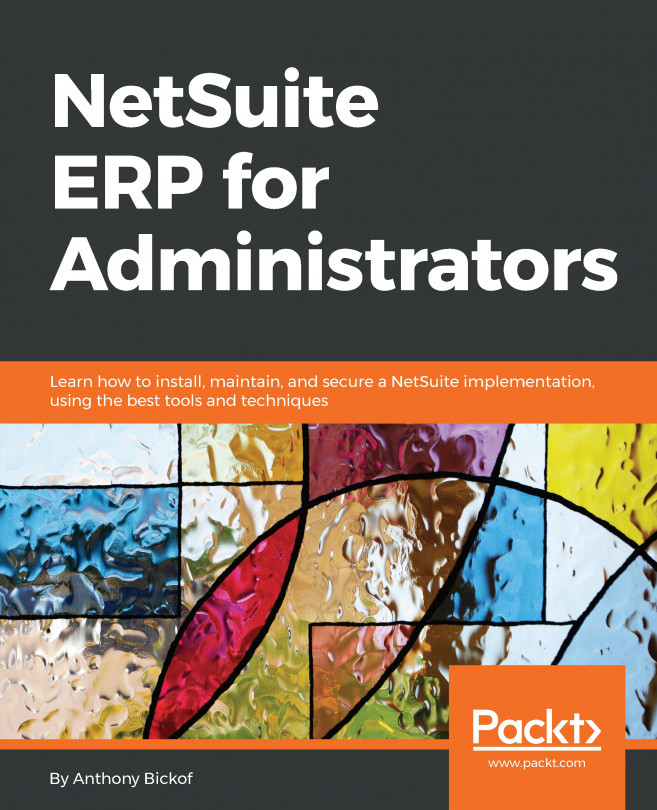



















 Download code from GitHub
Download code from GitHub