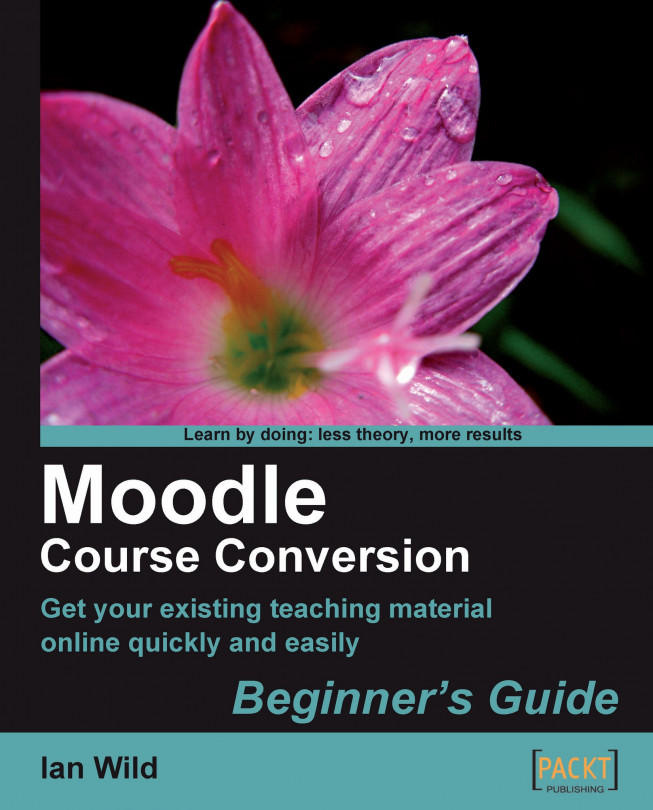Can you imagine a world where you could set your students tests and they would come in already marked? Imagine a time when pupils could submit their coursework and projects digitally instead of on paper. Not only would we save an awful lot of trees, but there would be no more "the printer ran out of ink"-type excuses for not handing in homework on time. If only there was a system that allowed students and teachers to exchange work through a carefully administered, fully automatic, digital framework. You would never have to worry about a student's work ever going missing again.
These systems do exist and they're called Virtual Learning Environments (VLEs), or Course Management Systems (CMSs) depending on who you ask. Moodle is one of many, but it's certainly the one that's become by far the most popular in all tiers of education—and including work-based learning, too.
Advances in technology are also driving the use of Moodle: there is the rise of the low cost mini...
Moodle provides you with the tools to store and present music, speech, and video, have online group chats and quizzes and, as we have mentioned, manage assignment submission. Let's take a look at just a few of the advantages of converting to Moodle.
Most of us have shared areas where we can distribute worksheets and handouts to students. However, often those shared areas can't be accessed from home. Moodle solves this problem. Shared areas can also become disordered. With Moodle, you can manage and organize the sharing of resources easily. Also, you can make the way you hand out work much more visually appealing—the process is made far more friendly to cautious students.
But Moodle isn't just another resource repository. The 'M' in Moodle stands for 'modular', and Moodle allows you to set assignments and mark them fully online (with Moodle managing the marks for you). Moodle allows you to set tests and have them marked automatically.
Because...
This book is aimed at educators. We assume that it's your job to teach, not to have to set up a Moodle site (we assume that this has already been done for you). We are also assuming that if there's any admin task that needs to be performed (a setting that needs tweaking or a switch that needs to be turned on) then your Moodle admin will do it for you. If you do need support in setting up and configuring your site, then check out Moodle E-Learning Course Development (978-1-847193-53-7) by William Rice, available from Packt Publishing.
In this chapter, we are going to be looking at the history of Moodle—where it came from, and what factors influenced its development. This is important, because Moodle is simply a tool to do a job. If we can understand why Moodle is designed the way it is, then if we come to try to use Moodle in a way it really wasn't intended to be used, we'll know why our approach might not work. Then, we look at logging in and out of Moodle, how to change our user profiles, and (importantly) how to change our passwords if we need to. We'll also be exploring the Moodle user interface—the names of the bits that make up a Moodle page (then you'll know what everyone is talking about when they refer to 'breadcrumbs' and 'blocks').
The rest of the book is broken into two parts:
It's important to understand where Moodle has come from so that we can get ourselves into the right frame of mind—have the right mental model—before we start to use it. Why? Firstly, we don't want to do anything that willfully cuts across the way Moodle was intended to be used. Secondly, if we did try to act in some way against the underlying Moodle 'philosophy' without realizing, then we would only be making life hard for ourselves.
Martin Dougiamas worked as webmaster and administrator at the Curtin University of Technology in Perth, Australia. Frustration with the commercial learning management systems available at that time led, in 1999, to the creation of Moodle as part of his PhD, entitled "The use of Open Source software to support a social constructionist epistemology of teaching and learning within Internet-based communities of reflective inquiry".
Dougiamas' educational background has an important influence on Moodle. Martin was brought up in the deserts...
That's probably enough of the theory: let's get Moodling.
I'm assuming that your Moodle admin has already given you your username and password (maybe it is simply the same username and password you use to access other services at your establishment). Let's take those and get logged in...
Go to your Moodle site's front page and look for a link that says Login. It depends on how your Moodle site has been 'themed', but good places to look are in the bottom-middle or the top-right of the page (if you definitely can't find the link then speak to your Moodle admin). Click on the Login link to open the login page:
 |
2. Type your username and password into the relevant text boxes and press the Login button.
 |
3. Enter your username OR your registered email address into the boxes provided. Press the OK button. You will be sent an email detailing how to log in.
4. That's it! You're now ready to Moodle!
This book is aimed at educators. Moodle uses the term 'teacher' to describe someone who hands out and grades work. But, as far as Moodle is concerned, you are only a 'teacher' when you are in a course in which you are handing out work and grading it. In Moodle-speak, you have the role of 'teacher'. It is a mistake to think that just because you are a teacher (i.e. that's your job) when you are logged into Moodle you will be a teacher in any Moodle course. That's like saying you could walk into one of your colleague's classrooms and start taking their lesson. Well, you wouldn't do that and it's the same principle in Moodle.
In the normal scheme of things, the person who makes you a teacher in a Moodle course is the person who created the course—usually your Moodle admin. It may be that you've been given the task of creating courses. That's the role of the Moodle 'Course creator'. They can create courses and assign roles. Interestingly...
The great thing about Moodle is that it has a consistent user interface. What do I mean by that? One way to think about Moodle is as a suite of teaching tools—a forum, a wiki, a chat facility, and so on. Because the user interface is consistent, you can learn how to interact with one tool and you'll easily be able to pick up using the others. You'll find that all Moodle sites have a familiar feel to them: they look different but they are all used in the same way. How do you make them look different?
You can theme Moodle: that means you can apply your own custom colors and page designs. You can specify your own banner across the top of the page—and your own footer at the bottom. You can rearrange items on the page. But you can't change the behavior of a Moodle site. A Moodle will behave like a Moodle, and you'll get to recognize a Moodle site when you see one.
The Moodle theme you'll see in the pictures in this book (the theme of my Moodle) is called 'standardwhite...
Now our journey with Moodle has begun and already we've learned a lot about the system.
Specifically, we covered:
The origins of Moodle: we learned that Moodle was the brainchild of someone who was home schooled. Martin Dougiamas designed a system to support collaboration and learning by sharing knowledge. Although that's the underlying pedagogy, we learned that Moodle can support many different learning styles.
How to log on to Moodle. We learned how to change our passwords and covered what you need to do in the event that you forget it. We also covered how to make sure you've logged off. We didn't want students being able to get onto the system pretending they are you.
Modifying our user profiles. We saw that Moodle administrators can 'lock' certain aspects of our user profiles (mine had my first name, surname, and email fields locked). But I could still modify my description and we saw how to do this.
Roles and capabilities. We saw how different roles have different capabilities, and...