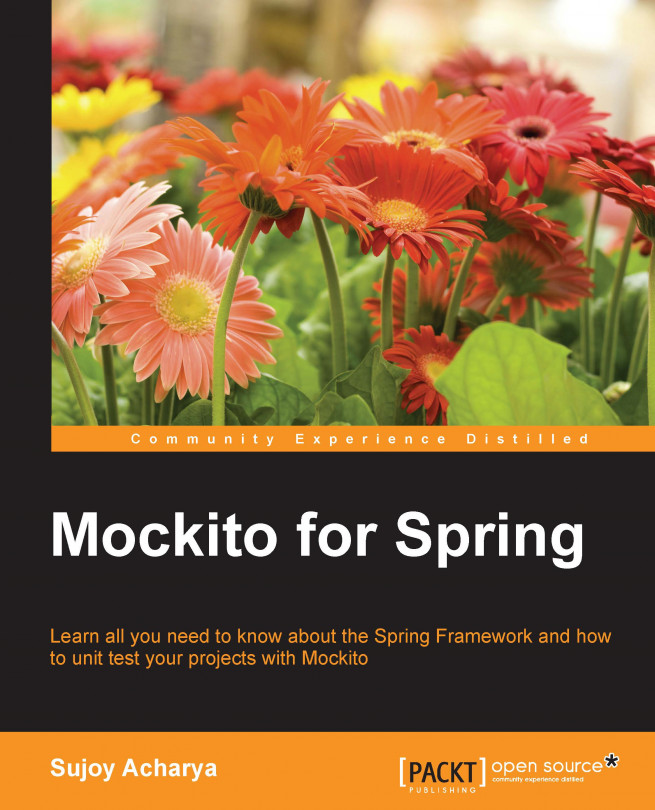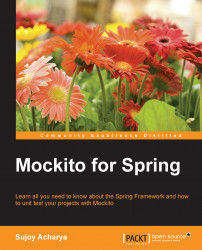Spring is a popular enterprise application development framework. This chapter covers the following topics:
Spring Framework fundamentals
Spring projects
The Spring architecture and modules
Inversion of control (IoC) and dependency injection (DI)
Setting up a Spring development environment, a Hello World program, and autowiring
Aspect-oriented Programming (AOP)
Spring JDBC
Transaction management
Spring MVC
Spring is an open source enterprise application development framework for Java. It was first written by Rod Johnson and released under the Apache 2.0 license in June 2003.
Spring Framework provides comprehensive infrastructure support for developing Java applications. Spring handles the infrastructure for us and allows us to focus on our application logic. Spring enables us to build applications from Plain Old Java Objects (POJOs) and apply enterprise services non-invasively to POJOs.
The following are examples of POJO-based application development:
A Java method can handle an HTTP
POST/GETrequest; you don't have to write a servlet or work with servlet APIsA Java method can act as a RESTful web service without dealing with web service APIs
A Java method can execute a database transaction without dealing with transaction APIs
A local Java method can participate in a remote procedure call (RPC) without having to deal with remote APIs
A Java method can consume or handle messages without having to deal with JMS APIs
A Java method can work as a management extension without dealing with JMX APIs
In a nutshell, Spring can be described as follows:
An open source application framework
One of the available enterprise application frameworks and a lightweight solution for enterprise applications
Non-invasive (POJO-based)
Modular
Extensible for other frameworks
The de facto standard of Java enterprise applications
The following are advantages of Spring:
Lightweight and minimally invasive development with POJOs
Loose coupling through dependency injection and interface-orientation
Declarative programming through aspects and common conventions
Boilerplate code reduction through aspects and templates
Spring projects provide infrastructure for building security configuration, web applications, big data, LDAP, and so on. Spring Framework is one of the Spring projects.
There are various Spring projects that can be used. In this book, we'll be using Spring 4.
The following are the icons of some Spring projects:

The following are all Spring projects as of September 2014:
The Spring IO platform: Spring IO brings together the core Spring APIs into a cohesive and versioned foundational platform for modern applications. Spring IO is comprised of the Spring IO Foundation and Spring IO Execution layers.
Spring Boot: This helps in creating production-grade Spring applications that can be run any time with the minimal Spring configuration. It follows the convention-over-configuration approach.
Spring Framework: This is an open source framework for Java enterprise applications. It provides an inversion of control container for Java beans. The framework offers a number of templates for the developers; the templates hide the infrastructure code and allow us to concentrate on the business logic.
Spring XD: This is a unified, distributed, and extensible system for data ingestion, real-time analytics, batch processing, and data export. The goal of the project is to simplify the development of big data applications.
Spring Cloud: Spring Cloud builds on Spring Boot by providing a bunch of libraries that enhance the behavior of an application when added to the classpath. You can take advantage of the basic default behavior to get started really quickly, and then when you need to, you can configure or extend it to create a custom solution.
Spring Data: This simplifies data access, offers APIs to work with the relational databases, NoSQL or non-relational databases, big data or the map-reduce algorithm, and so on.
Spring Integration: This follows Enterprise Integration Patterns (EIP) to enable us lightweight, POJO-based messaging for Spring applications to integrate with external systems.
Spring Batch: This is a lightweight, comprehensive batch framework designed to enable the development of robust batch applications vital for the daily operations of enterprise systems.
The following image displays the icons of the following spring projects: security, HATEOAS, social, AMQP, web services, Mobile, Android, web flow, Spring LDAP and Grails

Spring Security: This is a powerful and highly customizable authentication and access-control framework. It is the de facto standard for securing Spring-based applications.
Spring HATEOAS: This allows you to create REST representations that follow the HATEOAS principle from your Spring-based applications.
Spring Social: Connect your Spring application with Software as a Service (SaaS) API providers such as Facebook, Twitter, and LinkedIn.
Spring AMQP: The Advanced Message Queuing Protocol (AMQP) is an open standard for messaging. Spring AMQP offers solutions for AMQP-based messaging, for example, it can be used with the AMQP broker RabbitMQ.
Spring Mobile: This is an extension to Spring MVC that aims to simplify the development of mobile web applications.
Spring for Android: This is an extension of Spring Framework that aims to simplify the development of native Android applications.
Spring Web Flow: This provides the infrastructure to build process workflows for web-based Spring applications, such as page navigation, navigation triggers, application state, and services to invoke. This is stateful and can be a short-lived process flow or long-running flow.
Spring Web Services: This aims to facilitate contract-first SOAP service development, and this allows the creation of flexible web services using one of the many ways to manipulate XML payloads.
Spring LDAP: This makes it easier to build Spring-based applications that use the Lightweight Directory Access Protocol (LDAP).
Spring Framework is modular, and its features are organized into different modules. This section talks about core Spring modules. The following are the Spring 4 modules:
The core container holds the backbone of Spring Framework. The following are the submodules in the core container:
Core and Beans: These provide the fundamental parts of the framework, including IoC and dependency injection features
Context: This is a means to access objects in a framework-style manner that is similar to the JNDI registry
Expression Language: This is also known as SpEL; it is an expression language used to query and modify an object graph and evaluate mathematical expressions
AOP is an aspect-oriented programming implementation of Spring. It decouples the business logic from the cross-cutting infrastructure code, such as logging and security.
The instrumentation module provides class instrumentation support for the Spring application. Instrumentation exposes container resources through MBean and helps in JMX management.
The messaging module comes with key abstractions from the Spring Integration project such as Message, MessageChannel, and MessageHandler to serve as a foundation for messaging-based applications.
The following are the submodules in the data access module:
ORM: This provides integration layers for popular object-relational mapping APIs, including JPA, JDO, Hibernate, and iBATIS
OXM: This provides an abstraction layer that supports object/XML mapping implementations for
JAXB,Castor,XMLBeans,JiBX, andXstreamTransactions: This supports programmatic and declarative transaction management
The web layer consists of the web, webmvc/servlet, WebSocket, and webmvc-portlet modules:
Web: This module provides basic web-oriented integration features such as multipart file upload functionality and initialization of the IoC container using servlet listeners and web-oriented application context. It also contains the web-related parts of Spring's remoting support.
Webmvc: This module (also known as the web-servlet module) contains Spring's model-view-controller implementation for web applications. Spring's MVC framework provides a clean separation between the domain model code and web forms and integrates with all the other features of Spring Framework.
Portlet: This module (also known as the web-portlet module) provides the MVC implementation to be used in a portlet environment and mirrors the functionality of the webmvc module.
WebSocket: This module provides APIs for two-way communication between client and server. It is extremely useful when the client and server need to exchange events at high frequency and low latency. Prime candidates include applications in finance, games, collaboration, and so on.
Inversion of Control (IoC) and dependency injection (DI) are used interchangeably. IoC is achieved through DI. DI is the process of providing dependencies and IoC is the end result of DI. Spring's IoC container enforces the DI pattern for your components, and this leaves them loosely coupled and allows you to code to abstractions.
Dependency injection is a style of object configuration in which an object's fields and collaborators are set by an external entity. In other words, objects are configured by an external entity. Dependency injection is an alternative to having the object configure itself. This might sound a bit vague, so let's look at a simple example.
After visiting the Packt Publishing website, you can search books by the author's name or different criteria. We'll look at the service that lists books by author.
The following interface defines book retrieval:
public interface BookService {
List<Book> findAll();
}The following class lists books by author names:
public class BookLister {
private BookService bookFinder = new BookServiceImpl();
public List<Book> findByAuthor(String author){
List<Book> books = new ArrayList<>();
for(Book aBook:bookFinder.findAll()){
for(String anAuthor:aBook.getAuthors()){
if(anAuthor.equals(author)){
books.add(aBook);
break;
}
}
}
return books;
}
}The BookLister class needs a BookService implementation; this means that the BookLister class depends on it. It cannot carry out its work without a BookService implementation. Therefore, BookLister has a dependency on the BookService interface and on some implementation of it. The BookLister class itself instantiates BookServiceImpl as its BookService implementation. Therefore, the BookLister class is said to satisfy its own dependencies. When a class satisfies its own dependencies, it automatically also depends on the classes it satisfies the dependencies with. In this case, BookLister now also depends on BookServiceImpl, and if any, on the other values passed as a parameter to the BookServiceImpl constructor. The BookService interface can have many implementations such as Spring JDBC-based data access and JPA-based data access implementation. We cannot use a different implementation of the BookService interface without changing the code.
To refactor this tight coupling, we can move the BookService instantiation to the constructor of the class. The following is the modified BookLister class:
public class BookLister {
private final BookService bookFinder;
public BookLister(BookService bookFinder) {
this.bookFinder = bookFinder;
}
public List<Book> findByAuthor(String author){
List<Book> books = new ArrayList<>();
for(Book aBook:bookFinder.findAll()){
for(String anAuthor:aBook.getAuthors()){
if(anAuthor.equals(author)){
books.add(aBook);
break;
}
}
}
return books;
}
}Note that the BookService dependency is passed to the BookLister constructor as a constructor argument. Now, BookLister is only depending on BookService. Whoever instantiates the BookLister constructor will satisfy the dependency. The BookService dependency is said to be injected into the BookLister constructor, hence the term dependency injection. It is now possible to change the BookService implementation used by the BookLister class without changing the BookLister class.
There are two types of dependency injections:
Constructor injection
Setter injection
A Spring configuration file creates/defines and configures (resolves dependencies) beans. In the Spring configuration file, the constructor injection is constructed as follows:
<bean id="bookLister" class="com.packt.di.BookLister"> <constructor-arg ref="bookService"/> </bean> <bean id="bookService" class="com.packt.di.BookServiceImpl" />
The preceding code is equivalent to the following:
BookService service = new BookServiceImpl();
BookLister bookLister = new BookLister(service);
The setter injection is carried out by setting a property. In a setter injection, instead of passing bookService as a constructor argument, we change the class to pass as a setter method argument.
The Spring configuration is as follows:
<bean id="bookListerSetterInjection" class="com.packt.di.BookLister"> <property name="bookService" ref="bookService" /> </bean> <bean id="bookService" class="com.packt.di.BookServiceImpl" />
The preceding code snippet is equivalent to the following:
BookService service = new BookServiceImpl();
BookLister bookLister = new BookLister();
bookLister.setBookService(service);
The Spring IoC container is known as ApplicationContext. The objects that are used in our application, defined in ApplicationContext, and managed by the Spring IoC container are called beans; for example, bookService is a bean.
A bean is an object that is managed by the Spring IoC container; beans are created with the configuration metadata that you supply to the container, such as in the form of XML <bean/> definitions or using Java annotations.
A bean definition describes a bean instance. The bean definition contains the information called configuration metadata, which is needed by the container to know how to create the bean, the life cycle of the bean, and the dependencies of the bean.
The following properties are used to define a bean:
class: This is mandatory and provides the fully qualified bean class name required for the container to create the bean instance.name: This attribute (also known asid) uniquely identifies a bean.scope: This provides the scope of the objects created from a bean definition, such asprototypeandsingleton. We'll learn about them later.constructor-arg: This injects a dependency as a bean's constructor argument.properties: This injects a dependency as a setter method argument.lazy-init: If this is set astrue, the IoC container creates the bean instance when it is first requested, rather than at startup, which means any configuration error is not discovered until the bean is eventually instantiated inside the Spring context.init-method: This provides the method name of the bean that is being invoked just after all necessary properties on the bean are set by the IoC container. This is useful when we need to initialize/compute something after the bean is instantiated.destroy-method: The container calls this method when the bean is destroyed; this is necessary when we need to clean up something before the bean is destroyed.
The following are the bean scopes:
singleton: A single instance of the bean per IoC container. This is not actually the same as in the singleton design pattern (that is, one instance per classloader).prototype: A single bean definition to have any number of object instances. A new bean instance is created each time one is needed.request: A bean instance per HTTP request, only valid in the web-aware application context.session: A bean instance per HTTP session, only valid in the web-aware application context.global-session: A bean instance per global HTTP session, only valid in the web-aware application context.
The following are the steps in a bean's life cycle:
The first step is to find and instantiate the beans. The Spring IoC container reads the bean definitions from the XML and then instantiates them.
The next step is to populate the bean properties and satisfy the dependencies. The IoC container uses dependency injection to set the properties.
After setting the dependencies, the
setBeanNamemethod is invoked on the beans; if they implement theBeanNameAwareinterface, thesetBeanName()method is invoked by passing the ID of the bean.After this, if a bean implements the
BeanFactoryAwareinterface, thesetBeanFactory()method is called with an instance of itself.The pre-initialization of
BeanPostProcessoris done. If a bean has anyBeanPostProcessorinterface associated with it, theprocessBeforeInitialization()methods are called on the post processors.The init method is called; if a bean specifies an
init-method, it will be called.Finally, the post-initialization is done; if there are any
BeanPostProcessorsassociated with the bean, theirpostProcessAfterInitialization()methods are invoked.
Note that a POJO doesn't need to depend on anything Spring-specific. For particular cases, Spring provides hooks in the form of these interfaces. Using them means introducing a dependency on Spring. The following figure depicts the bean's life cycle:

To learn more about DI and IoC, visit the Martin Fowler site at http://martinfowler.com/articles/injection.html.
In this section, we'll create a hello world example and set up the Eclipse environment for Spring. You can download the latest Eclipse version from http://www.eclipse.org/downloads/.
Note that Spring provides a specific Eclipse distribution for Spring, known as Spring Tool Suite (STS). STS is customized for developing Spring applications. You can download STS from http://spring.io/tools/sts.
Download the Spring 4.1.0 JAR from the Maven repository at http://search.maven.org/ or http://mvnrepository.com/artifact/org.springframework.
Launch Eclipse and create a Java project and name it
SpringOverview.Add the following dependencies:

Create a
com.packt.lifecyclepackage undersrc.Add a
HelloWorldclass with following details:public class HelloWorld { private String message; public String getMessage() { return message; } public void setMessage(String message) { this.message = message; } }Add an XML file,
applicationContext.xml, directly under thesrcfolder and add the bean definition as follows:<?xml version="1.0" encoding="UTF-8"?> <beans xmlns="http://www.springframework.org/schema/beans" xmlns:xsi="http://www.w3.org/2001/XMLSchema-instance" xsi:schemaLocation="http://www.springframework.org/schema/beans http://www.springframework.org/schema/beans/spring-beans.xsd"> <bean id="helloWorld" class="com.packt.lifecycle.HelloWorld"> <property name="message" value="Welcome to the Spring world"> </property> </bean> </beans>
Create a Java class,
HelloWorldExample, and add the following lines to check the bean configuration:public class HelloWorldExample { public static void main(String[] args) { ApplicationContext context = new ClassPathXmlApplicationContext( "applicationContext.xml"); HelloWorld world = (HelloWorld) context.getBean("helloWorld"); System.out.println(world.getMessage()); } }We load the Spring bean configuration from an XML file, which is kept in the classpath and named
applicationContext.xml, and then ask the context to find a bean with a name or ID ashelloWorld. Finally, we call thegetMessage()method on the bean to check the value we set in the application context.When we run the
HelloWorldExampleprogram, the following output is displayed:
We read about the bean's life cycle; why don't we try to examine the life cycle?
Modify the HelloWorld class and implement the following Spring Framework interfaces:
ApplicationContextAware: This will ask you to implement thesetApplicationContextmethodBeanNameAware: This will tell you to implement thesetBeanNamemethodInitializingBean: This will force you to implement theafterPropertiesSet()methodBeanFactoryAware: This will request you to implement thesetBeanFactorymethodBeanPostProcessor: This needs you to implement thepostProcessBeforeInitializationandpostProcessAfterInitializationmethodsDisposableBean: This needs to implement thedestroy()method
Add the System.out.println statement in all the implemented methods. Now, add the following two methods:
public void myInit() {
System.out.println("custom myInit is called ");
}
public void myDestroy() {
System.out.println("custom myDestroy is called ");
} Modify the bean definition to call the init-method and destroy-method methods. The following is the modified bean definition:
<bean id="helloWorld" class="com.packt.lifecycle.HelloWorld"
init-method="myInit" destroy-method="myDestroy">
<property name="message" value="Welcome to the Spring world">
</property>
</bean>Now, modify HelloWorldExample to destroy the application context by registering to shutdown hook. The following is the modified code:
AbstractApplicationContext context = new ClassPathXmlApplicationContext("applicationContext.xml");
HelloWorld world = (HelloWorld) context.getBean("helloWorld");
System.out.println(world.getMessage());
context.registerShutdownHook();When we run the application, the following output is displayed:

Note that the setBeanName method is invoked first, then the setBeanFactory, setApplicationContext, and afterProperiesSet methods are called, and then the custom init method is invoked. During destruction, the destroy method is called first and then the custom destroy-method is invoked.
The Spring container can autowire dependencies between the collaborating beans without using the <constructor-arg> and <property> elements that simplify the application context XML configuration.
The following autowiring modes can be used to instruct a Spring container to use autowiring for dependency injection:
no: By default, the settings isno. This means no autowiring.byName: The container tries to match and wire bean properties with the beans defined by the same name in the configuration file.byType: The container tries to match a property if its type matches with exactly one of the bean names in the configuration file. If more than one such bean exists, an exception is thrown.constructor: This is similar to type but looks at the constructor type matching. If more than one bean of the constructor argument type is found in the container, an exception is thrown.default: This tries to wire using autowire byconstructor; if it does not work, then it tries autowire bybyType.
Let's modify our HelloWorld example and try wiring by name:
<bean name="message" class="java.lang.String">
<constructor-arg value="auto wired" />
</bean>
<bean id="helloWorld" class="com.packt.lifecycle.HelloWorld" autowire="byName">
</bean>It will print auto wired.
Spring provides annotations to wire collaborators. The following are the annotations:
To enable autowiring through an annotation, the application context needs to be configured to indicate the annotation. Add the following entry to the application context:
<context:annotation-config/>
Modify the application context to enable an annotation:
<?xml version="1.0" encoding="UTF-8"?>
<beans xmlns="http://www.springframework.org/schema/beans"
xmlns:context="http://www.springframework.org/schema/context"
xmlns:xsi="http://www.w3.org/2001/XMLSchema-instance"
xsi:schemaLocation="http://www.springframework.org/schema/beans http://www.springframework.org/schema/beans/spring-beans.xsd
http://www.springframework.org/schema/context
http://www.springframework.org/schema/context/spring-context-3.0.xsd">
<context:annotation-config/>
<bean name="message" id="message" class="java.lang.String">
<constructor-arg value="auto wired" />
</bean>
<bean id="helloWorld" class="com.packt.lifecycle.HelloWorld">
</bean>
</beans>Modify the HelloWorld class to annotate the setter method (setMessage) or the private message property with @Autowired:
public class HelloWorld implements ApplicationContextAware,BeanNameAware, InitializingBean,
BeanFactoryAware,BeanPostProcessor, DisposableBean {
private String message;
public String getMessage() {
return message;
}
@Autowired
public void setMessage(String message) {
this.message = message;
}
//code omitted for brevity
}Rerun the application; you will see the auto wired message.
AOP is one of the key components of Spring Framework. Object-oriented programming fails to deal with technical and functional cross-cutting concerns, such as generic functionalities that are needed in many places in our application.
The following are a few examples of cross-cutting concerns:
Logging and tracing
Transaction management
Security
Caching
Error handling
Performance monitoring
Custom business rules
Event handling
In our application, we need logging to debug or troubleshoot, so we put debug messages in every method; this is a cross-cutting concern. Similarly, we secure methods for unauthorized access.
AOP overlays a new layer onto the data-driven composition of OOP. This layer corresponds to the cross-cutting functionalities that are difficult to integrate through the OOP paradigm.
AOP is implemented with AspectJ and Spring AOP:
AspectJ: This is the original AOP technology (the first version dates from 1995) that offers a full-blown, aspect-oriented programming language and uses bytecode modification for aspect weaving.
Spring AOP: This is a Java-based AOP framework and it uses dynamic proxies for aspect weaving. This focuses on using AOP to solve enterprise problems.
The following example demonstrates a cross-cutting concern:
class Account{
private double balance;
public void withdraw(double amount){
logger.debug("Withdraw –"+amount);
tx.begin();
balance = this.balance-amount;
accountDao.saveBalance(balance);
tx.commit();
}
}The withdraw method logs debug information, begins a transaction, performs a database transaction, and finally commits the transaction. In each method, we will introduce duplicate code for debugging and opening and committing a transaction. These are cross-cutting concerns as the conceptually duplicate code will be scattered to all modules in the application. This is bad in the sense that if we need to change any settings, we have to manually change all methods in all modules, such as instead of logger.debug, and if we need to change the logging to logger.info, we need to modify all methods.
Before we dig deep into AOP, let's get familiar with the terminology:
Join point: This is a well-defined point during the execution of your application. You can insert additional logic at join points.
Examples of join points are as follows:
Method invocation
Class initialization
Object initialization
Advice: This is the code that is executed at a specific join point. The three types of advice are as follows:
Pointcut: This is a collection of join points to execute an advice. A join point is a possibility of executing an advice, whereas a pointcut is a set of selected join points where actually the advice is executed.
Aspect: This defines the implementation of the cross-cutting concern. An aspect is the combination of advice and pointcuts. An application can have any number of aspects, depending on the requirement.
Weaving: This is the process of applying aspects into the code at the appropriate join points. There are three types of weaving:
Compile-time weaving
Class load-time weaving
Runtime weaving
Target: This is the object that is advised by one or more aspects.
Introduction: This is the process by which you can modify the structure of an object by introducing additional methods or fields to it. You use the introduction to make any object implement a specific interface without needing the object's class to implement that interface explicitly.
There are two types of AOP:
Static AOP
Dynamic AOP
Spring AOP is based on proxies. To know more about proxies, read about the proxy pattern or visit http://en.wikipedia.org/wiki/Proxy_pattern.
We'll display Hello World! through AOP. The following are the steps to create the hello world message:
Create an interface called
IMessageWriter:package com.packt.aop; public interface IMessageWriter { void writeMessage(); }Create a class called
MessageWriterand implement theIMessageWriterinterface:package com.packt.aop; public class MessageWriter implements IMessageWriter { @Override public void writeMessage() { System.out.print("World"); } }The join point is the invocation of the
writeMessage()method. What we need is an around advice as we'll prependHellobeforeWorldand append the exclamation afterWorldto make itHello World !. TheMethodInterceptorinterface is AOP Alliance standard interface for around interface. TheMethodInvocationobject represents the method invocation that is being advised. We'll create an advice as follows:import org.aopalliance.intercept.MethodInterceptor; import org.aopalliance.intercept.MethodInvocation; public class MessageDecorator implements MethodInterceptor { public Object invoke(MethodInvocation invocation) throws Throwable { System.out.print("Hello "); Object retVal = invocation.proceed(); System.out.println("!"); return retVal; } }We'll use the
ProxyFactoryclass to create the proxy of the target object:import org.springframework.aop.framework.ProxyFactory; public class AOPTest { public static void main(String[] args) { MessageWriter target = new MessageWriter(); // create the proxy ProxyFactory pf = new ProxyFactory(); // Add the given AOP Alliance advice to the tail // of the advice (interceptor) chain pf.addAdvice(new MessageDecorator()); // Set the given object as target pf.setTarget(target); // Create a new proxy according to the // settings in this factory MessageWriter proxy = (MessageWriter) pf.getProxy(); // write the messages target.writeMessage(); System.out.println(""); // use the proxy proxy.writeMessage(); } }
When we run the program, the MessageDecorator around advice is applied on the proxy object. When proxy.writeMessage is called, the correct output is displayed.
The Spring Data Access Object (DAO) support makes it easy to work with data access technologies such as JDBC, Hibernate, or JDO in a standardized way. Spring Framework provides APIs to reduce JDBC code duplication. Spring JDBC hides the low-level details and allows us to concentrate on business logic, which makes switching between databases easy and simple.
In a normal JDBC code, we catch a series of checked exceptions such as SQLException while acquiring a connection or executing a SQL statement; with Spring, we can code without worrying about catching exceptions, as Spring does the exception handling for us. Spring is not throwing away or eating the checked exceptions but is instead translating them to unchecked/runtime ones.
Spring provides a set of abstract DAO classes that one can extend; these abstract classes have methods to provide the data source and any other configuration settings that are specific to the technology one is currently using.
The following are the DAO support classes:
JdbcDaoSupportHibernateDaoSupportJdoDaoSupportJpaDaoSupport
In normal JDBC code, we write the code in the following way to access the database:
Define the connection parameters.
Open the connection.
Specify the statement.
Prepare and execute the statement.
Set up the loop to iterate through the results (if any).
Do the work for each iteration.
Process any exception.
Handle transactions.
Close the connection.
Spring Framework relaxes the requirement to write numerous JDBC code lines. We need to write only the code to perform the following:
Specify the statement
Do the work for each iteration
Spring takes care of all the grungy, low-level details that can make JDBC such a tedious API to develop against.
The Spring-JDBC abstraction framework consists of four different packages:
org.springframework.jdbc.coreorg.springframework.jdbc.datasourceorg.springframework.jdbc.objectorg.springframework.jdbc.support
The org.springframework.jdbc.core package contains the following:
The
JdbcTemplateclassVarious callback interfaces
A variety of related classes
The
org.springframework.jdbc.datasource package contains the following classes:
A utility class for easy
DataSourceaccessVarious simple
DataSourceimplementations that can be used to test and run unmodified JDBC code outside of a J2EE containerThe utility class provides static methods to obtain connections from JNDI and to close connections if necessary
It has support for thread-bound connections, for example, to use with
DataSourceTransactionManager
The org.springframework.jdbc.object package contains the following:
Classes that represent RDBMS queries, updates, and stored procedures as thread-safe, reusable objects
This approach is modeled by JDO, although of course, objects returned by queries are disconnected from the database
This higher level of JDBC abstraction depends on the lower-level abstraction in the
org.springframework.jdbc.corepackage
The org.springframework.jdbc.support package contains the following:
The
SQLExceptiontranslation functionality and some utility classesExceptions thrown during JDBC processing are translated to exceptions defined in the
org.springframework.daopackageThe code using the Spring JDBC abstraction layer does not need to implement JDBC-or RDBMS-specific error handling
All translated exceptions are unchecked giving you the option of catching the exceptions that you can recover from while allowing other exceptions to be propagated to the caller
The JdbcTemplate class is the main class in the org.springframework.jdbc.core package. It simplifies the use of JDBC since it handles the creation and release of resources. This helps avoid common errors such as not closing the connection, and it executes the core JDBC workflow such as statement creation and execution leaving application code to provide SQL and extract results.
We'll build a phone book application and store phone numbers using Spring JDBC and normal JDBC and realize the simplicity and usability of Spring JDBC. We'll use the Apache Derby database for persistence. Derby can be downloaded from http://db.apache.org/derby/.
You can use better built-in databases such as H2. It has more features and less restriction than Derby. However, we're using Derby for simplicity.
The following are the steps to run Derby:
Download the binary media file and extract media to a location. We'll refer to it as
DERBY_HOMEin the next steps.On a Windows machine, go to
DERBY_HOME\binand executestartNetworkServer.bat.It will launch Command Prompt and print to the console that the database server is started, such as the following:
started and ready to accept connections on port 1527.
Download the latest version of the Spring JDBC JAR and its dependencies from http://maven.springframework.org/release/org/springframework/spring/.
Perform the following steps to implement Spring JDBC and simplify the code:
Launch Eclipse and create a Java project named
DatabaseAccess.Add a class
PhoneEntryto store phone details. The following are the class details:package com.packt.database.model; public class PhoneEntry implements Serializable { private static final long serialVersionUID = 1L; private String phoneNumber; private String firstName; private String lastName; // getters and setters }Create a data access interface for the phone book. The following are the API details:
package com.packt.database.dao; import java.util.List; import com.packt.database.model.PhoneEntry; public interface PhoneBookDao { boolean create(PhoneEntry entry); boolean update(PhoneEntry entryToUpdate); List<PhoneEntry> searchByNumber(String number); List<PhoneEntry> searchByFirstName(String firstName); List<PhoneEntry> searchByLastName(String lastName); boolean delete(String number); }Edit
.classpathto add the following Spring dependencies:
Create a database access interface implementation to communicate with the database. The following are the data access object details:
public class PhoneBookDerbyDao implements PhoneBookDao { private String driver = "org.apache.derby.jdbc.EmbeddedDriver"; private String protocol = "jdbc:derby:"; private String userId = "dbo"; private String dbName = "phoneBook"; public PhoneBookDerbyDao() { loadDriver(); } protected void loadDriver() { try { Class.forName(driver).newInstance(); } catch (ClassNotFoundException cnfe) { cnfe.printStackTrace(System.err); } catch (InstantiationException ie) { ie.printStackTrace(System.err); } catch (IllegalAccessException iae) { iae.printStackTrace(System.err); } } protected Connection getConnection() throws SQLException { Connection conn = null; Properties props = new Properties(); props.put("user", userId); conn = DriverManager.getConnection(protocol + dbName + ";create=true",props); conn.setAutoCommit(false); return conn; } }Note that the
PhoneBookDerbyDaoclass is aderbyimplementation of the DAO. It has configuration attributes such asdriver,protocol, anddbName, and getters/setters. TheloadDriver()method loads the database driver and gets invoked from thePhoneBookDerbyDaoconstructor. ThegetConnection()method connects to a Derby database and establishes a connection.Implement the
createbehavior:@Override public boolean create(PhoneEntry entry) { PreparedStatement preparedStmt = null; Connection conn = null; try { conn = getConnection(); preparedStmt = conn .prepareStatement("insert into PhoneBook values (?,?,?)"); preparedStmt.setString(1, entry.getPhoneNumber()); preparedStmt.setString(2, entry.getFirstName()); preparedStmt.setString(3, entry.getLastName()); preparedStmt.executeUpdate(); // Note that it can cause problems on some dbs if //autocommit mode is on conn.commit(); return true; } catch (SQLException e) { e.printStackTrace(); } finally { if (preparedStmt != null) { try { preparedStmt.close(); } catch (SQLException e) { e.printStackTrace(); } } if (conn != null) { try { conn.close(); } catch (SQLException e) { e.printStackTrace(); } } } return false; }The
createmethod first acquires a database connection and creates a prepared statement fromconnection; it then populates the prepared statement with thePhoneEntryvalues, executes the prepared statement, and then commits the connection. Thefinallyblock closes the resources, which closes the prepared statement and the connection.Create a class named
PhoneBookDerbySpringDaothat implements thePhoneBookDaointerface. The following is the Spring implementation of thecreatemethod:public class PhoneBookDerbySpringDao implements PhoneBookDao { private final JdbcTemplate jdbcTemplate; public PhoneBookDerbySpringDao(JdbcTemplate jdbcTemplate) { this.jdbcTemplate = jdbcTemplate; } @Override public boolean create(PhoneEntry entry) { int rowCount = jdbcTemplate.update("insert into PhoneBook values (?,?,?)", new Object[]{entry.getPhoneNumber(), entry.getFirstName(), entry.getLastName() }); return rowCount == 1; } }The
JdbcTemplateclass simplifies the use of JDBC; it handles the resources and helps avoid common errors such as not closing the connection. It creates and populates the statement object, iterates throughResultSet, leaving the application code to provide SQL and extract results.PhoneBookDerbySpringDaocontains aJdbcTemplateinstance and delegates the database tasks tojdbcTemplate.JdbcTemplateuses data source definition from theapplicationContextfile.JdbcTemplatehas anupdatemethod for the insert and update operations. It takes a SQL query and parameters. The new Spring version of thecreate()method invokes theupdate()method onjdbcTemplateand passes thePhoneEntrydetails. Now thecreatemethod looks simple; it is just two lines of code. Spring Framework handles the resource life cycle.Look at the Spring DAO class; it has only 54 lines. The class looks neat, simple, and readable. It doesn't handle resources; rather, it concentrates on data access.
Spring Framework provides supports for transaction management. The following are characteristics of the Spring transaction management framework:
Offers abstraction for transaction management
Defines a programming model that supports different transaction APIs, such as JDBC, JTA, and JPA
Declarative transaction management is supported
Provides a simpler programmatic transaction management API
Easily integrates with Spring's data access abstractions
Two transaction management options are available for the J2EE developers. The following are the two options:
Both transaction models have downsides. The global transaction needs an application server and JNDI to manage transactions; it uses JTA but the JTA API is cumbersome and has a complex exception model. The need for an application server, JNDI, and JTA limits the reusability of code.
The local transactions have the following disadvantages:
Cannot handle multiple transactional resources
Invasive to the programming model
Spring's transaction model solves the problems associated with the global and local transactions, and it offers a consistent programming model for developers that can be used in any environment.
Spring Framework supports both declarative and programmatic transaction management. Declarative transaction management is the recommended one, and it has been well accepted by the development community.
The programmatic transaction model provides an abstraction that can be run over any underlying transaction infrastructure. The concept of transaction strategy is the key to the transaction abstraction. The org.springframework.transaction.PlatformTransactionManager interface defines the strategy.
The following is the PlatformTransactionManager interface:
public interface PlatformTransactionManager {
TransactionStatus getTransaction(
TransactionDefinition definition) throws TransactionException;
void commit(TransactionStatus status) throws
TransactionException;
void rollback(TransactionStatus status) throws
TransactionException;
}The following are the characteristics of PlatformTransactionManager:
PlatformTransactionManageris not a class; instead, it is an interface, and thus it can be easily mocked or stubbed to write tests.It doesn't need a JNDI lookup strategy, as its implementations can be defined as Spring beans in Spring Framework's IoC container.
Methods defined in
PlatformTransactionManagerthrowTransactionException. However, this is an unchecked exception, so programmers are not forced to handle the exception. But in reality, the exception is fatal in nature; when it is thrown, there is very little chance that the failure can be recovered.The
getTransaction()method takes aTransactionDefinitionparameter and returns aTransactionStatusobject. TheTransactionStatusobject can be a new or an existing transaction.
The TransactionDefinition interface defines the following:
public interface TransactionDefinition {
int getIsolationLevel();
int getPropagationBehavior();
String getName();
int getTimeout();
boolean isReadOnly();
}Isolation: This returns the degree of isolation of this transaction from other transactions. The following are the Spring propagations:
ISOLATION_DEFAULTISOLATION_READ_COMMITTEDISOLATION_READ_UNCOMMITTEDISOLATION_REPEATABLE_READISOLATION_SERIALIZABLE
Propagation: This returns the transaction propagation behavior. The following are the allowable values:
PROPAGATION_MANDATORY: This needs a current transaction and raises an error if no current transaction existsPROPAGATION_NESTED: This executes the current transaction within a nested transactionPROPAGATION_NEVER: This doesn't support a current transaction and raises an error if a current transaction existsPROPAGATION_NOT_SUPPORTED: This executes code non-transactionallyPROPAGATION_REQUIRED: This creates a new transaction if no transaction existsPROPAGATION_REQUIRES_NEW: This suspends the current transaction and creates a new transactionPROPAGATION_SUPPORTS: If the current transaction exists, then this supports it; otherwise, it executes the code non-transactionallyTIMEOUT_DEFAULT: This uses the default timeout
Timeout: This returns the maximum time in seconds that the current transaction should take; if the transaction takes more than that, then the transaction gets rolled back automatically.
Read-only status: This returns whether the transaction is a read-only transaction. A read-only transaction does not modify any data.
The TransactionStatus interface provides a simple way for transactional code to control the transaction execution and query the transaction status; it has the following signature:
public interface TransactionStatus {
boolean isNewTransaction();
void setRollbackOnly();
boolean isRollbackOnly();
}The PlatformTransactionManager implementations normally require knowledge of the environment in which they work, such as JDBC, JTA, Hibernate, and so on.
A local PlatformTransactionManager implementation defines a JDBC data source and then uses the Spring DataSourceTransactionManager class, which gives it a reference to DataSource. The following Spring context defines a local transaction manager:
<bean id="dataSource" class="org.apache.commons.dbcp.BasicDataSource" destroy-method="close">
<property name="driverClassName" value="${jdbc.driverClassName}" />
<property name="url" value="${jdbc.url}" />
<property name="username" value="${jdbc.username}" />
<property name="password" value="${jdbc.password}" />
</bean>Here, ${jdbc.xxxx} represents the values defined in the properties file. Usually, the convention is that the JDBC properties are defined in a properties file that is then loaded from applicationContext, and then the JDBC properties are accessed using the key such as ${key}. The following is the XML configuration of transaction manager:
<bean id="txManager" class="org.springframework.jdbc.datasource.DataSourceTransactionManager"> <property name="dataSource" ref="dataSource"/> </bean>
When we use JTA in a J2EE container and use a container DataSource obtained via the JNDI lookup, in conjunction with Spring's JtaTransactionManager, then JtaTransactionManager doesn't need to know about DataSource, or any other specific resources, as it will use the container's global transaction management infrastructure.
The following is the JtaTransactionManager definition in Spring context:
<jee:jndi-lookup id="dataSource" jndi-name="myDataSource "/> <bean id="txManager" class="org.springframework.transaction.jta.JtaTransactionManager"/>
The benefit of Spring transaction manager is that in all cases, the application code will not need to change at all. We can change how transactions are managed merely by changing the configuration, even if that change means moving from local to global transactions or vice versa.
Declarative transaction management is preferred by most users; it is the option with the least impact on the application code. It is most consistent with the ideals of a non-invasive lightweight container. Spring's declarative transaction management is made possible with Spring AOP.
The similarities between the EJB CMT and Spring declarative transaction are as follows:
It is possible to specify transaction behavior down to the individual method level
It is possible to make a
setRollbackOnly()call within a transaction context if necessary
We'll create a simple Spring transaction management project and learn about the basics. The following are the steps to create the project:
Create an empty class,
Foo, under thecom.packt.txpackage. The following is the class body:package com.packt.tx; public class Foo { }Create an interface,
FooService, to handle the CRUD operations onFoo:package com.packt.tx; public interface FooService { Foo getFoo(String fooName); void insertFoo(Foo foo); void updateFoo(Foo foo); }Create a default implementation of
FooService, and from each method, throwUnsupportedOperationExceptionto impersonate a rollback transaction:public class FooServiceImpl implements FooService { @Override public Foo getFoo(String fooName) { throw new UnsupportedOperationException(); } @Override public void insertFoo(Foo foo) { throw new UnsupportedOperationException(); } @Override public void updateFoo(Foo foo) { throw new UnsupportedOperationException(); } }Create an application context file called
applicationContextTx.xmldirectly under thesrcfolder and add the following entries:Define the
fooServicebean:<bean id="fooService" class="com.packt.tx.FooServiceImpl" />
Define a Derby data source:
<bean id="dataSource" class="org.apache.commons.dbcp2.BasicDataSource" destroy-method="close"> <property name="driverClassName" value="org.apache.derby.jdbc.EmbeddedDriver" /> <property name="url" value="jdbc:derby:derbyDB;create=true" /> <property name="username" value="dbo" /> <property name="password" value="" /> </bean>Define a transaction manager with the data source:
<bean id="txManager" class="org.springframework.jdbc.datasource. DataSourceTransactionManager"> <property name="dataSource" ref="dataSource" /> </bean>Define an advice with transaction manager so that all
getmethods will have aread-onlytransaction:<tx:advice id="txAdvice" transaction-manager="txManager"> <tx:attributes> <!--all methods starting with 'get' are read-only--> <tx:method name="get*" read-only="true" /> <tx:method name="*" /> </tx:attributes> </tx:advice>Define the AOP configuration to apply the advice on
pointcut:<aop:config> <aop:pointcut id="fooServiceOperation" expression="execution(* com.packt.tx.FooService.*(..))" /> <aop:advisor advice-ref="txAdvice" pointcut-ref="fooServiceOperation" /> </aop:config> </beans>Create a test class to get the
FooServicebean and call thegetFoomethod on theFooServicebean. The following is the class:public class TransactionTest { public static void main(String[] args) { AbstractApplicationContext context = new ClassPathXmlApplicationContext( "applicationContextTx.xml"); FooService fooService = (FooService) context.getBean("fooService"); System.out.println(fooService); fooService.getFoo(null); } }When we run the program, Spring creates a transaction and then rolls back the transaction as it throws
UnsupportedOperationException. Check the log to get the details. The following is the log:- Creating new transaction with name [com.packt.tx.FooServiceImpl.getFoo]: PROPAGATION_REQUIRED,ISOLATION_DEFAULT,readOnly - Acquired Connection [341280385, URL=jdbc:derby:derbyDB, UserName=dbo, Apache Derby Embedded JDBC Driver] for JDBC transaction - Setting JDBC Connection [341280385, URL=jdbc:derby:derbyDB, UserName=dbo, Apache Derby Embedded JDBC Driver] read-only - Switching JDBC Connection [341280385, URL=jdbc:derby:derbyDB, UserName=dbo, Apache Derby Embedded JDBC Driver] to manual commit - Bound value [org.springframework.jdbc.datasource.ConnectionHolder@6b58ba2b] for key [org.apache.commons.dbcp2.BasicDataSource@680624c7] to thread [main] - Initializing transaction synchronization - Getting transaction for [com.packt.tx.FooServiceImpl.getFoo] - Completing transaction for [com.packt.tx.FooServiceImpl.getFoo] after exception: java.lang.UnsupportedOperationException - Applying rules to determine whether transaction should rollback on java.lang.UnsupportedOperationException - Winning rollback rule is: null - No relevant rollback rule found: applying default rules - Triggering beforeCompletion synchronization - Initiating transaction rollback - Rolling back JDBC transaction on Connection [341280385, URL=jdbc:derby:derbyDB, UserName=dbo, Apache Derby Embedded JDBC Driver]
We declared a transaction advice and its attributes in the preceding example. This section examines the transaction attributes such as propagation, isolation, read-only, timeout, and rollback rules.
Transaction propagation has seven levels:
PROPAGATION_MANDATORY: Method should run in a transaction and if nothing exists, an exception will be thrown.PROPAGATION_NESTED: Method should run in a nested transaction.PROPAGATION_NEVER: The current method should not run in a transaction. If this exists, an exception will be thrown.PROPAGATION_NOT_SUPPORTED: Method should not run in a transaction. The existing transaction will be suspended till the method completes the execution.PROPAGATION_REQUIRED: Method should run in a transaction. If this already exists, the method will run in that, and if not, a new transaction will be created.PROPAGATION_REQUIRES_NEW: Method should run in a new transaction. If this already exists, it will be suspended till the method finishes.PROPAGATION_SUPPORTS: Method need not run in a transaction. If this already exists, it supports one that is already in progress.
The following are the isolation levels:
ISOLATION_DEFAULT: This is the default isolation specific to the data source.ISOLATION_READ_UNCOMMITTED: This reads changes that are uncommitted. This leads to dirty reads, phantom reads, and non-repeatable reads.A dirty read happens when a transaction is allowed to read data from a row that has been modified by another running transaction and not yet committed.
Data getting changed in the current transaction by other transactions is known as a phantom read.
A non-repeatable read means data that is read twice inside the same transaction cannot be guaranteed to contain the same value.
ISOLATION_READ_COMMITTED: This reads only committed data. Dirty reads are prevented but repeatable and non-repeatable reads are possible.ISOLATION_REPEATABLE_READ: Multiple reads of the same field yield the same results unless modified by the same transaction. Dirty and non-repeatable reads are prevented but phantom reads are possible as other transactions can edit the fields.ISOLATION_SERIALIZABLE: Dirty, phantom, and non-repeatable reads are prevented. However, this hampers the performance of the application.
The read-only attribute specifies that the transaction is only going to read data from a database. It can be applied to only those propagation settings that start a transaction, that is, PROPAGATION_REQUIRED, PROPAGATION_REQUIRES_NEW, and PROPAGATION_NESTED.
The timeout specifies the maximum time allowed for a transaction to run. This is required for the transactions that run for very long and hold locks for a long time. When a transaction reaches the timeout period, it is rolled back. The timeout needs to be specified only on propagation settings that start a new transaction.
We can specify that transactions will roll back on certain exceptions and do not roll back on other exceptions by specifying the rollback rules.
The functionality offered by the @Transactional annotation and the support classes is only available in Java 5 (Tiger) and above. The @Transactional annotation can be placed before an interface definition, a method on an interface, a class definition, or a public method on a class. A method in the same class takes precedence over the transactional settings defined in the class-level annotation.
The following example demonstrates the method-level precedence:
@Transactional(readOnly = true)
public class FooServiceImpl implements FooService {
public Foo getFoo(String fooName) {
}
// This settings has precedence for this method
@Transactional(readOnly = false, propagation =
Propagation.REQUIRES_NEW)
public void updateFoo(Foo foo) {
}
}However, the mere presence of the @Transactional annotation is not enough to actually turn on the transactional behavior; the @Transactional annotation is simply metadata that can be consumed by something that is aware of @Transactional and that can use the metadata to configure the appropriate beans with the transactional behavior.
The default @Transactional settings are as follows:
The propagation setting is
PROPAGATION_REQUIREDThe isolation level is
ISOLATION_DEFAULTThe transaction is read/write
The transaction timeout defaults to the default timeout of the underlying transaction system, or none if timeouts are not supported
Any
RuntimeExceptionwill trigger a rollback and any checked exception will not trigger a rollback
When the previous POJO is defined as a bean in a Spring IoC container, the bean instance can be made transactional by adding one line of XML configuration. We'll examine the @Transactional annotation in the following example:
Create a application context file called
applicationContextTxAnnotation.xmland add the following lines (no need foraopandadvice):<context:annotation-config /> <bean id="fooService" class="com.packt.tx.FooServiceImpl" /> <!-- enable the configuration of transactional behavior based on annotations --> <tx:annotation-driven transaction-manager="txManager" /> <bean id="dataSource" class="org.apache.commons.dbcp2.BasicDataSource" destroy-method="close"> <property name="driverClassName" value="org.apache.derby.jdbc.EmbeddedDriver" /> <property name="url" value="jdbc:derby:derbyDB;create=true" /> <property name="username" value="dbo" /> <property name="password" value="" /> </bean> <bean id="txManager" class="org.springframework.jdbc.datasource .DataSourceTransactionManager"> <property name="dataSource" ref="dataSource" /> </bean>Annotate
FooServiceImplwith the@Transactionalannotation:@Transactional public class FooServiceImpl implements FooService { @Override public Foo getFoo(String fooName) { throw new UnsupportedOperationException(); } @Override public void insertFoo(Foo foo) { throw new UnsupportedOperationException(); } @Override public void updateFoo(Foo foo) { throw new UnsupportedOperationException(); } }Create a class called
TransactionTestAnnotation, loadapplicationContextTxAnnotation, and examine whether the same log appears. The following is the class:public class TransactionTestAnnotation { public static void main(String[] args) { AbstractApplicationContext context = new ClassPathXmlApplicationContext( "applicationContextTxAnnotation.xml"); FooService fooService = (FooService) context.getBean("fooService"); System.out.println(fooService); fooService.getFoo(null); } }
Spring provides two means of programmatic transaction management:
Using
TransactionTemplateUsing a
PlatformTransactionManagerimplementation directly
The Spring team generally recommends the first approach (using TransactionTemplate).
The second approach is similar to using the JTA UserTransaction API (although exception handling is less cumbersome).
The following are the characteristics of TransactionTemplate:
It adopts the same approach as other Spring templates such as
JdbcTemplateandHibernateTemplateIt uses a callback approach
A
TransactionTemplateinstance is threadsafe
The following code snippet demonstrates TransactionTemplate with a callback:
Object result = transTemplate.execute(new TransactionCallback() { public Object doInTransaction(TransactionStatus status) { updateOperation(); return resultOfUpdateOperation(); } });
If there is no return value, use the convenient TransactionCallbackWithoutResult class via an anonymous class, as follows:
transTemplate.execute(new TransactionCallbackWithoutResult() { protected void doInTransactionWithoutResult( TransactionStatus status) { updateOperation1(); updateOperation2(); } });
Application classes wishing to use TransactionTemplate must have access to PlatformTransactionManager, which will typically be supplied to the class via a dependency injection. It is easy to unit test such classes with a mock or stub PlatformTransactionManager. There is no JNDI lookup here; it is a simple interface. As usual, you can use Spring to greatly simplify your unit testing.
A
PlatformTransactionManager implementation can be directly used to manage a transaction:
Simply pass the implementation of the
PlatformTransactionManagerto your bean via a bean reference.Then, using the
TransactionDefinitionandTransactionStatusobjects, you can initiate transactions and perform a rollback or commit.
The following code snippet provides an example of such use:
DefaultTransactionDefinition def = new DefaultTransactionDefinition(); def.setPropagationBehavior(TransactionDefinition.PROPAGATION_REQUIRED); TransactionStatus status = txManager.getTransaction(def); try { // execute your business logic here } catch (Exception ex) { txManager.rollback(status); throw ex; } txManager.commit(status);
Tip
Downloading the example code
You can download the example code files for all Packt books you have purchased from your account at http://www.packtpub.com. If you purchased this book elsewhere, you can visit http://www.packtpub.com/support and register to have the files e-mailed directly to you.
The Model View Controller (MVC) is a widely used web development pattern. The MVC pattern defines three interconnected components, namely model, view, and controller.
The model represents the application data, logic, or business rules.
The view is a representation of information or a model. A model can have multiple views, for example, marks of a student can be represented in a tabular format or graphical chart.
The controller accepts client requests and initiates commands to either update the model or change the view.
The controller controls the flow of the application. In JEE applications, a controller is usually implemented as a servlet. A controller servlet intercepts requests and then maps each request to an appropriate handler resource. In this section, we will build a classic MVC front controller servlet to redirect requests to views.
Spring MVC is a web application framework that takes advantage of Spring design principles:
Dependency injection
Interface-driven design
POJO without being tied up with a framework
Spring MVC is used for the following advantages:
Testing through dependency injection
Binding of request data to domain objects
Form validation
Error handling
Multiple view technologies
Supports different formats such as JSP, Velocity, Excel, and PDF
Page workflow
In Spring MVC, the following is a simplified request-handling mechanism:
DispatcherServletreceives a request and confers with handler mappings to find out which controller can handle the request, and it then passes the request to that controllerThe controller performs the business logic (can delegate the request to a service or business logic processor) and returns some information back to
DispatcherServletfor user display/response. Instead of sending the information (model) directly to the user, the controller returns a view name that can render the model.DispatcherServletthen resolves the physical view from the view name and passes the model object to the view. This wayDispatcherServletis decoupled from the view implementation.The view renders the model. A view can be a JSP page, a servlet, a PDF file, an Excel report, or any presentable component.
The following sequence diagram represents the flow and interaction of Spring MVC components:

We will build a Spring web application and unit test code using JUnit by performing the following steps:
Launch Eclipse and create a dynamic web project called
SpringMvcTest.Open
web.xmland enter the following lines:<display-name>SpringMVCTest</display-name> <servlet> <servlet-name>dispatcher</servlet-name> <servlet-class> org.springframework.web.servlet.DispatcherServlet </servlet-class> <load-on-startup>1</load-on-startup> </servlet> <servlet-mapping> <servlet-name>dispatcher</servlet-name> <url-pattern>/</url-pattern> </servlet-mapping> <context-param> <param-name>contextConfigLocation</param-name> <param-value> /WEB-INF/dispatcher-servlet.xml </param-value> </context-param> </web-app>The dispatcher is a
DispatcherServletand it maps all requests. Note thecontextConfigLocationparameter. This indicates that the Spring beans are defined in/WEB-INF/dispatcher-servlet.xml.Create an XML file called
dispatcher-servlet.xmlinWEB-INFand add the following lines:<?xml version="1.0" encoding="UTF-8"?> <beans xmlns="http://www.springframework.org/schema/beans" xmlns:context="http://www.springframework.org/schema/context" xmlns:xsi="http://www.w3.org/2001/XMLSchema-instance" xsi:schemaLocation=" http://www.springframework.org/schema/beans http://www.springframework.org/schema/beans/spring-beans-3.0.xsd http://www.springframework.org/schema/context http://www.springframework.org/schema/context/spring-context-3.0.xsd"> <context:component-scan base-package="com.packt" /> <bean class= "org.springframework.web.servlet.view. InternalResourceViewResolver"> <property name="prefix"> <value>/WEB-INF/pages/</value> </property> <property name="suffix"> <value>.jsp</value> </property> </bean>This XML defines a Spring view resolver. Any view will be found under the
/WEB-INF/pageslocation with the.jspsuffix, and all beans are configured under thecom.packtpackage with Spring annotations.Create a
LoginInfoclass in thecom.packt.modelpackage. This class represents the login information. Add two private string fields,userIdandpassword, generate getters and settersCreate a JSP page called
login.jspunder/WEB-INF/pagesand add the following lines to create a form using the Spring tag library. Modify the form and add normal HTML input for username and password:<%@ taglib prefix="sf" uri="http://www.springframework.org/tags/form"%> <sf:form method="POST" modelAttribute="loginInfo" action="/onLogin"> </sf:form>
Create a controller class called
com.packt.controller.LoginControllerto handle the login request. Add the following lines:@Controller @Scope("session") public class LoginController implements Serializable { @RequestMapping({ "/", "/login" }) public String onStartUp(ModelMap model) { model.addAttribute("loginInfo", new LoginInfo()); return "login"; } }The
@Controllerannotation indicates that the class is a Spring MVC controller class. Insample-servlet.xml, we defined<context:component-scan base-package="com.packt" />, so Spring will scan this@Controllerannotation and create a bean.@RequestMappingmaps any request with the default path/SpringMvcTest/or/SpringMvcTest/loginto theonStartUpmethod. This method returns a view namedlogin. The view resolver defined in the XML file will map the login request to/WEB-INF/pages/login.jsp page.Create another method in the
Loginclass to handle the login submit request:@RequestMapping({ "/onLogin" }) public String onLogin(@ModelAttribute("loginInfo") LoginInfo loginInfo, ModelMap model) { if(!"junit".equals(loginInfo.getUserId())) { model.addAttribute("error", "invalid login name"); return "login"; } if(!"password".equals(loginInfo.getPassword())) { model.addAttribute("error", "invalid password"); return "login"; } model.addAttribute("name", "junit reader!"); return "greetings"; }The method is mapped with
/onLogin.@ModelAttribute("loginInfo")is the model submitted from thelogin.jspform. This method checks whether the username isjunitand password ispassword. If the user ID or password does not match, then an error message is shown in theloginpage; otherwise, thegreetingsview is opened.Change
login.jspto submit the form to/SpringMvcTest/onLogin, and themodelattributename isloginInfo:<sf:form method="POST" modelAttribute="loginInfo" action="/SpringMvcTest/onLogin">
Also, add the following JSTL expression to display the error message:
<h1>${error}</h1>Create a JSP file called
greetings.jspand add the following lines:<h1>Hello :${name}</h1>In the browser, enter
http://localhost:8080/SpringMvcTest/. This will open theloginpage. In theloginpage, do not enter any value; just hit Submit. It will show the error message Invalid login name. Now, enterjunitin theuser Idfield andpasswordin thePasswordfield and hit Enter; the application will greet you with following message:
This chapter covered the Spring basics. It discussed the Spring projects and in particular Spring Framework. It explored the Spring container, Spring bean life cycle, dependency injection, AOP, Spring MVC, and Spring transaction management.
The next chapter will focus on getting the reader quickly started with JUnit 4 and the Mocking framework. It provides an overview of JUnit testing and explores the Mockito APIs.