This chapter is going to give you a basic understanding of Microsoft Dynamics CRM (MS CRM) 2011. We will cover the following topics in this chapter:
Introduction to Microsoft CRM 2011
Deployments options
Microsoft CRM 2011 clients
Software and hardware requirements for Microsoft CRM 2011
Modules in Microsoft CRM 2011
Every business need to interact with their customers daily to fulfill their different requirements, whether it is for providing them sales, service support, or to inform them about a new product. A Customer Relationship Management (CRM) application plays a key role here. Microsoft CRM 2011 is a product that comes in this category. It is a product from the Microsoft Dynamics family, which is a collection of ERP and CRM applications developed by Microsoft. The Microsoft Dynamics family includes the following products:
Microsoft Dynamics AX, GP, NAV, and SL come in the ERP category and Microsoft CRM 2011 comes in the CRM category. The Enterprise Resource Planning (ERP) product is used to manage critical business processes. It includes different modules which help us to manage our different business requirements like finance and budget planning, project, human resources, IT, and supply chain management.
Microsoft CRM 2011 helps businesses to manage their daily activities related to sales, marketing, and service. It helps a business to retain its existing customers as well as to get new customers. Let's take an example of a bike service center. A service center can use Microsoft CRM 2011 to improve their service efficiency using different Microsoft CRM 2011 features. For example, they can use Microsoft CRM 2011 accounts to store their client information with bike service details. They can also create custom entities if required to store service details, and automate the process of service schedules. E-mail activity can be used to send reminders to clients once their service is due. The bike service center can also use the marketing module in Microsoft CRM 2011 to improve marketing process results, by automating their marketing campaign regarding bike service camps and capturing its response. In the same way, the service module in Microsoft CRM 2011 can be used by the service center to provide customer service support. The beauty of Microsoft CRM 2011 is to provide the customer with an interface that is already familiar to them. Everyone has had some experience of Microsoft software, and the interfaces used are standardized. It also provides out-of-box (OOB) integration with Microsoft Word, Microsoft Excel, Microsoft Outlook, and Microsoft SharePoint Server. Its conceptual ribbon provides easy navigation to Microsoft CRM 2011 records and commands, which help end users to easily adopt this product after some basic training.
Tip
The OOB term is used to refer to those features that come with the product and don't require any addition installation.
Microsoft CRM 2011 provides rich BI support. We can quickly create a dashboard to monitor our business performance and share it with other users easily. We can use different OOB reports to monitor our sales process. We can also create custom SSRS reports or FetchXML if required, to fill our complex reporting requirements. Custom SSRS reports can be deployed in Microsoft CRM 2011 on-premise deployment whereas FetchXML reports are supported by online as well as on-premises deployment.
Microsoft CRM 2011 is a highly customizable and extendable product. If you are a developer and have knowledge of .NET and JavaScript, you can easily extend Microsoft CRM's functionality. Microsoft CRM 2011 facilitates server-side-code plugins to implement complex business logic. We can also use Microsoft CRM 2011 as a platform to develop any business-specific application. It provides a set of features that are used by any traditional application, such as inbuilt security, workflow support to automate business processes, rich user interface, or the OOB report wizard to create rich BI reports. It also provides you with different personalization options to customize your workplace.
Note
You can visit http://msdn.microsoft.com/en-us/library/gg309589.aspx to check the new features in Microsoft CRM 2011.
Microsoft CRM 2011 is a web application that can be deployed using the following three models. In the case of an on-premises model, CRM software is installed locally on a single or multiple servers. This deployment is completely controlled by us. By default, on-premises deployments are available only on an intranet. If we want to make them available in an extranet for our end users, then we need to set up IFD. There are two editions for Microsoft CRM 2011 on-premises.
In the case of the CRM online model, we have to purchase a subscription for CRM software access, which is hosted on Microsoft Servers. The hosted deployment is similar to CRM online, just in this case CRM Server is hosted by third-party vendors instead of Microsoft, so it will be installed in vendors' servers and they will configure IFD to make it available in the extranet.
Note
You can download the Microsoft CRM 2011 implementation guide at http://www.microsoft.com/download/en/details.aspx?id=3621 to check configuration details for IFD.
The following table explains the difference between features supported by Microsoft CRM 2011 deployments:
You can access Microsoft CRM 2011 using multiple clients.

Let's look at each one of them in detail.
At the time of writing, Microsoft CRM 2011 only supports IE 6 (you need to install SP1 in the case of IE 6.0), IE 7, IE 8, and IE 9. But when this book will be available in the market, I assume the Microsoft CRM 2011 Q4 update will be released. The Microsoft CRM 2011 Q4 2012 update includes multi-browser support for Mozilla Firefox Version 6+, Apple Safari Version 5.1.1+, and Google Chrome Version 13+.
Tip
Note that you can visit http://crm.dynamics.com/en-us/roadmap for more details on the Q4 2012 service update.
You can use the following URLs to connect to a CRM environment depending on the deployment type:
On-premises:
http://CRMServerName:port/OrganizationName/CRM online:
https://OrganizationName.crm.dynamics.com/IFD:
https://OrganizationName.Domain:port
The following screenshot is an example of accessing Microsoft CRM 2011 on-premise using web client:

If you have an on-premises installation and you have configured IFD, then you can access your Microsoft CRM 2011 environment from a mobile client. Very soon we are going to get a Microsoft CRM 2011 service update called CRM Anywhere, which will allow us to access Microsoft CRM 2011 from most of the latest mobile devices and smartphones. You can also access your CRM online from a mobile client. You need to do a little configuration to access your entity in a mobile client. Go to Settings | Customization and select the Customize the System option. This will open a default solution for you. Navigate to Components | Entities and select the entity that you want to see in your mobile device. Microsoft CRM 2011 has an OOB mobile form that will be displayed when you try to access that entity in your mobile device.
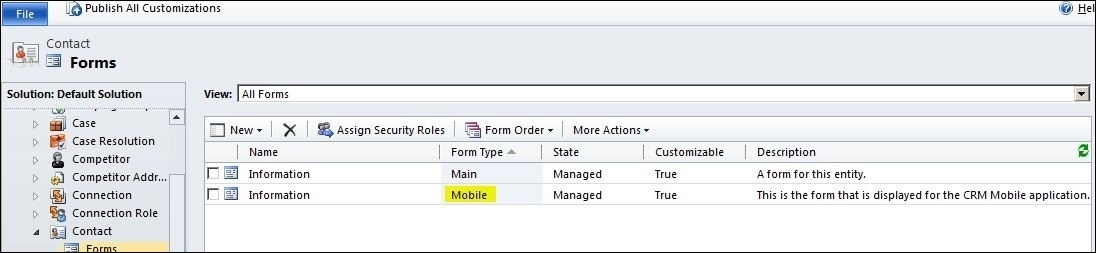
You can click on the form to open it and add the entity fields that you want to see on the mobile form, such as the following:

Tip
The account, contact, lead, opportunity, and case entities are by default configured for mobile access.
Save and close your changes and publish all the entities. Now you will see the previous entity when you access Microsoft CRM 2011 through your mobile device.
You can access your Microsoft CRM 2011 through Microsoft Outlook. While installing Microsoft Outlook for CRM, we can customize installation options to include offline capability or it will install offline capability when you click on the Go Offline button on the ribbon toolbar.

Microsoft CRM for Outlook is used when you are connected to your CRM server all the time. Offline client is designed for those sales executives who work from different locations and are disconnected from the CRM server. They can still use CRM in offline mode in the same way they worked when they were connected. The data entered will be stored locally during this time and their changes will be synchronized when they connect to the CRM server again.
The software and hardware requirements can vary based on what type of deployment we are going to use and the number of Microsoft CRM 2011 users. Microsoft CRM 2011 can be installed on Windows 2008 x64 servers.
|
Component |
Editions |
|---|---|
|
Windows Server | |
|
SQL Server |
Microsoft SQL Server 2008 servers (x64 version) SP1 or a later version |
|
SQL Server Reporting Services |
Microsoft SQL Server 2008 Servers (x64 version) SP1 or a later version |
|
IIS |
7.0 or a later version |
|
SharePoint Document Management |
Note
Note that Microsoft SharePoint is required only if you want to use the document management functionality in Microsoft CRM 2011.
You can refer to the Microsoft CRM 2011 implementation guide for details on software and hardware requirements. You can download the Microsoft CRM 2011 implementation guide from http://www.microsoft.com/en-us/download/details.aspx?id=3621.
Microsoft CRM 2011 OOB provides the following three modules:
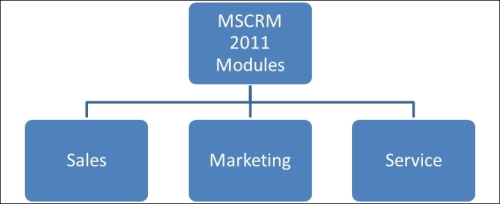
But you can create your custom modules based on your business requirements easily and can use OOB or custom entities in your modules.
Sales modules help companies to handle their sales cycle. In Microsoft CRM 2011, the sales cycle starts with a lead. The lead represents a potential customer, which contains basic information about the potential customer. It could be an organization or an individual. Once the lead is generated, it is assigned to a sales person or a team. A sales person will start communicating with the lead to fetch some more information and will update the lead status based on customer interest. Once the lead is qualified, it is converted to the following records type:
An opportunity represents qualified potential sales. While converting a lead into an opportunity we have to set a potential customer, but if we have selected the Account checkbox then CRM will create the account with the Company name field in the Lead created and will set it as a potential customer of the opportunity. Similarly, if we select Contact and Opportunity then CRM will set Contact as a potential customer in the opportunity.
Tip
If we have selected the Account, Contact, and Opportunity checkboxes, CRM will create an account with the company name in the Lead created and will set this account as a parent customer in Contact and potential customer in Opportunity.

Once an opportunity is created, we can attach a quote to the opportunity to inform the customer about the product and price information. If the customer agrees on the sent quote, we can activate the quote and create an order using Create Order ribbon button on the quote form. Once the order is fulfilled, an invoice will be generated using the Create Invoice ribbon button on the order form. Once a customer is billed, we can close the opportunity.
Marketing modules deal with all the marketing related activities such as creating a marketing list, creating and sending campaign literature, and capturing its response. In Microsoft CRM 2011, you can create two types of marketing lists:
Static
Dynamic
In the case of a static list, we have to add/remove list members manually, but in case of a dynamic list, we can specify our query and based on the query criteria list, members will be added or removed automatically by Microsoft CRM 2011. While creating the list we can select its type to create a static or dynamic list. Let's say we want to create a dynamic marketing list. Select the dynamic radio button from the type selection and hit the Save button. Once the marketing list is saved we can add a query to the dynamic list using the Manage Members ribbon button.

As soon as we will hit the Use Query button it will fetch contacts based on the specified query and will add those contacts into our marketing list. Once we have a marketing list ready, we can start creating a new campaign. We can create two types of campaigns in Microsoft CRM 2011:
Campaign
Quick campaign
The quick campaign is used to create a single activity campaign, while the campaign can be used to create multiple campaign activities. Creating a campaign includes tasks such as creating Planning Activities, Campaign Activates, and Campaign Response to capture campaign activity responses.

The service module is used to provide service support to our customer. The service processes start with creating a case in Microsoft CRM 2011. A case contains information about customer services or support requests. A case can be created by a customer service executive or we can automate the process of creating a case in Microsoft CRM 2011 using a queue. We can process a case under a different category by selecting Subject from subject lookup in case form.
Tip
The Subject is used to classify the case's category in Microsoft CRM 2011. We can create a subject from the Business Management section under the Settings area in Microsoft CRM 2011.

A case can also include contract information. Once the case is created in Microsoft CRM 2011, it is assigned to a customer support executive. The resolution process of a case can include various activities based on the complexity of the case. Sometimes it can be solved by just looking at the Knowledge Base article. Once a case is resolved, the customer support executive can close the case by using the Resolve Case ribbon button on the case form. While closing the case, the customer support executive needs to enter information such as resolution type, resolution, and time spent on the resolution process.
Microsoft CRM 2011 helps businesses to retain existing customers as well as get new customers. We have three deployment options, namely on-premises, online, and hosted. The OOB MS CRM 2011 provides three modules, but we can customize Microsoft CRM 2011 to add additional modules based on our business specific requirements. We can access Microsoft CRM 2011 using clients such as browser (web client), Microsoft Outlook, and mobile devices.




















