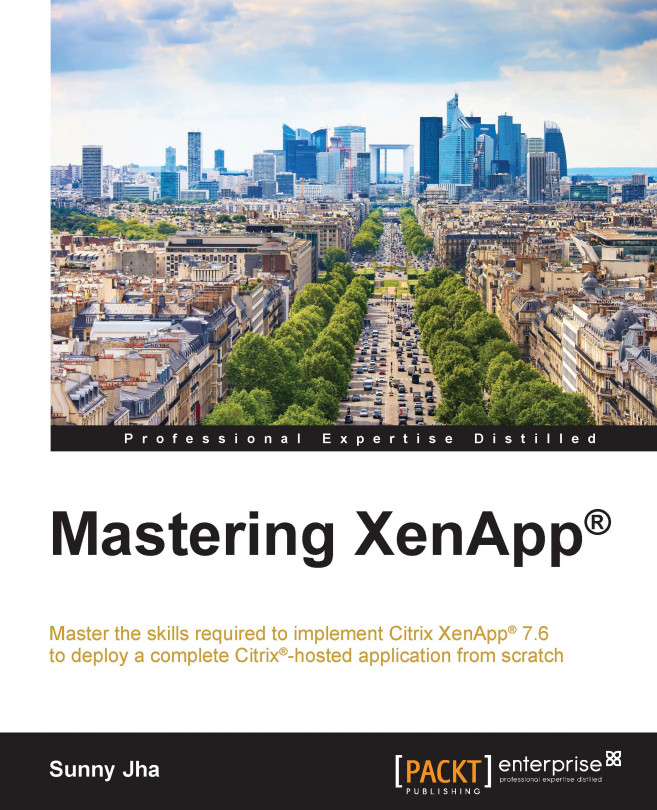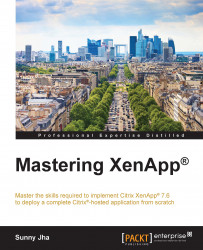Citrix XenApp and XenDesktop is a unified solution for application and desktop virtualization that delivers the Windows-based application and desktop to any user, working from anywhere and any device. This unified technology is for any type of users, for example, task workers, knowledge workers, and mobile workers. This unified technology can deliver the application and desktop securely to individual while providing high-definition end user experience.
In this chapter, you will learn:
The strength and uniqueness of XenApp and XenDesktop 7.6
To identify the edition of XenApp and XenDesktop 7.6
To explain the architecture of FlexCast
To identify the use cases of XenApp and XenDesktop 7.6
To identify the component required for implementation
The high-level concepts of planning the deployment
The latest version of XenApp and XenDesktop 7.6 works on the FlexCast management architecture, which gives you the flexibility to deliver the virtualized solution of Windows application and desktop in a cost-effective way, enabling the organization for BYOD (Bring Your Own Device). With this version, organization can deliver highly available windows applications and desktop solutions, which are highly secure and can be accessed from anywhere. This version of XenApp and XenDesktop has the capability to meet the needs of today's modern workforce.
Nowadays, use of tablet is increasing really fast, and tablet users expect to have the ability to be productive on their tablets when they are travelling or away from office. XenApp and XenDesktop 7.6 can deliver this seamlessly and in a secure way.
With the release of HTML5 support, users can use their applications on devices such as Chromebook and at the same time, Citrix Receiver is available for leading mobile OS such as Android and iOS, enabling them to work on the go.
HDX technologies enable the high-definition experience for users on any device, over any network using almost 90 percent less bandwidth than other competing solutions. HDX experience gives strong completion to the local PC experience, even when working on the multimedia apps, removable devices and 3D graphics. With the help of HDX, administrators can have high graphics-intensive applications such as Autodesk Maya, Adobe Photoshop, and others on server using the server-level graphics card such as NVIDIA GRID K1 and GRID K2.
XenApp and XenDesktop 7.6, based on Citrix third generation FlexCast management architecture, is the only hybrid cloud-ready solution platform. With the help of this, we can publish the apps and share desktops on cloud solutions such as Apache CloudStack-based Citrix CloudPlatform or Amazon Web Services (AWS). With this, it makes life easier for the administrator to easily handle the XenApp environment expansion plan.
With this version, you can provide your workforce with any type of application they need, including Windows, web, and SaaS application. It delivers on demand application or desktop delivery solution that enables Windows application and desktop to be virtualized, centralized and managed in the datacenter and be instantly delivered as a service to users anywhere on any device. For web and SaaS application, the receiver seamlessly integrates them to a single interface, so end users only need to log on once for secure access to all their applications.
Based on number of use cases, industry validated that scalability of XenApp and other 10,000 Citrix-ready products, this version powerful unified application and desktop computing infrastructure that is easier than ever to manage. The open architecture works with your existing hypervisor, storage, operating system, application, directory, and system management infrastructure with complete integration and automation through comprehensive SDK.
Let's go through the types of edition, which are available with the latest version of Citrix XenApp and XenDesktop.
|
XenApp 7.6 Edition |
XenDesktop Edition |
|---|---|
|
Citrix XenApp 7.6, Platinum Edition: Comprehensive enterprise-class, cloud-ready app virtualization solution with HDX technology, advanced management, monitoring, and security. |
Citrix XenDesktop 7.6, Platinum Edition: Comprehensive enterprise-class, cloud-ready desktop virtualization solution with HDX technology, FlexCast delivery technology, advanced management, monitoring, and security. |
|
Citrix XenApp 7.6, Enterprise Edition: Enterprise-class app virtualization solution with HDX technology that delivers a range of virtual app and remote access models for any device. |
Citrix XenDesktop 7.6, Enterprise Edition: Enterprise-class desktop virtualization solution with HDX technology and FlexCast delivery technology that delivers a range of virtual app and desktop delivery models for any use case. |
|
Citrix XenApp 7.6, Advanced Edition: High-performance app virtualization solution with Citrix HDX technology. |
Citrix XenDesktop 7.6, VDI Edition: High-performance VDI solution for delivering virtual desktops with Citrix HDX technology. |
In addition, Citrix also offers the evaluation license—a simple, free download for up to 99 users for 90 days to enable organizations to test the concepts and get started easily.
Like the previous version of XenApp, this version also utilizes a concurrent licensing model. With the concurrent model, each concurrent user consumes a single license while accessing one or more application and/or XenApp published desktops. A licensed concurrent user is only licensed for the period during which the access to the Citrix environment is required. Once access is terminated by the user, the license returns to the license pool and becomes available for other users to consume.
XenDesktop licensing offers a flexible user/device license model that aligns with enterprise-wide desktop usage and underlying Microsoft desktop virtualization licensing and concurrent licensing for customers, with users needing only occasional access to virtual desktops and apps.
User licensing gives users access to their virtual application and desktop from unlimited devices, and device licenses gives an unlimited number of user access to their virtual desktop and apps from a single device.
Citrix unified the application virtualization and desktop virtualization with the help of FlexCast architecture (FMA). With this architecture, XenApp and XenDesktop can meet all the requirement of application and desktop virtualization with its unique Citrix FlexCast delivery. With this delivery, technology IT organizations can deliver apps and desktops to any user on any device. They can also do a number of customizations to meet the performance, security, and flexibility requirements for best user experience.
With the unified architecture, we can now deliver server-based computing with the help of XenApp and virtual desktop integration with XenDesktop.

Now we can deliver the application and desktop on the preceding use cases, and with this, IT can provide each type of user with the virtual computing environment suited to their need while optimizing the security, performance, personalization, and cost.
In the modern world, we have different kinds of users.
Task workers perform a set of well-defined tasks. They access a set of applications and have limited requirements of their PCs. However, since these workers are interacting with your clients, partners, and employees, they have their critical data. FlexCast architecture enables IT to provide shared desktop and application hosted on the server or desktop to task workers while keeping their data secure.
While traditional office workers perform their duties in office only, today's knowledge workers don't just work in the office; all day, they attend meetings and visit different branch offices, and they also work from home. These workers expect access to all of their corporate applications and data wherever they are. FlexCast enables these users to work seamlessly, moving among their various physical environments.
Mobile workers need access to their virtual desktop from anywhere, regardless of their ability to connect to a network. In addition, these workers expect the ability to personalize their PCs by installing their own application and storing their own data. FlexCast allows the users to retain control over their personal computing environment while allowing IT to control the corporate computing environment.
Maintaining even the most state of the art university and business computer lab, conference room, or training centers has its own challenges. The primary challenge is the constant requirement of re-provision of desktops with the latest operating systems and applications as the needs of your organization change. FlexCast provides the tools for the provision of a new environment from a single, easily-managed image.
Tip
For detailed feature and use cases, you may visit https://www.citrix.com/go/products/xendesktop/feature-matrix.html XenDesktop 7.6 and XenApp 7.6 Features and Entitlements.
In the standard XenApp and XenDesktop infrastructure, Citrix components are positioned as shown in the following image:

The following are the components of Citrix:
Citrix Receiver
Citrix Director
StoreFront
Citrix Delivery Controller
Citrix Studio
Citrix Receiver is an easy-to-install client software that provides access to your XenDesktop and XenApp installations. This is a mandatory client which has to be installed on the user's device to establish the connection with the XenApp environment. Citrix also releases support for the user device on which users don't have permission to install the Citrix Receiver; in those cases, user can access the resources from the HTML5-supported browser.
Citrix Director provides a detailed and intuitive overview of XenDesktop environments. It enables support and helpdesk teams to quickly and seamlessly perform crucial support tasks for their end users while, at the same time, monitoring and troubleshooting system issues before they become system-critical.
StoreFront provides a unified interface for XenApp, XenDesktop, and VDI-in-a-Box to deliver the resource, either via web or receiver to the users. It also allows users to connect from anywhere and any device.
Most of you are already aware that Citrix announced the end of life for the Citrix web interface on August 24, 2016, but you can still use the web interface. If you have the software maintenance or subscription advantage programs, then the EOL date is June 30, 2018. The reason behind the end of life was that the web interface was written in J# code, and Microsoft had announced the end of life of this technology. As a result, Citrix developed StoreFront from scratch to provide the next generation features.
Just like web interface, StoreFront also authenticates users and enumerates desktops and applications into the stores that users can access through the receiver, but it goes beyond web interface to simplify the management of XenApp and XenDesktop deployments. StoreFront has the ability to enumerate the resource and authenticate multiple XenApp Farms or XenDesktop sites, which improves the performance.
It also has some other attractive features:
StoreFront has the ability of intelligent resource filtering technology, which enables IT administrators to deliver different sets of applications and desktops to the users while they are getting enumerated from different sites or farms. This feature is handy during the upgrade or migration as it helps in easy transition from the older version to the newer.
It also has the ability to allow users to access the apps and desktops from any device. Also, the devices on which the receiver cannot be installed, application and desktops can be accessed via an HTML5-compatible browser. It also supports single sign in where users have to login once; post this, it gives instant access to critical apps and desktop and this improves productivity.
It supports simplified account provisioning via which users can log on to their assigned resources by just entering their e-mail address or server address or by using the StoreFront provisioning file for the receiver.
StoreFront also supports the most advanced authentication and protection for the XenApp and XenDesktop resources.
Installed on servers in the data center, the controller authenticates users and manages the assembly of users' virtual desktops and application environments and brokers connections between users and their virtual desktops and applications. It controls the state of the desktops, starting and stopping them, based on demand and administrative configuration.
Also, from the Delivery Controller server, you manage the complete XenApp infrastructure, starting from managing the administrator to optimizing the user experience. This is the first server that you install to create the XenApp environment. When installing this, you configure most of the parts starting from naming your site, configuring the database, specifying your License Server, and other tasks.
Citrix Studio is a high-level admin console to configure and manage the XenApp and XenDesktop components. Admin can do the following tasks with the help of Citrix Studio:
Configure sites
Create and manage Machine Catalog
Create and manage delivery groups
Create Citrix policies for users and computers
Set up configuration logging
Configure the task for administrator, licensing, StoreFront, and others
While designing the infrastructure, we are going to consider the five layer model, which will help us implement unified and standardized solutions for every use of XenApp and XenDesktop 7.6.
User layer: In this layer, we identify and define the unique user groups, the endpoints they will be using to connect, and their location
Access layer: In this layer, we define how a user group will gain access to their resources, focusing on access policies and desktop/application stores
Resource layer: This layer defines the application and data provided to each user group
Control layer: This layer defines the underlying infrastructure required to support the user accessing their resources
H ardware layer: This layer defines the physical implementation of the overall solution
This model gives us the ability to create an extremely flexible model with which user groups can have their own set of access policies and resources, which can be shared. Regardless of how the user accesses and the resource layer are defined, they all are managed by a single, integrated control layer.
In this chapter, you learned about the architecture and different components of XenApp and XenDesktop.
Specifically, you learned about the core strength of XenApp and XenDesktop. You also learned the different editions available for XenApp and XenDesktop, the concept of licensing, and its components. In the end, you learned the high-level concept of designing XenApp and XenDesktop.
In the next chapter, we will initiate the deployment of XenApp and XenDesktop by initiating the bare metal with the help of Hypervisor OS.