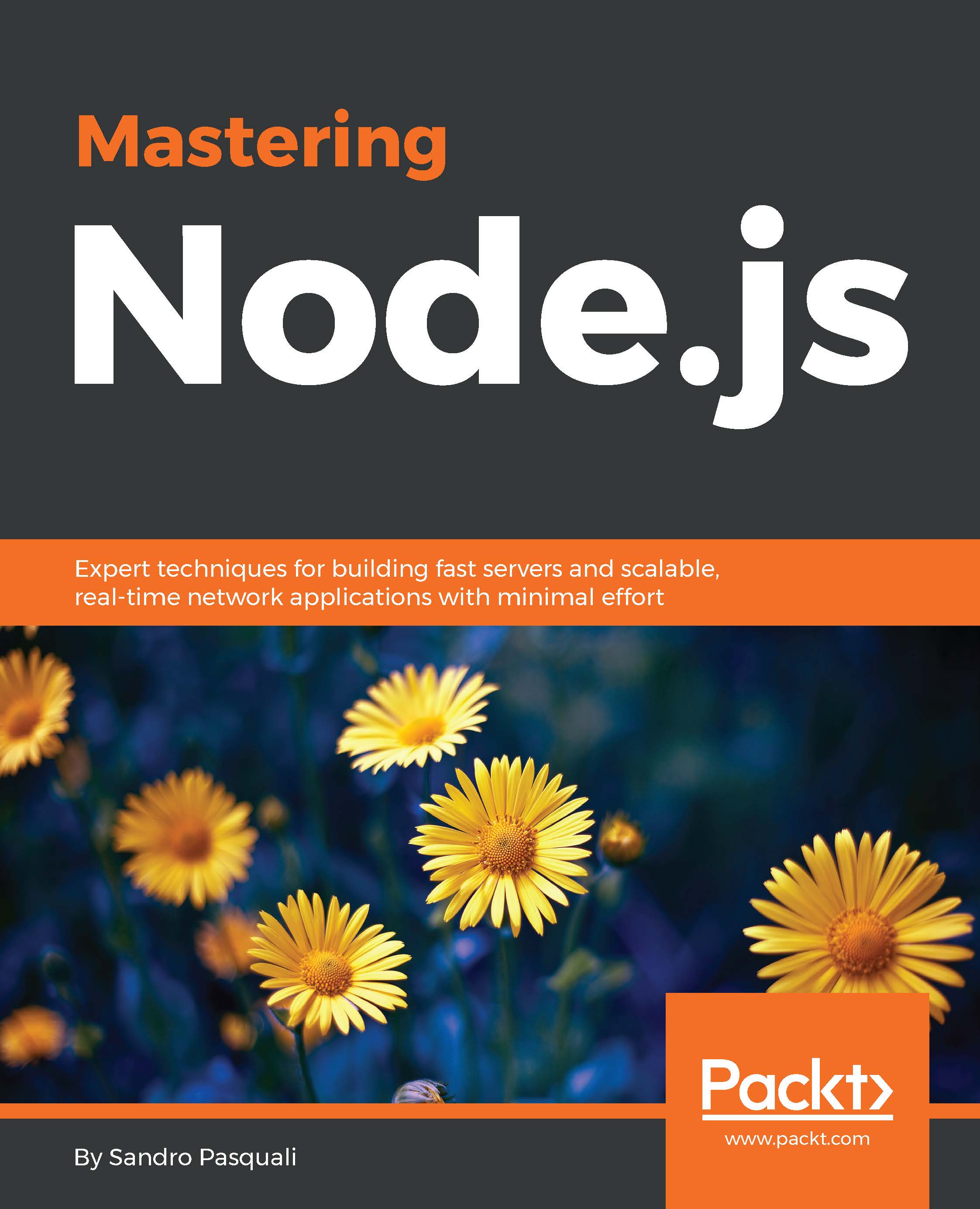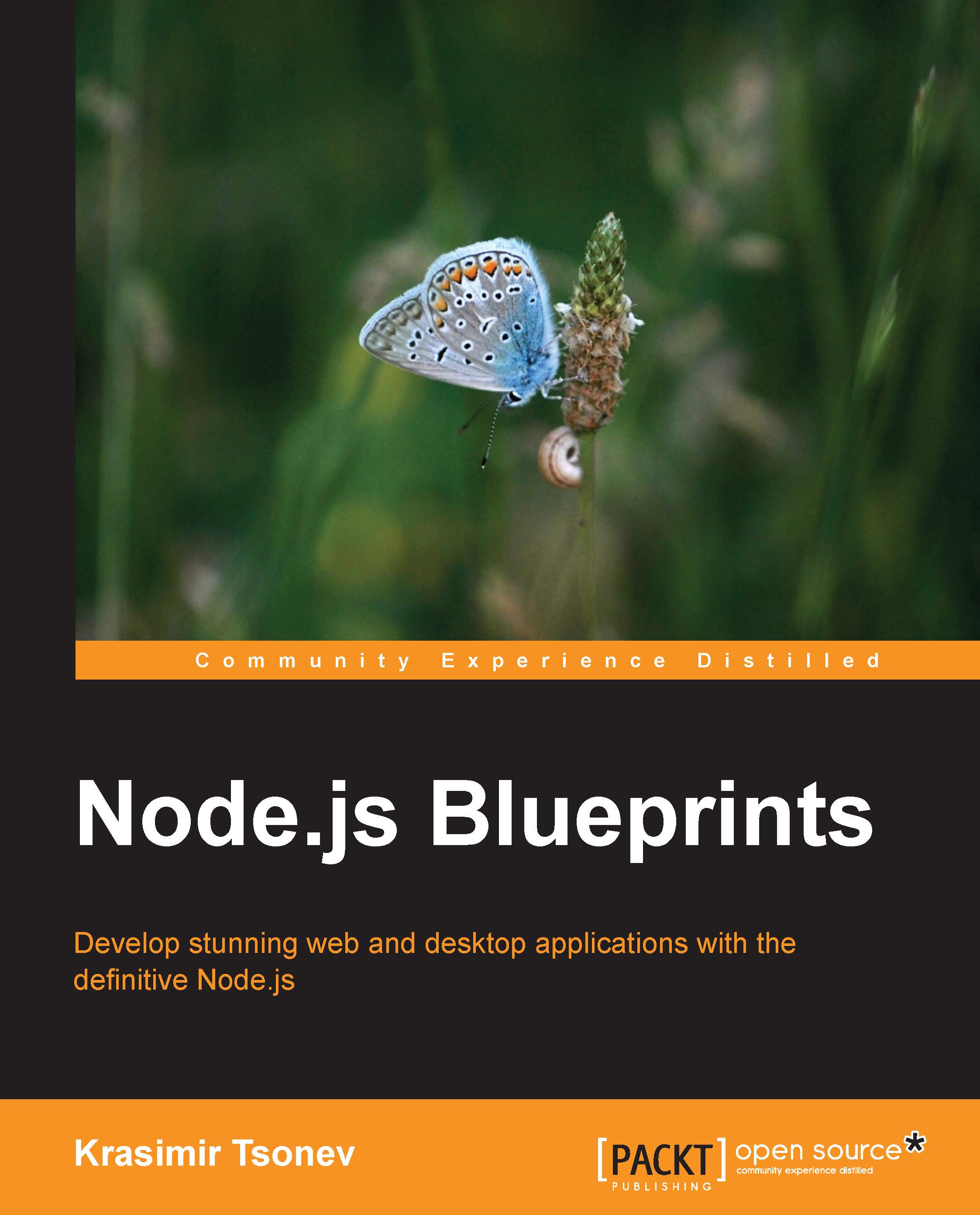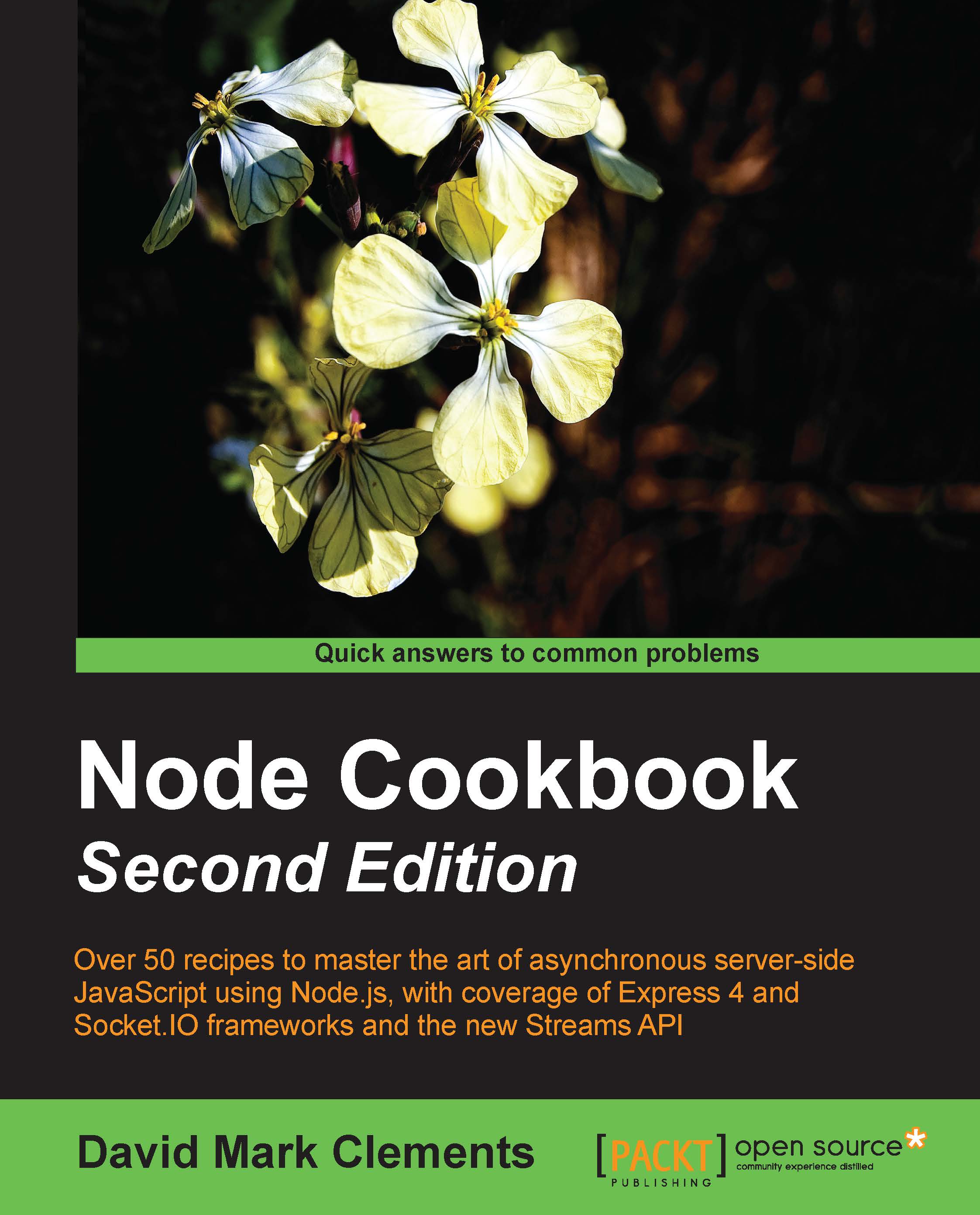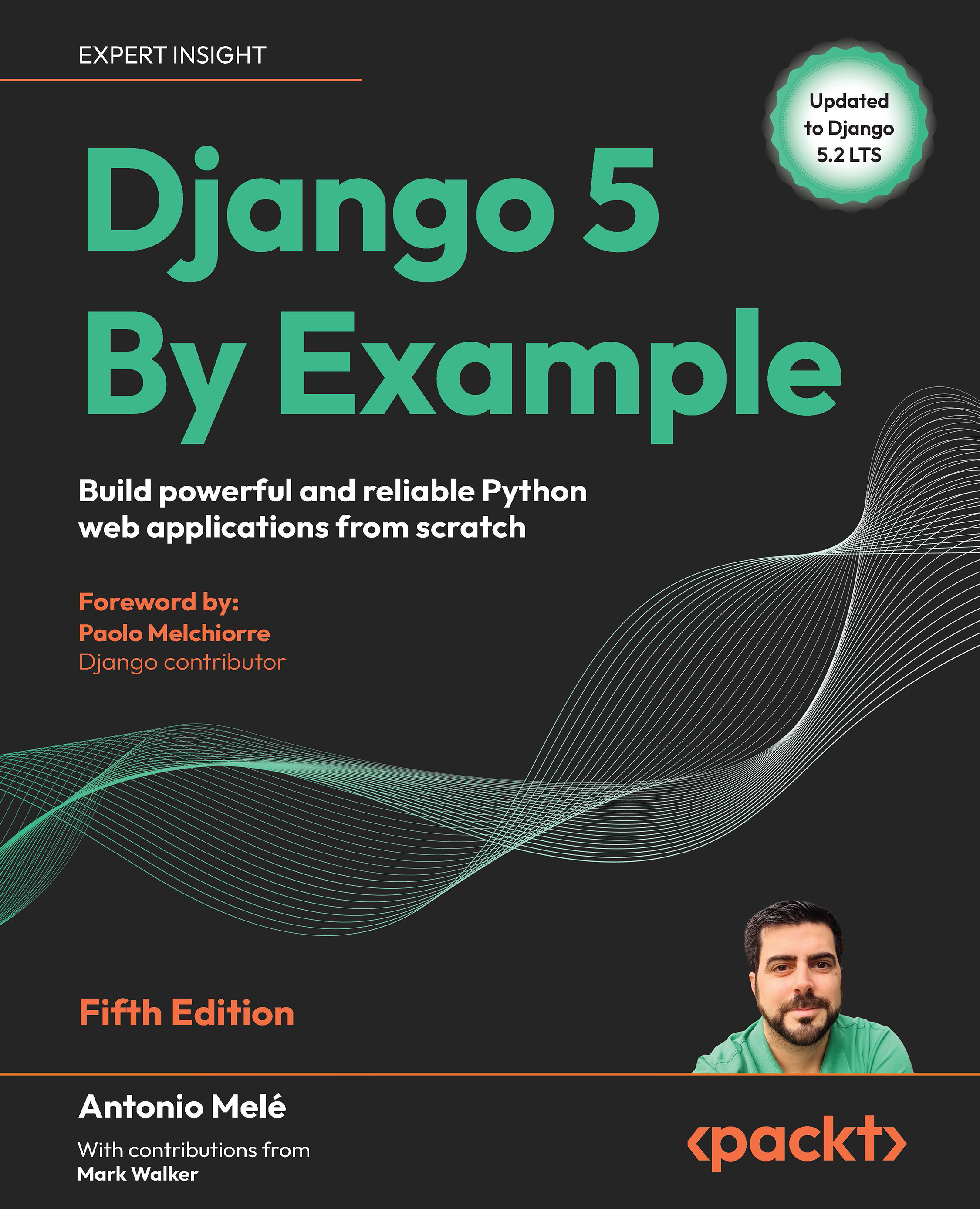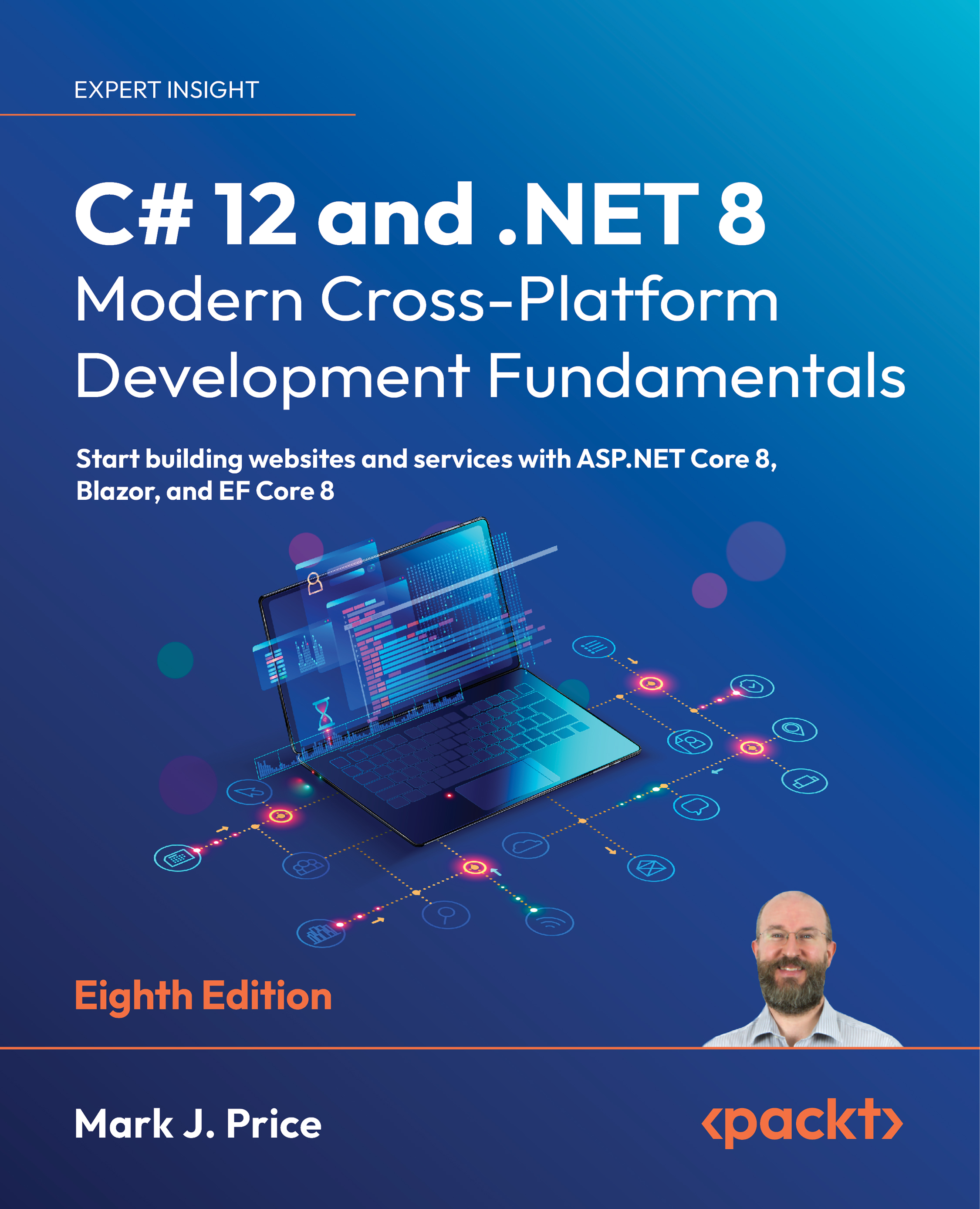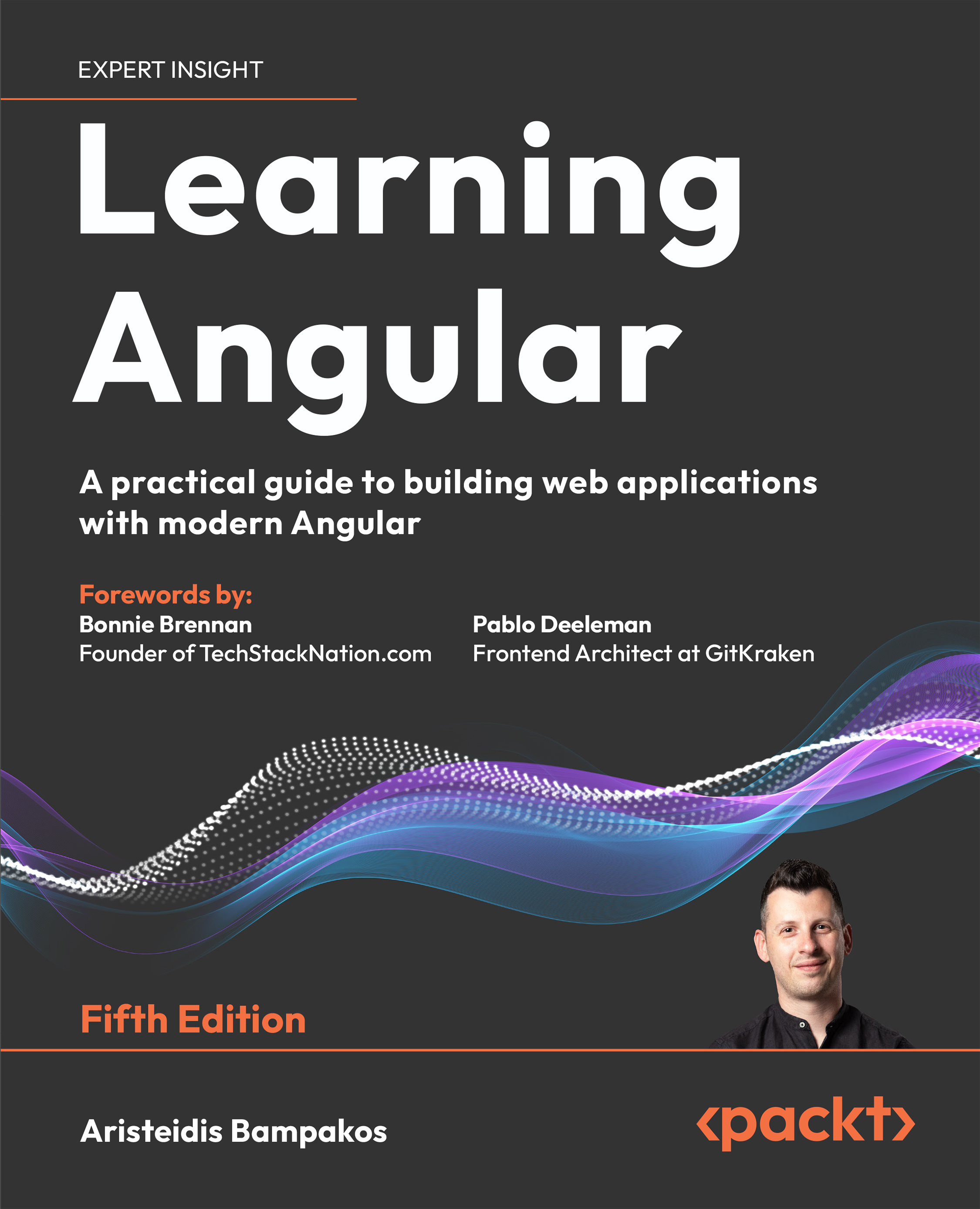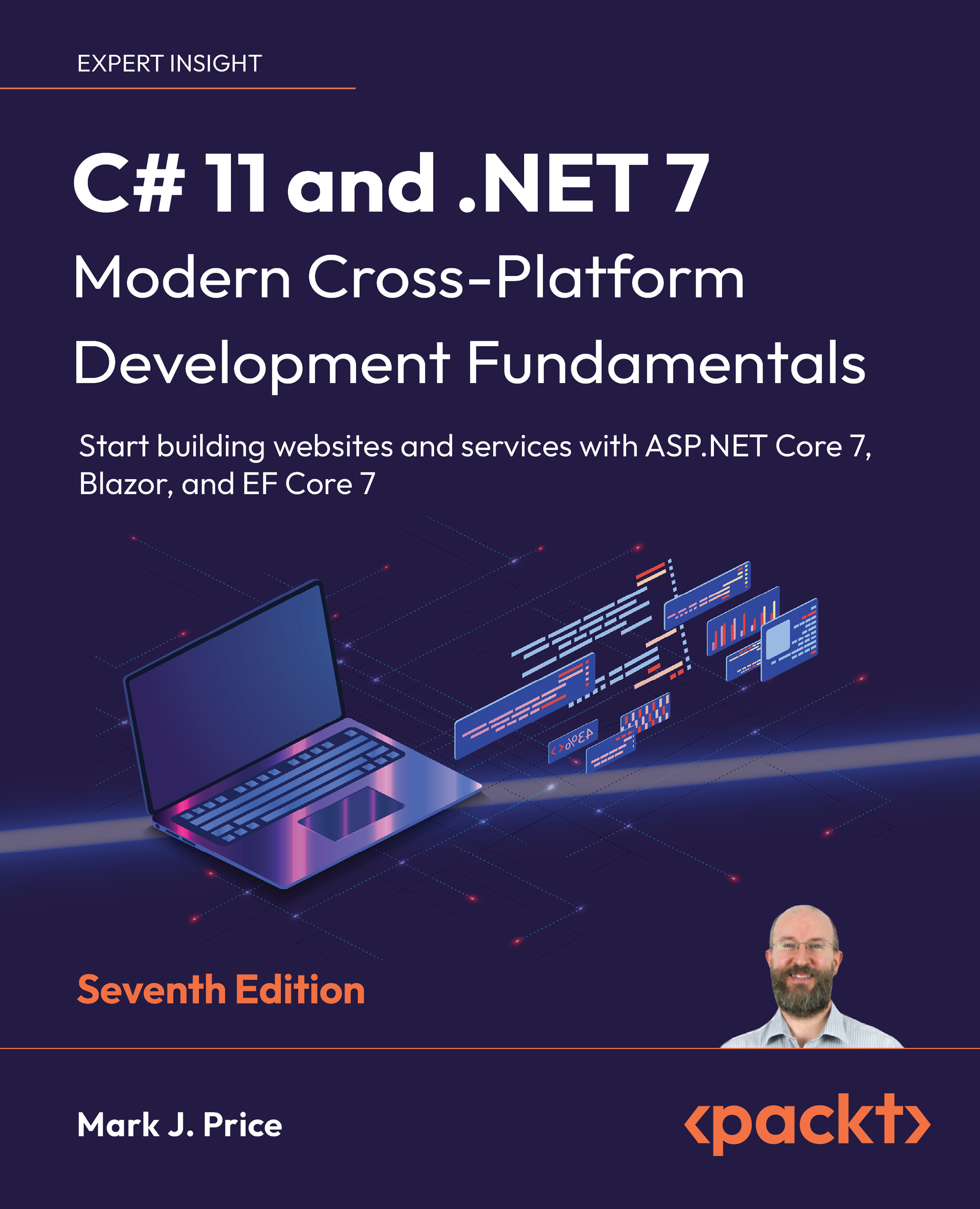Sandro Pasquali formed a technology company named Simple in 1997, that sold the world's first JavaScript-based application development framework and was awarded several patents for deployment and advertising technologies that anticipated the future of Internet-based software. Node represents, for him, the natural next step in the inexorable march towards the day when JavaScript powers nearly every level of software development. Sandro has led the design of enterprise-grade applications for some of the largest companies in the world, including Nintendo, Major League Baseball, Bang and Olufsen, LimeWire, AppNexus, Conde Nast, and others. He has displayed interactive media exhibits during the Venice Biennial, won design awards, built knowledge management tools for research institutes and schools, and started and run several start-ups. Always seeking new ways to blend design excellence and technical innovation, he has made significant contributions across all levels of software architecture, from data management and storage tools to innovative user interfaces and frameworks. He is the author of Deploying Node.js, also by Packt Publishing, which aims to help developers get their work in front of others. Sandro runs a software development company in New York and trains corporate development teams interested in using Node and JavaScript to improve their products. He spends the rest of his time entertaining his beautiful daughter, and his wife.
Read more
 United States
United States
 Great Britain
Great Britain
 India
India
 Germany
Germany
 France
France
 Canada
Canada
 Russia
Russia
 Spain
Spain
 Brazil
Brazil
 Australia
Australia
 Singapore
Singapore
 Canary Islands
Canary Islands
 Hungary
Hungary
 Ukraine
Ukraine
 Luxembourg
Luxembourg
 Estonia
Estonia
 Lithuania
Lithuania
 South Korea
South Korea
 Turkey
Turkey
 Switzerland
Switzerland
 Colombia
Colombia
 Taiwan
Taiwan
 Chile
Chile
 Norway
Norway
 Ecuador
Ecuador
 Indonesia
Indonesia
 New Zealand
New Zealand
 Cyprus
Cyprus
 Denmark
Denmark
 Finland
Finland
 Poland
Poland
 Malta
Malta
 Czechia
Czechia
 Austria
Austria
 Sweden
Sweden
 Italy
Italy
 Egypt
Egypt
 Belgium
Belgium
 Portugal
Portugal
 Slovenia
Slovenia
 Ireland
Ireland
 Romania
Romania
 Greece
Greece
 Argentina
Argentina
 Netherlands
Netherlands
 Bulgaria
Bulgaria
 Latvia
Latvia
 South Africa
South Africa
 Malaysia
Malaysia
 Japan
Japan
 Slovakia
Slovakia
 Philippines
Philippines
 Mexico
Mexico
 Thailand
Thailand