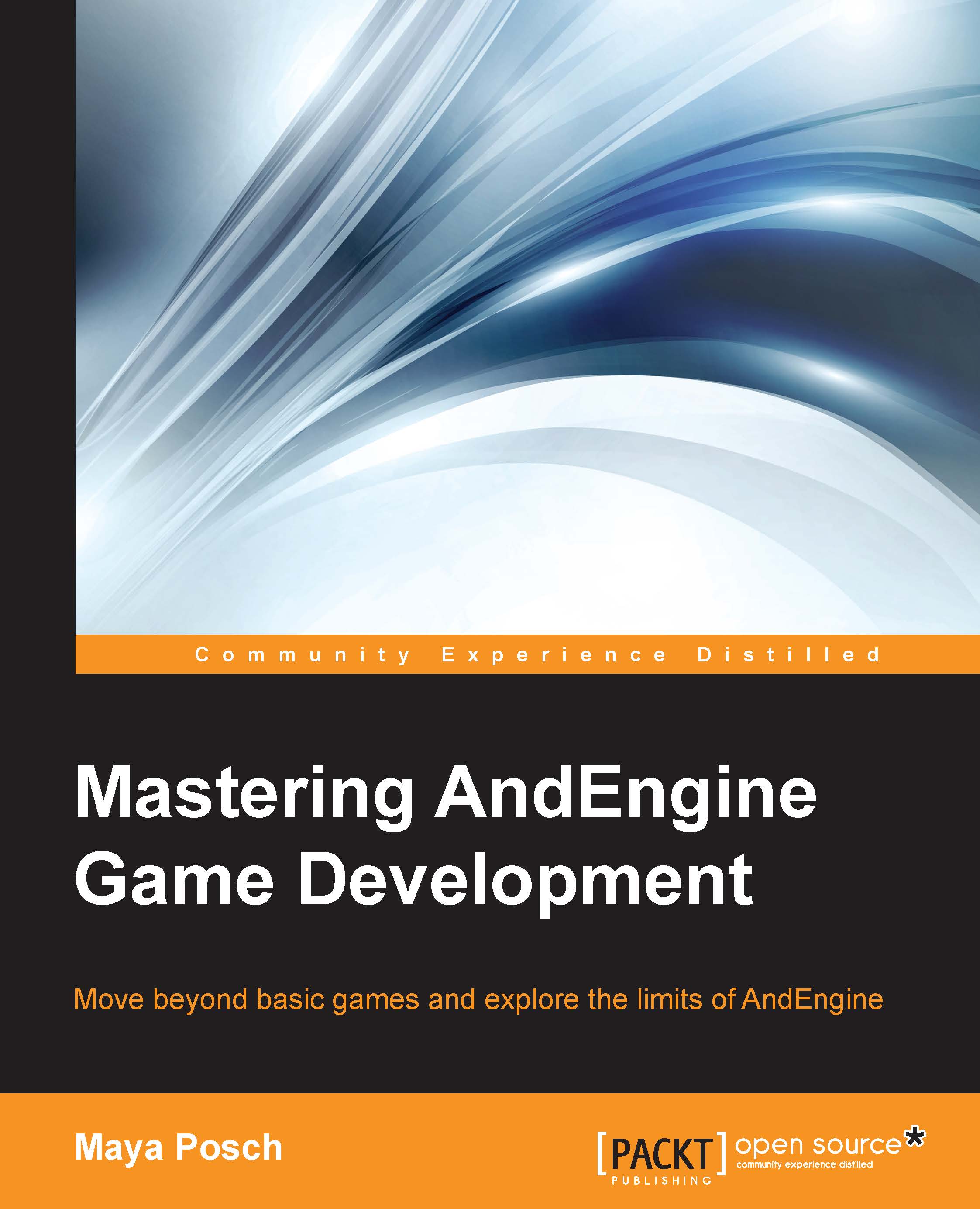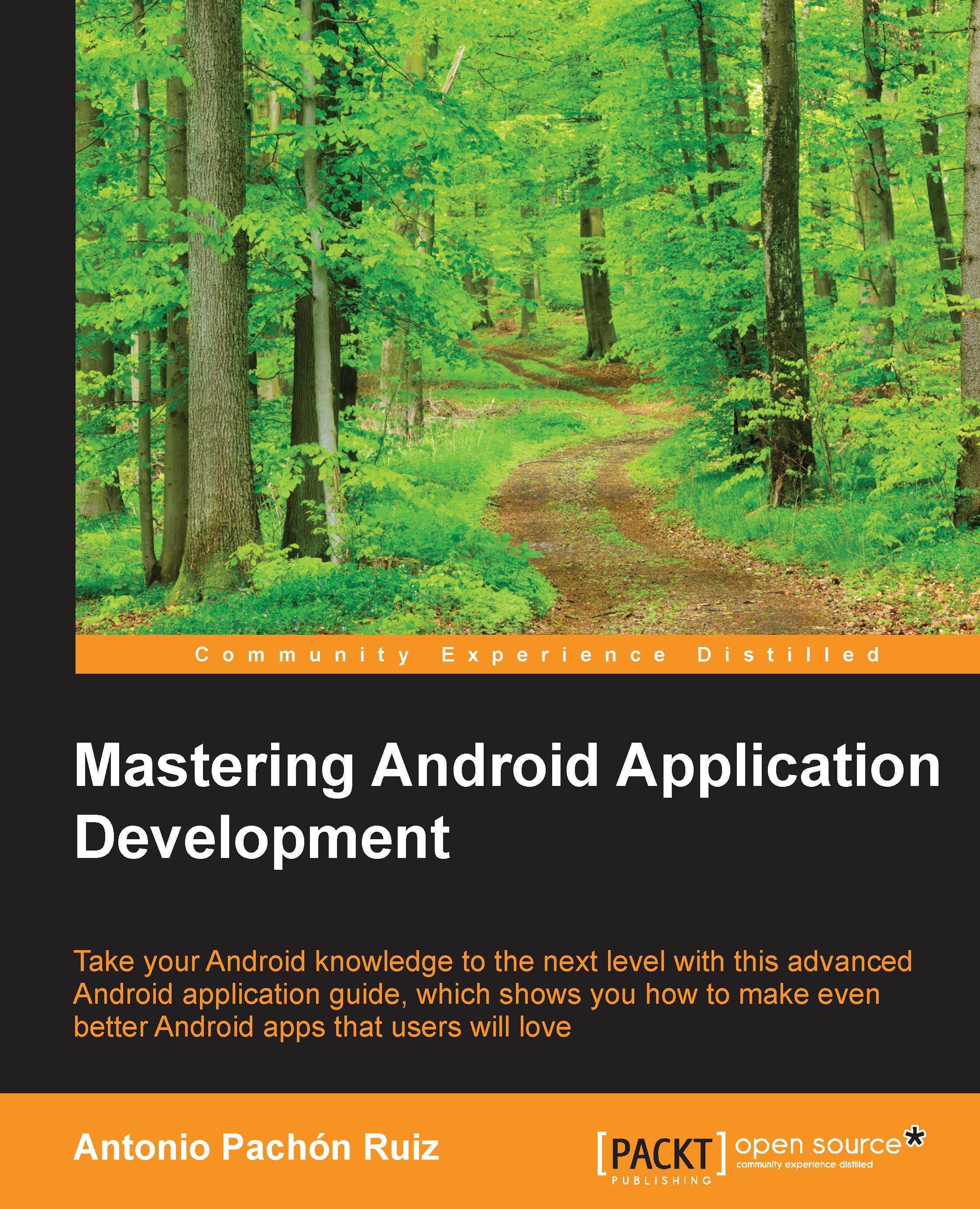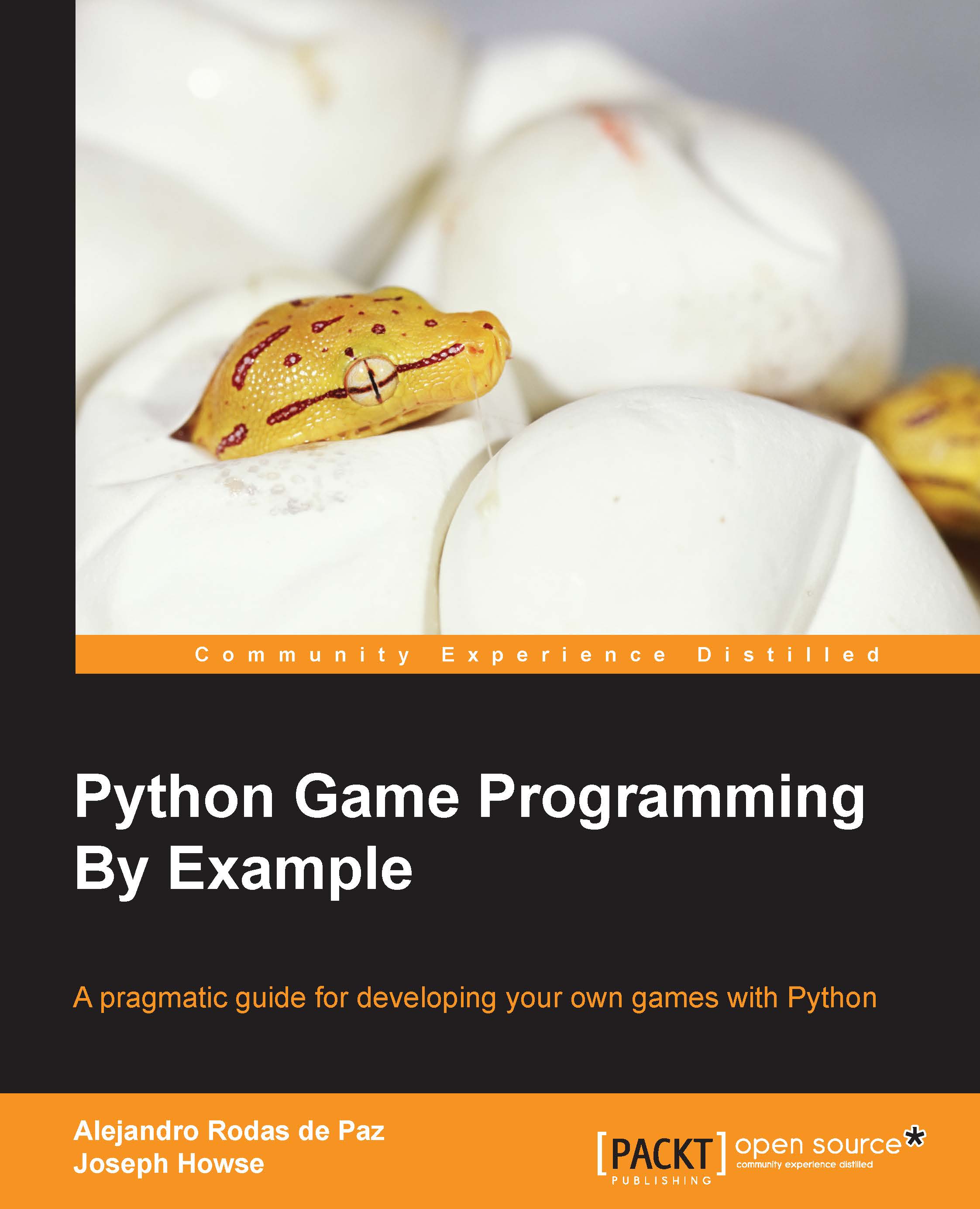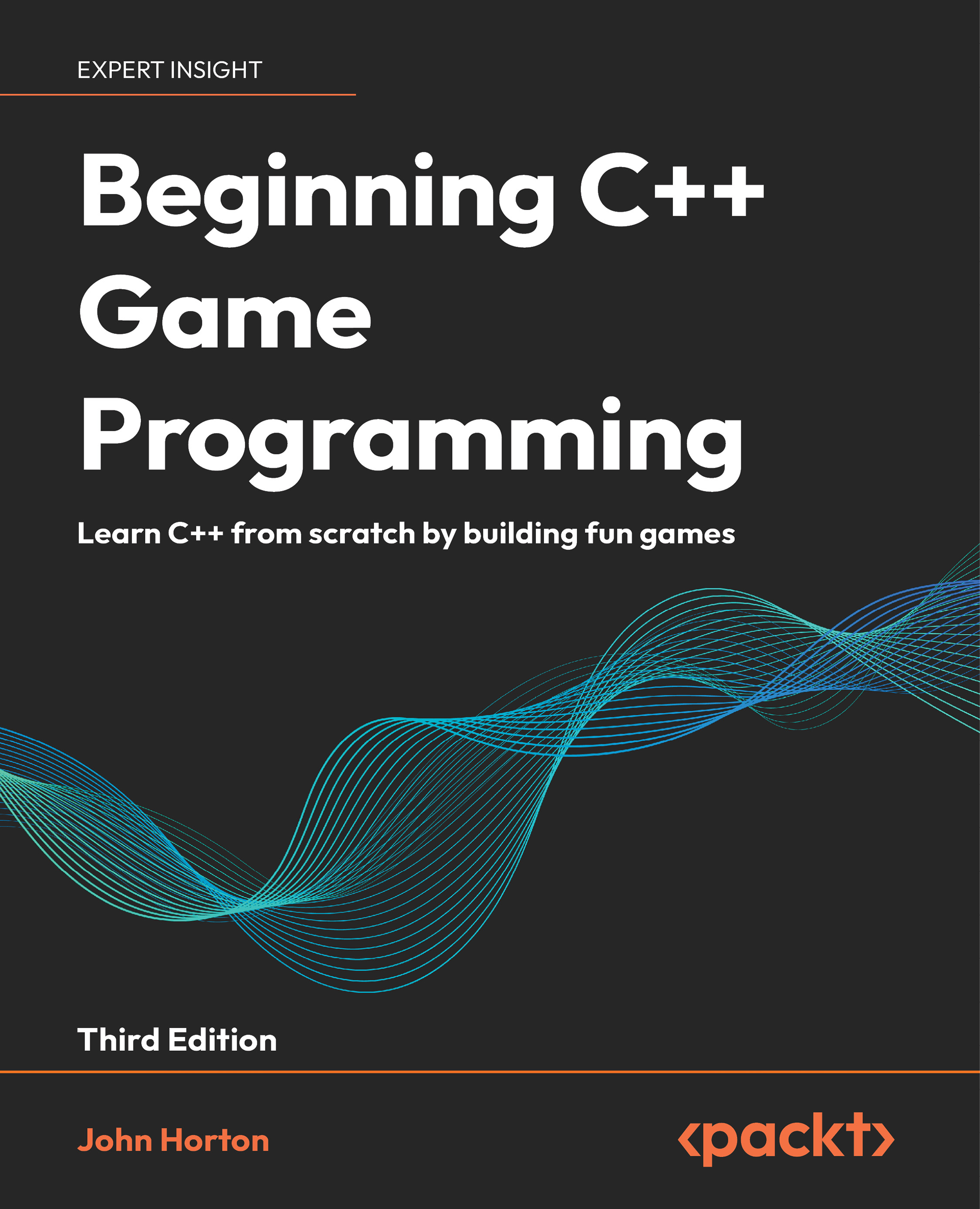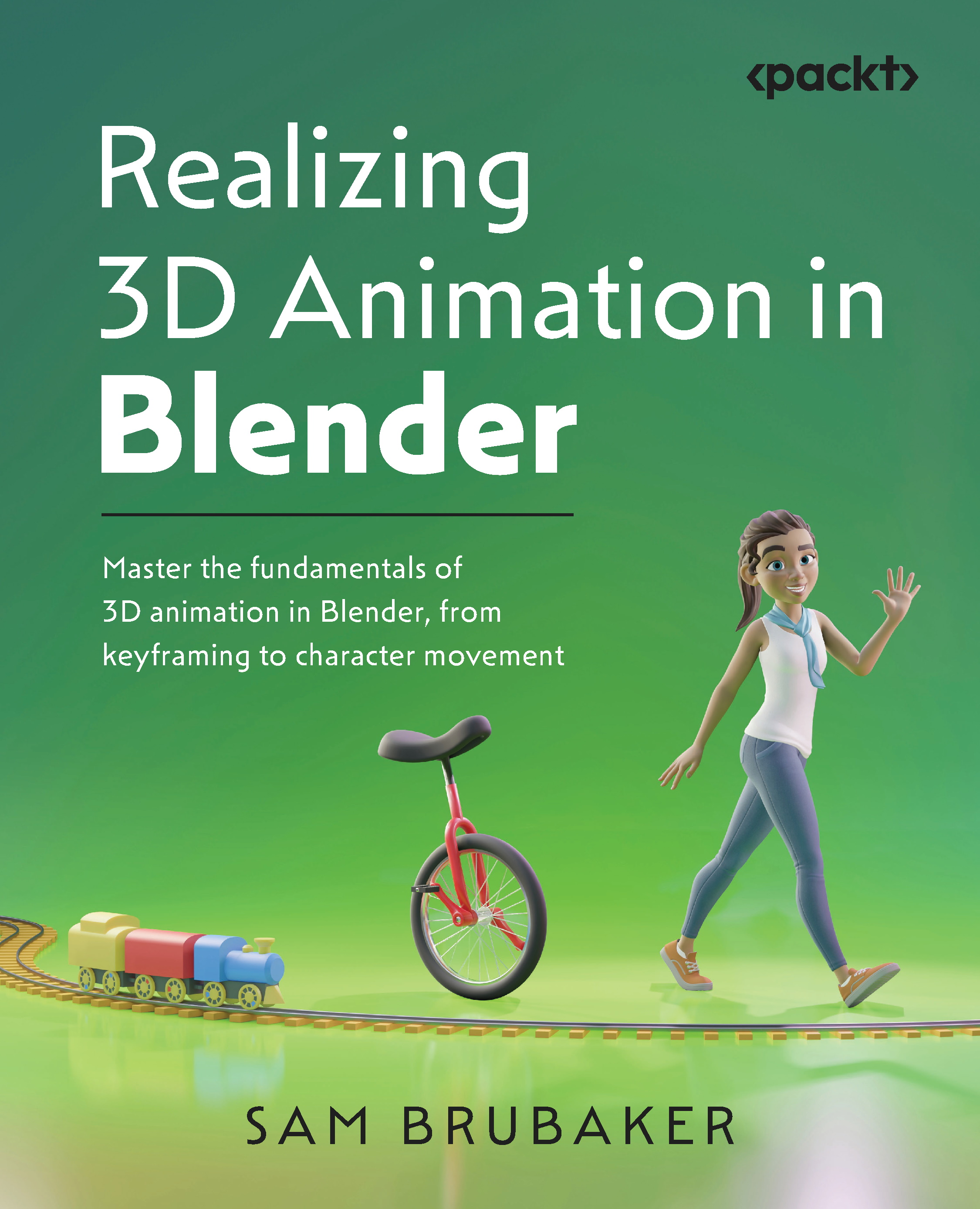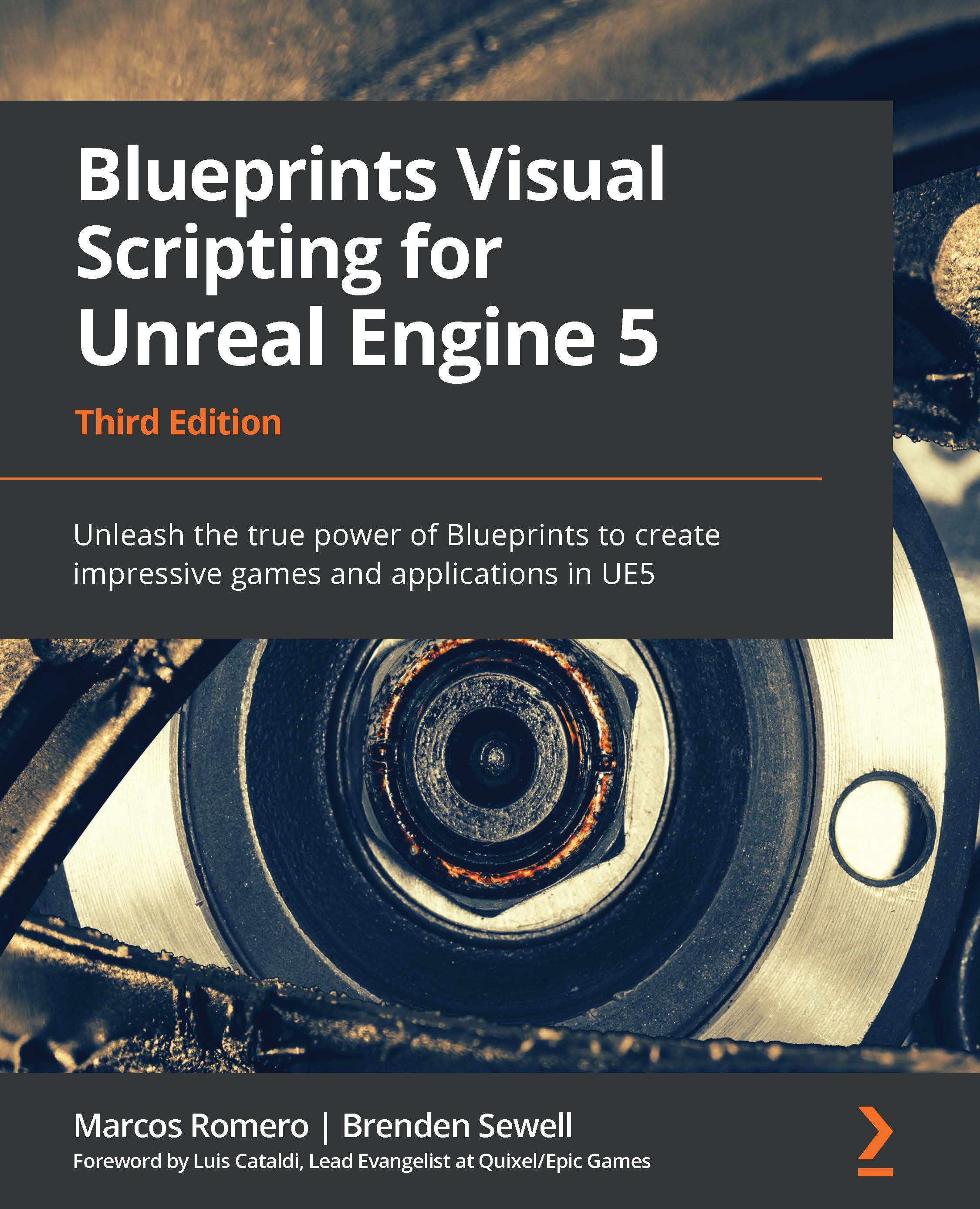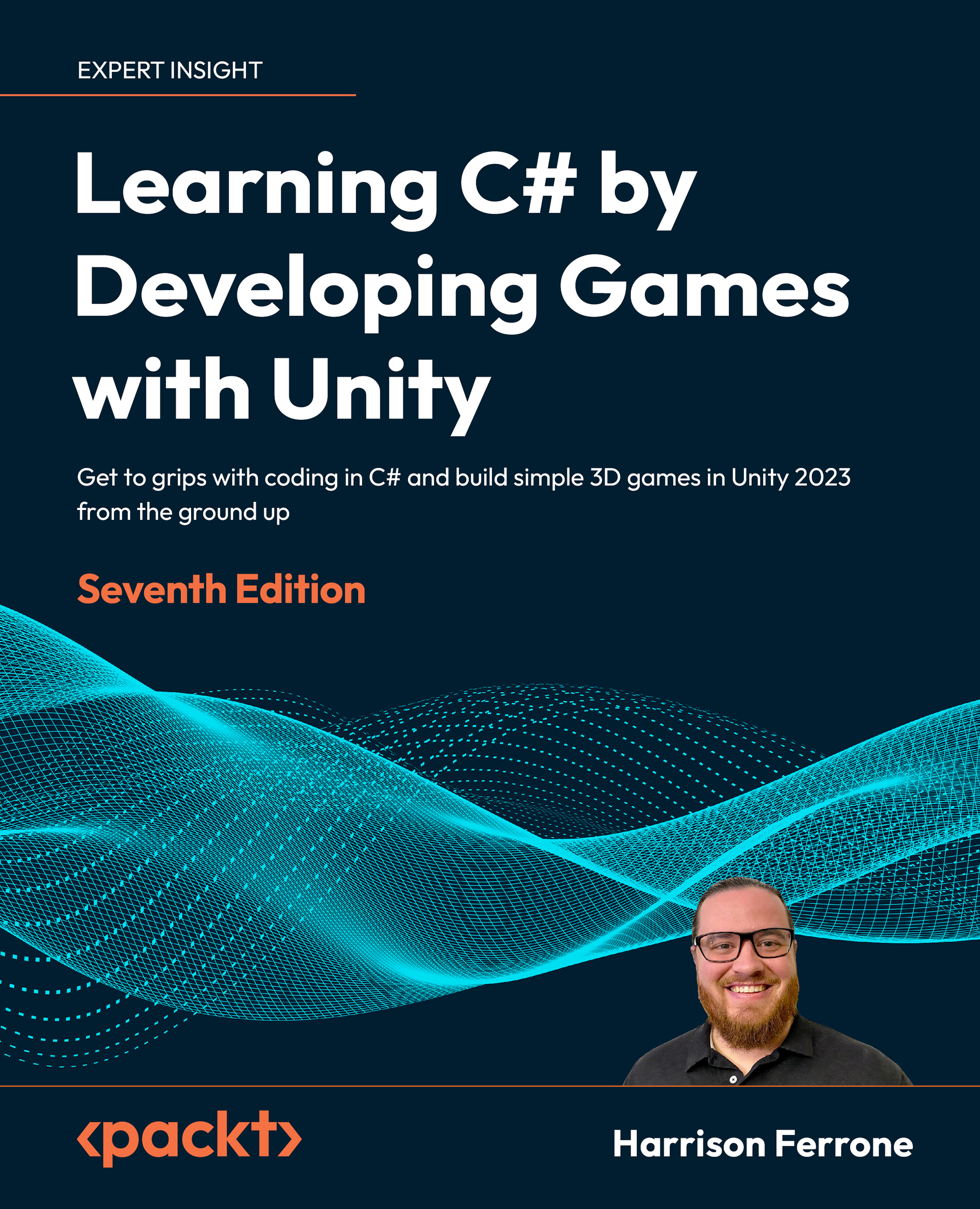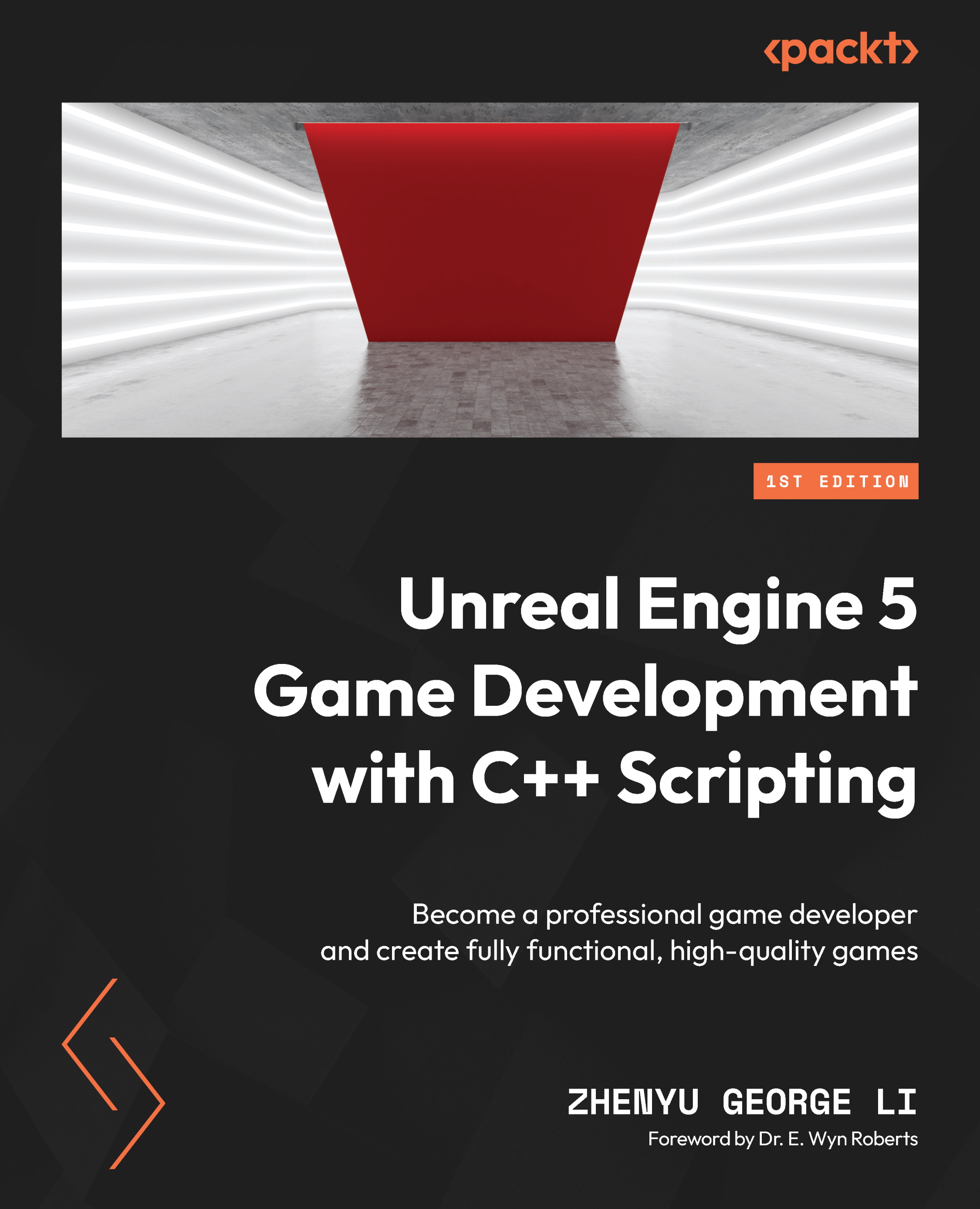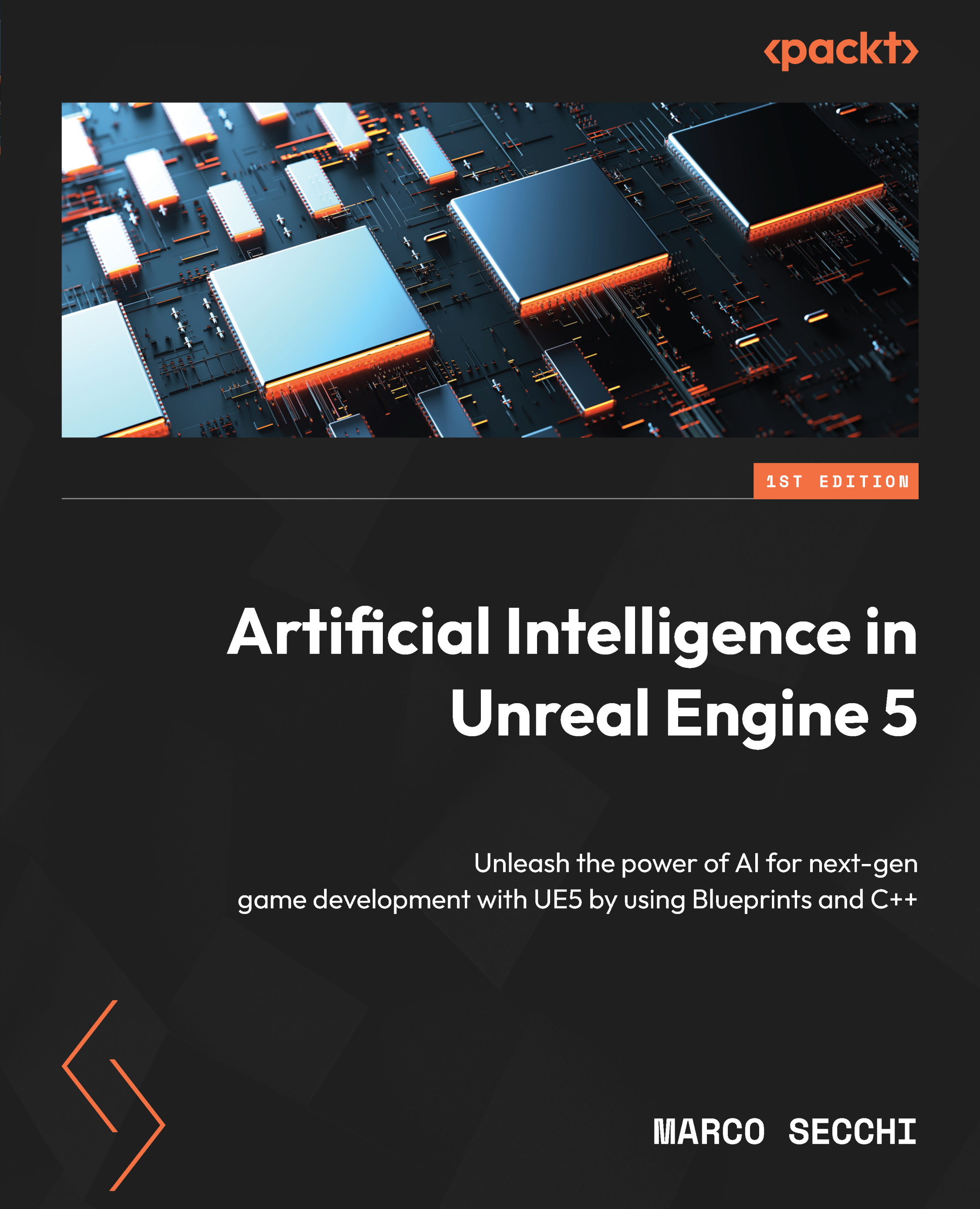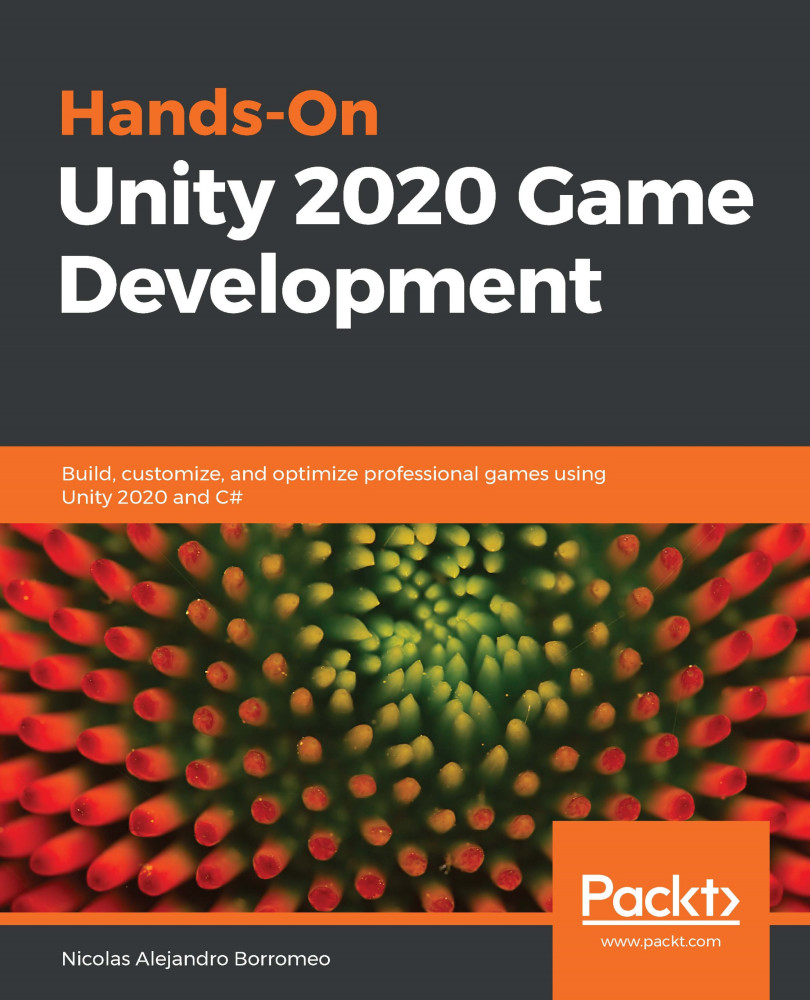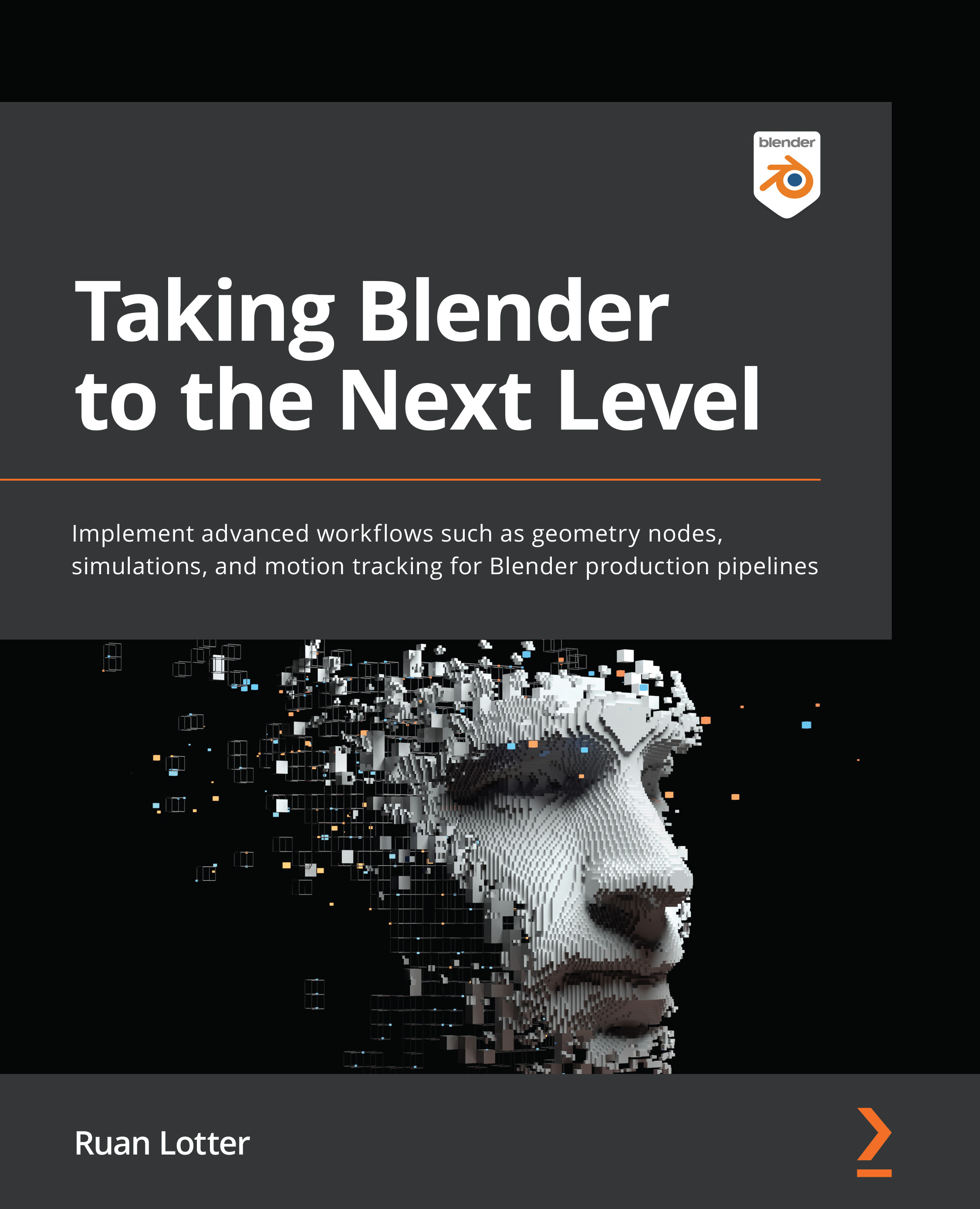To finish this basic application, we will be implementing a simple scene that merely creates a single sprite. For this, we will use the Scene object created in the code shown earlier. This object forms the root of the scene tree to which all the objects, such as sprites in the scene, attach. Before we can create the sprite, we need to set up the bitmap logic to load and handle textures. As we know, a sprite is more or less just a bitmap image. To display it, we first fetch the required image from the application's resources. Probably, you have already preloaded these in the onCreateResources() function, a procedure that, in general, is a very good idea for reducing load times later on in the application in order to prevent slowdowns.
An efficient way of using textures with OpenGL ES is to have only a single texture loaded at any given time. Since any given scene is likely to have more than one texture, we have to merge our textures into a single large texture. Here, we have two options:
- Texture atlas
- Texture packer
The texture atlas is the traditional approach, whereby you create a single, blank texture and place smaller textures on it. The texture atlas must have dimensions of powers of 2, and is limited in size by the memory buffer of the graphics processor of the device. Generally, sticking to an upper limit of 1,024 for either dimension is advisable.
The texture packer is a relatively new approach. It uses an external application to create a texture atlas, which is then output together with a XML file that maps the textures on the atlas. The advantages of this method are less code in the resource loading section and a more visual approach to the atlas creation process. The TexturePack APIs are then used within the AndEngine application to load the XML file. It is important to note here that starting with the GLES2-AnchorCenter branch of AndEngine, the TexturePack API extension (AndEngineTexturePackerExtension) is integrated, and thus available by default.
To access the individual textures in the texture atlas, we create texture region instances, which are a mapping of a specific region of the said atlas. Once all is said and done, these texture regions are essentially our textures, as we use them within a scene. After the loading stage of the resources and the creation of the atlas and texture regions, we can pretty much ignore these details and use the texture regions without considering the implementation.
For the sample application that we are developing in this chapter, we will use the former approach of creating the texture atlas in code, as we have only a single sprite to display. Briefly, we first create the atlas:
This code loads a PNG file called helloworld.png from the assets folder of the Android application into a texture that we use as the texture atlas. Next, we create a texture region out of it, as we'll need this to actually reference the texture. Then we load the texture atlas into the memory buffer of the video processor:
Leaving the onCreateResources() function, we move on to onPopulateScene(), in which we basically add sprites to the scene, one sprite in this particular case. After setting the background color of the Scene object to a nice shade of gray using the RGB values in floating-point format (three times 0.8f), we determine the center of the camera's view:
Finally, we create the sprite using the texture region we created before, and add it to the scene:
When we run the application, we see the following appear on the screen:
That's it! We're now ready to build and launch the application. You should look at the sample project (AndEngineOnTour) for this chapter and try to get it running. We will be building upon it in the coming chapters.
 United States
United States
 Great Britain
Great Britain
 India
India
 Germany
Germany
 France
France
 Canada
Canada
 Russia
Russia
 Spain
Spain
 Brazil
Brazil
 Australia
Australia
 Singapore
Singapore
 Canary Islands
Canary Islands
 Hungary
Hungary
 Ukraine
Ukraine
 Luxembourg
Luxembourg
 Estonia
Estonia
 Lithuania
Lithuania
 South Korea
South Korea
 Turkey
Turkey
 Switzerland
Switzerland
 Colombia
Colombia
 Taiwan
Taiwan
 Chile
Chile
 Norway
Norway
 Ecuador
Ecuador
 Indonesia
Indonesia
 New Zealand
New Zealand
 Cyprus
Cyprus
 Denmark
Denmark
 Finland
Finland
 Poland
Poland
 Malta
Malta
 Czechia
Czechia
 Austria
Austria
 Sweden
Sweden
 Italy
Italy
 Egypt
Egypt
 Belgium
Belgium
 Portugal
Portugal
 Slovenia
Slovenia
 Ireland
Ireland
 Romania
Romania
 Greece
Greece
 Argentina
Argentina
 Netherlands
Netherlands
 Bulgaria
Bulgaria
 Latvia
Latvia
 South Africa
South Africa
 Malaysia
Malaysia
 Japan
Japan
 Slovakia
Slovakia
 Philippines
Philippines
 Mexico
Mexico
 Thailand
Thailand