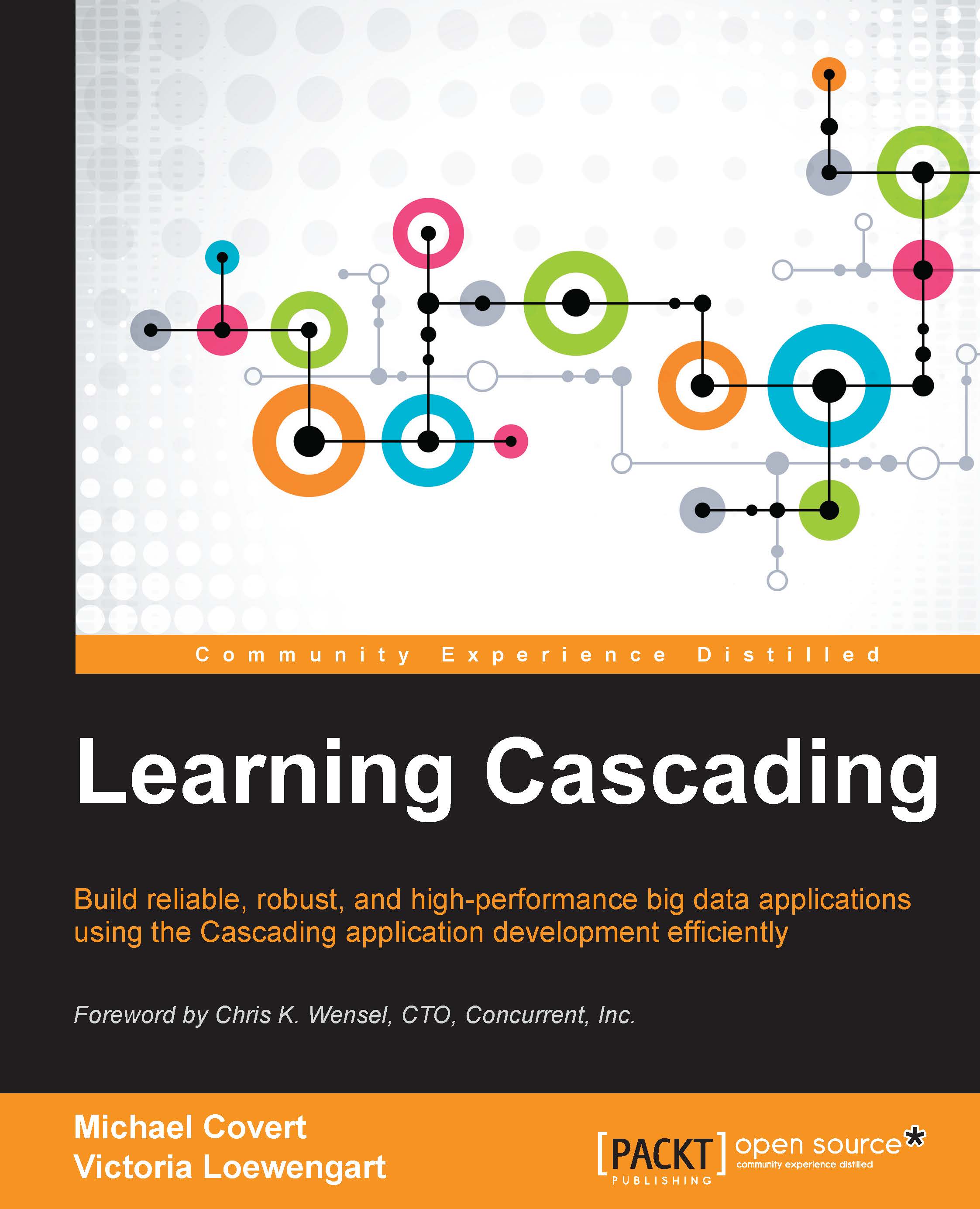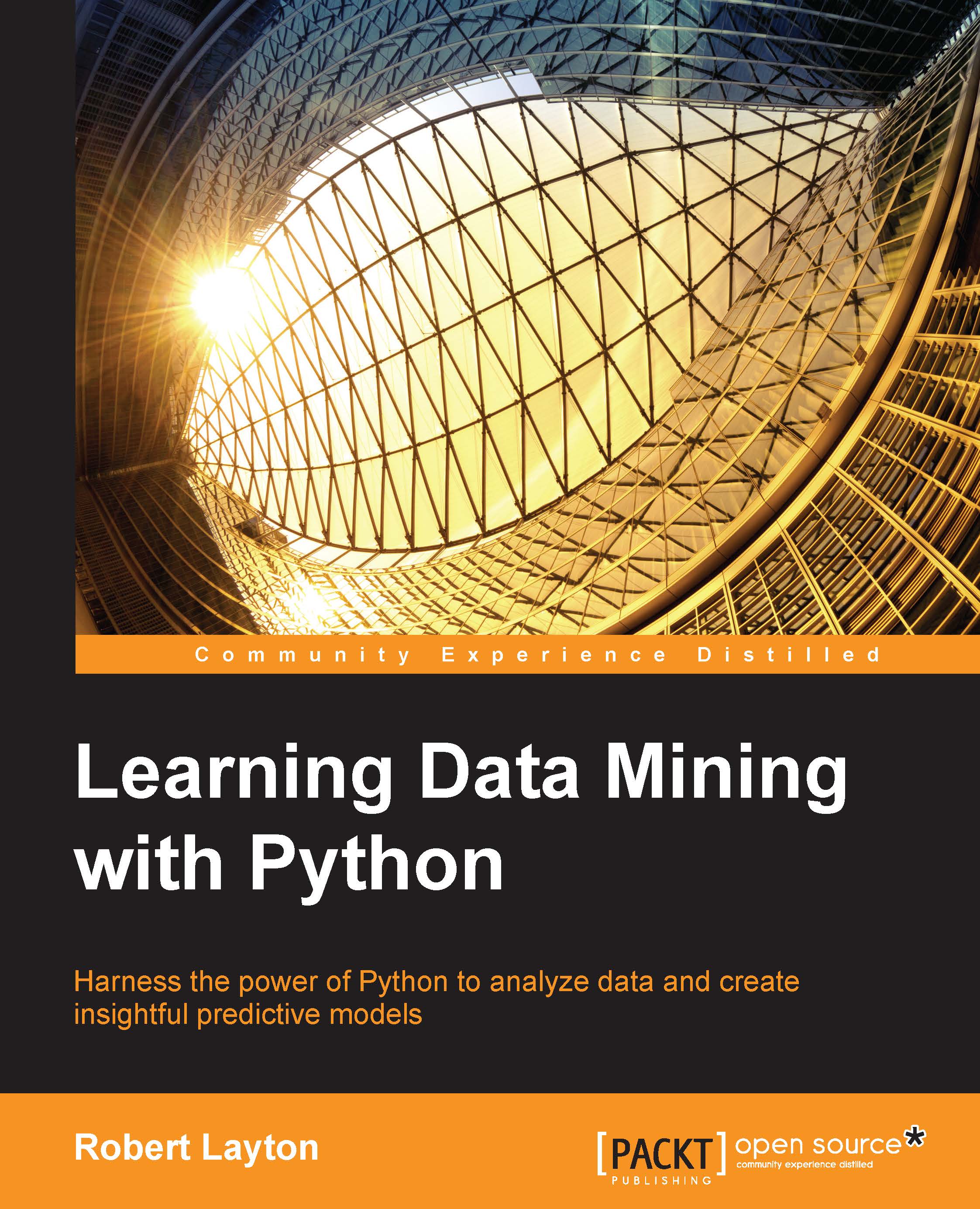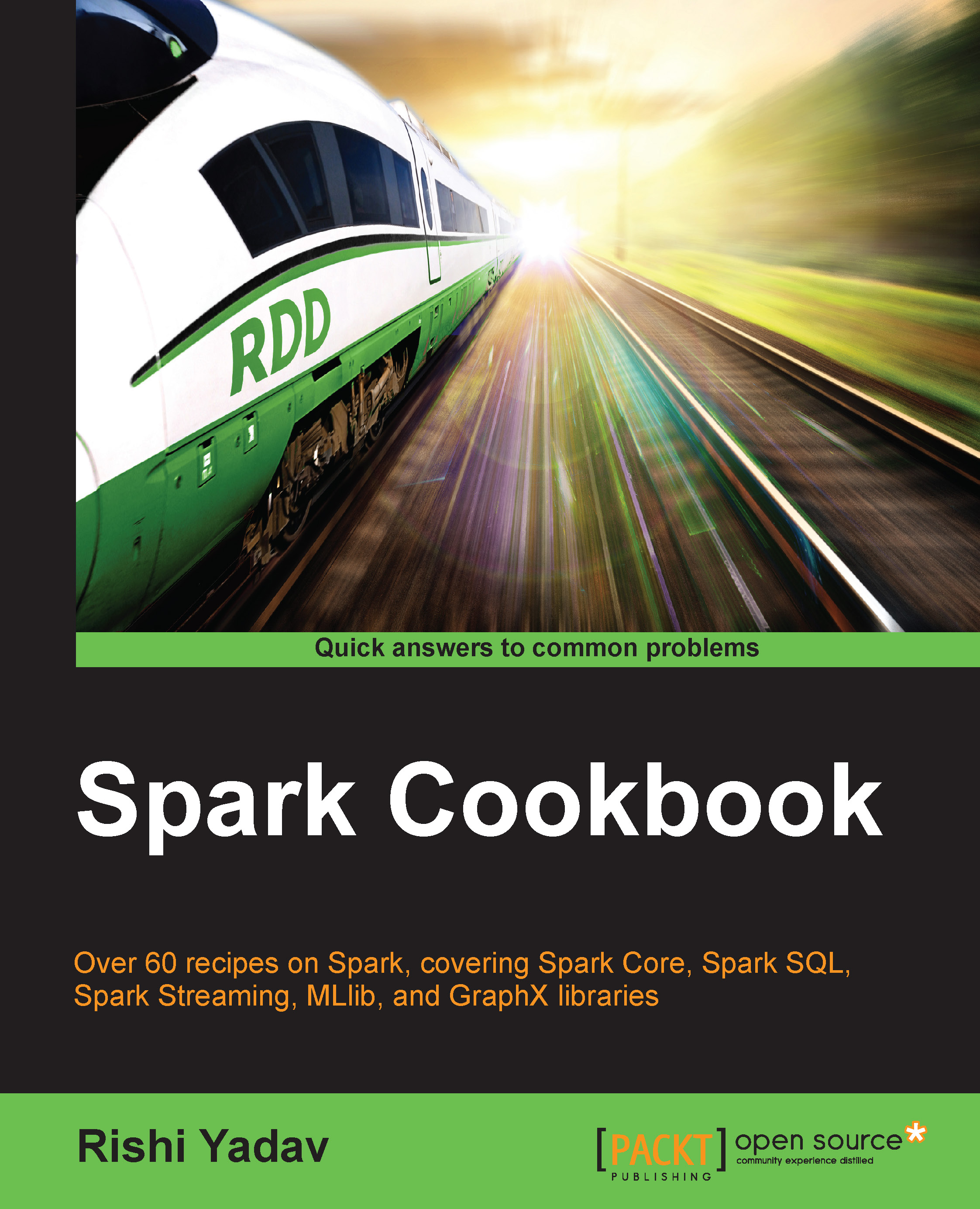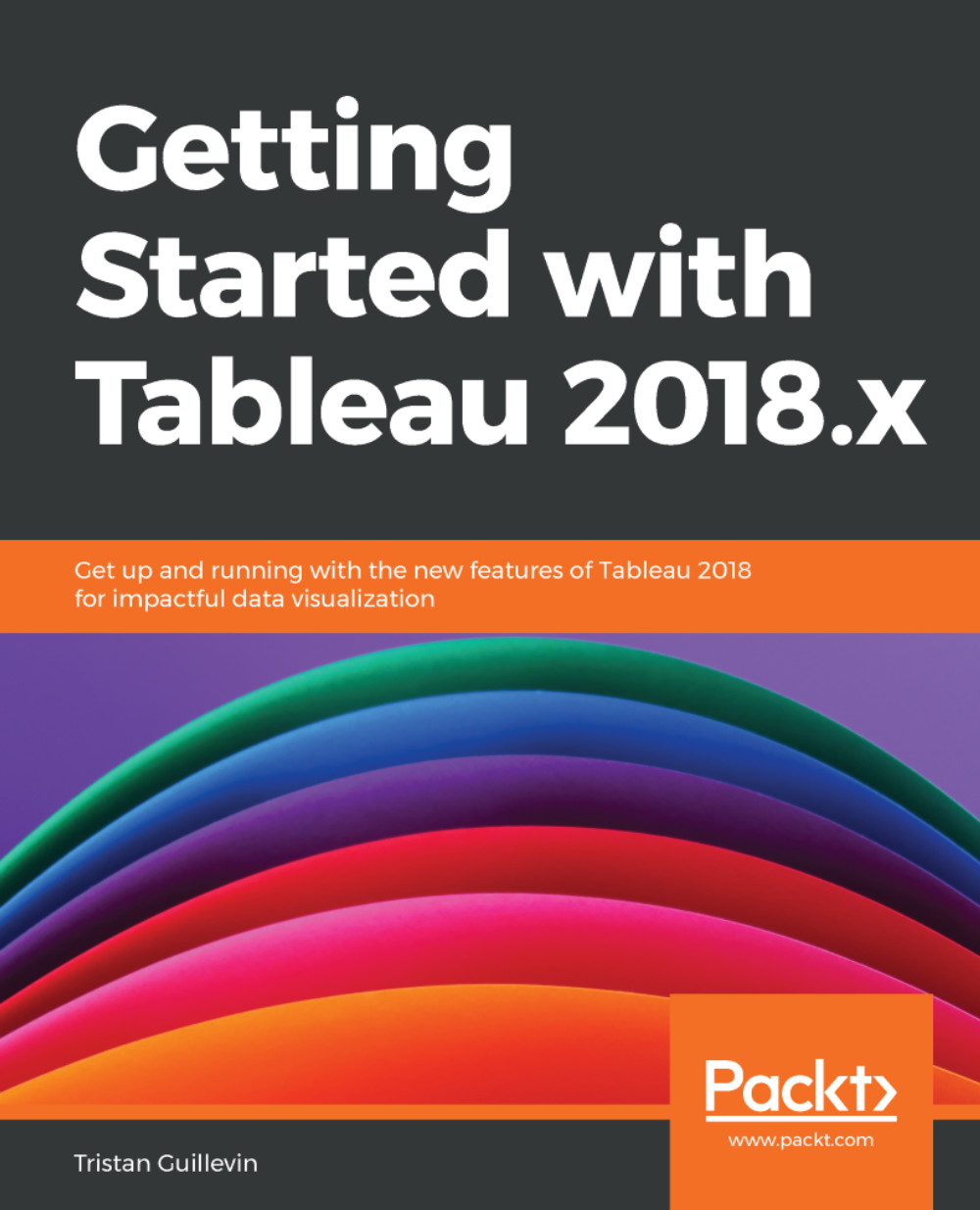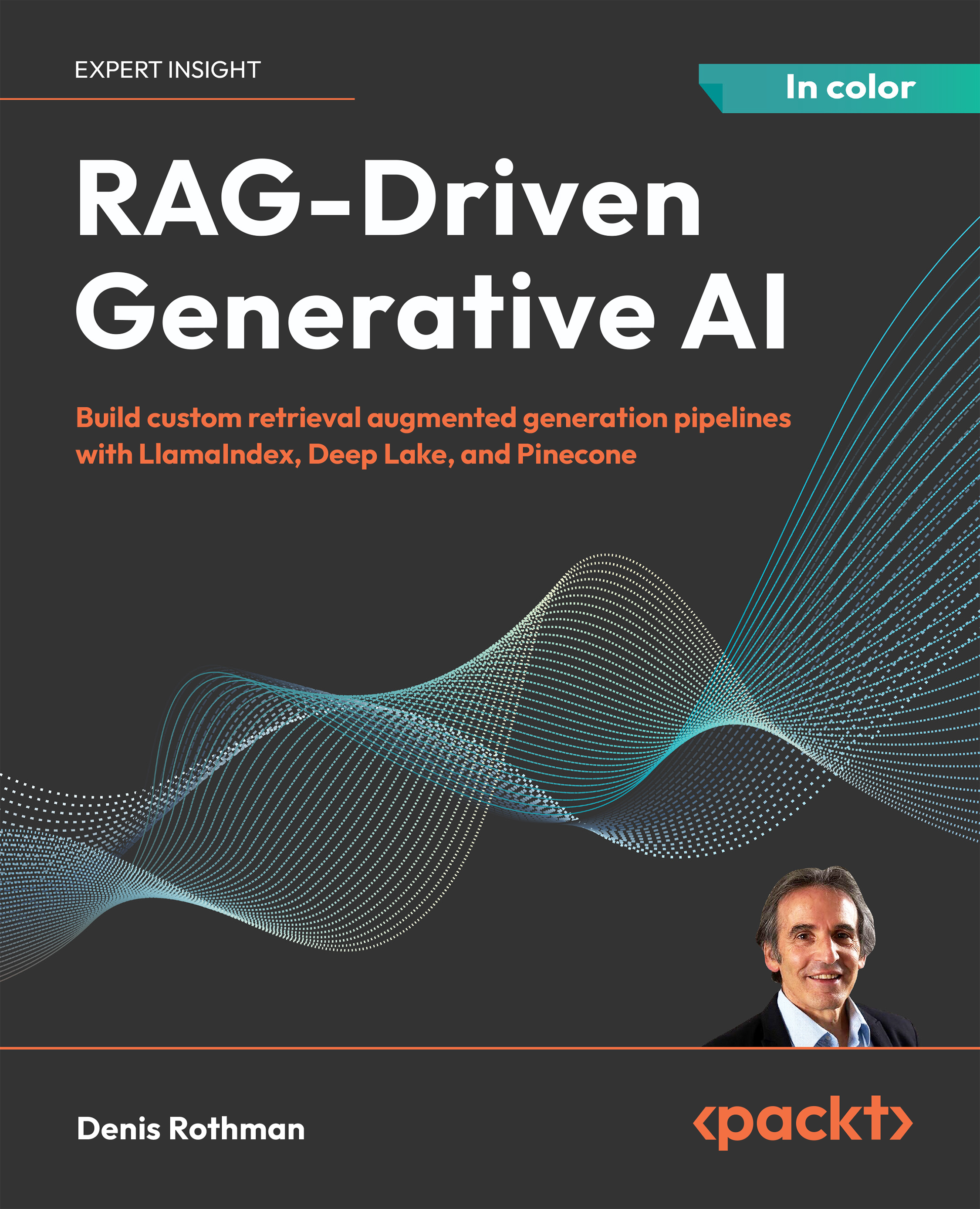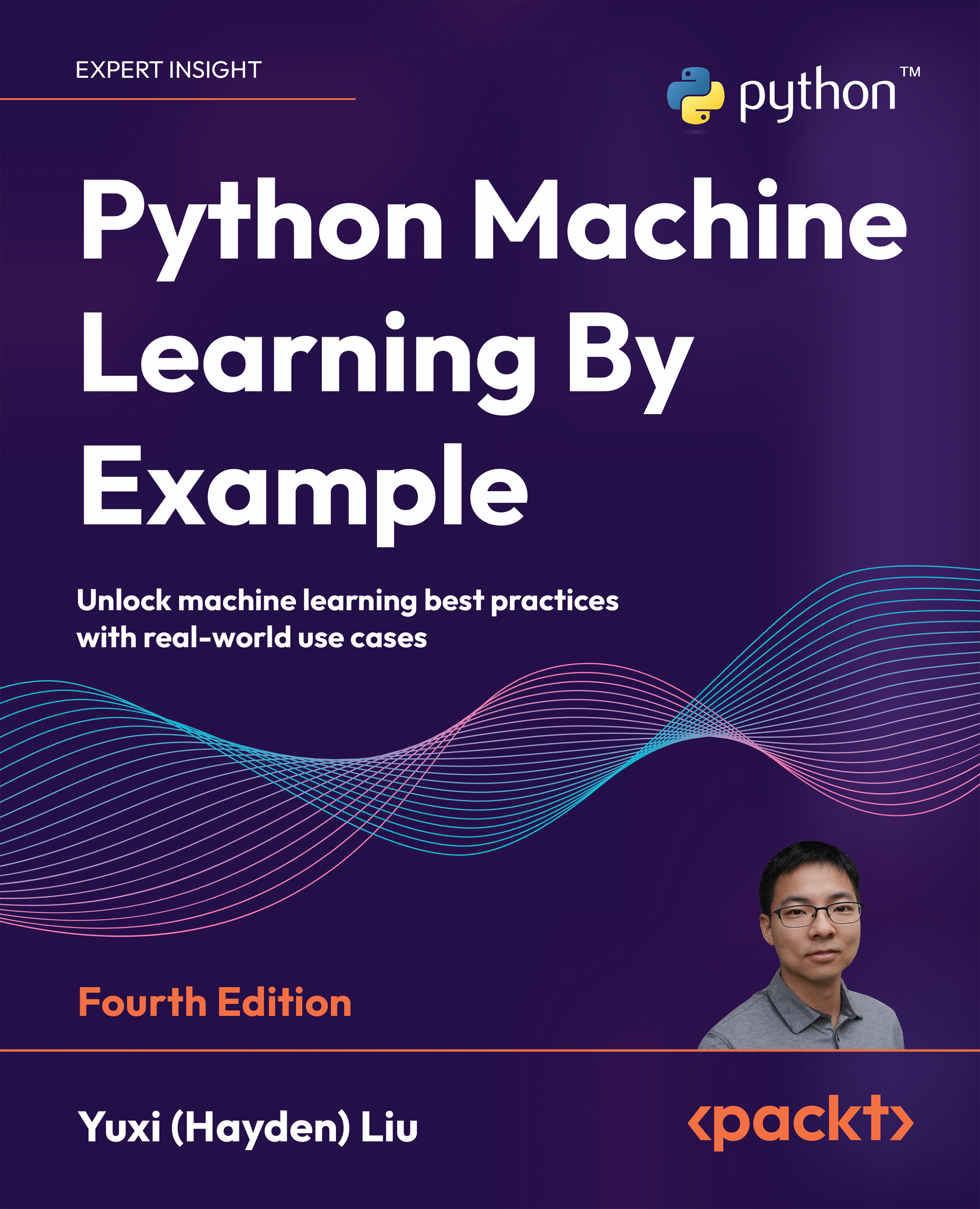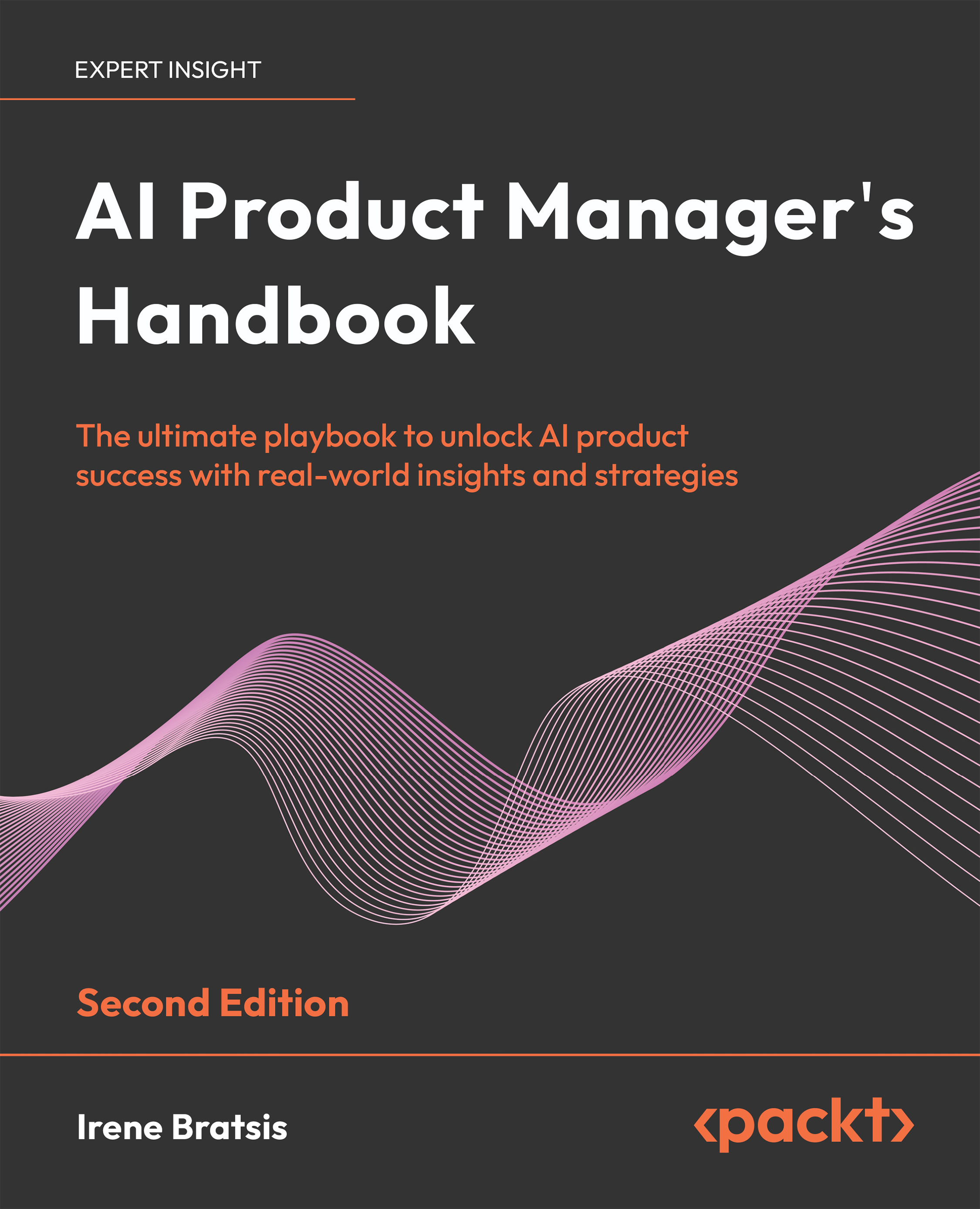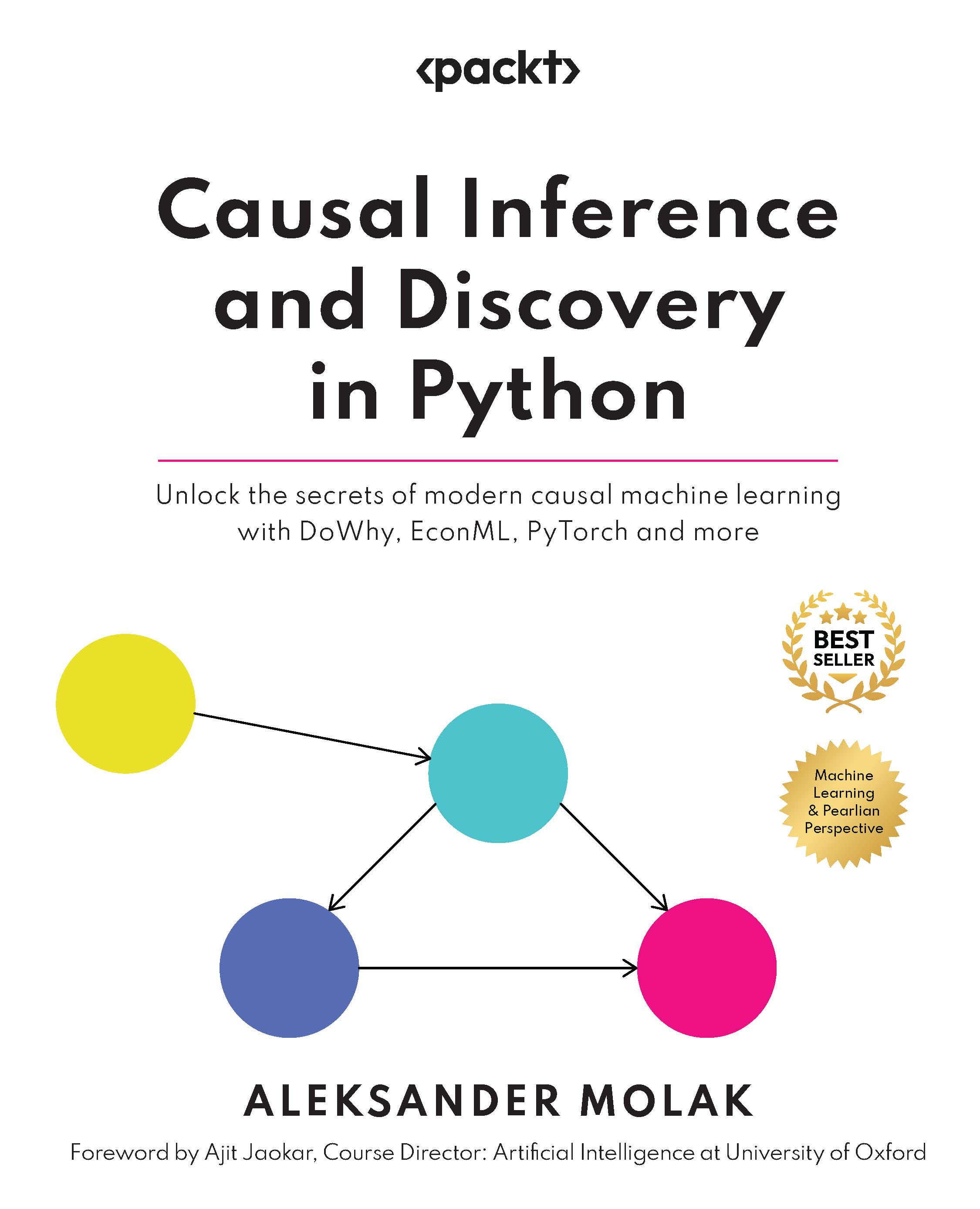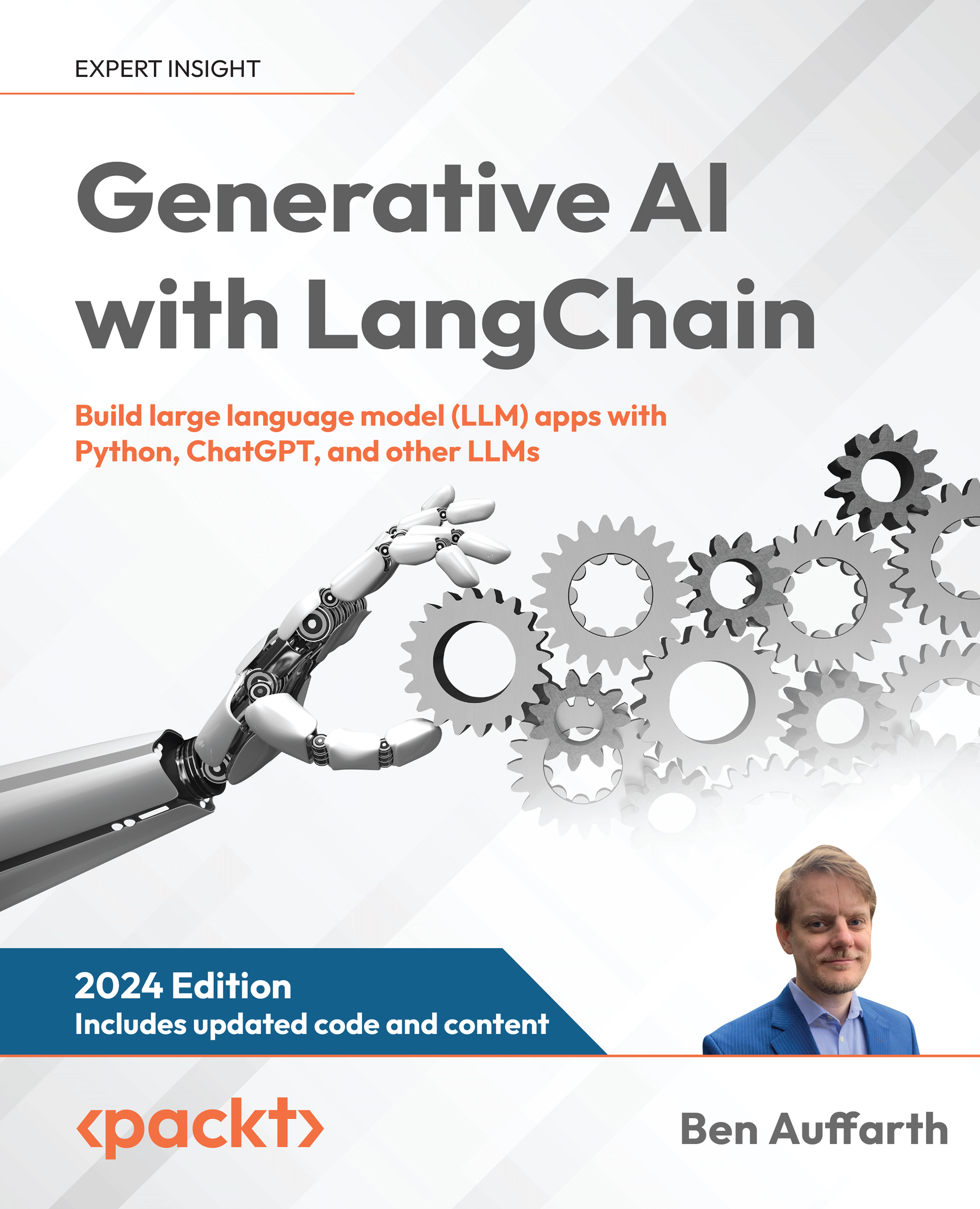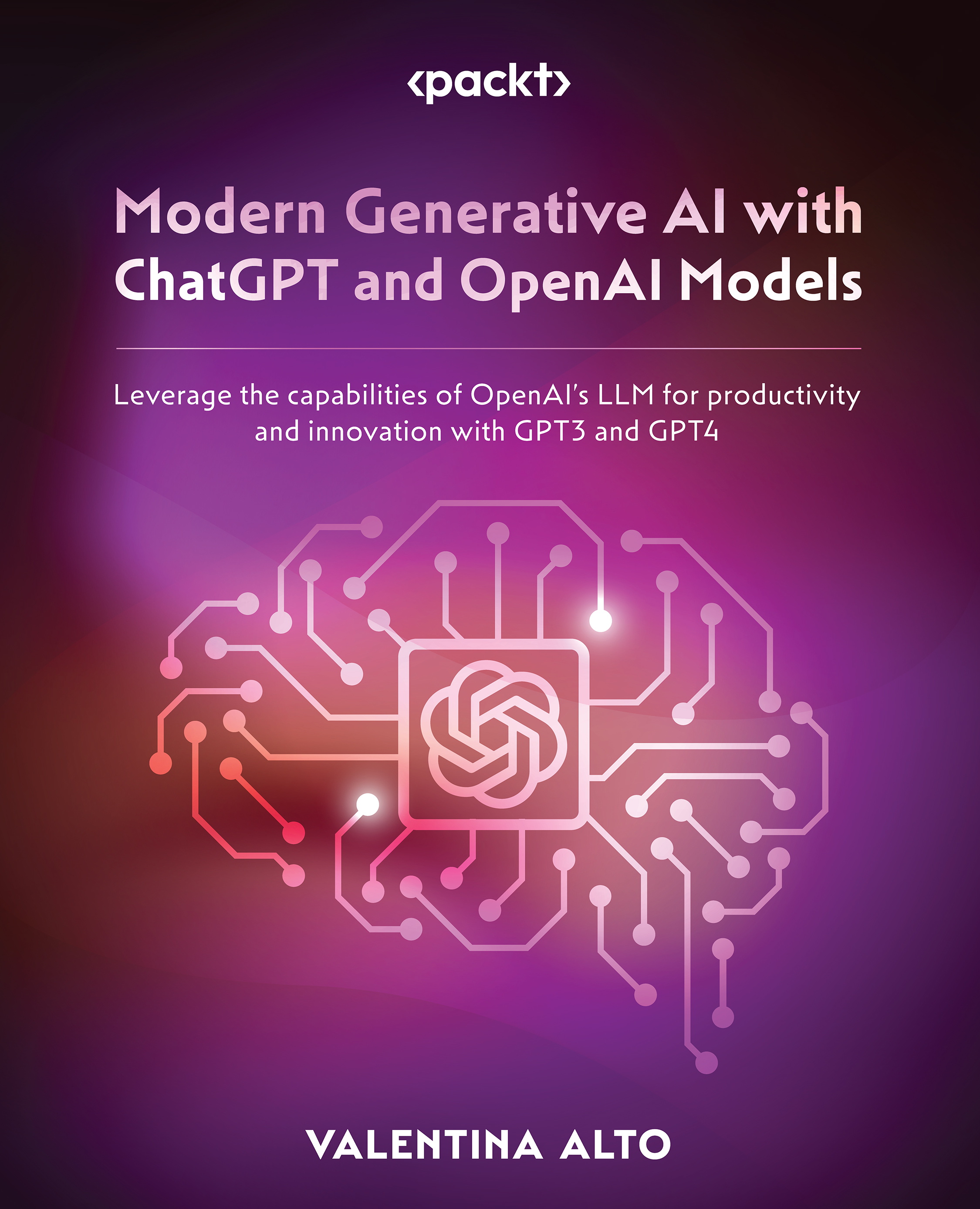Michael Covert, CEO, Analytics Inside LLC, has significant experience in a variety of business and technical roles. Michael is a mathematician and computer scientist and is involved in machine learning, deep learning, predictive analytics, graph theory, and big data. He earned a bachelor's of science degree in mathematics with honors and distinction from The Ohio State University. He also attended it as a PhD student, specializing in machine learning and high-performance computing. Michael is a Cloudera Hadoop Certified Developer. Michael served as the vice president of performance management in Whittman-Hart, Inc., based in Chicago, and as the chief operating officer of Infinis, Inc., a business intelligence consulting company based in Columbus, Ohio. Infinis merged with Whittman-Hart in 2005. Prior to working at Infinis, Michael was the vice president of product development and chief technology officer at Alta Analytics, and the producer of data mining and visualization software. In addition to this, he has served in technology management roles for Claremont Technology Group, Inc., where he was the director of advanced technology.
Read more
 United States
United States
 Great Britain
Great Britain
 India
India
 Germany
Germany
 France
France
 Canada
Canada
 Russia
Russia
 Spain
Spain
 Brazil
Brazil
 Australia
Australia
 Singapore
Singapore
 Canary Islands
Canary Islands
 Hungary
Hungary
 Ukraine
Ukraine
 Luxembourg
Luxembourg
 Estonia
Estonia
 Lithuania
Lithuania
 South Korea
South Korea
 Turkey
Turkey
 Switzerland
Switzerland
 Colombia
Colombia
 Taiwan
Taiwan
 Chile
Chile
 Norway
Norway
 Ecuador
Ecuador
 Indonesia
Indonesia
 New Zealand
New Zealand
 Cyprus
Cyprus
 Denmark
Denmark
 Finland
Finland
 Poland
Poland
 Malta
Malta
 Czechia
Czechia
 Austria
Austria
 Sweden
Sweden
 Italy
Italy
 Egypt
Egypt
 Belgium
Belgium
 Portugal
Portugal
 Slovenia
Slovenia
 Ireland
Ireland
 Romania
Romania
 Greece
Greece
 Argentina
Argentina
 Netherlands
Netherlands
 Bulgaria
Bulgaria
 Latvia
Latvia
 South Africa
South Africa
 Malaysia
Malaysia
 Japan
Japan
 Slovakia
Slovakia
 Philippines
Philippines
 Mexico
Mexico
 Thailand
Thailand