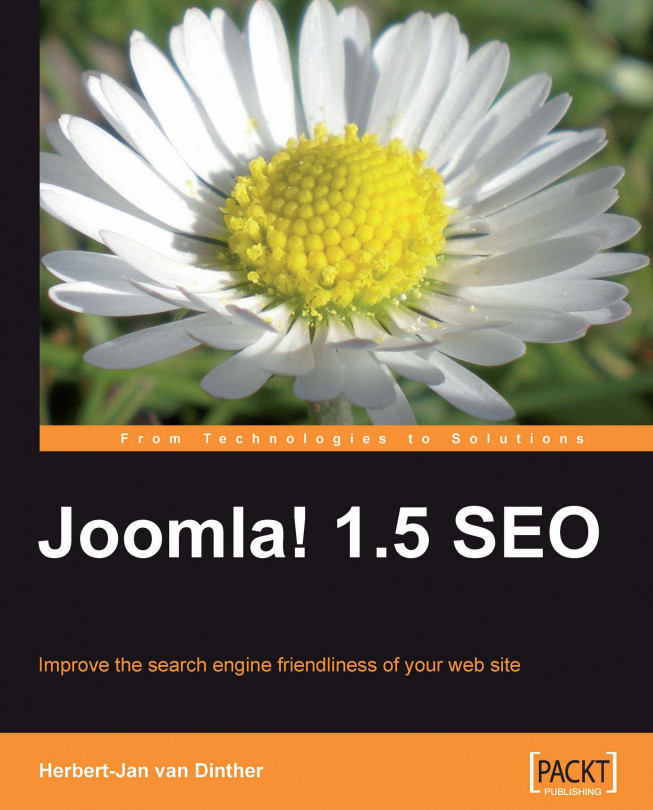Joomla! SEO is not as difficult as some people will try to tell you. Most of the things you will see and learn in this book, could have been accomplished just by using your common sense. However, there are some things that are a bit more technical and there are some topics that you should start with, before progressing to the geeky nerdy stuff.
Here are some challenges that lie ahead of you and that you will have tackled by the end of this book:
Choosing and using the right words for your web site: This includes how to choose the right keywords and work them into your site structure.
Improve the default SEO setup of Joomla!: This includes configuring SEO settings using patches and special components, and how to choose or alter your template parameters.
Create search-friendly content: This includes using the right keywords in the right places, producing search-targeted pages. Using Joomla! with a blog section is a great way to get more pages into the search engines index.
Formatting content for users and search engines: This includes how to choose and use the right-link text and how to improve that by making good use of headings and meta tags.
Keep track of your progress: Using tracking tools and implementing them in Joomla!, along with analyzing the results will help you gain more insight on how to improve your site further.
How to promote your site: This includes how you can get more inbound links, which will drive traffic to your site and improve its search ranking.
Each of the points we just discussed will improve the chances of your site getting noticed more often on search engines, thus bringing more visitors to your site. That is your goal and you can take action right now by setting up your SEO strategy.
At the end of this chapter you will have your very own SEO and keyword strategy ready to work for you, and you will be ready for the next step.
As I mentioned earlier you have to do some work on your Joomla! site to improve its ranking, but where do you start? Baby steps will not take you where you want to go. You really need some kind of a game plan to help you out.
First you need to make some basic improvements to your Joomla! web site to eliminate some of the basic flaws in SEO for Joomla 1.5. We will then dive into keyword research, which is an essential part of your SEO process. Without targeting the keywords that people are actually searching for, you cannot take the next step.
This is when you build your SEO strategy. You cannot do everything at once when you want to get your site up in the search engines. You have to choose where you are going to spend your time and optimization efforts. By the end, you should have done most of the things we will talk about in this book, and you might have chosen to leave certain aspects of the process out of your strategy.
Create a small list of what you intend to do first, second, and so on. Here is a list to give you some idea:
Brainstorm and get relevant keywords
Set up the Joomla! SEO basics and global configuration settings
Optimize
robots.txtand.htaccessInstall a counter and analytics tool
Structure or restructure the site based on keywords
Write and rewrite the content of the pages
Optimize your images and page loading speed
Start building incoming links
The technical requirements can be implemented very fast, and getting it to work will just take a few hours. The brainstorming and keyword research takes a lot more time and effort. However, you need to know which way to go with your web site, so keywords are essential.
For your site it could be that you already optimized a lot of things and you just have to move articles and categories around to improve the usability and theme of the site. You might feel that you have enough content and you can start building incoming links.
The order in which you do things is all up to you. My suggestion is to start with the technical improvements such as the SEF patch and an SEF component. This way you can make sure that your new URLs are working and picking up the rankings you already have. Once you have those elements in place, you can start the fun work—improving you titles, meta descriptions, content, and lots more.
At the end of this chapter you will have figured out a good game plan for your SEO. Also once you have finished reading this book, you will have covered the most important aspects of improving your web site—to have a better visibility in the search engines.
You can add some extra things to your SEO strategy such as the use of AdWords or affiliate promotion, but these topics are not covered in this book. They will cost you money and you might not want to do any advertisement. If you get this advertisement stuff wrong, it might cost you a lot of money, so I will leave that part to the specialists in this field. In this book, we will focus on getting the best organic search results possible for your Joomla! based web site.
If you look at Joomla! 1.5, you will see that there are just a few settings in the administrator control panel under Global Configuration for SEO and meta tags. The right setup of these options is one of the tasks you have to do right at the beginning.
If you look at the configuration panel, there is a small section called SEO Settings as shown in the following screenshot:

URLs without activating the first option will show as http://www.cblandscapegardening.com/index.php?option=com_content&view=article&id=6&Itemid=6.
But with the first option set to SEF URLs active it changes to http://www.cblandscapegardening.com/services.html.
This URL is also based on the other two options, which are active as shown in the previous screenshot. The option Use Apache mod_rewrite means that you are on a Linux or Unix based hosting platform and that you have the rights to access .htaccess file. If you don't use the second option, you would have an extra /index.php/ in the URL. You really shouldn't use that option if your Joomla! site is on a Windows server or on your local PC, as it will break the URL to your pages and will produce error 500 page as the server doesn't know what to do with the .htaccess file.
The third option just adds the .html extension to the URL, thus making it look like a static web site. Using the .html extension is beneficial as people and search engines know that they are directed to a real content page and not a directory.
If this is all so great, what problems could there possibly be? It is possible to have different URLs to the same article if you have more than one link to it through several menu items. If you create a menu item, the title of that item will become the URL pointing to the item. Joomla! uses the title-alias field to create the URL.
This becomes a problem if you link categories in one menu item to the section in which that category is in another menu item. This is because you create multiple links under different URLs to the same page. If you want to blog with Joomla!, this is something that is very likely to happen.
Also, look at the following URL: /landscaping/8-landscape-gardens/8-outdoor-patios.html. You can see that the /section/ name, categories with ID number, and the page title with the ID number are included. The ID number is used to make sure that you don't get URLs that are the same, and thus only one page can be reached. You don't want numbers in your URL for two reasons. First, it can confuse your visitors as they might expect an article about eight different outdoor patios. The second reason is that you want the URL to be as clear and as short as possible and numbers don't really work that well unless you really have an article about eight outdoor patios. Also, the creation of more menu links will lead to a duplicate content issue—something that most content management systems have, but it is better to avoid.
I will show you how to change your site setup to overcome and prevent these kind of problems. I will give you some information on the new rel="canonical" option to give the search engines your preferred URL when we look into the SEF components. I will also show you whether "nofollow" options are still valid if we look at the SEF patch and content creation. Both these options have a new or improved benefit for SEO.
If you use the Metadata Settings under Global Configuration fields, you are placing the same description and keywords on every menu item that is not pointing to a specific article.
So, with every menu item you create in your Joomla! web site, you create duplicate descriptions and keyword meta tags, something the search engines don't like. These duplicate descriptions appear in the result pages—something that you probably want to avoid. You want the right descriptions and keywords to be indexed.
Clear the fields in Global Configuration | Site. Do not use the Global Meta Tags at all! I will show you how to create a better meta tag description and set of meta keywords later on, but for now, please let Google and other search engines pick their own snippets to show in the search engine result pages.

Although it is a nice idea to give your visitors the option to view and print your content in a PDF or print format, it provides extra food for the search engines. With Joomla! 1.0.x you would find a lot of PDF pages in the Google result pages.
With Joomla! 1.5 there are some simple options you can configure to prevent this from happening. Just select Content | Article Manager | Parameter and Joomla! will open an overlay screen. Here you can scroll down and disable Icons, PDF Icon, and Print Icon by selecting Hide then click on Save and you are done.

Joomla!, just like WordPress, inserts an HTML tag that says:
<meta name="generator" content="Joomla! 1.5 - Open Source Content Management" />
This is of course a nice way to show that you use Joomla!, to the people who view the source code. However, from an SEO point of view, this information has nothing to do with the content of your pages, and it adds an extra line to your page size. This can also be a nice indicator for hackers to know the version of Joomla! you are using.
The good thing is that all these issues can be solved with minimal effort by changing some settings and using some extra components and patches.
Keyword research is essential for optimization, and if done the right way, you may even find some gold mines you can work with in your niche market.
First things first, I am going to tell you why you need to do it. It is actually quite simple—you need to know what your potential visitors/customers are looking for. You need to find the words and phrases that your potential customers use when they use a search engine. Of course there is more to it than that—you also want to know how much competition is there for those words, so you can estimate your chances of ranking well.
Let's start by simply looking at what you already know about your site topic. You already know a lot about your current customers, but do you know what people are looking for on the Internet that you could possibly sell to them? It is a bit like fishing—you first have to know what kind of fish you want to catch, and the bait you need to use in order to catch them. The tools with which you catch the fish aren't that important. At the end only the result counts—eating fish!
Keyword research is simply finding the right bait to draw your potential customers to your site. You already know some of the keywords people are searching for. You know your business and the terminology that comes with it and its importance.
This is where most web site owners, just like you, are making an incorrect assumption. The terminology used by you is most likely not what people are searching for. For example, you might think that "harden off" is what people are looking for, but in fact it is "how to get my indoor plants into my garden". You know you have to "harden off" those plants before taking them outside, but you can also see that "harden off" is not included in the search.
People are looking for an answer to a problem they have. It is up to you to provide the answer to their questions. If you do, they will love you for it and hopefully do business with you.
But wait, there is more!
By carrying out keyword research you will not only find the most profitable terms you want for a rank, but also the way your site should be structured/restructured. Another reason is that picking the right targeted keywords and optimizing those terms will improve your revenues. Whether you are selling digital products, information, or services such as landscape gardening.
An old study from Cornell University shows that the first result on the Google search's result page will get more than 50 percent of the clicks. Second gets about 15 percent, and the third gets around 10 percent, the rest goes in smaller portions of max five percent and down to the other competitors.
This is why you want to make sure you are ranking higher than your competitors. It can also give you a traffic boost if you start ranking—number one for more specific searches instead of focusing on more generic terms. Ranking on generic terms such as "cars" is a lot more difficult to do than ranking for a more specific term such as "hybrid performance cars".
Wouldn't it be nice to have your site in the top three? Having your pages further down from the initial search results will give you a lot less traffic, and hence fewer potential customers. If you start ranking better in the search results, you also need to try and draw people to click on your site link. Once we get into the meta tags issue and how to write for better results, I will give you some pointers on how to do this. Keep those results in mind and think about your web site as we go into the hard labor of researching keywords for a landscape gardening site and of course, for your web site.
Keyword research is not that difficult to do, it is just a matter of using the right tools and using your common sense. You must keep in mind that during this research you will come across loads and loads of keywords and phrases you might want to use.
Create a list of all the keywords that are used in your web site's topic area. Write them down. You are going to work with these later on in this chapter. Put them in a spreadsheet, a word document, or a text file. It doesn't matter how you write them, but just do it!
Personally, I prefer Microsoft Excel as I can easily structure and restructure some content afterwards, and it can import .csv files produced by some of the keyword tools that we will use. But if you can work better with another program, maybe even a Mindscape map, please use that. It is all about getting the job done.
There are a few other things you need, well actually two things:
A pad of Post-it notes (if you want, get some different colors)
A marker for writing down some keywords (not too thin)
You will need to use these for structuring your web site based on the main keywords you will find. Once the basic list is ready, you will start building a new one, based on your findings from the keyword tools we will use. One word of caution though—restrain yourself from putting too many keywords and key phrases in the second list. We will draw topics to create articles that will be put into the site structure that is based on the first list.
You have to make sure that at the end of this process you have a list that you can really work with. Remind yourself that only you can decide whether or not you are able to write good articles and content for those words. This last advice is essential for building a site that attracts lots of visitors in the long run.
Even with a massive list of keywords, you have to provide quality content on the subject of your site. Having a good list of keywords and phrases just helps you to attract search engines and get good rankings for your pages, but at the end of the day it is the visitor who decides if your site is good enough.
If he/she thinks it is not, in the end the search engines will leave, as the bounce rate of your site will be too high. We will get deeper into the signs of problems like a high bounce rate in the Analytics part of the book.
As I mentioned earlier you have to do some work on your Joomla! site to improve its ranking, but where do you start? Baby steps will not take you where you want to go. You really need some kind of a game plan to help you out.
First you need to make some basic improvements to your Joomla! web site to eliminate some of the basic flaws in SEO for Joomla 1.5. We will then dive into keyword research, which is an essential part of your SEO process. Without targeting the keywords that people are actually searching for, you cannot take the next step.
This is when you build your SEO strategy. You cannot do everything at once when you want to get your site up in the search engines. You have to choose where you are going to spend your time and optimization efforts. By the end, you should have done most of the things we will talk about in this book, and you might have chosen to leave certain aspects of the process out of your strategy.
Create a small list of what you intend to do first, second, and so on. Here is a list to give you some idea:
Brainstorm and get relevant keywords
Set up the Joomla! SEO basics and global configuration settings
Optimize
robots.txtand.htaccessInstall a counter and analytics tool
Structure or restructure the site based on keywords
Write and rewrite the content of the pages
Optimize your images and page loading speed
Start building incoming links
The technical requirements can be implemented very fast, and getting it to work will just take a few hours. The brainstorming and keyword research takes a lot more time and effort. However, you need to know which way to go with your web site, so keywords are essential.
For your site it could be that you already optimized a lot of things and you just have to move articles and categories around to improve the usability and theme of the site. You might feel that you have enough content and you can start building incoming links.
The order in which you do things is all up to you. My suggestion is to start with the technical improvements such as the SEF patch and an SEF component. This way you can make sure that your new URLs are working and picking up the rankings you already have. Once you have those elements in place, you can start the fun work—improving you titles, meta descriptions, content, and lots more.
At the end of this chapter you will have figured out a good game plan for your SEO. Also once you have finished reading this book, you will have covered the most important aspects of improving your web site—to have a better visibility in the search engines.
You can add some extra things to your SEO strategy such as the use of AdWords or affiliate promotion, but these topics are not covered in this book. They will cost you money and you might not want to do any advertisement. If you get this advertisement stuff wrong, it might cost you a lot of money, so I will leave that part to the specialists in this field. In this book, we will focus on getting the best organic search results possible for your Joomla! based web site.
If you look at Joomla! 1.5, you will see that there are just a few settings in the administrator control panel under Global Configuration for SEO and meta tags. The right setup of these options is one of the tasks you have to do right at the beginning.
If you look at the configuration panel, there is a small section called SEO Settings as shown in the following screenshot:

URLs without activating the first option will show as http://www.cblandscapegardening.com/index.php?option=com_content&view=article&id=6&Itemid=6.
But with the first option set to SEF URLs active it changes to http://www.cblandscapegardening.com/services.html.
This URL is also based on the other two options, which are active as shown in the previous screenshot. The option Use Apache mod_rewrite means that you are on a Linux or Unix based hosting platform and that you have the rights to access .htaccess file. If you don't use the second option, you would have an extra /index.php/ in the URL. You really shouldn't use that option if your Joomla! site is on a Windows server or on your local PC, as it will break the URL to your pages and will produce error 500 page as the server doesn't know what to do with the .htaccess file.
The third option just adds the .html extension to the URL, thus making it look like a static web site. Using the .html extension is beneficial as people and search engines know that they are directed to a real content page and not a directory.
If this is all so great, what problems could there possibly be? It is possible to have different URLs to the same article if you have more than one link to it through several menu items. If you create a menu item, the title of that item will become the URL pointing to the item. Joomla! uses the title-alias field to create the URL.
This becomes a problem if you link categories in one menu item to the section in which that category is in another menu item. This is because you create multiple links under different URLs to the same page. If you want to blog with Joomla!, this is something that is very likely to happen.
Also, look at the following URL: /landscaping/8-landscape-gardens/8-outdoor-patios.html. You can see that the /section/ name, categories with ID number, and the page title with the ID number are included. The ID number is used to make sure that you don't get URLs that are the same, and thus only one page can be reached. You don't want numbers in your URL for two reasons. First, it can confuse your visitors as they might expect an article about eight different outdoor patios. The second reason is that you want the URL to be as clear and as short as possible and numbers don't really work that well unless you really have an article about eight outdoor patios. Also, the creation of more menu links will lead to a duplicate content issue—something that most content management systems have, but it is better to avoid.
I will show you how to change your site setup to overcome and prevent these kind of problems. I will give you some information on the new rel="canonical" option to give the search engines your preferred URL when we look into the SEF components. I will also show you whether "nofollow" options are still valid if we look at the SEF patch and content creation. Both these options have a new or improved benefit for SEO.
If you use the Metadata Settings under Global Configuration fields, you are placing the same description and keywords on every menu item that is not pointing to a specific article.
So, with every menu item you create in your Joomla! web site, you create duplicate descriptions and keyword meta tags, something the search engines don't like. These duplicate descriptions appear in the result pages—something that you probably want to avoid. You want the right descriptions and keywords to be indexed.
Clear the fields in Global Configuration | Site. Do not use the Global Meta Tags at all! I will show you how to create a better meta tag description and set of meta keywords later on, but for now, please let Google and other search engines pick their own snippets to show in the search engine result pages.

Although it is a nice idea to give your visitors the option to view and print your content in a PDF or print format, it provides extra food for the search engines. With Joomla! 1.0.x you would find a lot of PDF pages in the Google result pages.
With Joomla! 1.5 there are some simple options you can configure to prevent this from happening. Just select Content | Article Manager | Parameter and Joomla! will open an overlay screen. Here you can scroll down and disable Icons, PDF Icon, and Print Icon by selecting Hide then click on Save and you are done.

Joomla!, just like WordPress, inserts an HTML tag that says:
<meta name="generator" content="Joomla! 1.5 - Open Source Content Management" />
This is of course a nice way to show that you use Joomla!, to the people who view the source code. However, from an SEO point of view, this information has nothing to do with the content of your pages, and it adds an extra line to your page size. This can also be a nice indicator for hackers to know the version of Joomla! you are using.
The good thing is that all these issues can be solved with minimal effort by changing some settings and using some extra components and patches.
Keyword research is essential for optimization, and if done the right way, you may even find some gold mines you can work with in your niche market.
First things first, I am going to tell you why you need to do it. It is actually quite simple—you need to know what your potential visitors/customers are looking for. You need to find the words and phrases that your potential customers use when they use a search engine. Of course there is more to it than that—you also want to know how much competition is there for those words, so you can estimate your chances of ranking well.
Let's start by simply looking at what you already know about your site topic. You already know a lot about your current customers, but do you know what people are looking for on the Internet that you could possibly sell to them? It is a bit like fishing—you first have to know what kind of fish you want to catch, and the bait you need to use in order to catch them. The tools with which you catch the fish aren't that important. At the end only the result counts—eating fish!
Keyword research is simply finding the right bait to draw your potential customers to your site. You already know some of the keywords people are searching for. You know your business and the terminology that comes with it and its importance.
This is where most web site owners, just like you, are making an incorrect assumption. The terminology used by you is most likely not what people are searching for. For example, you might think that "harden off" is what people are looking for, but in fact it is "how to get my indoor plants into my garden". You know you have to "harden off" those plants before taking them outside, but you can also see that "harden off" is not included in the search.
People are looking for an answer to a problem they have. It is up to you to provide the answer to their questions. If you do, they will love you for it and hopefully do business with you.
But wait, there is more!
By carrying out keyword research you will not only find the most profitable terms you want for a rank, but also the way your site should be structured/restructured. Another reason is that picking the right targeted keywords and optimizing those terms will improve your revenues. Whether you are selling digital products, information, or services such as landscape gardening.
An old study from Cornell University shows that the first result on the Google search's result page will get more than 50 percent of the clicks. Second gets about 15 percent, and the third gets around 10 percent, the rest goes in smaller portions of max five percent and down to the other competitors.
This is why you want to make sure you are ranking higher than your competitors. It can also give you a traffic boost if you start ranking—number one for more specific searches instead of focusing on more generic terms. Ranking on generic terms such as "cars" is a lot more difficult to do than ranking for a more specific term such as "hybrid performance cars".
Wouldn't it be nice to have your site in the top three? Having your pages further down from the initial search results will give you a lot less traffic, and hence fewer potential customers. If you start ranking better in the search results, you also need to try and draw people to click on your site link. Once we get into the meta tags issue and how to write for better results, I will give you some pointers on how to do this. Keep those results in mind and think about your web site as we go into the hard labor of researching keywords for a landscape gardening site and of course, for your web site.
Keyword research is not that difficult to do, it is just a matter of using the right tools and using your common sense. You must keep in mind that during this research you will come across loads and loads of keywords and phrases you might want to use.
Create a list of all the keywords that are used in your web site's topic area. Write them down. You are going to work with these later on in this chapter. Put them in a spreadsheet, a word document, or a text file. It doesn't matter how you write them, but just do it!
Personally, I prefer Microsoft Excel as I can easily structure and restructure some content afterwards, and it can import .csv files produced by some of the keyword tools that we will use. But if you can work better with another program, maybe even a Mindscape map, please use that. It is all about getting the job done.
There are a few other things you need, well actually two things:
A pad of Post-it notes (if you want, get some different colors)
A marker for writing down some keywords (not too thin)
You will need to use these for structuring your web site based on the main keywords you will find. Once the basic list is ready, you will start building a new one, based on your findings from the keyword tools we will use. One word of caution though—restrain yourself from putting too many keywords and key phrases in the second list. We will draw topics to create articles that will be put into the site structure that is based on the first list.
You have to make sure that at the end of this process you have a list that you can really work with. Remind yourself that only you can decide whether or not you are able to write good articles and content for those words. This last advice is essential for building a site that attracts lots of visitors in the long run.
Even with a massive list of keywords, you have to provide quality content on the subject of your site. Having a good list of keywords and phrases just helps you to attract search engines and get good rankings for your pages, but at the end of the day it is the visitor who decides if your site is good enough.
If he/she thinks it is not, in the end the search engines will leave, as the bounce rate of your site will be too high. We will get deeper into the signs of problems like a high bounce rate in the Analytics part of the book.
There are mainly two types of tools—free and commercial. We will first discuss the free tools.
Let's start out simple, by going to Google's AdWords tool.
This tool is available at https://adwords.google.com/select/KeywordToolExternal. It is a great tool to use—just check if your results are for the right language and country, and then fill in your keywords. You can find those options and alter them by using the screen just above the input table. Then type the characters shown to you and hit Get keyword ideas and look how Google gives you information about:
Keywords
Advertising competition
Approximate search volume (previous month)
Approximate average search volume

After you run the tool, take a closer look at the screen, click on the small drop-down button, and select Show All.

You now have more information than in the default screen. One thing that stands out for the targeted terms are the trends. You can clearly see that April and May have the largest search volume, which is not surprising considering that these are the months when people want to start working on their garden. What is also nice to see is that landscape gardening has a lot more searches than garden landscaping.
For your site topic you can now start adding terms to your list. Don't forget the keywords that will bring you local results. In case of landscape gardening, "Los Banos" should be included in the terms to target. Using your village location in the keywords and phrases, you are going to target direct traffic that will convert better than just the general keywords.
If you are going to use the location item, make sure to include the surrounding villages and try to get traffic from those places as well. There are some easy ways to do this, which I will show you once we get to the writing section.
As you can see in the picture, selecting the Approx Avg Search Volume as the basic sorting field will show you how large the number will be of your potential visitors.
If you are targeting a special niche and want to get some revenue through Google AdSense you can also see the average price that AdWords users will have to pay per click. If you are not targeting a niche, it will give you some indication of how difficult it will be to rank well. The higher the price for a keyword or phrase, the more likely it is that you have many competitors.
We will be looking at those competing numbers later.

Once you have selected these keywords, click on Add, make sure you scroll down the page as it holds some great findings for you—the Additional keywords to be considered field! You might notice that in the first results you did not find the term landscape garden. However, once we go down to the additional keywords section you can see that landscape contractors is popping up and so is gardeners, but that is a more generic search and much more difficult to rank for. Go through your Additional keywords to be considered list and click on Add, if you think you have found a relevant term to consider. It should give you some new ideas to work with. It will also give you an insight on how Google thinks these terms are related.
Once you get into structuring your web site for optimal results, you are going to use this knowledge to your advantage. Remember to do several keyword searches with this tool, in the same session you can also build your basic keyword list very quickly.
After adding your most important keyword phrases, click on Get more related keywords. Google will insert all the keywords and phrases you selected into the search field, saving you lot of time as you will not be required to type them again. Plus, it gives you new ideas instantly—isn't that great!

I told you earlier that I like Excel for importing .csv files. This Google tool has a sidebar using which you can build your keyword file to import from. Once you are done with adding keywords, use the export function to download your keyword file. You can import the keywords and sort them later. I would also encourage you to take a screenshot of the list of keywords you find.
The list is built from a large number of searches, ordered by frequency, but after the import you loose this sorting as it is then sorted alphabetically. By using the screenshot you can sort it again based on the numbers in the screenshot.

Another great tool is the free version of Wordtracker, but that will give you a maximum of 100 results. It is not my favorite tool, but it shows you some extra information on the search topics such as daily search indication. It is available at http://freekeywords.wordtracker.com/.

In the Wordtracker tool you fill in the keyword or phrase that you want to investigate. If you are building a site that is more focused on adult entertainment you can remove the adult content filter, but for most of us it is best kept active. The results presented in the following screenshot are daily search numbers, instead of the monthly figures used by Google's keyword tool.

Wordtracker offers paid services as well. The above mentioned free tools are limited in the number of results that they are allowed to pull from the Wordtracker database. On the Wordtracker site the service is promoted as a subscription with which you will be able to:
Optimize your web site content by using the most popular keywords for your products and services
Generate thousands of relevant keywords to improve your organic and PPC search campaigns
Research online markets, find niche opportunities
Of course this comes at a price, 59 USD per month or 329 USD per year at the time I am writing this. You can get started with a 7-day trial to check if it works for you.
If you have the money to spend, use the tool intensively for a month, as it is the number one choice of search engine optimizers across the globe.
Note
Check out http://www.wordtracker.com/academy page to learn more about keyword research.
Another tool that uses the Wordtracker database might give you some better ideas, as it also shows Google, Yahoo!, and MSN (Live) daily estimates for searches. This tool is called SEO Book Keyword Tool and is available at http://tools.seobook.com/keyword-tools/seobook/.
After you have typed the term you want to research, make sure you click on the Submit button. A simple Enter will not start the process of finding the keywords, you have to click on Submit.

Once the information is processed you will see the following screen. In the field to the right you can click on other tools that will show you the results instantly. The one you should try for sure is Google's search-based keyword tool. This is a new tool that has a slightly different approach than the AdWords tool. You have to keep in mind that the date used is limited to the previous month(s), and hence it will change as trends and seasons change.
For the landscape gardening site this is really important, as it will be for any season-influenced results. Therefore, make sure to use every tool available to get the overall picture.
In the SEO Book Keyword Tool you also have the possibility to export to CSV. However, you get all the terms and you cannot preselect the ones you like.

Apart from the subscription-based Wordtracker, the tools mentioned earlier are free to use. There are some commercial tools for keyword research, which we will now discuss.
Keyword Elite is a piece of software that will cost you about 176 USD, but you get a great tool for that price. It is available at http://www.keywordelite.com
With Keyword Elite you can easily research all your keywords with one program and it will dish out the best phrases you could possibly want. Uncovering search terms that you probably would not have found quickly without the tool. It's easy to use, once you get the hang of it, and it is well worth the trouble of learning. The documentation is very clear, so you can get started right away.
You can start with the keyword list building process and choose from which sources the list should extract the keyword phrases.

Once the initial search is done, you can start refining the results by selecting the field, which is capable of either eliminating some terms or refining per search engine. Of course, some sorting options for alphabetical order and even the number of words in the search phrase are available.
The best keywords are not only specific, but you also get the Parent Keyword, which gives you some idea for category names in your Joomla! site.

What I really like about Keyword Elite is that it is fast and easy. If you have an account on commercial sites such as Wordtracker or KeywordDiscovery, you can use them right from this tool.
Under the Preferences option you can also set the Google and Yahoo! region to get the keywords from—the standard setting is the US.

The thing I don't like about it is the fact that it is not so easy to see the number of searches per day or month or the number of competitors on a certain term.
Internet Business Promoter (IBP) is a complete tool for doing SEO research and it has a keyword research option too. It is available at http://www.ibusinesspromoter.com/.
IBP claims to get you top 10 positions in Google and it delivers just that. I have several web sites that rank in the top 10 after implementing some of the tips and changes IBP suggested for those sites.
Although you get a complete report on the sections of your web site that need to be optimized, you still need to do the work for a Joomla! site. Here this book will help you by pointing at those specific tasks that you might need to address. For example, the possible need to extend your title tag for search engines where you don't want to change the title on the article page itself. More on this is available in Chapter 3 and Chapter 4.
IBP provides a nice tool for keyword research and helps you gain more insight in the fields that you are searching for. IBP also has the ability to get keywords for other regions and languages.

Once you have set the regions you want the results for, you get a list of possible keywords along with both the number of searches that are done per month and the number of pages you are competing against. This is followed by a number called KEI x 1000. Keyword Effectiveness Index (KEI) is calculated as (Number of searches per month^2)/Number of competing sites. The higher the KEI the better, but you need to look at the real competition and decide if the keyword is really the one you want to go after.
In the following screenshot you can see that the first two keywords have an extremely high KEI value, but if you look at the terms you know that they are too generic to focus on for you to realistically get a high ranking. Keep in mind the goal of your web site and think about how well these terms will work for reaching that goal.

You can click on Trends shown in the previous screenshot and view the trends on Google Trends. This is really beneficial. You can see when to add new content to your site to gain momentum as the market is waking up after the winter season.
As I mentioned before, IBP is an optimization tool that will help you to get higher positions. It does that by analyzing the top 10 competitors for a large number of items like phrases used in the title, the domain name, meta descriptions, meta keywords, images, loading time, and lots more.
The report that is created gives a comparison of your site to the competition. It shows you where you need to change things, including some tips on how and what to change. It is up to you to make those changes. Once you are done, run the report again and see if your site has a higher score now, and thus chance of improving in ranking for the keywords of your choice.
The initial score for the landscape gardening site is shown in the following screenshot. You can see that we need to do some work on this site for it to rank well.

There are many other tools and sites that can help you with your keyword research, but the above tools we just discussed are the ones I found best and easiest to work with. Let's now look at the last commercial tool.
It draws results from several search engines, but still I have not seen it pull up any new findings. Visit http://www.keyworddiscovery.com/search.html.

The following screenshot shows results of the free version. They also have a paid subscription-based model and software that starts at 69.95 USD per month. With that subscription you get more results and you can see the past 12 months of trends for the searches of the keyword. In the case of landscape gardening you should see a decline towards the winter season and some growth in the spring.

You can purchase the SEO Toolkit that extends beyond the keyword research and is a more complete SEO tool such as IBP from Trellian, the owner of KeywordDiscovery. It has been around for a long time, so it must be worth the money, but in this case I am not speaking from experience.
Looking at these three tools I can say that if you just want to do basic research on keywords, you should use Keyword Elite as it is really focused on delivering a great set of parent keywords and very specific search terms that fall under those keywords. IBP. However, goes beyond keyword suggestions and gives you a complete tool to optimize your site from beginning to end. You can use KeywordDiscovery to verify whether you are on the right track with the keywords you selected, but you should rely on it for that.
Once you have done your research, it is time to sort all the words and phrases you selected.
You will find a truckload of data that you need to organize and arrange into some useful information. Start by categorizing the words accordingly as you know your web site topic best, and create some nice Keyword packages. By keyword packages, I mean the list of related keywords that you build. These packages contain the keywords you selected as the main keywords and the search terms related to them.
For example, for a Joomla! web site, you could have main keywords be Joomla! themes, Joomla! components, Joomla! plugins, and so on. Under Joomla! themes you can have the search terms, free Joomla! themes, magazine style Joomla! themes, and Joomla! SEO themes.
If you have imported the list of keywords into an Excel spreadsheet, you can sort most of the terms easily. But you need to do more with this keyword list. Yes, you have built your basic list already, if you followed the steps above and did it for several of your web site keywords.
Now you are getting into the fun part of choosing the right words to target, by using search engines such as Google, Ask, and Yahoo! Who would know better than the sites in which you want to improve your rankings? We will start with ask.com, make sure you use the site's USA version as some of the local ones don't support the options we want to use.
Once you have the site open, type in the keyword you want to check, in our case study example that would be Landscape Gardening. Type slowly and you will see with each character you type, the list of Search Suggestions will change and reflect terms that ask.com thinks are related. Write down the words that you want to use from your keyword list, and start sorting those terms.

On the search results page there is a column that says Related Searches also. In that column you will see some topic related terms you might want to use later.

But there is a hidden treasure for you on that site as well—click on the Q&A tab which is in beta, but works fine for your purpose.
Look at the questions asked and their answers. If you have done the first section of this chapter right, you will find several of the keywords from your list in these questions.
Use the answers to your benefit when you start to write your content.
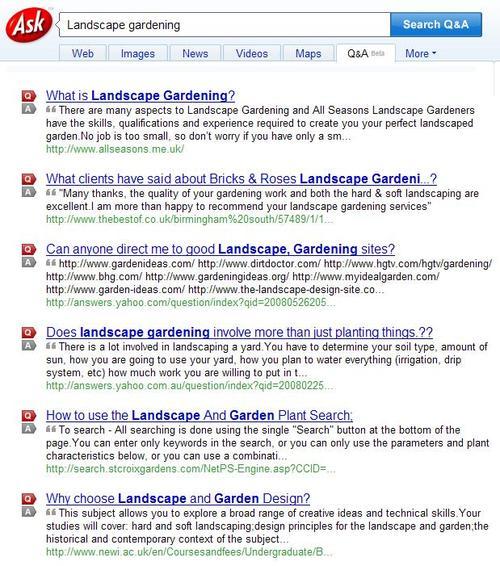
Ok, we are done with ask.com, so let's move on to yahoo.com.
Here you do the same exercise and you see the same thing happening. Don't forget to use the up and down pointers to see more.
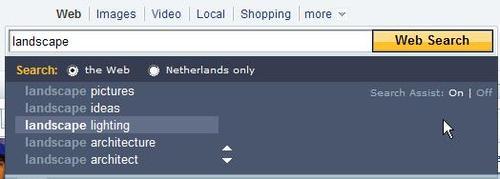
Go to the results page and you will see why you really want to check these engines to get more grip on the sorting of your topics.

Just look at the wealth of topics and concepts that Yahoo! offers. You can really get into sorting your keywords with this kind of help.
Next stop: Google.
Again you will get a drop-down box with the related search terms:

But Google gives you just a little bit more to use. Did you notice the numbers to the right of each search term? Here you can see how difficult it is going to be if you try to rank with those keywords. The numbers reflect the competing results Google has found for you. Remember, I told you we would get into the competing numbers? This is where you can see those numbers right away. As you can see in the previous screenshot that the term landscape has 160,000,000 results, in the following screenshot you see that landscape gardening ideas has only 288,000 results.
Now search for your keywords and get back to your keyword list and check how many searches are done with the terms you picked. But even without a lot of searches, you should quickly get an idea of how to use this extra information for your site. For best results, choose words and phrases that are most likely to have a lot of searches and have less competition.
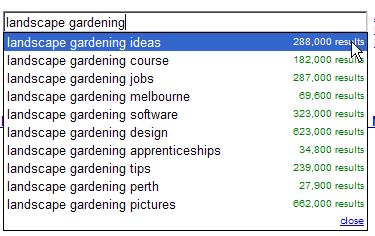
If you are lucky enough to have a broad topic, you will see that Google gives you related searches on your topic at the bottom of the results page.
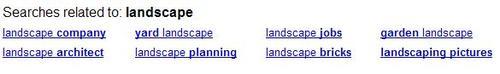
You are going to use this information later for structuring/restructuring your web site. Write them down on a separate page or spreadsheet, so you don't lose it in the crowd of keywords in your list. Use them again for moving the keywords you have found into topical clusters.
Still not sure how to find the right words?
Here is a simple idea to get you going. Go to a library and find a book about the topic of your web site. You may also visit amazon.com for the same purpose. In this case study, it would be about gardening, landscape gardening, and koi fish. Check the layout of the book and of course the table of content, which will give you some clue about how to structure your keywords.
On amazon.com you might want to check if there are any books that you can LOOK INSIDE They mostly show you the Table of Content, Excerpt, and the Index. Those items should also give you an idea on what terms to put together. You can do one more thing; go to http://www.wiki.org and search for your main topic. You might find some nicely structured pages on it that will point you in new directions to explore. One word of advice: stick to the subject or you may easily get lost or sidetracked on Wiki.
Once you are finished with your research, create a smaller list by reviewing the results you found and put them in an Excel sheet. How did you do? I hope you are learning a lot and still have fun doing it. It has been hard work, but you will see how you are going to use your list and several topics in this book, I promise. Following is the list of keywords for our case study:
Now you need to do something else before you start using your keywords list. You need to know the performance of your site in traffic and its search engine ratings. You should really know how visitors come to your web site and you need to measure and analyze that traffic. You should install these trackers before you start optimizing your site, because you want to make sure:
Therefore, you should use two separate analytic services, so that you can compare results. And make sure you aren't measuring the wrong statistics. The one I always start with is www.statcounter.com. This is because the graphs and numbers are clear and easy to understand, and also you can use it as a hidden counter (many others need an image of some sort), and you can block your own visits from showing up in the results. To get started, go to www.statcounter.com and register for a new account, don't worry, it's free.
Log in to the site, create a new project, and then fill out the form shown in the following screenshot:
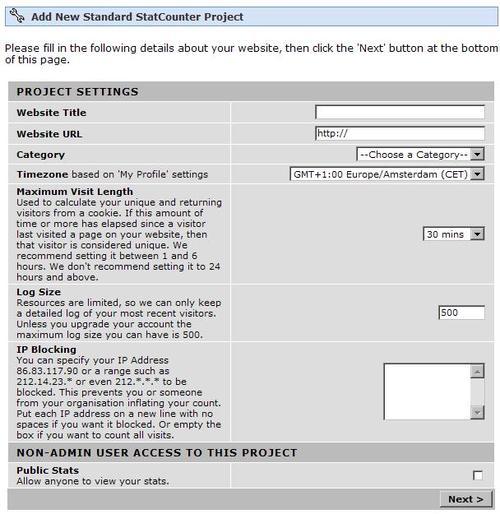
Use the Next option to get to the next screen (shown in the following screenshot) and choose the counter option. I have activated BUTTON ONLY option on the site, but that is just for showing you what counter I use. In your case it might make more sense to use the hidden INVISIBLE COUNTER option.
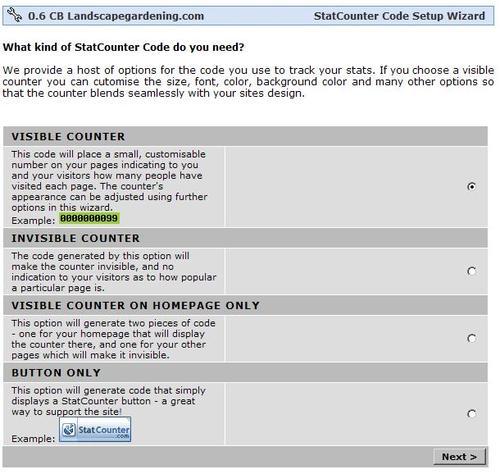
Next is the Installation Options screen, shown in the following screenshot. Leave this as default, as you will use the basic code on your site.
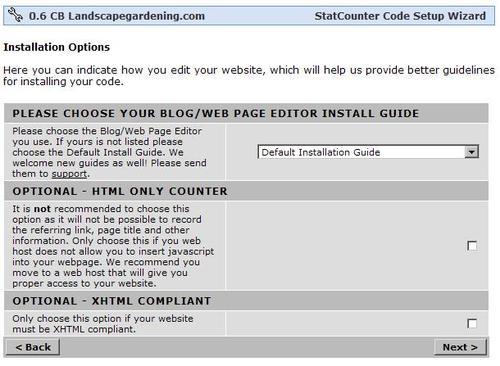
Now you need to copy the code, so just click on it to select the entire code and copy it to the clipboard of your computer. You will get an email from StatCounter which will contain the code as well.
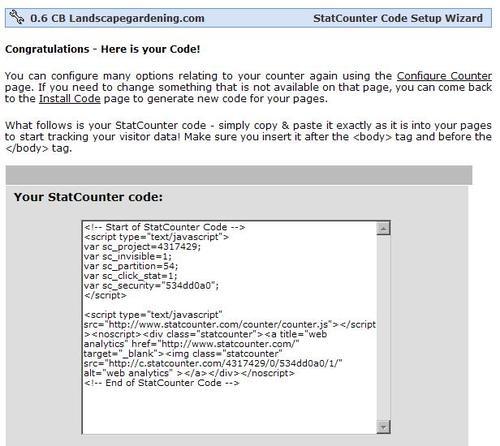
Now you need to get the code into your Joomla! site. Most people will copy the code into the template's HTML code just before the </body> tag. But you don't do this because you want to make sure the code will still work if you change templates or use a different template for another section. You want to set and forget the options to make sure you see all visitor stats all the time.
So how to do that? Joomla! makes it so simple for you. Log in to your admin panel choose the menu item extension and then module manager, and click on the New button in the right side top menu.

Then select Custom HTML from the list, and paste the StatCounter code into the field below the setting that says Custom Output.
Don't save the module yet, we have to give it a place and set the Show Title option to No. I always set the module to left in the Position menu. You can pick a spot to your liking, but the left side menu is mostly the closest to the </body> code.
Save the module and check the frontend of your site to see if it shows up. If you use the invisible option for StatCounter, you need to check the source code of the page that was generated to see if it is really active. Once you have done that, go back to StatCounter, find the record of your visit, and create a Blocking Cookie under the CONFIGURE option for the counter. Now, your visits from that computer will not be registered anymore. The blocking cookie is a small text file that contains the information StatCounter looks for if you visit the site. If it is there, then your visits are not recorded in the statistics of your site.
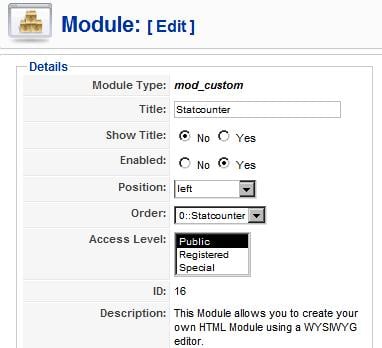
I told you we are going to use two trackers, the second one is being Google Analytics. If you don't have a Gmail account yet, go get one, log in, and activate the Analytics function. You will be using more features of Google for your SEO, so you really need to get an account from www.googlemail.com—it's free.
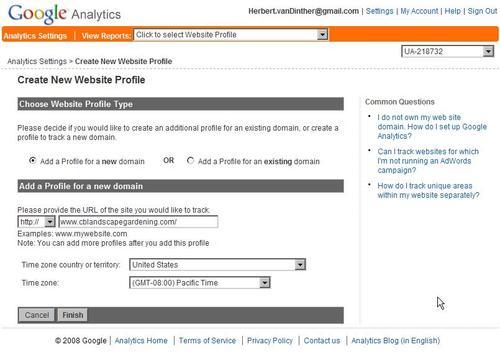
Create a new web site profile for the site you want to track. Copy the new analytics code and paste it below the StatCounter code in the same module, or create a new one the same way as earlier. Once you are ready, click on the Edit button and in the top right corner of that screen it will show a small icon that you have to click on to check if the code is implemented the right way.

Now you should see the following screen:

See the small line where it says Waiting for Data. That means you can come back tomorrow to see if anything has been recorded. Google updates the data every 24 hours so you cannot track your visitors in real time as StatCounter does.
All done? Then lets move forward and start with the use of your keyword list.
We started this chapter with a small overview about what we will cover in this book and some of the topics that need special attention on your Joomla! site.
We also looked at the options available for setting up your SEO strategy by pointing to the technical improvements such as patches, SEF components along with robots.txt, and .htaccess file. After that, you can start working on your content like title and content rewriting, and link building.
You saw how you can improve the basic Joomla! SEO settings like URL rewriting, and you can read about the PDF and Print icons problem. You learned about the problems you may face if you don't clear the global meta tag description, and how to fix those problems.
You read about the need for keyword research and how to do keyword research with some paid tools and some free tools that popular search engines provide. We looked at some of the commercial tools, and you started to build your keyword list.
Besides the keyword and SEO strategy you have also installed one or two traffic analysis tools in your site that we will look at in more detail later. These tools will show you the progress you make while optimizing your search engine. At the end of the optimization process, you can use the information provided by these tools to improve your site even further.
This chapter provided you with some basic knowledge about the direction your site should be going in, looking at the keywords and search terms that you want to rank for. With the list of your keywords and search terms ready you can now move forward and improve your SEO capabilities to use those keywords in an effective way.