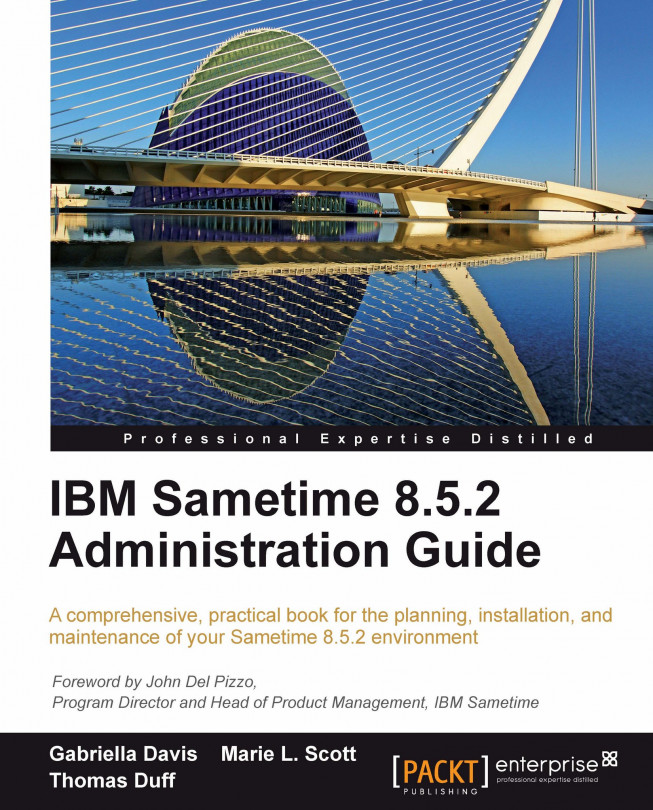"Collaborate in real time." What does this phrase mean? We generally think of it as meaning when we communicate and work with others in a seamless and instantaneous fashion. But how do we go about doing that? Today, we have many choices for collaboration, from traditional e-mail or discussion forums to chat communities and near-instantaneous tools such as Twitter. With the ability to connect to the Internet, we can reach anyone with the right tools for our particular situation. For many large enterprises and small companies, the right tool might be instant messaging or online meeting software.
Our focus, here, is on IBM Sametime 8.5.2 software. Sametime is a suite of products that include clients for secure instant messaging, integration with e-mail and calendaring platforms, and connectivity through mobile devices such as Research in Motion Blackberries, Android devices, Apple iPhones, and iPads. Sametime software also includes secure online meeting rooms, persistent chat rooms, and unified telephony connectivity.
Why would a company or organization choose to use Sametime? They might choose Sametime because it closely integrates with their existing collaboration environment—IBM Lotus Notes and Domino, Lotus Quickr, or IBM Connections. They may also choose a real-time collaboration system such as Sametime to save money. Online meetings and instant messaging helps save money by eliminating the need for travel costs and long distance phone expenditures, especially if a company integrates Sametime with their existing Voice over Internet Protocol (VoIP) system.
Companies of all sizes often find that Sametime has a significant cost advantage over other solutions. It can be deployed on a variety of platforms and hardware with a per-user license cost included in existing Lotus Notes licensing. If a smaller company doesn't have the need to deploy a full web conferencing solution, they can use the online per-user Sametime Unyte product which is tightly integrated with Sametime itself.
A large enterprise might use Sametime because it integrates well with their existing collaboration tools from Lotus to IBM, but it also integrates with tools from other providers such as Microsoft, Avaya, and Tandberg. Sametime's web conferencing solution, including full multi-way audio and video, is extensible with distributed and clustering functionality to support the size and scope of an enterprise-wide infrastructure.
As an administrator of IBM Sametime or Lotus Notes and Domino, you may find yourself in a situation similar to one of the following scenarios. Our goal is to provide you with the resources you require to implement a successful Sametime environment.
Tim works for a company that currently uses Sametime. The company has recently acquired some new businesses and will be including those subsidiaries in their Lotus Notes and Sametime domain. As they are interested in using some of the new features of Sametime 8.5.2, Tim will be upgrading the company's existing Sametime environment.
In contrast, Susan works for a company that has only used the e-mail and calendaring features of Lotus Notes. The chief information officer now wants to look at instant messaging and online meeting software. She wants Susan to configure a new Sametime environment to fit their needs.
David works for a company that has a requirement for secure instant messaging. The company's CEO would like marketing and sales staff to use instant messaging to communicate with customers and coworkers. They would also like to have web conferences among themselves and with customers. However, they have yet to decide whether to manage such a system on their own intranet or to use an online service.
In this chapter, you will learn the following topics:
What's new in Sametime 8.5.2
What has changed with regards to Sametime server architecture
The different types of Sametime clients available in Sametime 8.5.2
The operating system and hardware requirements for Sametime 8.5.2 servers
The operating system and hardware requirements for Sametime 8.5.2 clients
Understanding the different Sametime licenses and what you might need for your environment
Why you should install Sametime 8.5.2 or upgrade from prior versions
IBM Sametime 8.5 and 8.5.2 introduces many new capabilities to the Sametime product suite. In addition to the numerous features already included with the Sametime 8.x family of clients, Sametime 8.5.2 has extended client usability and collaboration. Let us take a look at a few of those enhancements:
Sametime Connect Client software is now supported on Microsoft Windows 7.0, Apple Macintosh 10.6, and Linux desktop operating systems including Red Hat Enterprise Desktop (RHED), Ubuntu, and SUSE Linux Enterprise Desktop (SLED)
A lightweight browser-based client that requires no additional downloads is available for instant messaging for Apple iPhone and iPad users
A browser-based client is available for Sametime meetings
Sametime Mobile Client support has been added for Android devices (OS 2.0 and higher), Blackberry 5.0 and 6.0 devices, and Microsoft Mobile 6.5 devices
Rich text messaging is now available for chats with users connected through the Sametime Gateway
If you deployed Sametime Standard in a previous release or are interested in the online meeting conferencing features of Sametime 8.5.2, then you and your users will be happy to know that meeting attendees now can attend online meetings "instantly" without having to load any additional software in their browser. Meetings start quickly and are retained for future use.
Probably the most significant change for you as a Sametime administrator is the introduction of IBM WebSphere Application Server (WAS) as an application hosting platform for Sametime. In previous versions of Sametime, with the exception of the Sametime Advanced and Sametime Gateway features, the Sametime server was deployed on Lotus Domino servers. If you know how to install and manage a Lotus Domino server, then you will most likely be the same individual who will manage a Sametime server as the skill sets are similar.
But with the addition of WAS comes flexibility in server architecture. As an administrator, you have the ability to choose features and configure servers based on your organization's unique needs. The linkage between Domino and Sametime still exists through the Sametime Community Server. So not only can Sametime be sized appropriately for the needs of your organization, it can also run on multiple operating systems and servers as per your requirements.
Some highlights include:
With the release of Sametime 8.5.2, Lotus Domino 8.5.2 is now supported.
A Sametime Proxy Server has been introduced as a component of the Sametime server architecture. The Sametime Proxy Server hosts the lightweight browser-based Sametime client. It runs on WAS and is different than the WAS Proxy Server.
Media Manager Server is another new Sametime server component. This server manages conferences using Session Initiation Protocol (SIP) to support point-to-point and multi-point calls and integrates into the Sametime environment through your Community Server. Sametime 8.5.2 introduces support for standard audio and video codec for improved integration in the Sametime client and the Sametime Meeting Center. This allows for interoperability with third-party conferencing systems.
Transversal Using Relay NAT (TURN) server is a Java program that runs in conjunction with the Media Manager Server and behaves as a reflector, routing audio and video traffic between clients on different networks. The technology used by this Network Address Translation (NAT) Traversal server (ICE) uses both TURN and Session Transversal Utilities for NAT (STUN) protocols and behaves similarly to the Sametime reflector service that was part of earlier versions of Sametime.
Improved network performance and support for IPv6 networking.
A new central administration console called the Sametime System Console (SSC) for managing Sametime server and configuration resources from a consolidated web interface.
Sametime Bandwidth Manager is a new optional WAS-based Sametime server component that allows you to create rules and policies that determine the use of audio and video within Sametime. The Bandwidth Manager monitors Sametime traffic and uses your rules to dynamically select codec and quality of video streams as calls are initiated by users.
No matter if you are new to Sametime or a long-time Sametime administrator, our aim is to guide you through the planning, installation, management, and troubleshooting steps so that you can successfully implement and support Sametime 8.5.2 in your environment.
IBM Sametime 8.5 and 8.5.2 introduces many new capabilities to the Sametime product suite. In addition to the numerous features already included with the Sametime 8.x family of clients, Sametime 8.5.2 has extended client usability and collaboration. Let us take a look at a few of those enhancements:
Sametime Connect Client software is now supported on Microsoft Windows 7.0, Apple Macintosh 10.6, and Linux desktop operating systems including Red Hat Enterprise Desktop (RHED), Ubuntu, and SUSE Linux Enterprise Desktop (SLED)
A lightweight browser-based client that requires no additional downloads is available for instant messaging for Apple iPhone and iPad users
A browser-based client is available for Sametime meetings
Sametime Mobile Client support has been added for Android devices (OS 2.0 and higher), Blackberry 5.0 and 6.0 devices, and Microsoft Mobile 6.5 devices
Rich text messaging is now available for chats with users connected through the Sametime Gateway
If you deployed Sametime Standard in a previous release or are interested in the online meeting conferencing features of Sametime 8.5.2, then you and your users will be happy to know that meeting attendees now can attend online meetings "instantly" without having to load any additional software in their browser. Meetings start quickly and are retained for future use.
Probably the most significant change for you as a Sametime administrator is the introduction of IBM WebSphere Application Server (WAS) as an application hosting platform for Sametime. In previous versions of Sametime, with the exception of the Sametime Advanced and Sametime Gateway features, the Sametime server was deployed on Lotus Domino servers. If you know how to install and manage a Lotus Domino server, then you will most likely be the same individual who will manage a Sametime server as the skill sets are similar.
But with the addition of WAS comes flexibility in server architecture. As an administrator, you have the ability to choose features and configure servers based on your organization's unique needs. The linkage between Domino and Sametime still exists through the Sametime Community Server. So not only can Sametime be sized appropriately for the needs of your organization, it can also run on multiple operating systems and servers as per your requirements.
Some highlights include:
With the release of Sametime 8.5.2, Lotus Domino 8.5.2 is now supported.
A Sametime Proxy Server has been introduced as a component of the Sametime server architecture. The Sametime Proxy Server hosts the lightweight browser-based Sametime client. It runs on WAS and is different than the WAS Proxy Server.
Media Manager Server is another new Sametime server component. This server manages conferences using Session Initiation Protocol (SIP) to support point-to-point and multi-point calls and integrates into the Sametime environment through your Community Server. Sametime 8.5.2 introduces support for standard audio and video codec for improved integration in the Sametime client and the Sametime Meeting Center. This allows for interoperability with third-party conferencing systems.
Transversal Using Relay NAT (TURN) server is a Java program that runs in conjunction with the Media Manager Server and behaves as a reflector, routing audio and video traffic between clients on different networks. The technology used by this Network Address Translation (NAT) Traversal server (ICE) uses both TURN and Session Transversal Utilities for NAT (STUN) protocols and behaves similarly to the Sametime reflector service that was part of earlier versions of Sametime.
Improved network performance and support for IPv6 networking.
A new central administration console called the Sametime System Console (SSC) for managing Sametime server and configuration resources from a consolidated web interface.
Sametime Bandwidth Manager is a new optional WAS-based Sametime server component that allows you to create rules and policies that determine the use of audio and video within Sametime. The Bandwidth Manager monitors Sametime traffic and uses your rules to dynamically select codec and quality of video streams as calls are initiated by users.
No matter if you are new to Sametime or a long-time Sametime administrator, our aim is to guide you through the planning, installation, management, and troubleshooting steps so that you can successfully implement and support Sametime 8.5.2 in your environment.
As we have described briefly, the server architecture for Sametime 8.5.2 has changed significantly from previous versions. Prior to this version, Sametime was a single server installation and ran as an add-in task under a Domino server. It provided both instant messaging and web conferencing features combined into a single server. Although there was a license model that only installed and enabled the instant messaging features (Sametime Entry), the installer was the same if you wanted to include web conferencing functionality as well.
The new architecture still includes a Domino-based component but the Domino server is intended strictly for instant messaging and awareness. All other Sametime functionality has been re-engineered into separate server components running on top of the WAS platform. By moving all but the instant messaging and awareness services from Domino onto WebSphere, IBM has constructed an environment better suited to the needs of enterprise customers who have a high demand for services that require significant non-Domino resources such as audio, video, and web conferencing.
Additionally, the new architecture of Sametime 8.5.2 is about enhancing the client experience, dramatically improving performance, and bringing the technology in line with modern audio, video, and browser standards.
Let us begin by taking a look at the new server components and learning about their role and function.
Core to the entire Sametime multi-server architecture is the management interface which runs as a WebSphere application. It is called the Sametime System Console (SSC). The SSC actually plugs into the standard WAS 7.x menu as an additional option.
 |
The SSC provides the configuration and management tools needed to work with all the other Sametime components, including the Domino-based Instant Messaging server. It also comes with a series of step-by-step guides called Sametime Guided Activities to walk you through the installation of each server component in the proper sequence. The SSC also has a Sametime Servers section that allows you manage the Sametime servers.
 |
The SSC installs as an add-in to WAS and is accessed through a browser on its own dedicated port. It also uses a custom DB2 database named STSC for storage of its management information.
Sametime Community Server is the instant messaging and presence awareness component of Sametime, which is installed as an add-in task for Domino. It must be installed on Domino versions 8.5 or 8.5.1, but it can work with earlier versions of Sametime already installed in your environment. Keep in mind, however, that pre-8.5.x clients will not benefit from many of the new features provided by your Sametime 8.5.2 servers. If your requirement is solely for instant messaging, then this is the only component you will need installed alongside Domino itself.
The Sametime Community Server "standard" install also includes the original Domino-based Meeting Center. This browser-based component has not been updated in any way from pre-8.5.x versions and is there purely for backwards compatibility and to maintain any existing scheduled meetings. There is no integration or interaction between the Domino-based Meeting Center and the Sametime 8.5.2 Meeting Center(s).
Other than being updated to run on top of a Domino 8.5 or 8.5.1 server, the actual Community Server component has changed very little and includes no significant new features from previous versions. Its browser administration interface and options remain the same. However, if you have deployed the SSC, the native Domino administration is over-ridden.
Following is a chart of the Sametime Community Server infrastructure. Note the optional management of the server by the SSC. Although the use of Domino as a directory is still supported, it is highly recommended you deploy Sametime using a Lightweight Directory Access Protocol (LDAP) directory. If you will be deploying other Sametime 8.5.2 components, then your deployment will usually require an LDAP directory to be used.
 |
The Sametime Meeting server has been completely re-engineered to bring it up to the standards of modern web conferencing solutions. It is also better aligned with IBM's Sametime Unyte online service. The new Sametime Meeting Server (versus the Domino-based Meeting Center) runs as an application under WAS. In addition, as it requires a data store to hold meeting information, it utilizes a dedicated DB2 database for managing the content of each meeting room.
The previous Sametime meeting client was entirely browser-based. To improve performance and functionality for 8.5.2, a rich meeting center client has been introduced which plugs into the Sametime Eclipse environment. A browser interface for meetings is still available but it provides a reduced set of functions.
The Sametime Proxy Server re-introduces a lightweight browser-based client for Sametime, which has not been available in versions shipped since 6.5. The new browser client is designed to be lightweight and fully customizable and it is based on Ajax technology and themed using CSS. This allows it to launch quickly and be customized to match your organization's design.
The Proxy Server installs as an application under WAS, although it has no data store of its own and does not require any database connectivity. In the configuration for the Proxy Server, you direct it to a specific Community Server to supply the Sametime services. The following diagram gives a brief overview:
 |
The Proxy Server ships with a default client designed as a JavaServer Page, which can be modified using customizable style sheets. It gives a feature-rich Sametime experience including multi-way chats, browser-based meetings, and privacy settings.
The Sametime Media Manager takes on the role of providing audio and video services for both the Sametime clients for peer-to-peer VoIP and video chats, and for web conferencing within the meeting rooms in the new meeting center. It is designed to provide services for multiple Meeting Servers and through them for instant meetings from the Sametime client. Installed on a WAS platform, it has no need for a data store and does not require any database connectivity.
The Media Manager is designed to provide a multi-way audio and video conferencing experience using modern codecs; however, it does not support Sametime clients in versions prior to 8.5.2. It is the audio and video "glue" that connects all the other Sametime server elements in 8.5.2.
 |
In its default configuration, the Media Manager creates a SIP connection from itself to the requesting client. However, where the client is not on the same network as the Media Manager, no SIP connection can be made directly. To address this issue, which affects users outside of your firewall as well as those on different internal networks, IBM has introduced the TURN Server with Sametime 8.5.2.
The TURN server uses both TURN and STUN protocols to create a connection with the client. It routes audio and video traffic between itself and the Media Manager, allowing connections between clients across networks. The technology is sometimes referred to as a reflector and pre-8.5 versions of Sametime came with a reflector service of their own.
The TURN server is a Java program that runs in a command window on any Windows or Linux server sharing the same subnet as the Media Manager. It doesn't require WAS or any data store but runs with a separately installed IBM Java Virtual Machine (JVM).
 |
The Sametime Bandwidth Manager is a new optional WAS-based component that is designed to help Sametime administrators manage the traffic generated by the Media Manager and its audio and video services. Within the Bandwidth Manager configuration, an administrator can create sites, links, and call-rate policies that define the service provided by the Media Manager. The Bandwidth Manager analyzes its rules when a new call is initiated and instructs the Media Manager on how to service that call.
Among the extremely granular levels of customization available are options for sites to have link rules that constrain the traffic between them. You can also create specific policies that specify the services available to named users or groups during peak and off-peak periods. Depending upon network load, user identity, and call participation, the Bandwidth Manager can be configured to control the bandwidth. It can do this by reducing the audio to a lower codec, reducing the video frame rate, or even denying video completely, informing the user that they should retry at a later time.
 |
When planning or migrating to a Sametime environment, as with any other new software or hardware implementation, it is always prudent to plan, plan, and plan! Review the most current release notes for any changes with careful consideration of operating system, disk space requirements, and Sametime or Domino software requirements.
As with other software in the IBM Lotus family of products, the Sametime software and server components will run on different operating systems. For instance, if you have expertise in Linux, you will be happy to find that Sametime 8.5.2 runs on Linux. But if your organization or architecture requires that you run the software on Windows or AIX, then you have the ability to run Sametime on those operating systems as well. The following table provides an overview of the operating systems supported by Sametime 8.5.2 Standard and those components that will run on the specific operating systems:
|
Operating system |
Sametime 8.5.2 Standard server component |
Additional information |
|---|---|---|
|
AIX: 5.3 TL10 POWER System i/p 64-bit or 6.1 TL3 POWER System i/p 64-bit |
Classic Meeting Server; Community Server; Gateway Server; Meeting Server; Proxy Server; System Console Server |
Requires 32-bit Domino |
|
Linux: Red Hat Enterprise Linux (RHEL) 5.0 Update 4 Advanced Platform x86-32 or x86-64 or SUSE Linux Enterprise Server (SLES) 10.0 SP1 or 11.0, x86-32 or x86-64 |
Classic Meeting Server; Community Server; Gateway Server; TURN Server; Bandwidth Manager Server; Media Manager Server; Meeting Server; Proxy Server; System Console Server |
Requires 32-bit Domino |
|
Solaris: 10 SPARC 64-bit |
Classic Meeting Server; Community Server; Gateway Server; Meeting Server; Proxy Server; System Console Server |
Requires 32-bit Domino |
|
SYSTEM i: i 5.4 IBM POWER 64-bit or i 6.1 IBM POWER 64-bit or i 7.1 IBM POWER 64-bit |
Classic Meeting Server; Community Server; Gateway Server; Meeting Server; Proxy Server; System Console Server | |
|
SYSTEM z: (Sametime 8.5.1) |
Community Server; Meeting Server; Proxy Server; System Console Server (Sametime 8.5.1 components) |
Requires 64-bit Domino Requires 64-bit Red Hat Enterprise Linux Server 5.0 (RHEL) Advanced Platform or SUSE Linux Enterprise Server (SLES) 10.0 SP1 System z |
|
Windows 2003 SP1 / Windows 2003 R2 Enterprise Edition x86-32 or Standard Edition x86-32 |
Classic Meeting Server; Community Server; TURN Server; Bandwidth Manager Server; Gateway Server; Media Manager Server; Meeting Server; Proxy Server; System Console Server |
For IPv6 support, both IPv4 and IPv6 stacks must be enabled |
|
Windows 2003 / Windows 2003 R2 Enterprise Edition x86-64 or Standard Edition x86-64 |
Classic Meeting Server; Community Server; TURN Server; Bandwidth Manager Server; Gateway Server; Media Manager Server; Meeting Server; Proxy Server; System Console Server |
For IPv6 support, both IPv4 and IPv6 stacks must be enabled |
|
Windows 2008 Enterprise Edition x86-32 or Standard Edition x86-32 |
Classic Meeting Server; Community Server; TURN Server; Bandwidth Manager Server; Gateway Server; Media Manager Server; Meeting Server; Proxy Server; System Console Server | |
|
Windows 2008 / Windows 2008 R2 Enterprise Edition x86-64 or Standard Edition x86-64 |
Classic Meeting Server; Community Server; TURN Server; Bandwidth Manager Server; Gateway Server; Media Manager Server; Meeting Server; Proxy Server; System Console Server |
Requires 32-bit Domino |
Additional information about System i requirements can be found at given website: https://www.ibm.com/support/docview.wss?rs=203&uid=swg21092193.
The following table summarizes the disk space requirements for the various Sametime 8.5.2 Standard server components. Note that these are only minimum recommendations; you should plan to allow for additional space for growth and any future server upgrades.
|
Operating system |
Sametime 8.5.2 Standard server component |
Disk space requirements |
|---|---|---|
|
AIX |
Classic Meeting Server |
2 GB minimum |
|
Community Server |
2 GB minimum | |
|
Gateway Server; Meeting Server; Proxy Server; System Console Server |
9 GB configurable space, plus 1 GB available in | |
|
Linux |
Classic Meeting Server; Community Server |
2 GB minimum |
|
TURN Server; Bandwidth Manager Server; Gateway Server; Media Manager Server; Meeting Server; Proxy Server; System Console Server |
9 GB configurable space, plus 1 GB available in | |
|
Solaris |
Classic Meeting Server; Community Server |
2 GB minimum |
|
Gateway Server; Meeting Server; Proxy Server; System Console Server |
9 GB configurable space, plus 1 GB available in | |
|
SYSTEM i |
Classic Meeting Server; Community Server |
2GB minimum for each Sametime server; minimum of 4 Disk Drives (arms) |
|
Gateway Server; Meeting Server; Proxy Server; System Console Server |
5 GB free space (3 GB minimum) with a minimum of 6 disk drives with a caching disk controller | |
|
SYSTEM z (Sametime 8.5.1) |
Community Server |
10 GB minimum |
|
Meeting Server |
2.5 GB configurable space, plus 2 GB available in | |
|
Proxy Server |
9 GB configurable space, plus 1 GB available in | |
|
System Console Server |
2.5 GB configurable space, plus 2 GB available in | |
|
Windows |
Classic Meeting Server, Community Server |
2 GB minimum |
|
TURN Server; Bandwidth Manager Server; Gateway Server; Media Manager Server; Meeting Server; Proxy Server; System Console Server |
8.5 GB configurable space, plus 1.5 GB available in |
The following table gives minimum memory recommendations. It may be easier to include additional memory in a new server purchase rather than justify additional memory later. So, plan accordingly!
|
Operating system |
Minimum memory (RAM) recommended |
|---|---|
|
AIX Linux Solaris Windows |
4GB physical memory (RAM) minimum per server component |
|
SYSTEM i |
6 GB physical memory (RAM) minimum for Gateway, System Console Server, Meeting Server and Proxy Server; 4 GB physical memory (RAM) minimum for Community Server and Classic Meeting Server plus 1 GB for each additional Sametime and Domino server |
Finally, Sametime 8.5.2 requires DB2 database software and the integration of Sametime with an LDAP server. DB2 software is included as part of the Sametime package. Refer to the release notes for details about specific system requirements, compatibility with LDAP servers, or any other unique requirements you may have for your environment.
We have discussed many of the nuances of Sametime 8.5.2 servers. Let us now turn our attention to Sametime clients. Sametime 8.5.2 offers not only server architecture flexibility but many client options as well. Companies and organizations can pick and choose how they deploy and provide Sametime services for their users.
Let us start with the Sametime Connect Client. This is the primary Sametime client. If you are already a user of Sametime software, then you may be most familiar with this client. In Sametime 8.5.2, if your environment includes a Meeting Server, then your users will see a new Sametime Meetings section in their client view.
Lotus Notes 8.5.x users with the embedded Sametime client will see it as well. Refer to the Sametime Meetings area in the following screenshot:
 |
If you click on the meeting icon, then a new dialog box appears that shows several options for what will be displayed in the Sametime Meetings area. Scheduled Meetings displays all meeting events, and you can click on the item to quickly join the meeting.
 |
To set preferences for meeting room servers, a new section has been added to the preference list. Sametime Meeting Rooms allows users to create profiles for each meeting room server community to which they belong.
 |
Meetings can also be accessed directly from the new Sametime meeting shelf. In Sametime 8.5.2, meetings are now "virtual conference rooms" in that the meetings are persistent and users will not have to schedule them each time they need to meet online.
The best meeting experience is from the rich meeting client that users simply either access through the Sametime Connect client or the embedded Sametime client by clicking on Enter Room. Some new meeting features include:
The ability to add or invite additional attendees to the meeting, by simply dragging their name from their Sametime Contact list into the meeting room
Customization of the meeting room layout by dragging areas and resizing
Photos of participants can be included, and audio and video integration is much simpler to use than in previous versions of Sametime
Client-side recording of meeting
 |
Meeting rooms can also be accessed from a web view which is hosted by the Meeting Server's HTTP proxy. The new web meeting view has a similar appearance to that in the rich meeting room client. However, users cannot modify the screen layout dynamically and there are a reduced set of features. If a user is on the Proxy client, then they will automatically be directed into the browser interface for their meeting as the Proxy client has no rich meeting client available to it. Whichever meeting client you use, you and your users will notice how quickly the meeting rooms load in the browser. In previous versions of Sametime, a Java applet was required to load first. This was sometimes difficult to implement especially when users did not have administrative access to their workstations or were working from kiosks. With the Ajax underpinnings of the new web interface, this is no longer an issue. And meetings are easier to join—with just a single click.
 |
Sametime 8.5.2 introduced a new client—a lightweight browser-based client that can also be used by smartphone clients such as iPhone, iPads, and Android devices. These new Sametime clients include functions such as awareness, online status, business cards, and group messaging.
 |
The following table describes Sametime client operating systems and browser support. Check out the following website for more detailed and up-to-date information: https://www.ibm.com/support/docview.wss?uid=swg27016451.
|
Client |
Operating system |
Operating system releases and browsers supported |
|---|---|---|
|
Sametime Connect |
Windows |
Microsoft Windows XP Pro SP2 or later; Microsoft Windows XP Pro 64-bit (32-bit certification only); Microsoft Windows Vista Business 32-bit (note "Aero" GUI support for all Vista versions); Microsoft Windows Vista Business 64-bit; Microsoft Windows Vista Enterprise; Microsoft Windows XP Tablet PC Edition; Meeting Playback: VideoLan Client (VLC) Media player; Note: 2 GB physical memory (RAM) recommended, 1GB minimum |
|
Lotus Notes embedded client |
Windows |
IBM Lotus Notes 8.5.1 FP1 standard (with Sametime 8.5 client upgrade installed); Sametime 8.5 supports Meetings calendar integration through Notes 8.5.1 FP1 standard |
|
Web browser |
Windows |
Mozilla Firefox 2.0 on Microsoft Windows XP Pro, Red Hat Enterprise Linux (RHEL) 5.2, and SUSE Linux Enterprise Desktop (SLED) 10 SP2; Mozilla Firefox 3.0 on Microsoft Windows XP Pro and Windows Vista; Microsoft Internet Explorer 6.0 on Microsoft Windows XP Pro; Microsoft Internet Explorer 7.0 on Microsoft Windows XP Pro, Microsoft Windows Vista, and Microsoft Windows XP Tablet PC; Microsoft Internet Explorer 8.0 on Microsoft Windows XP Pro, Microsoft Windows Vista, and Microsoft Windows XP Tablet PC; Web client JDK/SDK; IBM or Sun JRE 1.5, and 1.6 for Web Conferencing; IBM or Sun JRE 1.5 and 1.6 for STLinks API applications; Audio/video not supported except in Classic Meetings |
|
Linux |
Mozilla Firefox 2.0 on Red Hat Enterprise Linux (RHEL) 5.2, and SUSE Linux Enterprise Desktop (SLED) 10 SP2; Mozilla Firefox 3.0 on Red Hat Enterprise Linux (RHEL) 5.2. Note: Mozilla Firefox 3.0 is not supported on SUSE Linux Enterprise Desktop (SLED) 10 SP2 since the operating system patch is required to run it.; Audio/video not supported | |
|
Mac |
Apple—Safari 3.2 and 4.0.x on Mac OSX 10.5.x; Mozilla Firefox 3.0 on Mac OSX 10.5.x; Web client JDK/SDK; IBM or Sun JRE 1.5 for Web Conferencing; IBM or Sun JRE 1.5 and 1.6 for STLinks API applications; Audio/video not supported | |
|
Mobile |
Windows |
Microsoft Windows Mobile 2003 SE Pocket PC; Microsoft Windows Mobile 5 PocketPC/Smartphone; Microsoft Windows Mobile 6 and 6.1 Standard/Professional |
|
Nokia |
ESeries | |
|
iPhone |
Apple iPhone first generation 3G, 3GS (2.x or higher OS versions) and all supported Apple—Safari browser versions; Apple iPod Touch first and second generations with all supported Apple—Safari browser versions | |
|
Android |
OS2 and higher | |
|
RIM Blackberry |
7100, 8100, 8700, 8300, 8800, 9000, 9530 | |
|
Sony Ericsson |
M600i, P990i, P1i |
Sametime is not a "one size fits all" offering. You have the power to decide what level of Sametime you would like to license and install based on the feature level that makes sense for your organization. There are four levels of Sametime available: Entry, Standard, Advanced, and Unified Telephony. Each subsequent level adds features to the previous level and determines what options you will have at your disposal.
Sametime Entry: Sametime Entry is the "get your feet wet" version of Sametime. As its name suggests, it provides a basic set of options which include: instant messaging, online awareness, geographic information, screen capture, and Microsoft product integration.
Sametime Standard: Sametime Standard takes instant messaging to the next level by building on the Sametime Entry features to include: file transfers, screen captures, alerts, voice and video chats, web conferencing with video and/or audio as well as screen sharing and chat over VoIP networks; integration with public IM systems such as AOL and Google through the Sametime Gateway system. Some integrated telephony voice options are available with third-party vendor support such as "click to call" and call management. Users can communicate with their Sametime contacts with mobile devices such as Blackberries, iPhones, iPads, Android, and Windows Mobile phones.
Sametime Advanced: Sametime Advanced adds the additional functionality of social networking features in your instant messaging client. Sametime Advanced offers a persistent chat room service, broadcast chat messages, the ability to set up instant surveys, screen sharing, and remote machine control all from within the Sametime client. In addition, in many ways the social networking features of Sametime Advanced act as a real-time complement to those of IBM Connections. Sametime Advanced provides the ability to build communities people can subscribe to, enabling them to share their knowledge amongst a group of like users and send out questions and discussions to those community users in real time.
Sametime Unified Telephony: Sametime Unified Telephony adds "unified communication" functionality. Many organizations are seeking to integrate chat, email, and office applications, with what has typically been only phone-based functionality such as voice mail, call routing, and caller presence. Sametime Unified Telephony adds those features to the Sametime product set.
|
Feature |
Sametime Entry |
Sametime Standard |
Sametime Advanced |
Sametime Unified Telephony |
|---|---|---|---|---|
|
Instant messaging |
● |
● |
● | |
|
Presence awareness |
● |
● |
● | |
|
Persistent group chat |
● | |||
|
Broadcast |
● | |||
|
Instant screen sharing |
● | |||
|
Microsoft Office/Outlook integration |
● |
● |
● | |
|
Web conferencing |
● |
● | ||
|
VoIP chat |
● |
● |
● | |
|
Video |
● |
● |
● | |
|
Support for mobile devices |
● |
● |
● | |
|
Interoperability with supported public IM networks |
● |
● | ||
|
Softphone |
● | |||
|
Click to call/conference |
● |
A more complete list of available options for each Sametime offering can be found at http://www.ibm.com/software/lotus/products/sametime/versioncompare/.
Sametime also has the ability to connect with external instant messaging communities through the Sametime Gateway. The Sametime Gateway is an additional server that communicates between your Sametime environment and other messaging environments such as AOL Instant Messenger, Google Talk, and other communities that use the XMPP protocol.
For more information on Sametime Gateway, please review http://publib.boulder.ibm.com/infocenter/sametime/v8r5/index.jsp?topic=/com.ibm.help.sametime.v85.doc/overview/over_server_gw.html.
You may be ready to implement or upgrade Sametime. What software licenses are required? Both Sametime Entry and Sametime Standard are at, as of the time of publication, version 8.5.2. Licensing is required for the Sametime server only.
What about Sametime Entry? Perhaps your organization or company only wants to implement instant messaging. Sametime Entry would be a good solution for you. Sametime Entry requires the Community Server component only. To determine what you require for hardware or operating system requirements, review the tables earlier in the chapter for the specific requirements for a Community Server and the operating systems that will support it. Sametime Entry will support connectivity for the Sametime Connect Client, the embedded Lotus Notes client (Lotus Notes 8.5.1 FP2 at a minimum is required) or a Microsoft Outlook enabled client.
Sametime Advanced requires the installation of additional software applications and is currently at version 8.5.2. These additional applications include an LDAP directory, DB2, WebSphere MQ, and WebSphere Event Broker. Licensing Sametime Advanced grants you the license to run DB2 and the WebSphere components.
Sametime Unified Telephony also requires separate licensing and software, and is currently at version 8.5.2. In addition to the Sametime server software, the Telephony Control Server and Telephony Application Server must be installed. This bundles together and installs Tivoli System Automation for multi-platforms, Telephony Application Server Framework, WebSphere Application Server, and Tivoli Directory Integrator. The Sametime Unified Telephony license grants you the authority to run these additional software tools in the bundle.
Should you install or upgrade to Sametime 8.5.2? You or your organization may be reviewing options for a new instant messaging and/or web conferencing system. Perhaps you are considering whether or not to upgrade your existing Sametime servers that are currently meeting your requirements. In either case, there are several key points to consider.
First, if you already have a Sametime environment you should be aware that Sametime 7.5.x is being moved to end-of-life status by IBM in September 2011. What does this actually mean for you? If you are running Sametime 7.5.x or earlier, then you can continue to do so. However, after end-of-life you will no longer be able to get support or fixes for it if you have problems.
In addition, if you are upgrading your Domino environment to the 8.5.x versions, then you will also need to upgrade your Sametime server to 8.5.2 as this is the only version fully supported by IBM on Domino 8.5.x.
Unlike previous versions, Sametime 8.5.2 has been designed to run as separate server components that integrate together. Although the Instant Messaging component remains as a task running under Domino, the other server elements are applications managed by WAS.
WAS is IBM's application management server environment. Deployment, security, clustering, performance management, and availability are part of the benefit of WAS, so applications running under the control of WAS are able to leverage these for their own services. A single WAS server can, and usually does, run several different applications in their own discrete and isolated logical space.
Multiple instances of Sametime Meeting Server or Sametime Proxy Server can be clustered by WAS. The configuration of the servers as well as their running state will be maintained and managed by WebSphere's Network Deployment Manager. Network Deployment Manager is a specific WAS server that manages clusters of servers deployed on secondary hardware. In this way, if one Meeting Server is unavailable, another will take over and provide the same service.
The following Sametime 8.5.2 servers and services run under WAS:
Sametime Meeting Server
Sametime Meeting HTTP Proxy
Sametime System Console
Sametime Proxy Server
Sametime Media Manager
You also have the Instant Messaging component running under Domino. To further increase Instant Messaging capacity per server, we can move the Multiplexor service from the Domino server onto its own hardware. The Multiplexor (or MUX) is responsible for connecting client requests to the Sametime Community Server and usually runs alongside the other Sametime Community services. However, the MUX can be moved to separate hardware and doing so will increase the capacity of a single Sametime Community Server tenfold. This is possible because the MUX will maintain a single network connection between it and the Sametime Community Server instead of allowing every client to connect on its own network connection to the Sametime Community Server directly. Using multiple MUX services is a method for improving the reliability and performance of your instant messaging environment.
If you are interested in clustering your instant messaging services, then, as in previous versions, Sametime Community Server can leverage Domino's clustering capabilities to provision its own Instant Messaging cluster, which will support both load balancing and failover.
When designing your Sametime infrastructure, it is entirely up to you how many servers you want to have running the applications and features you need. What follows are some examples of server implementations so you can see how flexible the Sametime server architecture can be.
If your company is interested primarily in instant messaging, then you can deploy Sametime 8.5.2 with only that service. The Instant Messaging infrastructure and deployment in 8.5.2 is very similar to earlier versions of Sametime as it runs on a supported Domino server platform.
In the following example, we have deployed two separate Sametime 8.5.2 Instant Messaging servers, each of which is providing instant messaging services to users in its own region. Both servers in the screenshot are in a shared Sametime Community so users on either server can see each other.
As you will see, only two servers are in use in the following diagram, and there is no failover:
 |
This is the design of the default pilot install of all Sametime 8.5.2 elements as per IBM's documentation. It requires only two servers, one as a platform for Domino and one as a platform for WebSphere. The WebSphere elements, which are all installed onto a single server, require significant combined resources to run concurrently. This configuration is recommended for pilot and test deployments only, and should not be used for production environments.
There is no failover in this design and only two servers. Although the Instant Messaging elements can be expanded with additional servers, the Meeting, Media, and Proxy servers would need to be rebuilt to increase resources.
 |
In this design, the Meeting, Proxy, and Media Manager Servers are installed each on their own hardware. With this scenario, there is the option in the future of introducing additional Proxy and Meeting Servers into the cluster to provide failover services. The Media Manager can now be clustered.
 |
A clustered install with a provision for multiple failover would be an example of the basis for an enterprise-level design. Each component has been installed, where possible, with a cluster mate to provide failover capabilities. As we mentioned previously, the only servers that cannot be clustered are the Media Manager and the SSC itself.
 |
What specific features of Sametime should you consider as targeted reasons for an upgrade or install? As we have already described briefly, the re-design of the Sametime infrastructure in 8.5.2 has also provided the following significant feature enhancements across the board.
New Lightweight Client: The Sametime Proxy Server introduces a new browser-based Sametime client. This client requires nothing more than a supported browser to provide a fast and customizable instant messaging and meeting experience. There is nothing for the user to download or install.
Persistent Meetings: The new Sametime Meeting Server creates meeting places that are persistent with no start and end time and no duration. These persistent meetings places can be re-used repeatedly. For example, you may create a meeting place for a project you are working in, and have weekly reviews of that project in the same place each week. The Meeting Server tracks activity that happened each time in each meeting place allowing you to review previous activity.
Improved Audio and Video: The audio and video services have been separated from the Meeting Server and now run under the management of the Media Manager. The Media Manager supplies audio and video services both to the Sametime clients and to the Meeting Server itself for web conferences. The Media Manager provides audio and video functionality for both person-to-person and multi-way calls. The addition of the TURN server to handle client connections on a different network also now enables the audio and video services through a firewall.
Performance Improvements: The previous Sametime Meeting Center used Java applets and the T.120 protocol, both of which presented problems in deployment. Java applets have always been very slow to download and initiate on the client. Installing Java applets in modern browsers with strict security settings has become increasingly difficult. With advanced HTML5 programming, it has been possible to remove these completely. Additionally, the HTTP protocol is now utilized across the board to provide in-meeting services such as screen sharing and white boarding. The combination of the use of HTTP and HTML5 has dramatically improved performance, client load times, access through firewalls, and reduced network bandwidth consumption. In addition, the new Bandwidth Manager manages the network traffic generated by the Media Manager making it possible to constrain audio and video quality to address network limitations or bottlenecks.
Mobility: There are now Sametime Instant Messaging clients available for a wide and expanding range of mobile devices including:
Telephony: Sametime 8.5.2 with the new Media Manager can support point-to-point as well as multi-point voice and video calls between Sametime clients and in meetings. It uses the SIP protocol and standard voice and video codecs so it easily integrates with other voice or video systems supporting up to 20 participants in a single meeting.
We will talk more in a later chapter about Sametime Unified Telephony, which is a separately licensed product from IBM that integrates with your instant messaging and web conferencing environment.
Sametime and the use of instant messaging are central to many other Lotus products you may already have or are deploying. The Sametime embedded client ships and installs with Lotus Notes and is also available through a browser interface. Sametime functionality such as chatting and online awareness can also be integrated with Microsoft Office products, including Microsoft Outlook.
Frequently, when we talk about Sametime integration we are usually talking presence awareness. Presence awareness is the ability to see if someone is online and if they are, to initiate a chat. In the Sametime embedded client used with Lotus Notes, awareness icons appear in not only in the Sametime sidebar, but also in the mail inbox. Users can click to chat from the inbox, as shown in the following screenshot:
 |
A unified icon set is used across all clients, so for example in iNotes, you will see the familiar online status icon.
 |
There is Sametime integration in IBM Connections, Lotus Quickr, and virtually every other collaborative solution IBM delivers. Additionally, it is very simple to add Sametime awareness to any web application regardless of the hosting platform. With all of these potential interfaces, consider how "connected in real time" you and your organization might be!
In this chapter, you learned about the new features of Sametime 8.5.2, both for the server and for the client. You learned about the Sametime 8.5.2 server architecture and how it differs from prior versions. You found what requirements exist for operating systems and hardware configurations, as well as the licensing involved. You saw some sample Sametime system configurations and how each one might work for a particular situation. Finally, you learned the reasons why upgrading to Sametime 8.5.2 is a good idea. In the next chapter you will learn about each of the servers that comprise a Sametime environment, their requirements for server and operating systems, and how they interact with each other.