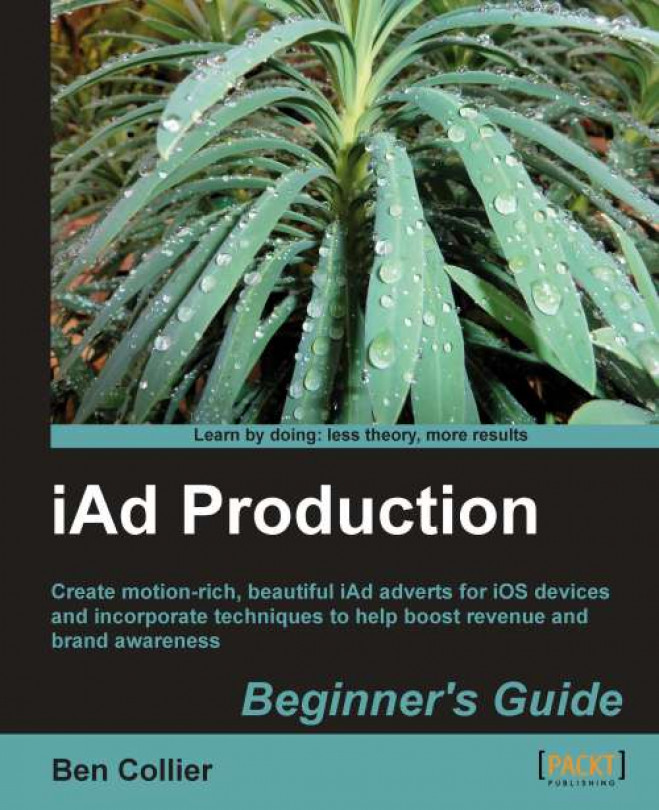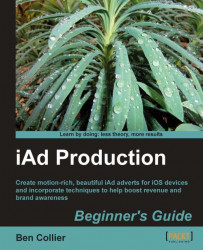iAd is an exciting mobile advertising opportunity from Apple.
In this chapter, we will look at:
What an iAd is
What makes an iAd awesome
The anatomy of an iAd
The technology that powers iAd
The tools available to build your own iAds
How to access to the tools
Announced by Apple in the summer of 2010, an iAd allows you to directly target customers with amazingly interactive ads integrated into applications purchased on the App Store. Each iAd begins as a small exciting banner on a user's personal device that once activated bursts to fill the screen, giving you, the advertiser, a chance to craft a deeply immersive experience.
Application developers on the Apple App Store designate space within their app for your iAd to be shown, with the banner sitting at the bottom of the screen throughout the use of the app. Often, iAds can be more interesting than the app they're in!
iAds are built into iOS 4.0 and, later, the operating system used by the Apple iPhone, iPod touch, and iPad.
Note
Think of an iAd as a mini-app contained within another third-party application that a user has downloaded from the Apple App Store.
With an iAd, your advertisement is viewed by an audience that:
Has installed more than 15 billion applications since the App Store opened in 2008
Has activated over 225 million iTunes accounts, with each account being tied to a credit card for one-click billing (even within your iAd)
Downloads 200 new apps every second worldwide
Spends, on average, 73 minutes per day using apps
Engages with iAd ads for an average of 60 seconds per visit
Apple sets a degree of quality in their products, which is often mirrored in the extensive range of applications available on their App Store. However, mobile advertising is often a jarring and unpleasant experience for the user. Unhappy with this, Apple decided to build a unique advertising platform right into the handsets of millions of users.
In early 2011, Apple announced iAd support for iPad, which gives us full access to a rich interactive multi-touch canvas to promote our brands or products in a way that was previously only imaginable to advertisers.
Note
Many companies using iAds create a promotional video just to show off their ad! You'll sometimes find that you get additional PR opportunities with iAd, as each experience is so dynamic and different people love talking about them.
Each iAd impression can be targeted towards:
Application preferences: A user's app purchasing and downloading trends can give an insight into their preferences
Music passions: Although a user's taste in music isn't an obvious useful targeting technique, listening habits monitored by iTunes can identify a certain demographic. This is how radio advertising is targeted.
Movie, TV, and audiobook genre interests: As each device is linked to an iTunes account, Apple has access to a user's store purchases and media interest
Location: Every iOS device has location capabilities built in; so, if you have brick-and-mortar stores you can target nearby potential customers, possibly with local time-sensitive offers
Device(iPhone, iPod touch, or iPad): The iAd Network lets you design and target advertisements unique to the different iOS devices, tailoring each experience to take full advantage of the hardware available
Network(Wi-Fi, 3G): If a user is on Wi-Fi, they're more likely to be in a situation where they'll engage with your iAd, as Wi-Fi is mostly available in static positions with users having more time to focus on your ad
Apple manages the entire process of delivering your ads, including hosting them on the iAd Network and wirelessly delivering them to your audience on iOS devices.
Note
Apple allows users to opt out of interest-based ads by visiting http://oo.apple.com/ on their iOS 4.0+ device. This still delivers iAd's to the user, but without any user-specific targeting. Obviously, Apple doesn't publicize this and only a handful of power users ever opt-out.
Mobile advertising isn't a new idea but, until iAd, it was never quite right. It was filled with ringtones, wallpapers, and premium SMS that would unwittingly sign the user up to a subscription service. It was more about publicizing paid mobile media direct to the customer than promoting great brands and products.
In-application advertising is beginning to target more specific brands, but nearly all mobile adverts take you out of the application you're currently in and make it impossible to easily get back to where you just were. Typically, the user is pushed out of the app into the mobile browser, to a webpage that often isn't meant for mobile and lacks interaction and responsiveness for the user. Before iAd, a typical mobile banner would be a plain static strip hidden within a user's app, not an interactive ad built into the core operating system.
On the desktop, most advertising revenue comes from search, but mobile users are using more specific apps for finding the information they want. If you want to find a great place to eat, you're more likely to open up a restaurant directory app than go into the mobile browser and use a search engine. Context-aware applications are becoming the way users find things on mobile. Your iAd intelligently positions itself in these applications, providing relevant, contextual, and exciting marketing opportunities.
Announced by Apple in the summer of 2010, an iAd allows you to directly target customers with amazingly interactive ads integrated into applications purchased on the App Store. Each iAd begins as a small exciting banner on a user's personal device that once activated bursts to fill the screen, giving you, the advertiser, a chance to craft a deeply immersive experience.
Application developers on the Apple App Store designate space within their app for your iAd to be shown, with the banner sitting at the bottom of the screen throughout the use of the app. Often, iAds can be more interesting than the app they're in!
iAds are built into iOS 4.0 and, later, the operating system used by the Apple iPhone, iPod touch, and iPad.
Note
Think of an iAd as a mini-app contained within another third-party application that a user has downloaded from the Apple App Store.
With an iAd, your advertisement is viewed by an audience that:
Has installed more than 15 billion applications since the App Store opened in 2008
Has activated over 225 million iTunes accounts, with each account being tied to a credit card for one-click billing (even within your iAd)
Downloads 200 new apps every second worldwide
Spends, on average, 73 minutes per day using apps
Engages with iAd ads for an average of 60 seconds per visit
Apple sets a degree of quality in their products, which is often mirrored in the extensive range of applications available on their App Store. However, mobile advertising is often a jarring and unpleasant experience for the user. Unhappy with this, Apple decided to build a unique advertising platform right into the handsets of millions of users.
In early 2011, Apple announced iAd support for iPad, which gives us full access to a rich interactive multi-touch canvas to promote our brands or products in a way that was previously only imaginable to advertisers.
Note
Many companies using iAds create a promotional video just to show off their ad! You'll sometimes find that you get additional PR opportunities with iAd, as each experience is so dynamic and different people love talking about them.
Each iAd impression can be targeted towards:
Application preferences: A user's app purchasing and downloading trends can give an insight into their preferences
Music passions: Although a user's taste in music isn't an obvious useful targeting technique, listening habits monitored by iTunes can identify a certain demographic. This is how radio advertising is targeted.
Movie, TV, and audiobook genre interests: As each device is linked to an iTunes account, Apple has access to a user's store purchases and media interest
Location: Every iOS device has location capabilities built in; so, if you have brick-and-mortar stores you can target nearby potential customers, possibly with local time-sensitive offers
Device(iPhone, iPod touch, or iPad): The iAd Network lets you design and target advertisements unique to the different iOS devices, tailoring each experience to take full advantage of the hardware available
Network(Wi-Fi, 3G): If a user is on Wi-Fi, they're more likely to be in a situation where they'll engage with your iAd, as Wi-Fi is mostly available in static positions with users having more time to focus on your ad
Apple manages the entire process of delivering your ads, including hosting them on the iAd Network and wirelessly delivering them to your audience on iOS devices.
Note
Apple allows users to opt out of interest-based ads by visiting http://oo.apple.com/ on their iOS 4.0+ device. This still delivers iAd's to the user, but without any user-specific targeting. Obviously, Apple doesn't publicize this and only a handful of power users ever opt-out.
Mobile advertising isn't a new idea but, until iAd, it was never quite right. It was filled with ringtones, wallpapers, and premium SMS that would unwittingly sign the user up to a subscription service. It was more about publicizing paid mobile media direct to the customer than promoting great brands and products.
In-application advertising is beginning to target more specific brands, but nearly all mobile adverts take you out of the application you're currently in and make it impossible to easily get back to where you just were. Typically, the user is pushed out of the app into the mobile browser, to a webpage that often isn't meant for mobile and lacks interaction and responsiveness for the user. Before iAd, a typical mobile banner would be a plain static strip hidden within a user's app, not an interactive ad built into the core operating system.
On the desktop, most advertising revenue comes from search, but mobile users are using more specific apps for finding the information they want. If you want to find a great place to eat, you're more likely to open up a restaurant directory app than go into the mobile browser and use a search engine. Context-aware applications are becoming the way users find things on mobile. Your iAd intelligently positions itself in these applications, providing relevant, contextual, and exciting marketing opportunities.
Unlike traditional mobile advertising, each iAd provides an in-app interactive advertisement, which doesn't push the user out of the app. Never before have you been able to promote your brand or product with such an immersive experience, interacting with the fingertips of the users.
A study by Nielsen compared Campbell's Soup TV advertising campaign with their iAd mobile advertisement and found that users interacting with the iAd were:
More than twice as likely to recall the ad
Three times more likely to remember the messaging
Four times more likely to purchase
People remember better when there's interactivity with the information that we want them to absorb. Each iAd is given access to deeply immersive device features, from the full multi-touch screen (allowing users to pinch and flick around images of your really cool product close up) to physical movements of the device (allowing them to use a shake to show a random message or fact about your brand), iAds offer an unparalleled opportunity for a compelling, interactive, and memorable experience.
The unique features integrated in an iAd make it possible to let users interact with your brand in several engaging ways, such as the following:
Download an app or buy iTunes media from within an iAd: If you have content available on the iTunes Store or App Store, such as a movie or app that you want to promote, users can purchase this within your iAd with a single tap, without ever leaving the app they're in
Save screen images to photo albums: Images like coupons, barcodes, recipes, or branded wallpaper can be saved straight to the user's device or instantly set as their background
View in-line audio and video: Video can be played within a custom frame in your iAd, overlaid with interactive elements interactive elements
Find nearby stores: With rich Google Maps built into every iOS device, it's easy to show a list of your nearby stores or retailers
Share content through Twitter without leaving the ad: The iAd framework is completely extensible, so social sharing and almost any functionality can be achieved
At any time, the user can click on the close button, always in the top-left of an iAd, and get back to the app that they were in, which makes them more comfortable about tapping on an iAd and associates your brand with a positive experience. Here, you can see the close button in a demo ad:
 |
With iAd, Apple has built an experience that simultaneously combines the interactivity of traditional online advertising with the emotive aspects of television advertising.
An iAd consists of four key parts, which are as follows:
1. A banner ad.
2. Transition from the banner to the main advert.
3. A splash page.
4. The core ad unit.
The banner is the first impression of your advert; it's vital that it inspires the user to tap on it and explore all the other great content you've got waiting in your iAd. Banners are identifiable by their small logo in the bottom-right of the banner, as shown in the following screenshot:
The iAd logo increases the chance of the user tapping on your advert, as they know they'll be delivered a rich immersive ad without losing the place of the app they're in.
The banner is typically displayed either at the bottom of the screen or above the tab bar of a user's application, as shown in the following screenshot:
 |
There are two types of banners you can use for your iAd - a static image banner or a dynamic HTML5 banner.
A static image banner is a much more traditional banner and is often chosen because it's quick and simple to create.
Your static banner can either be the size of the banner frame or can be a screen-size static banner with only a slice of the image visible in the banner, revealing the full image when the user taps to view your ad.
An HTML5 dynamic banner opens up much more opportunity for user engagement, as it allows for animated text and graphics. Adding motion and animation to your banner makes it stand out on the user's device, drawing their attention to your ad and increasing the chance they'll tap to find out more about your brand.
With an HTML5 banner you're able to update data in the banner remotely with real-time information, like latest sports scores or stock quotes.
The transition occurs when the user taps the banner to enter your iAd; it softens the entry to the splash page and creates a visual connection between the two. The transition can either be a slide or a reveal.
The splash page is an optional screen; it is shown while the main iAd resources load, in between the user's tapping of your banner and their being able to interact with the core ad unit.
Although the splash page is optional, it's an ideal opportunity to convey your brand message while the resources for your ad load.
Apple estimates you've got 15 seconds to win the user's attention once they've entered your iAd, so an engaging splash page ensures that we keep them happy while they wait.
The splash page can be used to show interesting stats or features about your brand or product before transitioning into the main ad.
Note
Even if you think your iAd is lightweight and won't need time to download, users are often on slow mobile data connections where small ads won't load immediately.
A pre-roll video can also be used in the splash page although, with the lightweight CSS3 animations and styles available, we can apply dynamic effects to images and text that can often mimic video, without the large (and slow) download associated with streaming video.
This is the main part of your iAd where there is a real opportunity to deliver your content in a range of exciting ways. The core ad unit is built up of multiple views; think of these as different pages of a website, each with a range of media and content to excite the user about your brand or product.
The ad unit starts with the root view, which is generally used for navigation, to toggle between the different views within your iAd.
The subpages of the root view offer the chance to provide: dynamic maps showing the location of the user to your nearest store or retailer, amazing 3D interactive video carousels and image galleries, or a blank canvas only limited by your own imagination! Here is a selection of the templates that can be used in your iAd to give you an understanding of the types of the content you can include:
 |
An iAd is essentially a rich dynamic webpage contained within an application a user has installed. For the most part, we don't need to be concerned with what's going on, as the tools Apple provides manage this for us. That having been said, it is good to have an understanding of the magic that powers your iAd.
HTML5 is the underlying technology of the iAd framework. It is based on the future of the web with the next generation of HTML (and mistakenly marketed as including enhancements to JavaScript and CSS). Our iAds can use HTML5 in conjunction with many of the latest features in JavaScript and CSS.
HTML5, the fifth generation of HTML (Hypertext Markup Language), is the content and semantic structure of your page.
Video, audio, and other things that traditionally would require a plug-in, such as Flash (which iOS famously doesn't support), can now be done with HTML5.
The third revision of CSS (Cascading Style Sheets) allows visual styling in your iAd. With CSS3, styling of rounded corners and background gradients can be done without images, which means that your iAd is lightweight and delivers your brand message much faster to the user. CSS3 has rich animation capacity, which can bring life to your iAd and banner.
CSS3 has smooth, hardware-accelerated 3D effects that you can apply to your iAd assets, combined with animations. Rich 3D motion adds to the interactivity of your ad.
JavaScript is a programming language used to control the interactivity inside your iAd. Whenever tapping or pinching somewhere causes interaction with your iAd, behind the scenes, JavaScript will be controlling this. JavaScript is able to access user location to find local stores and provide location-sensitive promotions. JavaScript can be used to remotely fetch the latest offers and information from your website, using a technology called AJAX to create a dynamic, up-to-date experience.
Each iAd is a folder full of the HTML, CSS, JavaScript, and media used for your banner and ad unit. In the following screenshot, we can see the file structure of a typical iAd:
 |
If you wanted to, you could create an entire iAd using just a text editor to manipulate these files. Luckily, iAd Producer creates and updates these files for us, when we're using it to create our iAd.
The main tool we'll be using to create our iAds is iAd Producer, a simple drag-and-drop tool for building, testing, and distributing amazing interactive iAds.
iAd Producer manages all the HTML5, CSS3, and JavaScript in your iAd without your having to write a single line of code. In the following screenshot, we can see the rich visual interface of iAd Producer:
 |
iAd Producer gives a visual overview of the structure and flow of your iAd. With it, you can add additional subpages and restructure your entire iAd in just a few clicks.
All your media assets are stored in the central asset library, which automatically manages support for high- and low-resolution displays by optimizing assets for the Retina display used in newer Apple iOS devices.
Note
The Retina display is Apple's high-resolution screen found in the iPhone 4 and iPod Touch onwards. It has double the resolution of older devices, giving it such a high pixel density that your eyes are unable to see the individual pixels. Such a vibrant, crisp, sharp screen can be taken full advantage of by your brand in your iAd. To find out more about Retina display, visit http://www.apple.com/ iphone/features/retina-display.html.
We can build entire ads just by dropping images and videos onto motion-rich 3D carousels with iAd Producer's pre-built templates. Menus are auto generated for the user to explore and navigate around your iAd.
iAd Producer makes it easy to apply visual animations and effects to your content, a great way of adding character and excitement to your iAd, without the heavy overhead of video. These animations includes wipes, fades, spinning effects, and cube transitions that can be applied to media items, text, or even entire pages.
To create a visually impacting experience that users are familiar with, iAd Producer includes a rich library of carousels, buttons, audio or video players, and galleries; all these can be added into your iAd with a simple drag-and-drop.
Throughout making your ad, iAd Producer validates and checks your project, identifying common problems, such as images being the incorrect size or format, or you're having forgotten to configure a certain page. This means you can catch issues early and focus on creating your ad.
To extend your iAd's functionality beyond the inbuilt features of iAd Producer, we're able to view, edit, and extend the code it creates to create even cooler stuff like social sharing of your content, quizzes, or competitions.
Once you've finished your iAd, iAd Producer packages and optimizes your assets to reduce the size and time spent, delivering your complete ad experience to the user.
The iOS Simulator is a virtual iPhone or iPad that runs on your Mac's desktop and a quick way of testing on devices that you can't buy or that aren't publicly available yet. It supports most of the features a real device would have, such as orientation and shakes. Orientation allows the device to know when it has been rotated and update the screen content accordingly. Similarly, with shakes, we can update on-screen content when the users shake their device. In the iOS Simulator, we can emulate these rotations and shakes from the menu; unfortunately, shaking or rotating your Mac won't have similar results.
Note
Even though you can test your iAd without a device, it's vital to test on a real iPhone, as an iAd will typically load and work faster in the simulator. This is because the simulator is able to use your entire system resources.
The iAd Tester app is a mobile application you can install on your iPhone, iPod, or iPad, through iTunes. The iAd Tester app is able to remotely connect to iAd Producer on your Mac and lets you test how your iAd will appear in other developers' apps.
To access iAd Producer, the iPhone/iPad simulator, or to test your iAd on a device, you'll need to join the Apple Developer Program.
If you have your own iOS application, Apple has a pre-built iAd package to drive downloads to your app, called iAd for Developers. To use this, you'll need to have an app live on the App Store, then contact Apple through the form available at http://advertising.apple.com/contact/, and choose iAd for Developers, to promote an app. The single page iAd is almost identical to your App Store listing and looks similar to the example, shown as follows:
 |
To access full Apple documentation and iAd tools, you need to be a member of the paid Apple iOS Developer Program. This costs $99 per year and gives you access to iAd Producer, the tool we'll use throughout this book to build some great iAds for your brand.
To check if your Mac is running Snow Leopard, follow the ensuing steps:
1. Click on the Apple icon in the top-left of your screen and select About This Mac. If the version has 10.6 or higher in it, you're running Snow Leopard or later and can install the tools that we'll be using.
2. If your version is less than 10.6, we can see whether you're able to upgrade by checking that your processor has Intel in it, from About This Mac. Here we can see the OS version is 10.7.1, that is, higher than 10.6, and so, compatible with iAd Producer:
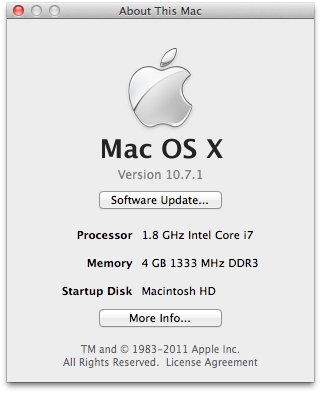 |
The About This Mac screen tells you the technical specification of your Mac and the operating system it is using.
If you don't have an Intel processor, and the About This Mac screen shows your processor as PowerPC, unfortunately, you can't upgrade to Snow Leopard; it's time for a well-earned new machine!
Any Mac in the current lineup should be able to run iAd Producer; so, if you've had your eye on one for a while, treat yourself!
If you've already got a screen, keyboard, and mouse, the Mac Mini is the cheapest way to get started. If you're wanting to start afresh, a MacBook or an iMac will handle iAd production and development just fine.
If you're planning to buy a used machine, any mid-2009 or later model should be pre-installed with Mac OS X Snow Leopard and will be capable of running iAd Producer. Use the steps outlined earlier to see if a potential machine is suitable.
Follow these simple steps and you'll have access to the developer program in no time:
1. Visit http://developer.apple.com/programs/start/standard/ and click on Continue in the bottom-left. You'll be setting up a new Apple Developer account and will be asked if you have an Apple ID you'd like to use. If you've got an iTunes or MobileMe account, you can use this. However, when creating iAds for your company or clients, you should create a new Apple ID. This keeps billing and invoicing separate from your personal account.
2. You can either set up an individual or company account; choose whichever is relevant to you.
Note
Setting up a company account can take around two weeks to verify your company information, so get it set up soon to avoid delays in your progress with building your iAds!
If you're setting up a new Apple ID, you'll now need to enter in your personal information, a password, and general security information, and press Continue. You'll be asked to complete a professional profile; this is just a survey for Apple and the values you select won't affect the account you set up. Apple will send you a confirmation e-mail within a few minutes; either click on the link in this e-mail to activate your account, or copy it into the text box in the signup process. Congratulations, you're a registered Apple Developer! Now, you'll need to enroll in the iOS Program.
3. Enter your billing address details and press Continue. You'll be asked to select which program you'd like to enroll into; check iOs Developer Program and click on Continue.

4. You've now got a chance to review your information, make sure iOS Developer Program is under Developer Program and your personal / billing information is correct. Confirm these details by clicking Continue.
5. Read the Apple Developer Agreement and check the box to accept it. Click on I Agree.
6. You can now buy the iOS Developer Program by clicking on Add to Cart.
7. Select Checkout, and, once your application has been processed, you'll be on the program.
Creating an iOS Developer account with Apple provides access to their development tools that we'll need to build great iAds. This developer account is the same that is used by developers who have apps available in the App Store. If you ever have an app that you want to make available in the App Store you can use this account to submit it.
We've learned a lot in this chapter. You now know that an iAd is an exciting marketing opportunity on Apple iOS devices, the iPhone, iPod touch, and iPad. iAds stand out because they offer an unparalleled interactive experience. Each iAd is a tiny interactive webpage, using HTML5, CSS3, and JavaScript. An iAd has four key parts:
1. A Banner: The engaging opportunity for users to tap on your iAd.
2. A Transition: A non-jarring animation between your banner and splash page.
3. A Splash page: Makes waiting fun for the user and keeps their attention.
4. The Core Ad Unit: The navigation and subpages that make up the key opportunities to impress the user.
iAd Producer is the tool that we'll be using to build your iAd. We can test our iAds in the iAd Simulator and on our devices using the iAd Tester App.
In this chapter, we have also:
1. Got the required hardware to run the tools we'll be using.
2. Signed up to the developer program to get the tools to build and test some great iAds!
Now that you have an understanding of what an iAd is and have access to the tools, we can move on to Chapter 2, Preparing Your iAd Content, where we'll look at preparing your media and content for an iAd and the constraints of delivering media to mobile devices.
Note
If you want to find out more about iAds before we get started building them, check out Apple's Sales Pitch at http://advertising.apple.com/ and iAd Documentation at https://developer.apple.com/library/iad/[requires developer sign in].