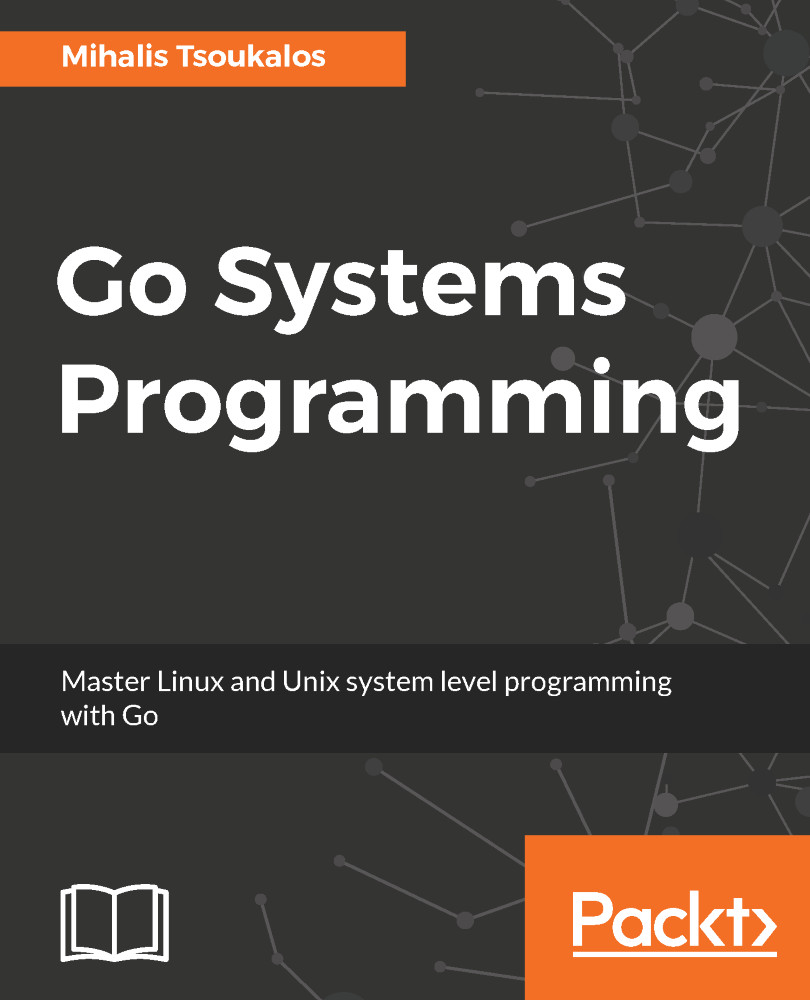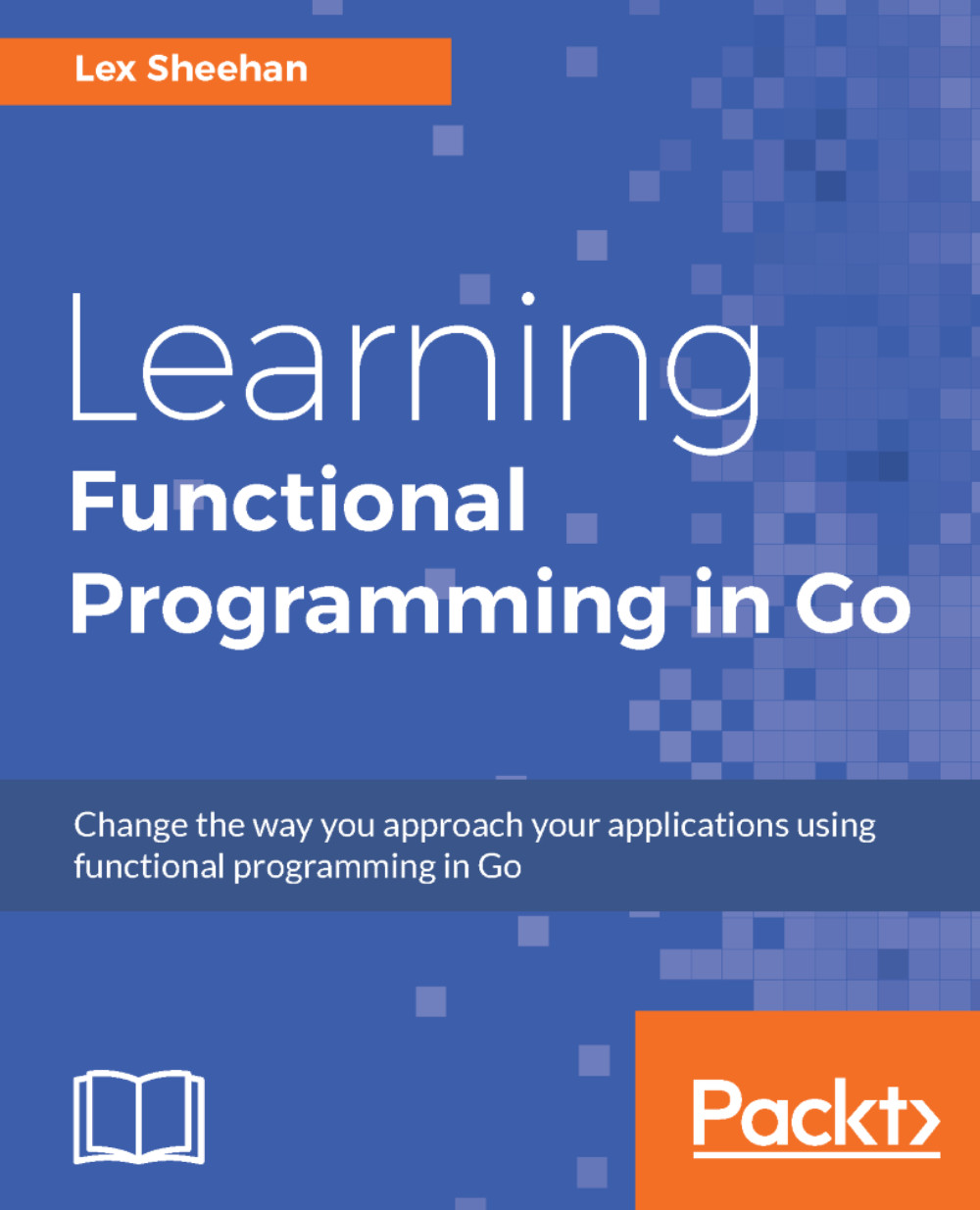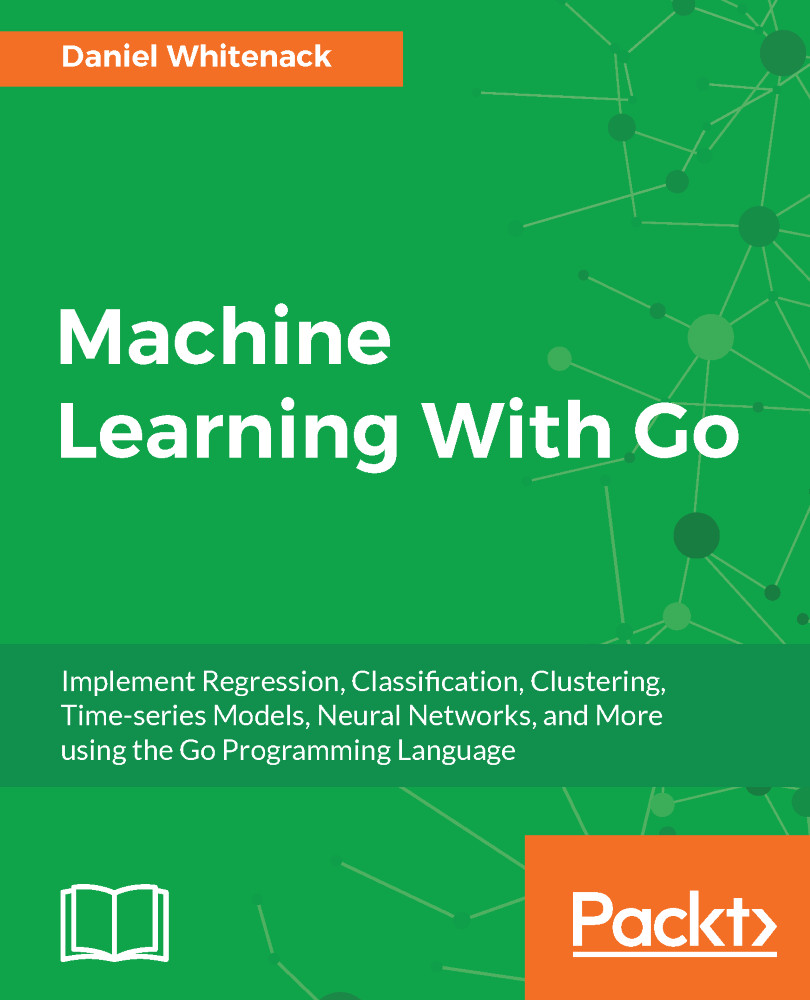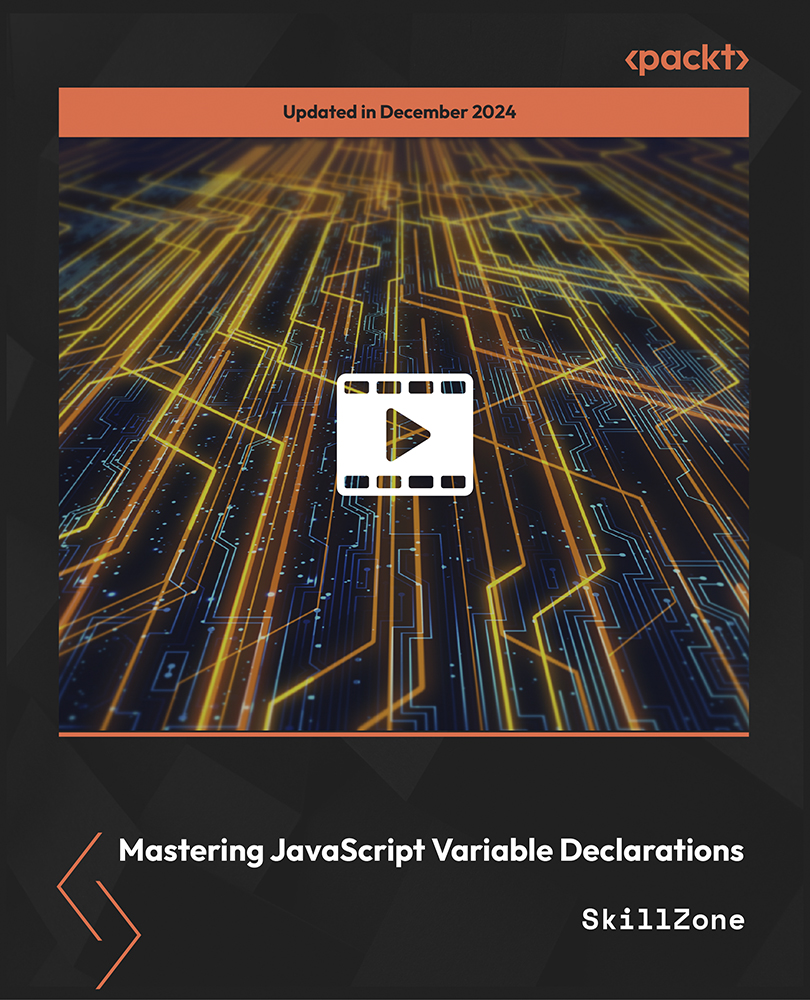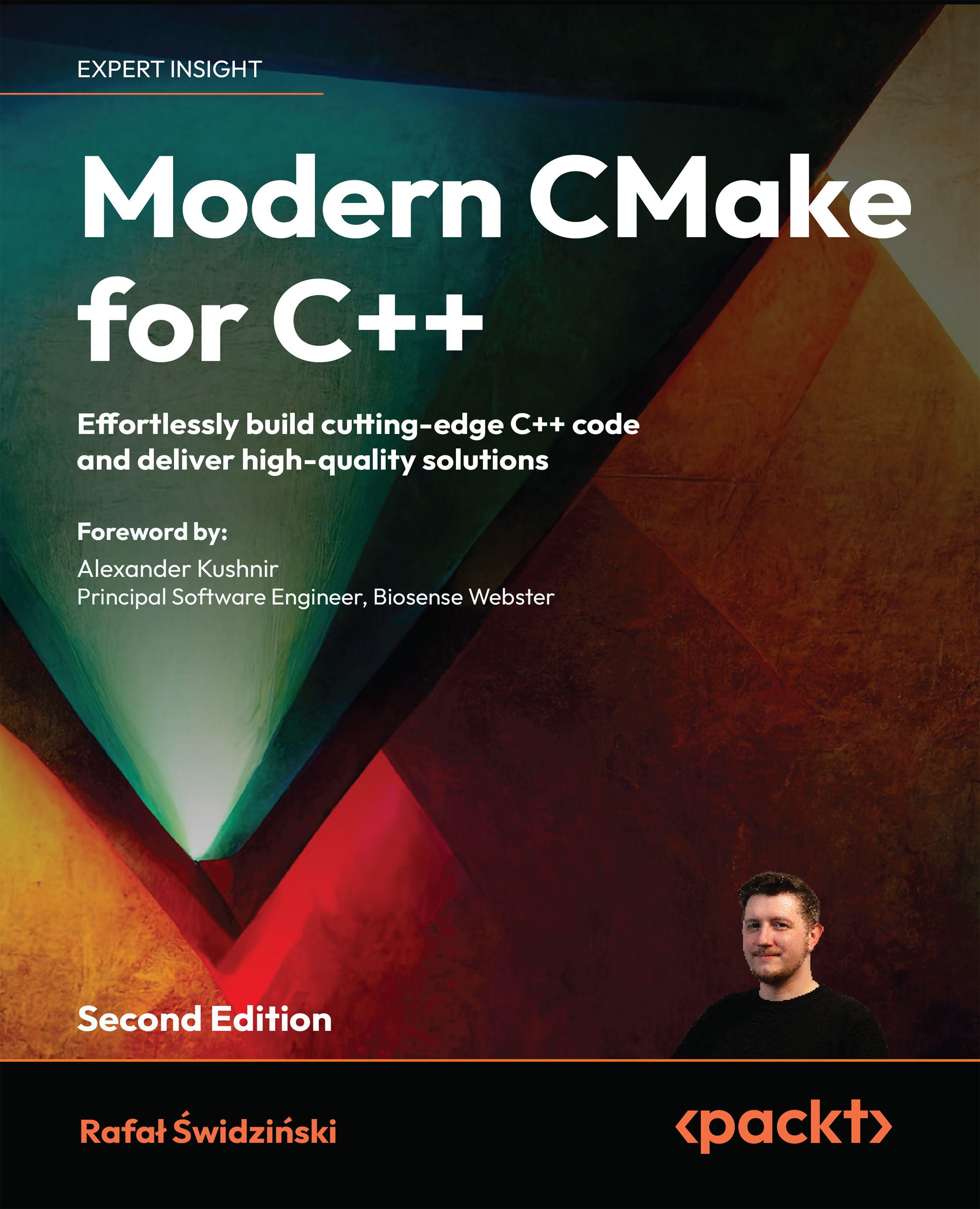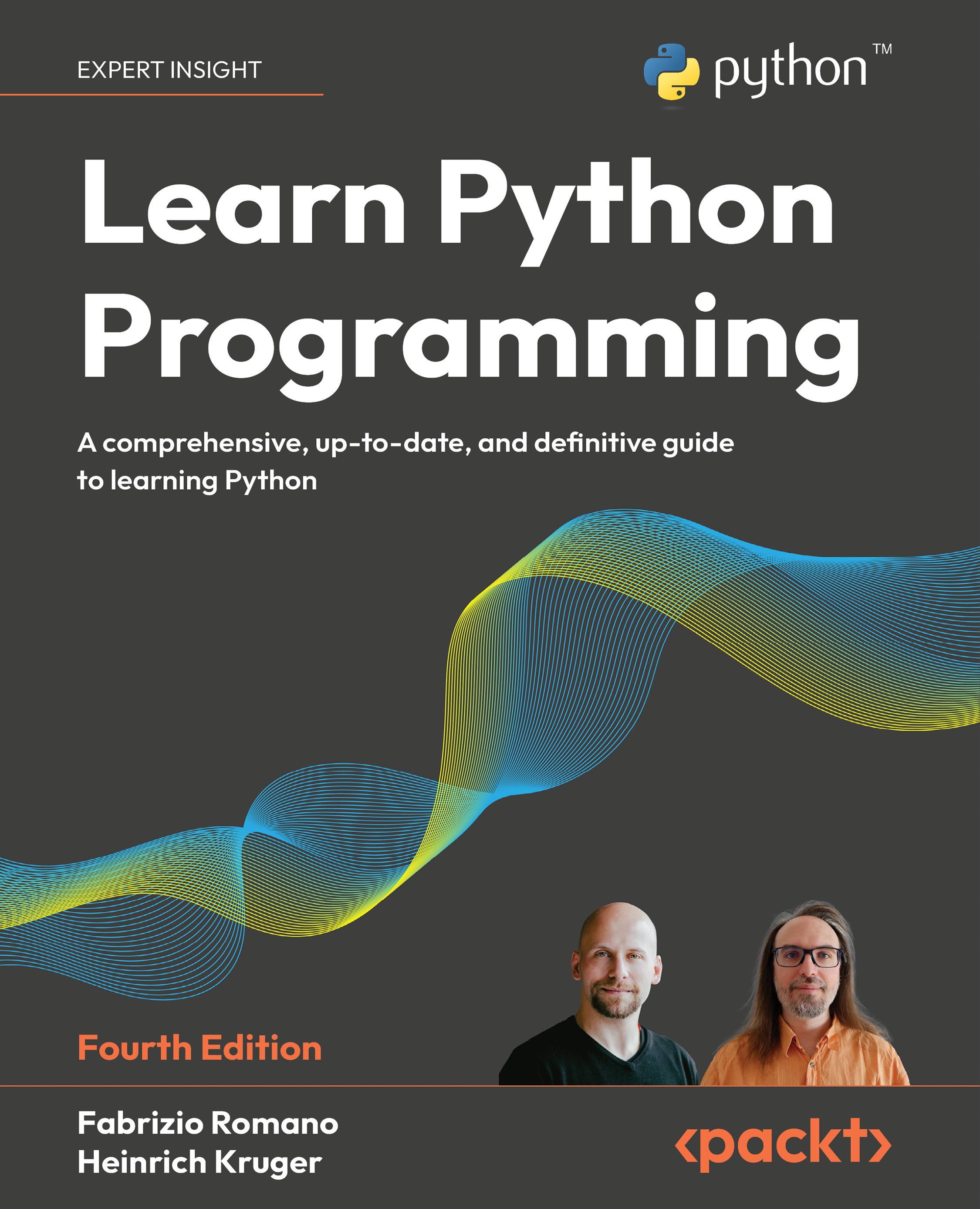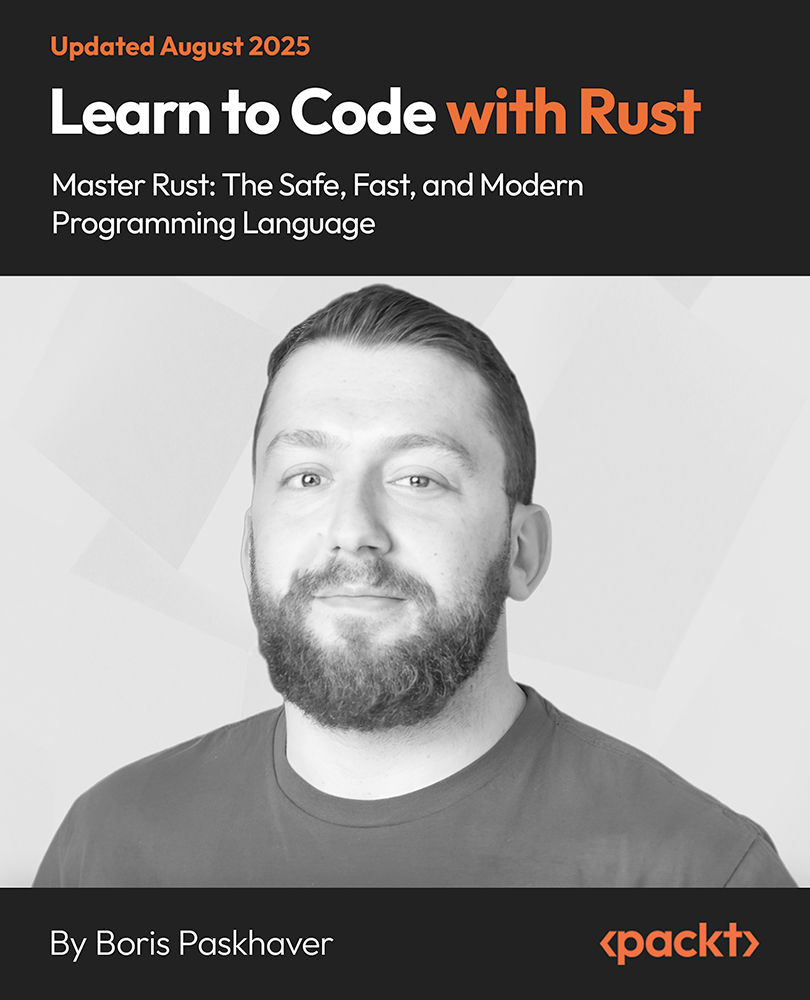The Go distribution comes with a plethora of tools that can make your life as a programmer easier. The two most useful of them are gofmt and godoc.
Note that go tool itself can also invoke various tools: you can see a list of them by executing go tool.
The gofmt utility formats Go programs in a given way, which is really important when different people are going to work with the same code for a big project. You can find more information about gofmt at https://golang.org/cmd/gofmt/.
The following is a poorly formatted version of the hw.go program that is hard to read and understand:
$ cat unglyHW.go
package main
import
"fmt"
// This is a demonstrative comment!
func main() {
fmt.Println("Hello World!")
}
Processing the previous code, which is saved as unglyHW.go with gofmt, generates the following easy to read and comprehend output:
$ gofmt unglyHW.go
package main
import "fmt"
// This is a demonstrative comment!
func main() {
fmt.Println("Hello World!")
}
Remembering that the gofmt utility does not automatically save the generated output is important, which means that you should either use the -w option followed by a valid filename or redirect the output of gofmt to a new file.
The godoc utility allows you to see the documentation of existing Go packages and functions. You can find more information about godoc at http://godoc.org/golang.org/x/tools/cmd/godoc.
You are going to use godoc a lot as it is a great tool for learning the details of Go functions.
The following screenshot shows the output of the godoc command generated on a Terminal when asked for information about the Println() function of the fmt package:
The output of the godoc command
Another handy feature of godoc is that it can start its own web server and allow you to see its documentation using a web browser:
$ godoc -http=:8080
The following screenshot shows the kind of output you get on a web browser after visiting http://localhost:8080/pkg/ while the previous command is running. You can use any port number you want, provided that it is not already in use:
Using the godoc utility from your web browser
The most important tool for a programmer is the editor they use for writing the source code. When I am on a Mac, I typically use the TextMate editor, but when I am on a different Unix machine, I prefer vi. Choosing an editor is not an easy task because you are going to spend a lot of time with it. However, any text editor will do the job as long as it does not put any control characters inside the source code files. The following screenshot shows the TextMate editor in action:
The TextMate editor showing the look of a some Go code
 United States
United States
 Great Britain
Great Britain
 India
India
 Germany
Germany
 France
France
 Canada
Canada
 Russia
Russia
 Spain
Spain
 Brazil
Brazil
 Australia
Australia
 Singapore
Singapore
 Canary Islands
Canary Islands
 Hungary
Hungary
 Ukraine
Ukraine
 Luxembourg
Luxembourg
 Estonia
Estonia
 Lithuania
Lithuania
 South Korea
South Korea
 Turkey
Turkey
 Switzerland
Switzerland
 Colombia
Colombia
 Taiwan
Taiwan
 Chile
Chile
 Norway
Norway
 Ecuador
Ecuador
 Indonesia
Indonesia
 New Zealand
New Zealand
 Cyprus
Cyprus
 Denmark
Denmark
 Finland
Finland
 Poland
Poland
 Malta
Malta
 Czechia
Czechia
 Austria
Austria
 Sweden
Sweden
 Italy
Italy
 Egypt
Egypt
 Belgium
Belgium
 Portugal
Portugal
 Slovenia
Slovenia
 Ireland
Ireland
 Romania
Romania
 Greece
Greece
 Argentina
Argentina
 Netherlands
Netherlands
 Bulgaria
Bulgaria
 Latvia
Latvia
 South Africa
South Africa
 Malaysia
Malaysia
 Japan
Japan
 Slovakia
Slovakia
 Philippines
Philippines
 Mexico
Mexico
 Thailand
Thailand