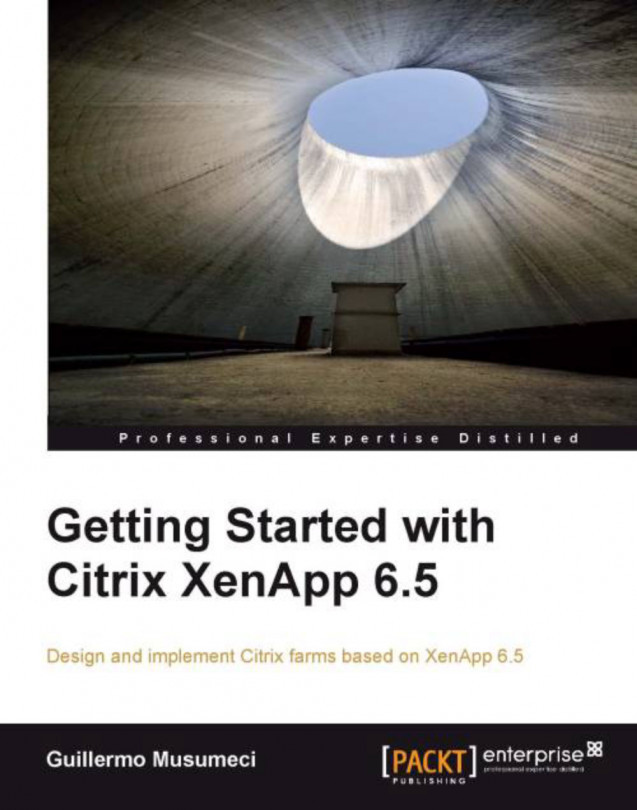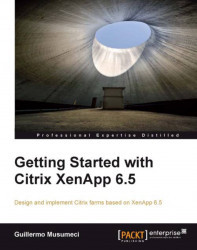Citrix XenApp is the leader of application virtualization or application delivery. Several years ago, when the word Virtualization didn't exist, people used to talk about application hosting. Citrix was founded in 1989 and they developed the first successful product in 1993 called WinView. It provided remote access to DOS and Windows 3.1 applications on a multi-user platform. Citrix licensed Microsoft's Windows NT 3.51 source code from Microsoft; and in 1995 they shipped a multiuser version of Windows NT based on the MultiWin engine, known as WinFrame. This allowed multiple users to logon and execute applications on a WinFrame server. In 1996 Citrix licensed the MultiWin technology to Microsoft, establishing the foundation of Microsoft's Terminal Services.
I remember perfectly the first time I was in touch with application hosting was in 1997, and I was working at Microsoft in Argentina as Technical Support Engineer. I was invited for MCSE certification training on a Saturday morning. We had been building a lab with several machines, when I saw several Microsoft Beta CDs on a table.
I took one of them called Hydra and I asked the guy in charge of the training about it, and he told me that the CD contained an application to convert a Windows NT 4.0 into a sort of mainframe. I asked him if we could install it on a machine and he told me we did not have enough RAM to install it. I recall walking inside empty offices to open computers and remove the RAM so that we could install Hydra on a computer.
It was couple of years later, in 1999, when I discovered that Hydra is Windows 4.0 Terminal Server Edition. I was working with my first Citrix server and that was when I first fell in love with application hosting.
In this chapter we will learn:
New XenApp 6.5 features
System requirements for the installation of XenApp 6.5
When Citrix introduced XenApp 6.0 in March 2010, they rewrote the code completely for the Windows 64-bit platform (2008 R2). This job provided a great opportunity to optimize the code for performance and scalability and to provide new features. Now with XenApp 6.5, released in August 2011, Citrix has introduced more features, performance improvements and the new faster application launch.
XenApp 6.5 looks like an enhanced version of XenApp 6.0, but there are several differences in the farm architecture, so there is no direct upgrade from XenApp 6.0 to 6.5, forcing us to create a new farm for XenApp 6.5 servers.
Here are some of the highlights of the new XenApp 6.5:
Role-based Setup Wizard: This wizard, introduced on XenApp 6.0, simplified server deployment and reduced installation time. The new redesigned setup makes installation simple, fast, and intuitive. Now we can install XenApp 6.0 or 6.5 in a few clicks. Also, by separating the install from configuration Citrix simplified XenApp deployments using Citrix Provisioning Services or other image management solutions. We will use the Role-based Setup Wizard in Chapter 3, Installing XenApp 6.5, to install our first XenApp 6.5 servers.

Instant App Access: This new feature introduced on XenApp 6.5, also known as Session Pre-Launch, is the favorite for both XenApp customers and administrators. This new feature will reduce the launch time of sessions.
On previous versions of XenApp when a user opens the first session, they will need to wait several seconds until the login script is processed, policies are applied, and profile is loaded. If the user opens a second application in the server, this application launches almost instantly.
This is the idea behind the Session Pre-Launch feature. When a user logs on into the farm (or by XenApp policy) a pre-launch session is created on the XenApp server, just waiting for the user to log on.
The same happened when the user closed the session. Session is kept open for a specific amount of time (defined by Session Limit policy).
Enabling these policies XenApp reduces delay, improving the user experience, but also consumes hardware resources (memory and CPU) and use licenses. We are going to discuss this feature in the next chapter.
Windows Desktop Experience Integration: This new XenApp 6.5 feature is installed by default when we install the XenApp server role. This feature gives XenApp 6.5 a Windows 7 appearance. This option was available on the XenApp 6.0 Service Provider Automation Pack and provides PowerShell scripts to manage multiple desktop options (Themes, Wallpaper, Start Menu and Taskbar, and so on).
PowerShell Support: We can use Microsoft PowerShell to automate common XenApp management tasks. Citrix dropped support for MFCOM (the programming interface for the administration of XenApp servers and farms on previous versions) on XenApp 6.0 and added PowerShell 2.0 support. The new Citrix XenApp 6.5 PowerShell SDK introduced several improvements, including the ability to run cmdlets remotely, Chapter 12, Scripting Programming, is dedicated to scripting programming using PowerShell.
New Management Console: Only one console is something all administrators asked for years. Citrix introduced the Citrix Delivery Services Console in XenApp 6.0, and then replaced it by the new AppCenter on XenApp 6.5. The new management console has been completely redesigned. We still need a separate console to manage Web Interface servers and Licensing. We are going to explore the new AppCenter in Chapter 4, Advanced XenApp Deployment, and Chapter 5, Using Management Tools.

Citrix HDX Technologies: Introduced in XenApp 6.0 and improved in XenApp 6.5, HDX technologies provides better multimedia and high-definition experience with support for more USB devices than ever before. Citrix HDX offers great improvements in both audio and video quality. New video conference capabilities and advanced Adobe Flash support are included too. Also, HDX provides multi-monitor support, improving application compatibility when we use multiple monitor. Chapter 11, Managing Sessions, is dedicated to improving the multimedia experience of users using Citrix HDX technologies.
Improved Printing Performance: The XenApp Printing Optimization Pack for XenApp 6.0, released in October 2010, is now included in XenApp 6.5. This feature improves printing speed, reduces bandwidth required for printing, and improves the user experience when printing to redirected client printers. We are going to talk about printing in Chapter 9, Printing in XenApp Environments.
Multi-stream ICA: Another new feature included in XenApp 6.5 is the option of delivering XenApp ICA traffic over up to four TCP/IP streams. Now instead of prioritizing the entire ICA pipeline over HTTP traffic, we can apply a granular control for QoS (Quality of Service) routing. This feature is extremely useful to optimize network for audio and visual applications.
Active Directory group policy integration: Another great addition on XenApp 6.0. Now we can manage XenApp policies and configure XenApp servers and farm settings using Active Directory Group Policies (GPO). Chapter 9 is dedicated to XenApp policies and provides extensive information on how to use Group Policy Management Console to manage Citrix policies.
Windows Service Isolation for streamed applications: This new feature, included on XenApp 6.0, allows applications to install Windows services and so that they can be profiled and streamed. This new option increases the number of streamed applications supported. Applications such as Microsoft Office 2010 or Adobe Creative Suite install a windows service. Now we can profile and stream them and other applications, using the new service isolation technology. We can learn about Application Streaming in Chapter 7, Application Streaming.
Improved support for Windows Portable USB Devices: This feature allows users to plug in their USB devices such as cameras, scanners, and other devices and access them from their published applications on XenApp 6.0 and XenApp 6.5.
Microsoft App-V integration allows us to manage and deliver both Citrix and Microsoft application delivery from a single point. Also App-V managed applications can now be delivered via Citrix Dazzle. Administrators can now distribute App-V Plug-In to end point devices using Citrix Receiver.
Multi-lingual User Interface (MUI): MUI is another feature introduced in XenApp 6.0. This feature allows multinational companies to deploy one XenApp server to serve users who need access to their applications in their local language.
Citrix Receiver: The new Citrix Receiver 3.0 for Windows supports several languages and provides support for new Plug-Ins including Single Sign-On, WAN Acceleration, App-V, and more. This new version includes support for Session Pre-Launch, Internet Explorer 9.0, and more. Also, there is a new Receiver for Mac and mobile users. We can use Receiver on the iPhone, iPad, Android, Blackberry, or other devices to access applications hosted on XenApp 6.0 or 6.5. We are going to learn about Citrix Receiver in detail in Chapter 11.
Citrix Dazzle: Citrix called Dazzle the first self-service "storefront" for enterprise applications. Dazzle allows corporate employees 24x7 self-service access to the applications they need to work. End users now can subscribe to XenApp applications (including App-V packages) using Dazzle on PC or Mac.
In addition to these major features and enhancements, XenApp 6.5 includes other features like updated Web Interface, Single Sign-on and SmartAuditor enhancements, new 32-bit color support, Windows 7 smart card support, and so on.
This section provides summary descriptions of some of the most popular XenApp features. This section will help new Citrix customers to understand major features on last versions of XenApp (XenApp 4.5, 5.0, 6.0, and 6.5).
Access applications from any device, anytime, anywhere: We can deliver any published Windows application to an extensive variety of user devices and operating system, including Windows, Mac, Linux, UNIX, DOS, Java, and mobile devices such as iPhone, iPad, Blackberry, and Android.
Active Directory Federation Services Support: We can use ADFS to provide business partners access to published applications.
Application Gateway: Citrix provides SSL-proxy, using both hardware (Citrix NetScaler and Citrix Access Gateway) and software (Citrix Secure Gateway) solutions, to allow remote users to access published applications in XenApp, securely.
CPU Utilization Management: This feature prevents users and their processes from utilizing the CPU too much and guarantees a consistent performance level for all users on the XenApp server.
Installation Manager: This feature allows us to remotely install applications to multiple XenApp servers simultaneously.
Network Management Console Integration: XenApp supports SNMP monitoring and integration with third-party network management tools, including: Microsoft System Center Operations Manager (SCOM), Microsoft Operations Manager (MOM), IBM Tivoli, HP OpenView, CA Unicenter.
Novell eDirectory and NDS Support: XenApp now provides support for Novell eDirectory and Domain Services for Windows, allowing XenApp to authenticate Novell users.
Power and Capacity Management: We can create system policies to manage server power consumption. This feature can turn on/off XenApp servers. As users log off and idle resources increase, idle servers are shut down. When users arrive in the morning and they log on to the farm, servers are powered up. Also, we can schedule times for powering on and powering off servers.
Single Sign-On: This feature (formerly known as Password Manager) provides single sign-on access to Windows, Web, and terminal emulator applications. The self-service password reset feature included on Single Sign-On allows users to reset their domain password or unlock their Windows account.
SmartAuditor: Utilize policies to allow us to record the on-screen activity of any user's session, over any type of connection, from any server running XenApp. SmartAuditor records, catalogs, and archives sessions for review.
Web Interface: The Web Interface allows users access to published applications and content on XenApp through a standard Web browser or Citrix Plug-In. Web Interface provides built-in support for two-factor, RADIUS and Smart Card authentication, simple customization through the management console and multilingual support, for the following languages: English, German, Spanish, French, Japanese, Chinese (simplified and traditional), and Korean.
The most obvious requirement to install XenApp 6.5 is a 64-bit operating system. No more 32-bit operating systems are supported. XenApp 6.0 was only available for Microsoft Windows Server 2008 R2, and XenApp 6.5 is available for Microsoft Windows Server 2008 R2 and Microsoft Windows Server 2008 R2 Service Pack 1 with two exceptions: Web Server and Core editions. We cannot install XenApp in these two Windows versions.
If we want to deploy XenApp on Microsoft Windows Server 2003 or Microsoft Windows Server 2008 R1 (x86 and x64) we must choose to use XenApp 5.0. Citrix XenApp 6.5 does not support mixed farms. Mixed farms are XenApp farms that contain more than one server operating system version.
Until previous versions Citrix supported XenApp farms that contained different versions of Windows and/or of XenApp. XenApp 6.5 cannot co-exist with any previous versions in the same farm, even with XenApp 6.0. We can have two separated farms and use web interface to provide users access to both farms using one single interface.
We can keep XenApp 5.0 or 6.0 and 6.5 servers together on the same farm for a migration, but this is not recommended (and supported) by Citrix for a long term implementation.
During the wizard-based installation, the XenApp Server Role Manager automatically installs prerequisites for the selected roles. Also, we can choose to install XenApp from command-line installations or using unattended scripts. In that case, we must deploy the prerequisites before starting XenApp role installation.
We can use ServerManagerCmd.exe command, PowerShell cmdlets or Microsoft's DISM (Deployment Image Servicing and Management) tool to deploy prerequisites such as IIS or .NET Framework.
The XenApp Server Role Manager deploys the following software, if it is not already installed:
.NET Framework 3.5 SP1 (this is a prerequisite for the XenApp Server Role Manager and it is deployed automatically when we choose XenApp server role).
Windows Server Remote Desktop Services role (if we do not have this prerequisite installed, the Server Role Manager installs it and enables the RDP client connection option; we will be asked to restart the server and resume the installation when we log on again).
Windows Application Server role.
Microsoft Visual C++ 2005 SP1 Redistributable (x64).
Microsoft Visual C++ 2008 SP1 Redistributable (x64).
If the server already has the IIS role services installed, the Citrix XML Service IIS Integration component is selected by default in the wizard-based XenApp installation, and the Citrix XML Service and IIS share a port (the default port is 80).
If the IIS role services are not installed, the Citrix XML Service IIS Integration component is not selected by default in the wizard-based installation. In this case, if we select the checkbox, the Server Role Manager installs the following IIS role services. (If we do not install these services, the Citrix XML Service defaults to standalone mode with its own port settings, which we can configure using the XenApp Server Configuration Tool.)
Web Server (IIS) | Common HTTP Features | Default Document. Selecting this role automatically selects Web Server (IIS) | Management Tools | Management Console (not required for XenApp installation)
Web Server (IIS) | Application Development | ASP.NET. Choosing this role automatically selects Web Server (IIS) | Application Development | .NET Extensibility.
Web Server (IIS) | Application Development | ISAPI Extensions.
Web Server (IIS) | Application Development | ISAPI Filters
Web Server (IIS) | Security | Windows Authentication
Web Server (IIS) | Security | Request Filtering
Web Server (IIS) | Management Tools | IIS 6 Management Compatibility (which includes IIS 6 Metabase Compatibility, IIS 6 WMI Compatibility, IIS 6 Scripting Tools, and IIS 6 Management Console)
The data store database is a repository of persistent XenApp farm information, including server's information, published applications, administrators, and more static data.
The following databases are supported for the data store:
Microsoft SQL Server 2008 Express SP3 (the new XenApp Server Configuration Tool can install it when creating a new XenApp farm)
Microsoft SQL Server 2008 R2 Express
Microsoft SQL Server 2008 R2
Microsoft SQL Server 2008 SP2 or later
Microsoft SQL Server 2005 SP4 or later
Oracle 11g R2 32-bit Enterprise Edition
For more information about supported database versions, see Document ID CTX114501 at http://support.citrix.com/article/CTX114501
We are going to use Microsoft SQL Server to configure the Citrix data store in this book because it is the most popular option. We are going to install and configure a SQL Server as data store database in Chapter 3.
The Citrix AppCenter, formerly known as Citrix Access Management Console in XenApp 4.5 and 5.0 and Citrix Delivery Services Console in XenApp 6.0, is a tool that integrates into the Microsoft Management Console (MMC) and enables us to execute management Using Citrix AppCenter. We can set up and monitor XenApp servers and farms, published resources and sessions, configure policies, and provide users access to applications.
Also we can manage load balancing, troubleshoot alerts, diagnose problems in our farms, view hotfix information for our Citrix products, and track administrative changes.
By default, the console is installed on the same XenApp server where we install the XenApp server role; but we can install and run the console on a separate computer.
If we want to administer multiples farms of the different XenApp versions, we need to install multiple versions of management consoles on the same computer.
To install the Citrix AppCenter console (or the Citrix Delivery Services Console in XenApp 6.0) on a computer, from the XenApp Autorun menu, select Manually Install Components | Common Components | Management Consoles. We are going to install the Citrix AppCenter Console in Chapter 3.
We can install Citrix AppCenter Console or Citrix Delivery Services Console in the following operating systems:
Microsoft Windows XP Professional SP3 (32-bit) and SP2 (64-bit) editions
Microsoft Windows Vista SP2 (Business, Enterprise, and Ultimate versions), 32-bit and 64-bit editions
Microsoft Windows 7 SP1 (Professional, Enterprise, and Ultimate versions), 32-bit and 64-bit editions
Microsoft Windows Server 2003 SP2 (Standard, Enterprise, and Datacenter versions), 32-bit and 64-bit editions
Microsoft Windows Server 2003 R2 (Standard, Enterprise, and Datacenter versions), 32-bit and 64-bit editions
Microsoft Windows Server 2008 SP2 (Standard, Enterprise, and Datacenter versions), 32-bit and 64-bit editions
Microsoft Windows Server 2008 R2 and Microsoft Windows Server 2008 R2 SP1 (Standard, Enterprise and Datacenter versions)
Also, the XenApp Server Role Manager deploys the following software, if it is not already installed:
Microsoft .NET Framework 3.5 SP1
Microsoft Windows Installer (MSI) 3.0
Microsoft Windows Group Policy Management Console
Microsoft Visual C++ 2005 SP1 Redistributable (x64)
Microsoft Visual C++ 2008 SP1 Redistributable (x64)
Microsoft Visual C++ 2008 SP1 Redistributable
Microsoft Visual C++ 2005 SP1 Redistributable
Microsoft Primary Interoperability Assemblies 2005
Note
If we install the AppCenter Console on a computer that previously contained the Microsoft Group Policy Management Console (GPMC) and an earlier version of the Delivery Services Console, we may also need to uninstall and reinstall the Citrix XenApp Group Policy Management Experience (x64) program in order to use the GPMC to configure Citrix policies.
The Citrix License Server is a small component required in every XenApp deployment. It can be installed on a XenApp server or shared XenApp infrastructure server (more about this in the next chapter) for testing or smaller environments or on large environments, in one dedicated server.
Citrix licenses are required to allow users to connect to the XenApp farm.
We can download and install the latest Citrix License Server or use the version included on the ISO of XenApp 6.5. Minimum license server version number is 11.9.
We are going to install and configure the Citrix License Server in Chapter 3.
Citrix XenApp Receiver (formerly known as Citrix Plug-In and ICA Client) is a light software client that allows us to access published applications and desktops on XenApp farms and servers from almost any client device, including Windows and Macintosh computers and mobile devices such as Android and Blackberry phones, Apple iPhone and iPad devices.
We need to install the most recent version of any Citrix Receiver to guarantee availability of all features and functionality of XenApp 6.5 to our users. XenApp Receiver version 13.0 is the minimum version recommended to use all features of XenApp 6.5.
To install Citrix Receiver, we need to connect to www.citrix.com and then go to Downloads option. We need to choose Citrix Receiver, and then install the right Citrix Receiver for our platform.
In this chapter, we learned some new features about XenApp 6.5. Specifically:
Role-based setup wizard
Session Pre-Launch (Instant App Access)
Citrix AppCenter management console
Enhanced scalability and performance
Citrix Receiver and Citrix Dazzle
Windows service isolation for streamed applications
Multi-lingual User Interface
Citrix HDX technology
Active Directory Group Policy integration
PowerShell support
We discussed these new exciting features and in particular the Citrix AppCenter console, the 64-bit support, the new installation process using roles-based setup and more. Also, we enumerated system requirements.
In the next chapter, we are going to discuss how to design a XenApp 6.5 farm and how to implement some of these new features.