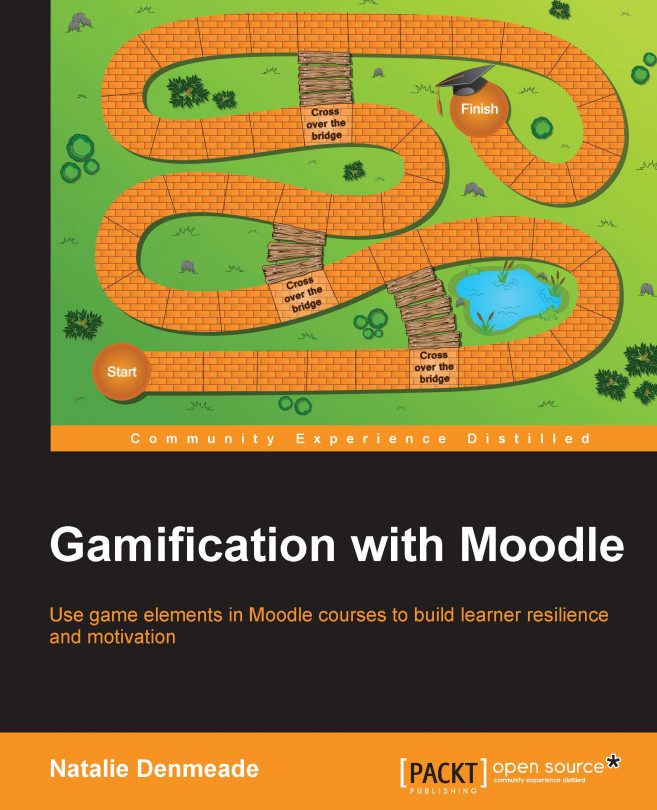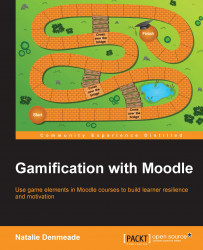Gamification in education is a design process that reframes goals to be more appealing and achievable by tapping in to our emotions. From a game designer's perspective, fun is just another word for learning. Once we have figured out the patterns in a game, it stops being fun. The challenge is to learn how to play it.

Figure 1.1: The Book 'Theory of Fun' by Raph Koster describes people as, 'amazing pattern matching machines'
Games create resilience in players by creating a series of adequate challenges that are satisfying to resolve. Sid Meier says: Games are a series of interesting choices. Jane McGonigal stresses how important emotions are throughout this learning journey:
Game Designers are obsessed with emotion. How do we create the emotions that we want gamers to feel, and how can we really make it this intense, emotional experience?
This book offers both pedagogical and technical guidance on applying game-thinking to education. Follow the step-by-step guide to create a very basic course that acts as a framework ready for your own content. Firstly, and most importantly, this approach is ideal for busy teachers and encourages creativity, ownership, and the ability to respond to the changing needs and situations in the classroom. Secondly, this approach keeps learners more engaged and creates opportunities for motivation through status, access, power, and stuff, which, as described by Gabe Zichermann, are the basics of Gamification. Professor Dweck's research has shown that a growth mindset is what creates resilience. Through the book you will see how game designers have achieved this very well and how teachers can use these ideas in course design.
This book presents an in-depth look at the principles of Gamification with Moodle, as outlined in this poster published by Natalie Denmeade in 2013, Moodle for Motivation (see the following figure):

Figure 1.2
This poster can be downloaded from

Figure 1.3: Moodle for Motivating Learners
Standardized outcomes do not require standardized delivery. Technology should give teachers more choices and the freedom to teach the way that feels right to them and reduces their workload. Teaching from a pre-made course can feel restrictive and can take away the fun and responsiveness of being a teacher. In this book, you will learn a progressive development approach to create a Moodle Course that does not assume that everything will be set up before day one of the course. You will set up a framework, which can be filled in with detailed activities over time. Most teachers start with a series of learning outcomes but do not have the time available to plan every assessment and activity for the entire semester. Even if they did, they would miss out on including current news and events, encouraging learner-inspired projects, and responding to the skills and interests of the new batch of learners.
You could use a pre-assembled Gamification platform, such as Badgeville or Classcraft. This system may have a shorter learning curve and may be easier to set up than a blank Moodle Course. However, like any software wizard, you will become frustrated when you are locked in a system you can't alter, or the changes you require can only be made site-wide instead of at the course/class level. In some circumstances, pre-made Gamification software would meet your needs. However, this book presents Moodle as being a worthy technology to explore the range of game elements available for you to assemble in any order that you need. Moodle is already the world's most popular learning management system globally used in 225 countries with 68 million users. You are invited to contribute extension code or ideas to this successful open source project to keep it evolving.
In my experience, Moodle is the most versatile Gamification platform for education. Teachers can reduce their administration load, increase learner completion rates, and make the process more fun and rewarding for both themselves and their learners. As you try out each activity, you will see how the social constructionist pedagogy underlying Moodle — that we learn by doing, collaborating, and communicating — is closely aligned to game design principles. If you want to become a master of Gamification and continue to teach in your own style, then, in my opinion, Moodle is the best Gamification platform to invest your time in learning.
This book covers the following three objectives:
Understanding the Gamification design process
Freeing up time to be creative
Identifying learner progress and providing personalized learning paths
You will learn how to use game elements in Moodle to take learners on a journey of risk, choice, surprise, delight, and ultimately, transformation, and how to create courses that appeal to a diverse range of learners. We will discuss how learners require different types of feedback as they progress through the learning journey. The goal of this feedback is not only to reward and acknowledge mastery of the current task, but also to do the following from Jeff Sandefer's, The Learner Driven Revolution:
"empower people to take ownership for their learning, contribute to a learning community where people learn to set goals, self-organize, and grow as competent and confident people with a deepening sense of agency"
Minecraft has achieved this for a whole generation of children who haven't yet learned to read or write. As educators, we can borrow ideas from video game designers (who borrowed ideas from an ancient line of entertainers and storytellers) to motivate and engage people to complete their learning journey.
You will learn how to configure Moodle activities to reduce repetitive administration tasks such as checking whether work has been completed by all the learners, ensuring that the required documents have been received, or meeting audit reporting requirements. The challenge is to use computers to do the repetitive tasks that eat up your time and leave the creative rewarding aspects of teaching to you. You don't have to automate everything, so you are not expected to know how to use every activity in Moodle, rather you will start with what you find comfortable and effective in your context. Once you are convinced that this has really saved your time and that the process has been enjoyable, then you will be challenged to add another activity to your repertoire. In fact, you only have to master three activities to get to the end of this book! You really don't have to learn it all before you jump in and try. You wouldn't expect this from your learners and we don't expect this from you. Trust your instincts! You will know this works when you feel the change in the vibe of the room, or in the after-hours voluntary activities, or the increase in peer-mentoring, and more joy for both you and your learners.
The full power of placing learning activities within an LMS is that the sequence can create a personalized learning path. Technology in education is often under-utilized as a simple repository of files, when it can be so much more. The Moodle activities you create will automatically create data on learner participation and competence to assist you in identifying struggling learners and plan appropriate intervention/scaffolding. Activities for advanced learners can be revealed according to the criteria you set. The in-built reports available in Moodle LMS not only help you to get to know your learners faster, but also create evidence for formative assessment.
A free online Moodle sandpit is available for you to try out the suggestions at http://school.demo.moodle.net/. Log in with the Teacher username and the Moodle password. The Mount Orange Demo site is reset every 60 minutes and will always use the latest release of Moodle software that will be similar to the older versions but has extended features.
Alternatively, you could download a free copy of Moodle to test on your own computer from https://download.moodle.org/releases/latest/. You should be able to follow most of the steps in this guide with any version of Moodle 2.x (2.1, 2.2, and so on).
Register for your own free fully functional Moodle Site at www.Moodle.com/cloud
For advanced users, extensions to the Moodle core package can be installed directly or downloaded from https://moodle.org/plugins/. Bitnami offers free cloud hosting for a test Moodle site and local install packages for download at https://bitnami.com/stack/moodle.
Recommended plug-ins for Gamification are included in this book at the end of each chapter.
You are guided how to create your own Moodle course throughout this book. A finished version is available for download at www.OpenEducationBadges.com.
Further training in Gamification is provided on this site, and you are invited to join the learning community to find support and inspiration as you get started.
Allow ten minutes for this activity:
Add categories to the Moodle gradebook expand and collapse columns in the gradebook.
The Moodle gradebook is often a last thought, which is a shame because it is one of the most powerful ways of showing progress on a learning journey. It takes ten minutes to set up the gradebook to tally weekly scores of XP and/or reputation points. You will need access to a test Moodle site and your own test course, as discussed in the introduction, to follow these steps.
Go to Administration | Course administration | Edit settings.
Choose Weekly format, if you don't have the time to set individual dates on each activity. You can reuse this next semester without changing the dates.
Choose four (or more) weeks to follow this step-by-step guide.
Change the Course layout to Show one section per page to keep a minimal design:

Figure 1.4: Weekly format is great for busy teachers who want to re-use this course next year without changing dates
Take a few minutes to set up categories in your gradebook as the first step to keep scores throughout your course:
In the ADMINISTRATION block of your course, select Grades.
By default, you will see Grader report. Use the drop-down box (or possibly tabs in your site) to select Categories and items. See the following screenshot:
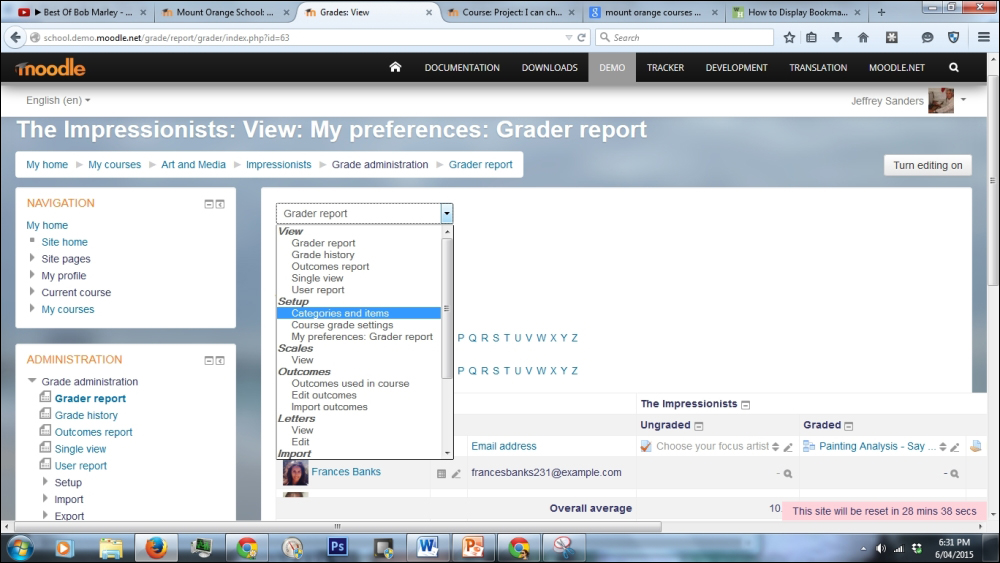
Figure 1.5: Select the 'Categories and items' to add and mange categories
The demo course shown in the following screenshots has two categories set up: Graded and Ungraded, which is a great start that any course should use as a minimum requirement. In your own test course, add these two top level categories of Graded and Ungraded. Use the button at the bottom of the page to Add category.
We are going to go a few steps further and add subcategories under Graded for at least four weeks. Use the button at the bottom of the page to Add category. Ensure you select a parent category for Graded.
The parent category will calculate the total in a variety of ways. At first, you should keep it as simple as possible with the Natural default option (older versions of Moodle call this Sum of Grade). Moodle 2.8 hides advanced options. Even so, the options are endless and can be overwhelming. For now, keep with the simplest approach until you face a need for a different calculation.
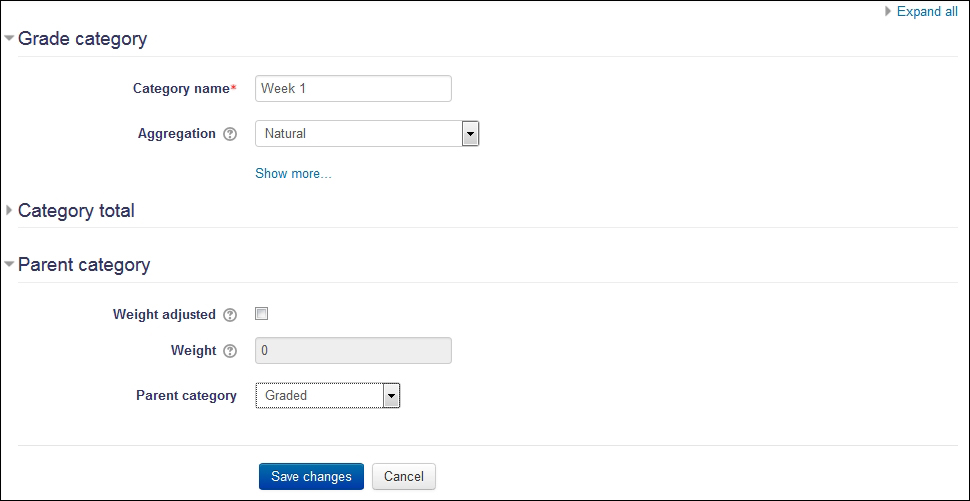
Figure 1.6: Set up a category for Week 1 and another for Week 2 and so on
Switch views back to your Grader report using the drop-down menu. Notice that each week can be collapsed or expanded to see weekly tallies of points earned, for example, Week 4 total (see the following screenshot):
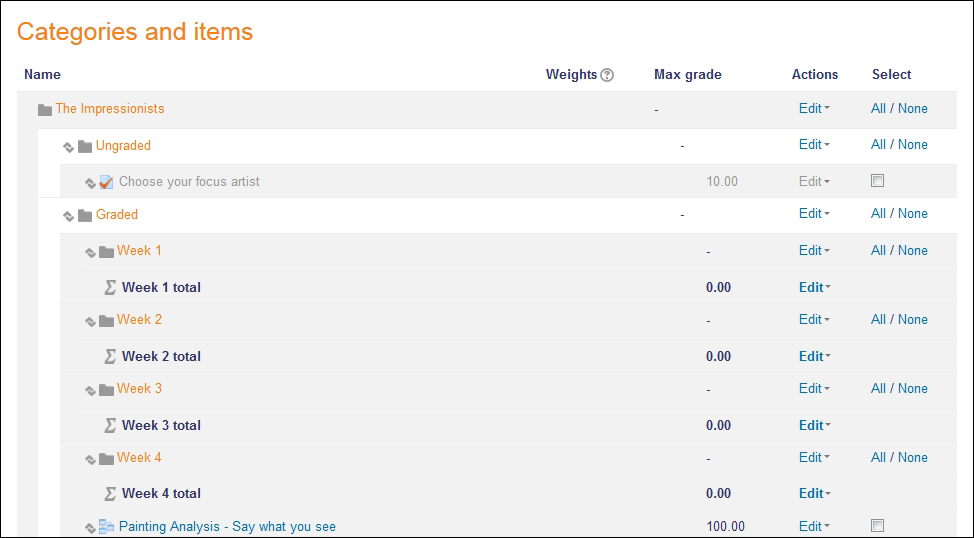
From now on when you create an activity, you can place it in these pre-defined categories:
When you create new activities, you will be able to choose which grading subcategory they should be placed in. At the very least, having activities in the two categories of Graded and Ungraded makes the gradebook more accurate for learners. We will place a few activities within each week. This is a flexible approach because you can have any number of activities within a week and use the gradebook as a calculator. It also allows you to back up the whole course and reuse it next year with a weekly session plan starting from your chosen date. Also, this way you don't have to change due dates on assignments and quizzes each term.
The first time you attempt this in your class, you may prefer to use paper or a simple spreadsheet over a three-week test run to build your own confidence in the process.
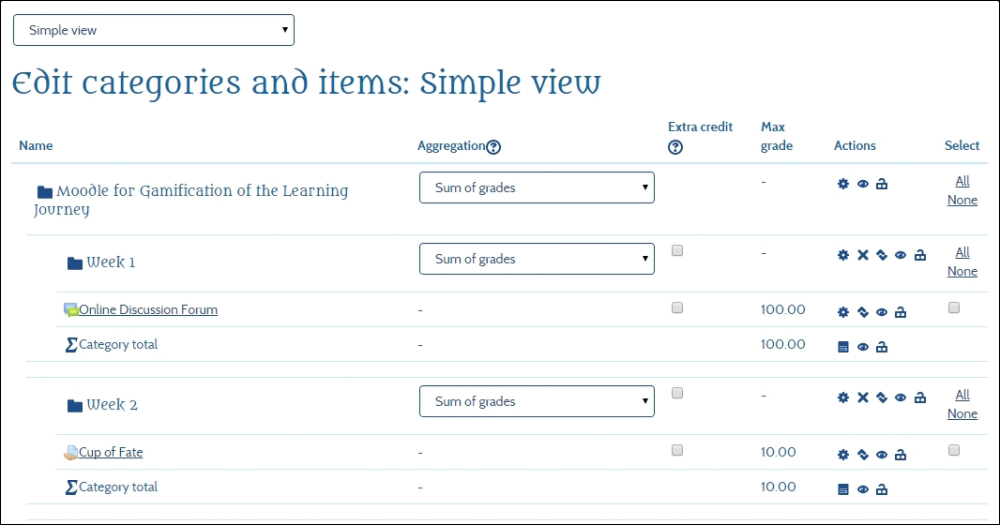
Tip
When starting to use these calculations, choose percentages in the gradebook view to help in seeing how the calculations are being made. For example, Grade display type default (percentage), so you will see results such as 45 (90%).

Figure 1.10: Show both the real value and percentage in the gradebook while you are planning your course scoring system
Tip
Read more about the Gradebook on Moodle Docs at https://docs.moodle.org/28/en/Grader_report
In this chapter, we used the Moodle gradebook to organize groups of activities into categories. Earlier versions of Moodle offered many options to cater to the different needs of schools around the globe. Moodle 2.8 offers a much simpler interface and layout. From now on, every activity can be placed in the correct category on creation. This will save you time and make your gradebook more accurate.
Keeping the gradebook accurate makes it easier for your learners to get a clear feedback on progress. Hide any elements you don't need by clicking on the little eye icon. You can hide the course total completely, if it is misleading in the final result. Students can access course grades by a link in the ADMINISTRATION block. If you don't need to use the gradebook, then use the Moodle course settings page and change the gradebook to be not displayed.
The next chapter will inspire you to start thinking like a game designer when you start adding activities in your Moodle course. There are simple and quick changes you can make that will have a powerful effect on learner engagement.