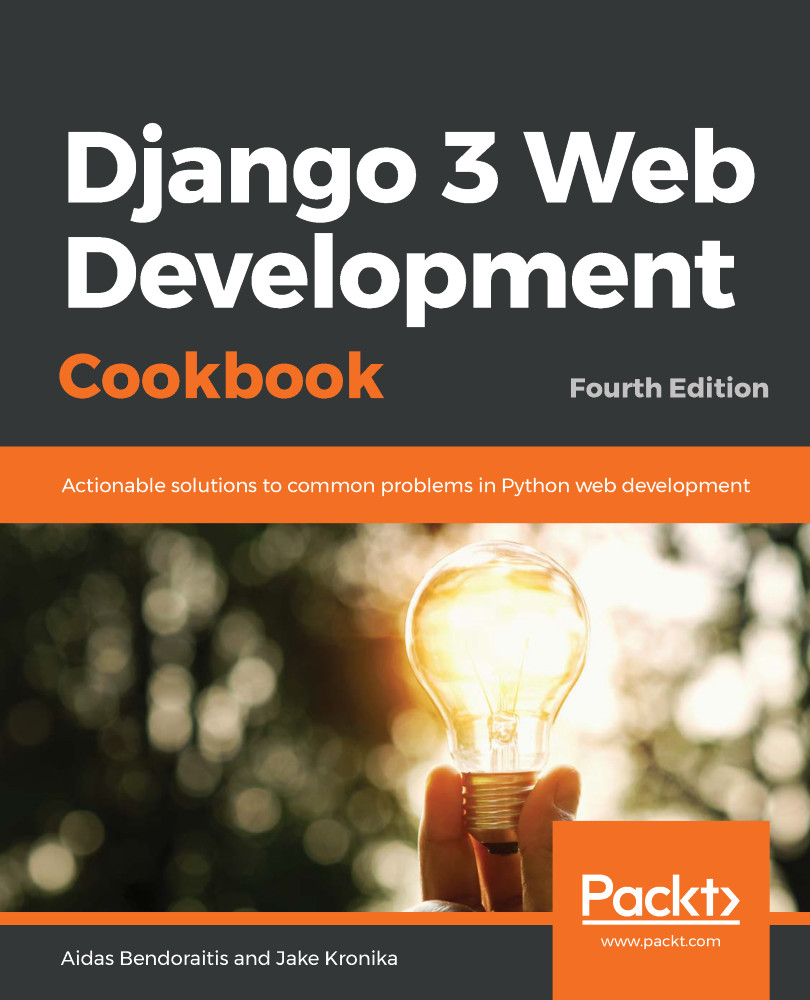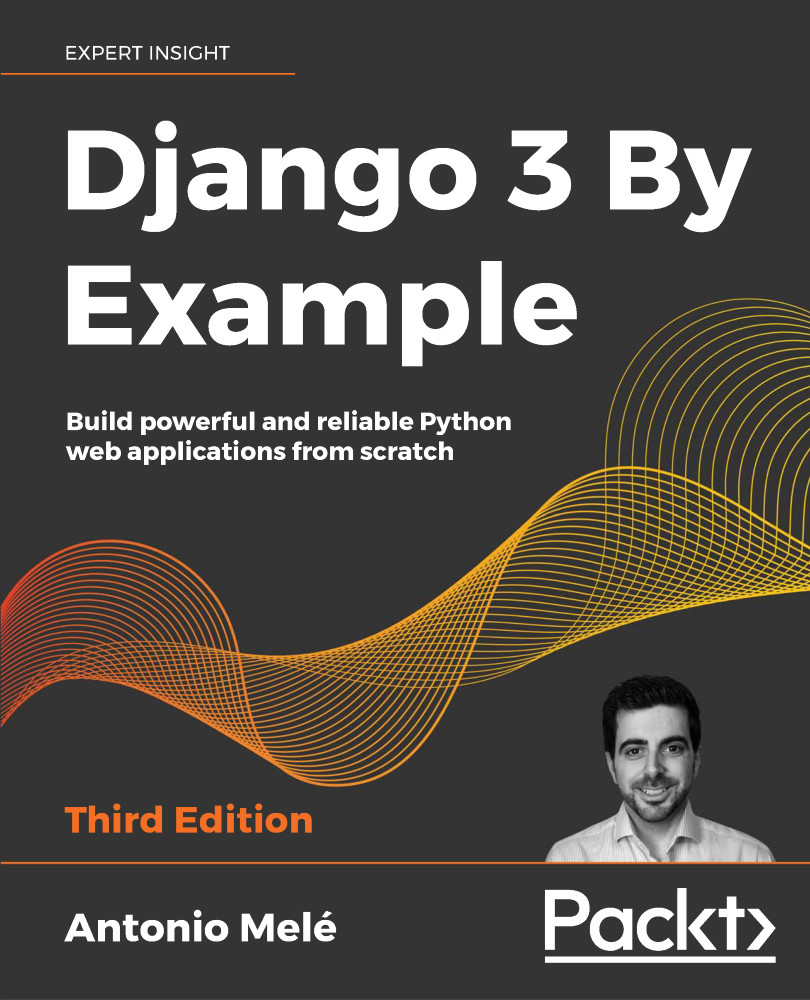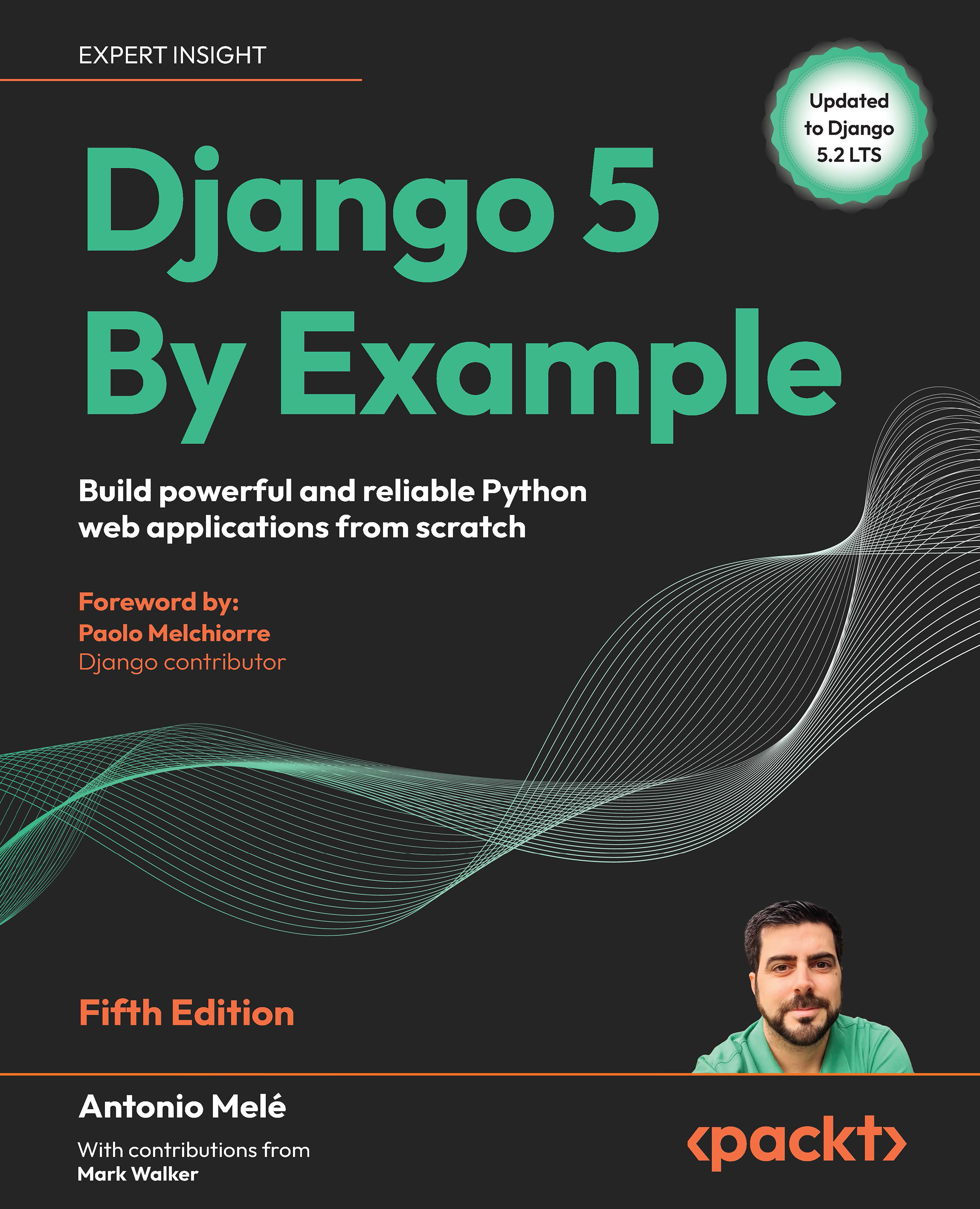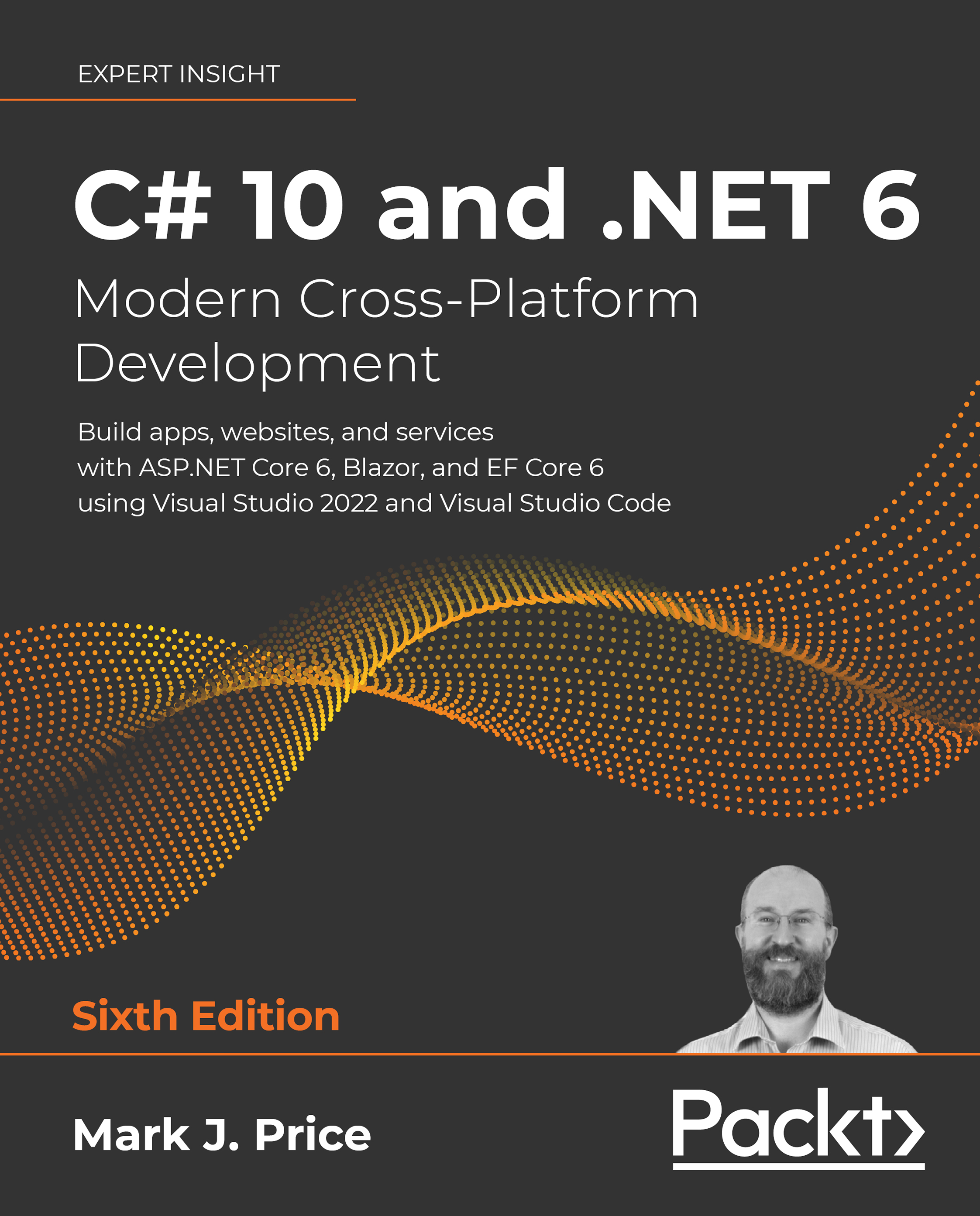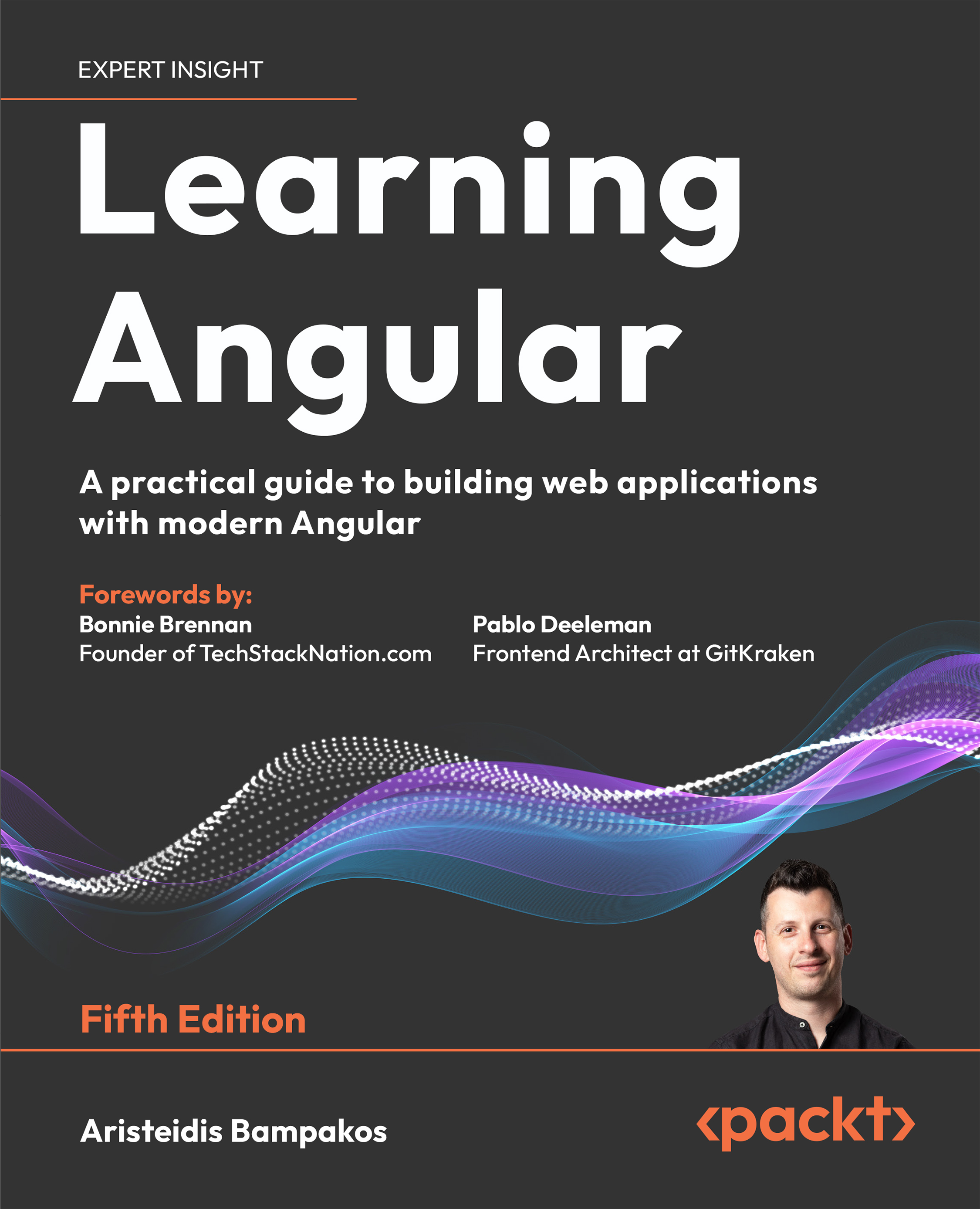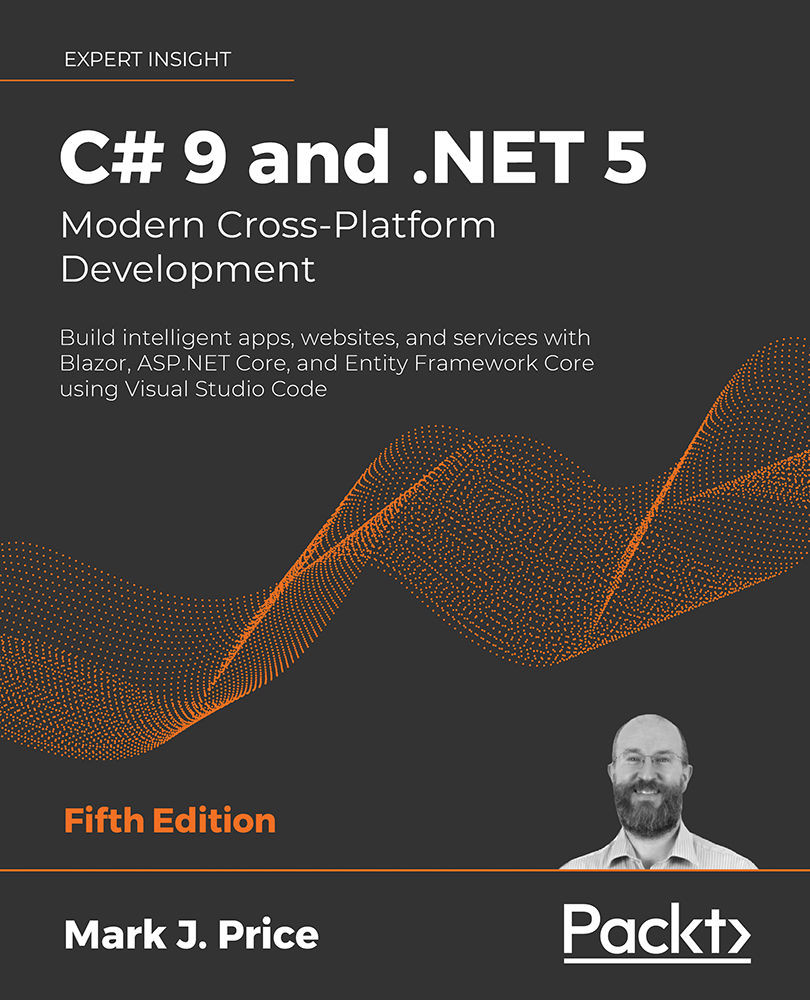Execute the following steps to define the multilingual character field and multilingual text field:
- Open the model_fields.py file, and create the base multilingual field, as follows:
# myproject/apps/core/model_fields.py
from django.conf import settings
from django.db import models
from django.utils.translation import get_language
from django.utils import translation
class MultilingualField(models.Field):
SUPPORTED_FIELD_TYPES = [models.CharField, models.TextField]
def __init__(self, verbose_name=None, **kwargs):
self.localized_field_model = None
for model in MultilingualField.SUPPORTED_FIELD_TYPES:
if issubclass(self.__class__, model):
self.localized_field_model = model
self._blank = kwargs.get("blank", False)
self._editable = kwargs.get("editable", True)
super().__init__(verbose_name, **kwargs)
@staticmethod
def localized_field_name(name, lang_code):
lang_code_safe = lang_code.replace("-", "_")
return f"{name}_{lang_code_safe}"
def get_localized_field(self, lang_code, lang_name):
_blank = (self._blank
if lang_code == settings.LANGUAGE_CODE
else True)
localized_field = self.localized_field_model(
f"{self.verbose_name} ({lang_name})",
name=self.name,
primary_key=self.primary_key,
max_length=self.max_length,
unique=self.unique,
blank=_blank,
null=False, # we ignore the null argument!
db_index=self.db_index,
default=self.default or "",
editable=self._editable,
serialize=self.serialize,
choices=self.choices,
help_text=self.help_text,
db_column=None,
db_tablespace=self.db_tablespace)
return localized_field
def contribute_to_class(self, cls, name,
private_only=False,
virtual_only=False):
def translated_value(self):
language = get_language()
val = self.__dict__.get(
MultilingualField.localized_field_name(
name, language))
if not val:
val = self.__dict__.get(
MultilingualField.localized_field_name(
name, settings.LANGUAGE_CODE))
return val
# generate language-specific fields dynamically
if not cls._meta.abstract:
if self.localized_field_model:
for lang_code, lang_name in settings.LANGUAGES:
localized_field = self.get_localized_field(
lang_code, lang_name)
localized_field.contribute_to_class(
cls,
MultilingualField.localized_field_name(
name, lang_code))
setattr(cls, name, property(translated_value))
else:
super().contribute_to_class(
cls, name, private_only, virtual_only)
- In the same file, subclass the base field for character and text field forms, as follows:
class MultilingualCharField(models.CharField, MultilingualField):
pass
class MultilingualTextField(models.TextField, MultilingualField):
pass
- Create an admin.py file in the core app, and add the following content:
# myproject/apps/core/admin.py
from django.conf import settings
def get_multilingual_field_names(field_name):
lang_code_underscored = settings.LANGUAGE_CODE.replace("-",
"_")
field_names = [f"{field_name}_{lang_code_underscored}"]
for lang_code, lang_name in settings.LANGUAGES:
if lang_code != settings.LANGUAGE_CODE:
lang_code_underscored = lang_code.replace("-", "_")
field_names.append(
f"{field_name}_{lang_code_underscored}"
)
return field_names
Now, we'll consider an example of how to use the multilingual fields in your app, as follows:
- First, set multiple languages in the settings for your project. Let's say, our website will support all official languages of the European Union, with English being the default language:
# myproject/settings/_base.py
LANGUAGE_CODE = "en"
# All official languages of European Union
LANGUAGES = [
("bg", "Bulgarian"), ("hr", "Croatian"),
("cs", "Czech"), ("da", "Danish"),
("nl", "Dutch"), ("en", "English"),
("et", "Estonian"), ("fi", "Finnish"),
("fr", "French"), ("de", "German"),
("el", "Greek"), ("hu", "Hungarian"),
("ga", "Irish"), ("it", "Italian"),
("lv", "Latvian"), ("lt", "Lithuanian"),
("mt", "Maltese"), ("pl", "Polish"),
("pt", "Portuguese"), ("ro", "Romanian"),
("sk", "Slovak"), ("sl", "Slovene"),
("es", "Spanish"), ("sv", "Swedish"),
]
- Then, open the models.py file from the myproject.apps.ideas app, and create the multilingual fields for the Idea model, as follows:
# myproject/apps/ideas/models.py
from django.db import models
from django.utils.translation import gettext_lazy as _
from myproject.apps.core.model_fields import (
MultilingualCharField,
MultilingualTextField,
)
class Idea(models.Model):
title = MultilingualCharField(
_("Title"),
max_length=200,
)
content = MultilingualTextField(
_("Content"),
)
class Meta:
verbose_name = _("Idea")
verbose_name_plural = _("Ideas")
def __str__(self):
return self.title
- Create an admin.py file for the ideas app:
# myproject/apps/ideas/admin.py
from django.contrib import admin
from django.utils.translation import gettext_lazy as _
from myproject.apps.core.admin import get_multilingual_field_names
from .models import Idea
@admin.register(Idea)
class IdeaAdmin(admin.ModelAdmin):
fieldsets = [
(_("Title and Content"), {
"fields": get_multilingual_field_names("title") +
get_multilingual_field_names("content")
}),
]
 United States
United States
 Great Britain
Great Britain
 India
India
 Germany
Germany
 France
France
 Canada
Canada
 Russia
Russia
 Spain
Spain
 Brazil
Brazil
 Australia
Australia
 Singapore
Singapore
 Canary Islands
Canary Islands
 Hungary
Hungary
 Ukraine
Ukraine
 Luxembourg
Luxembourg
 Estonia
Estonia
 Lithuania
Lithuania
 South Korea
South Korea
 Turkey
Turkey
 Switzerland
Switzerland
 Colombia
Colombia
 Taiwan
Taiwan
 Chile
Chile
 Norway
Norway
 Ecuador
Ecuador
 Indonesia
Indonesia
 New Zealand
New Zealand
 Cyprus
Cyprus
 Denmark
Denmark
 Finland
Finland
 Poland
Poland
 Malta
Malta
 Czechia
Czechia
 Austria
Austria
 Sweden
Sweden
 Italy
Italy
 Egypt
Egypt
 Belgium
Belgium
 Portugal
Portugal
 Slovenia
Slovenia
 Ireland
Ireland
 Romania
Romania
 Greece
Greece
 Argentina
Argentina
 Netherlands
Netherlands
 Bulgaria
Bulgaria
 Latvia
Latvia
 South Africa
South Africa
 Malaysia
Malaysia
 Japan
Japan
 Slovakia
Slovakia
 Philippines
Philippines
 Mexico
Mexico
 Thailand
Thailand