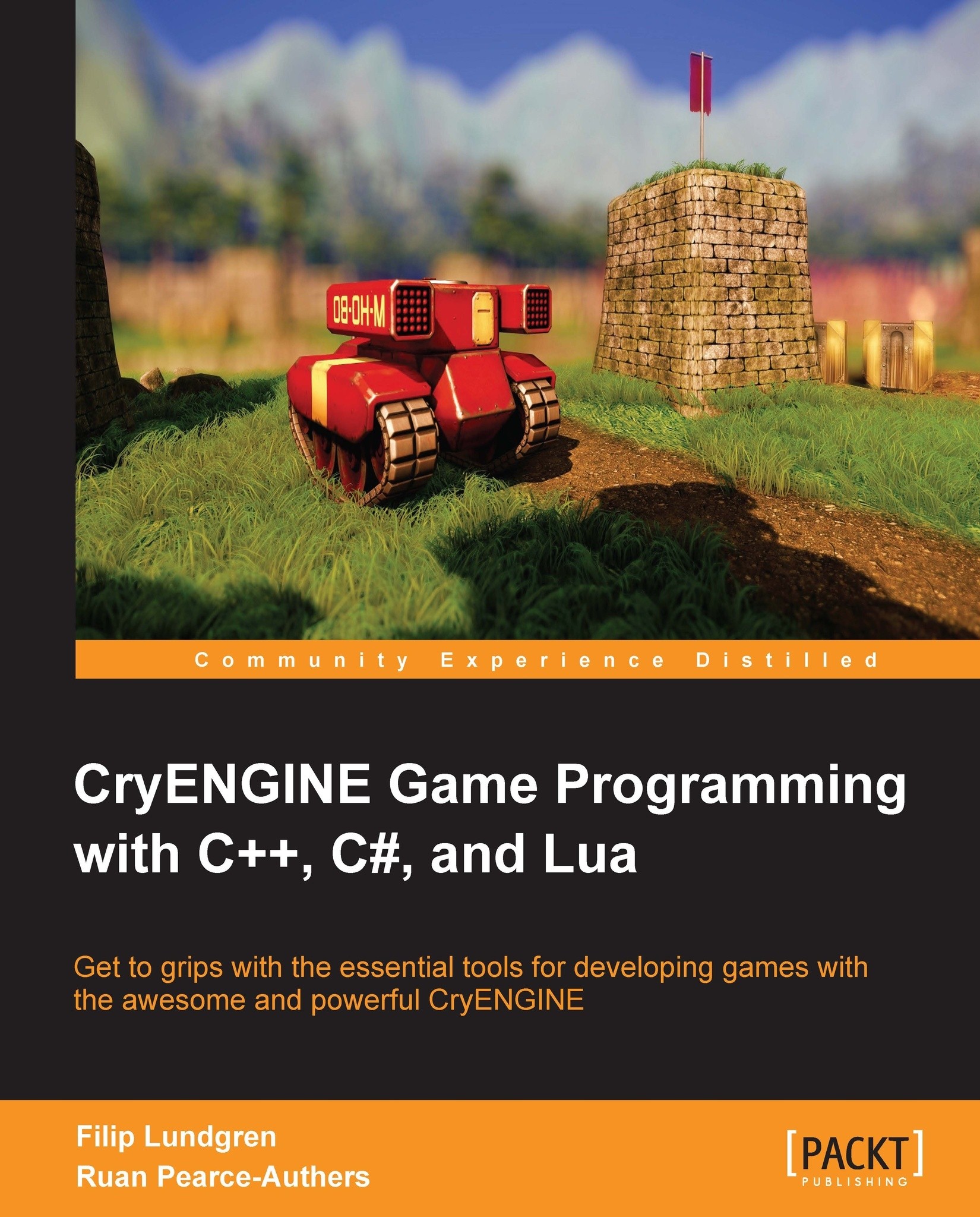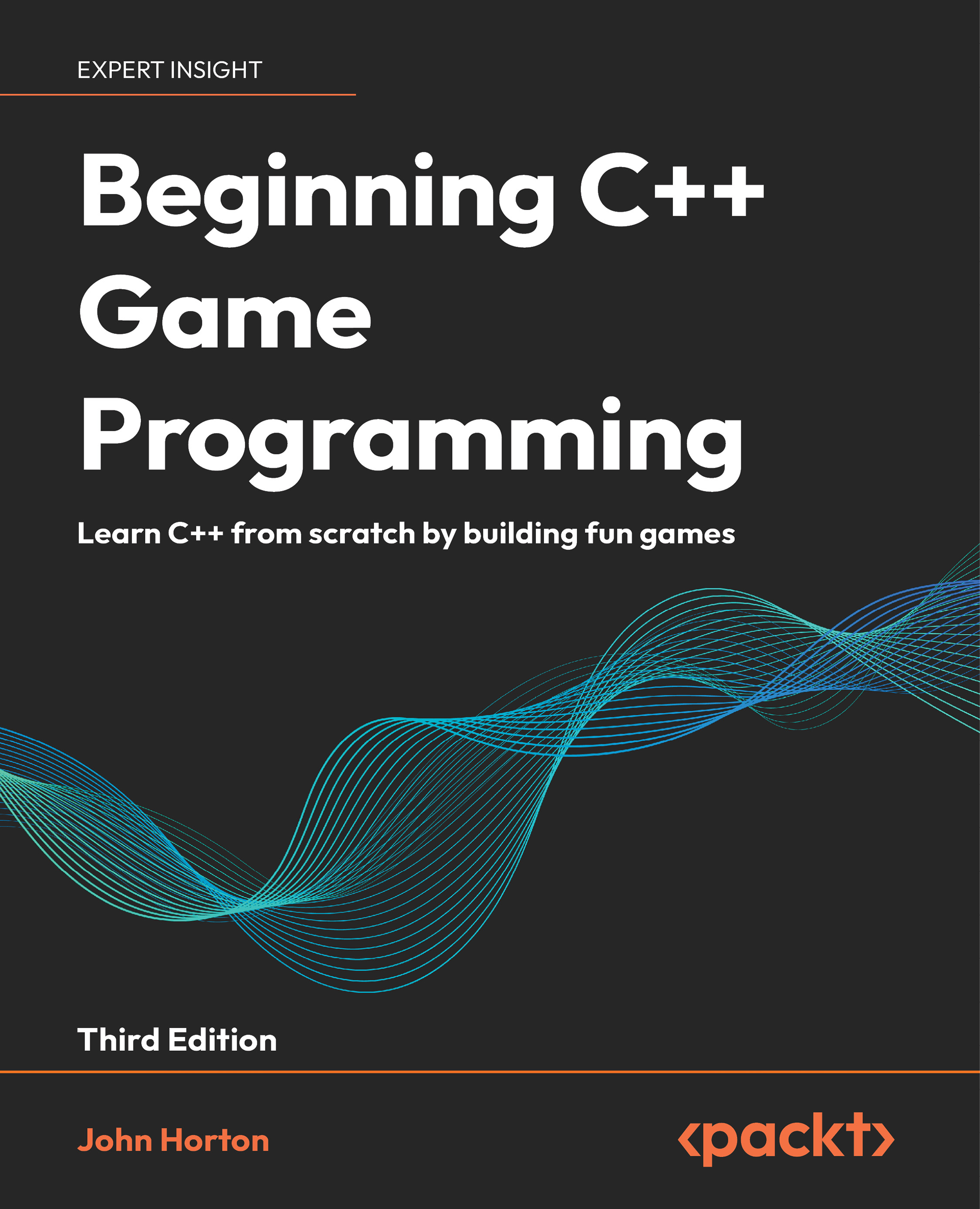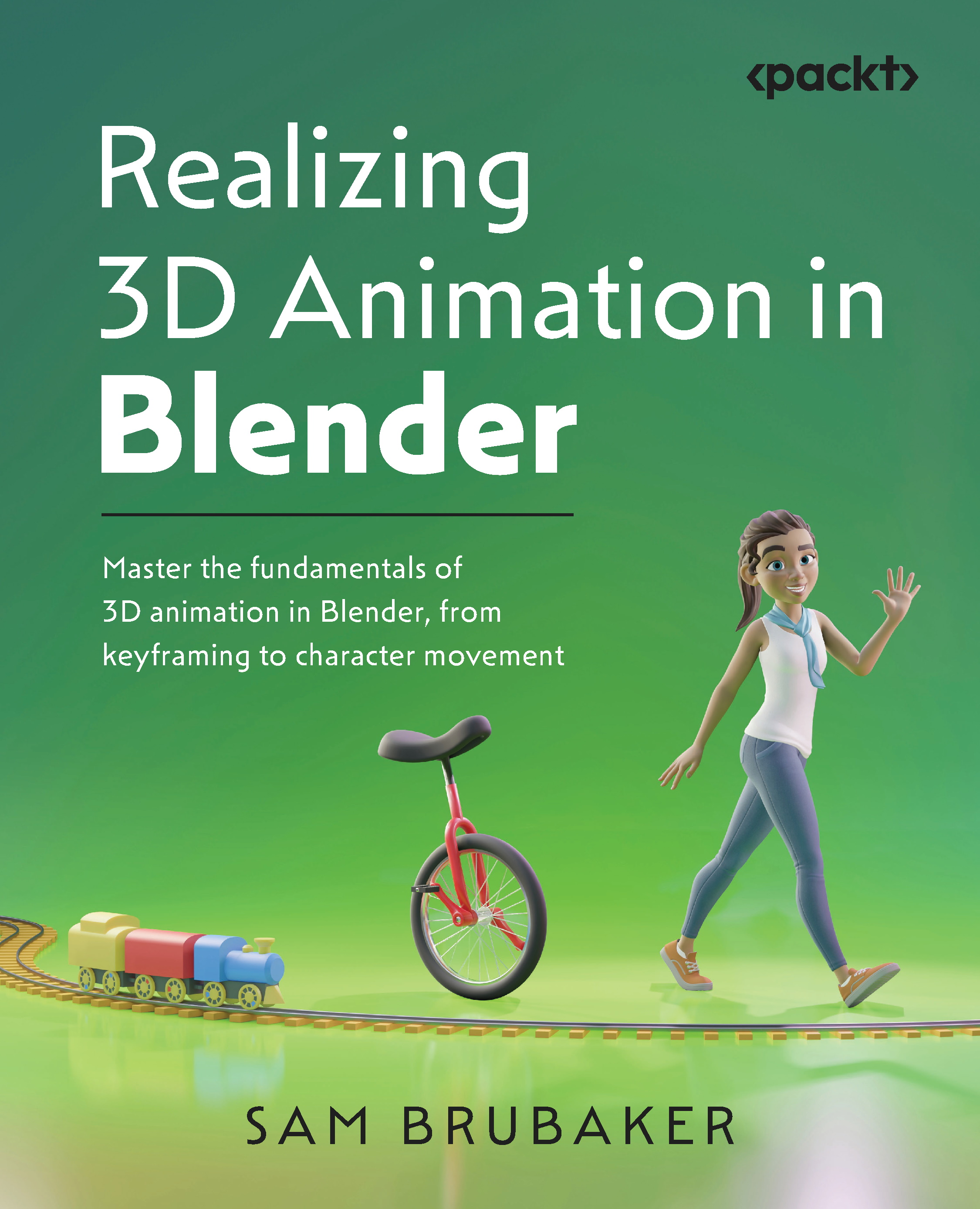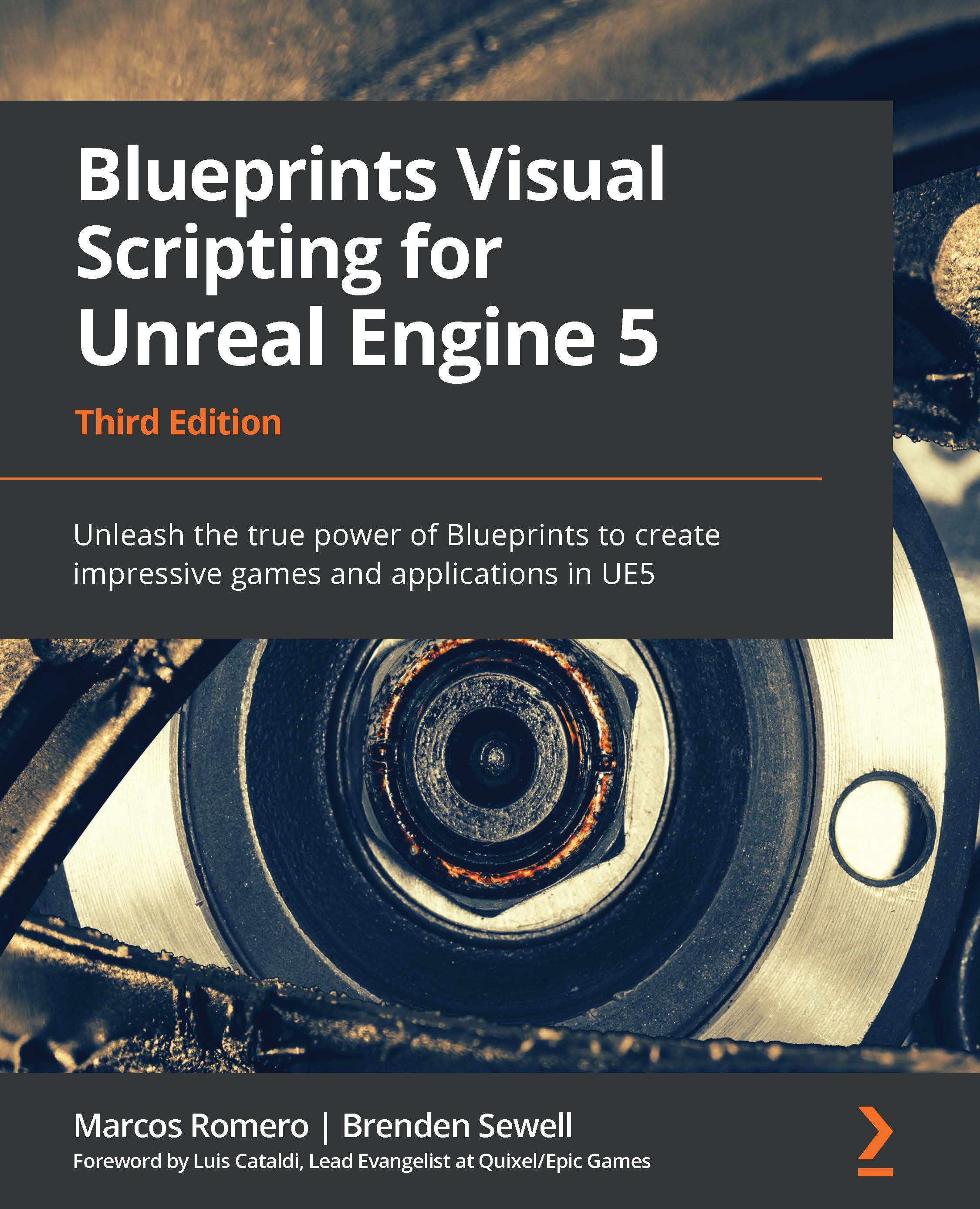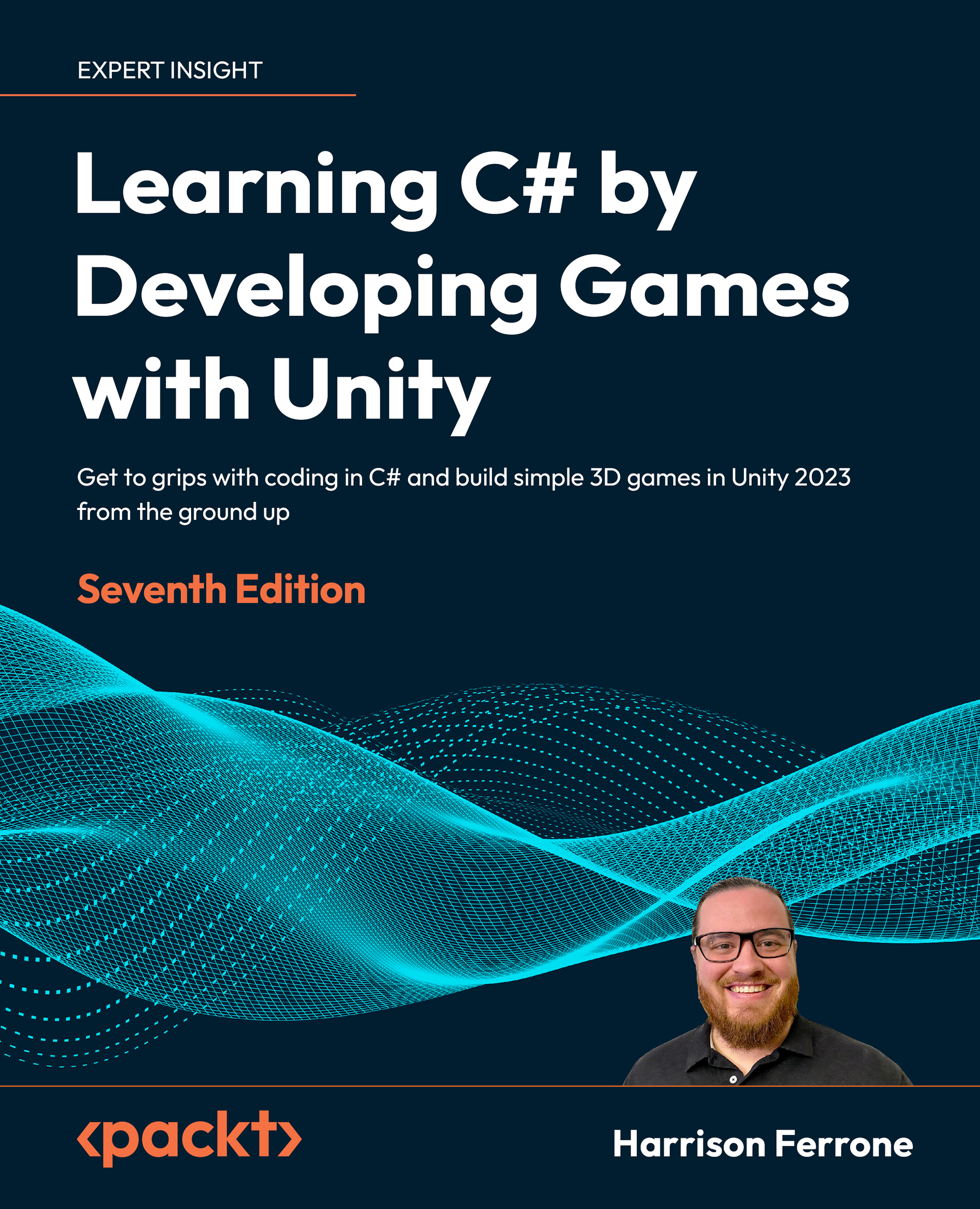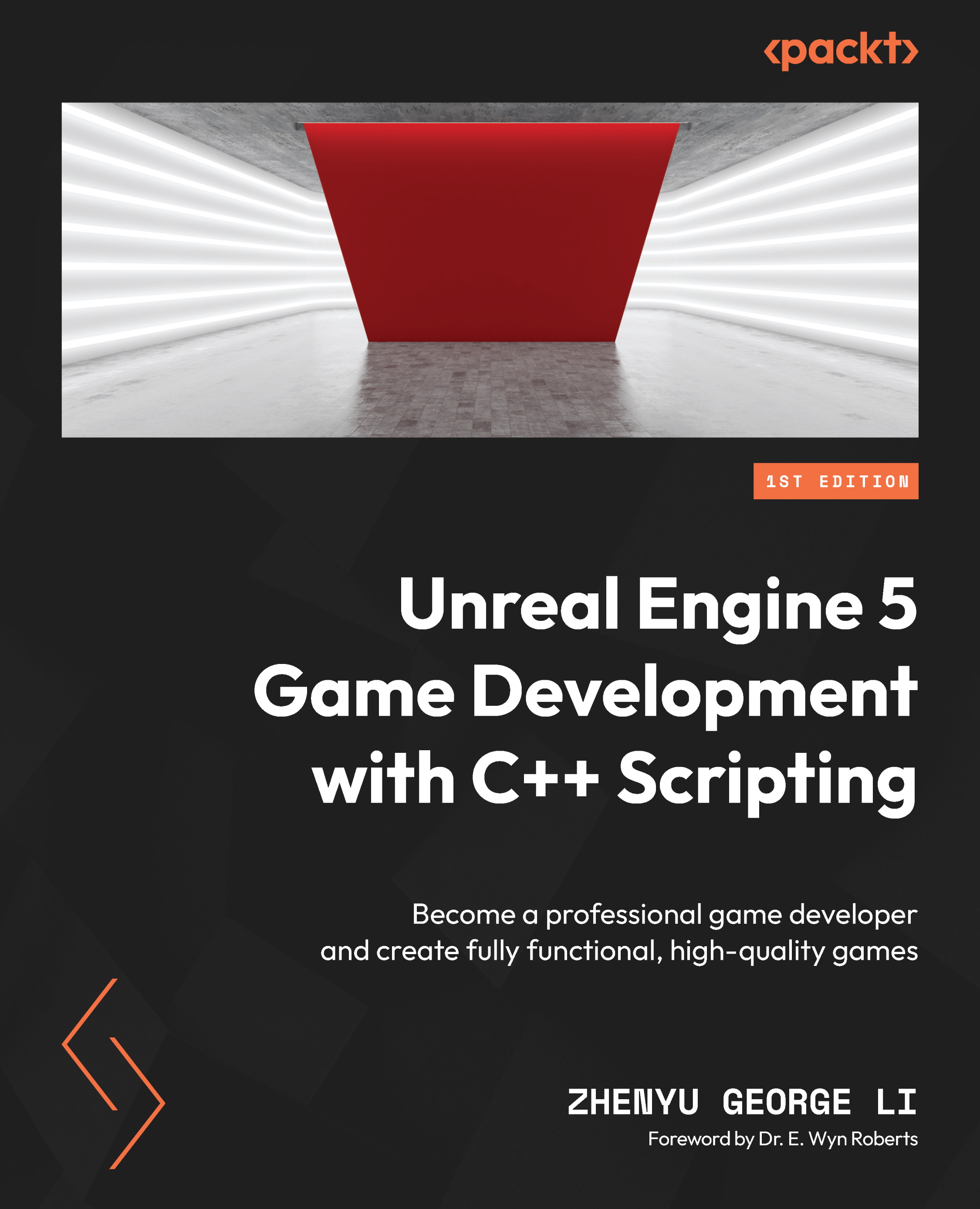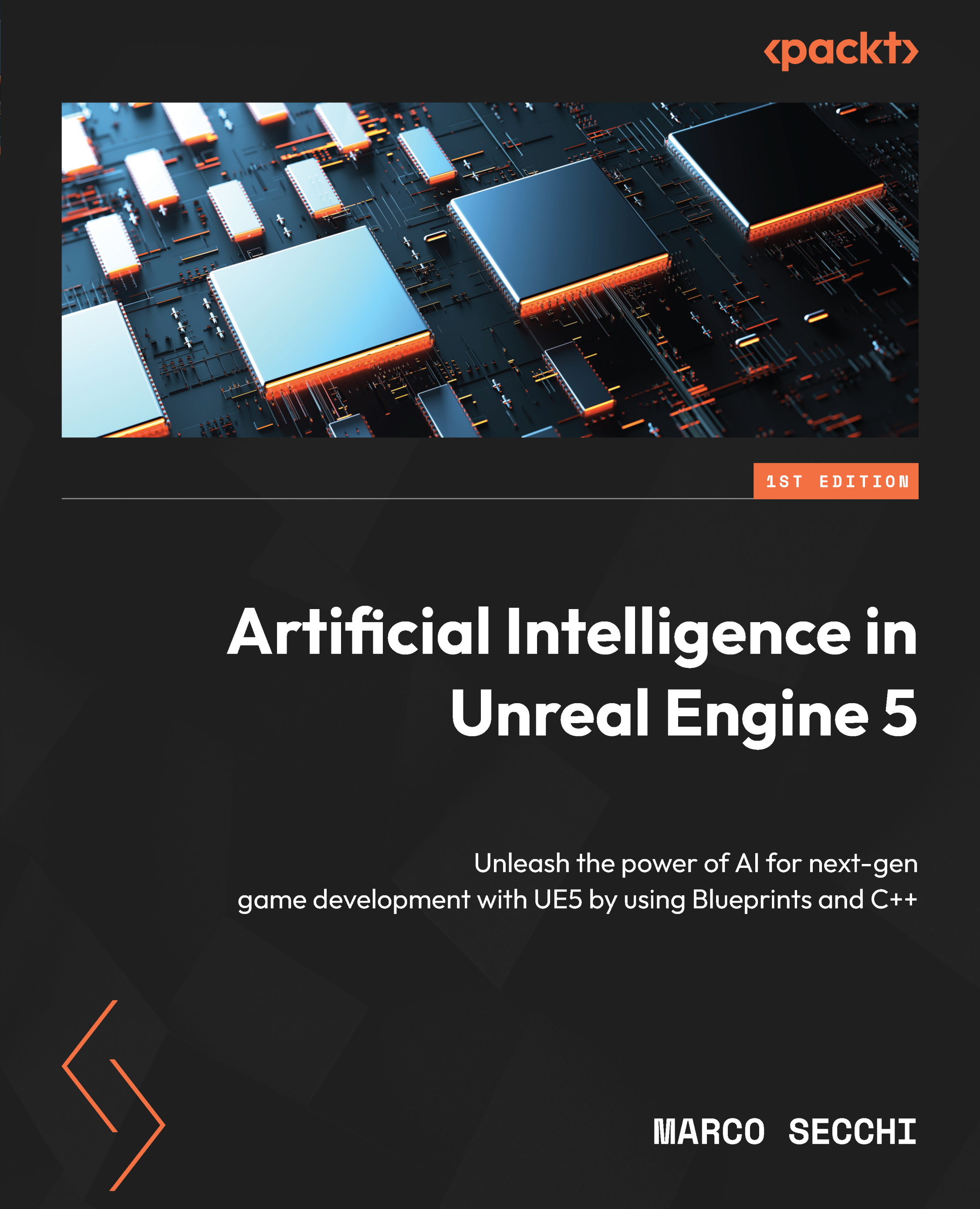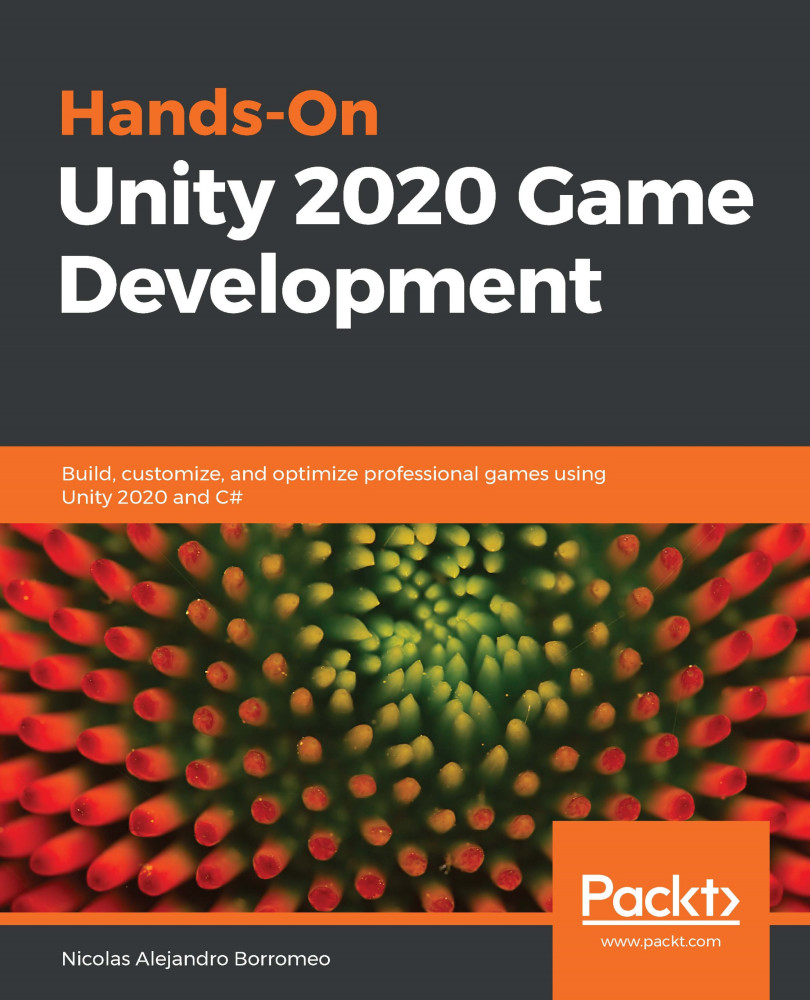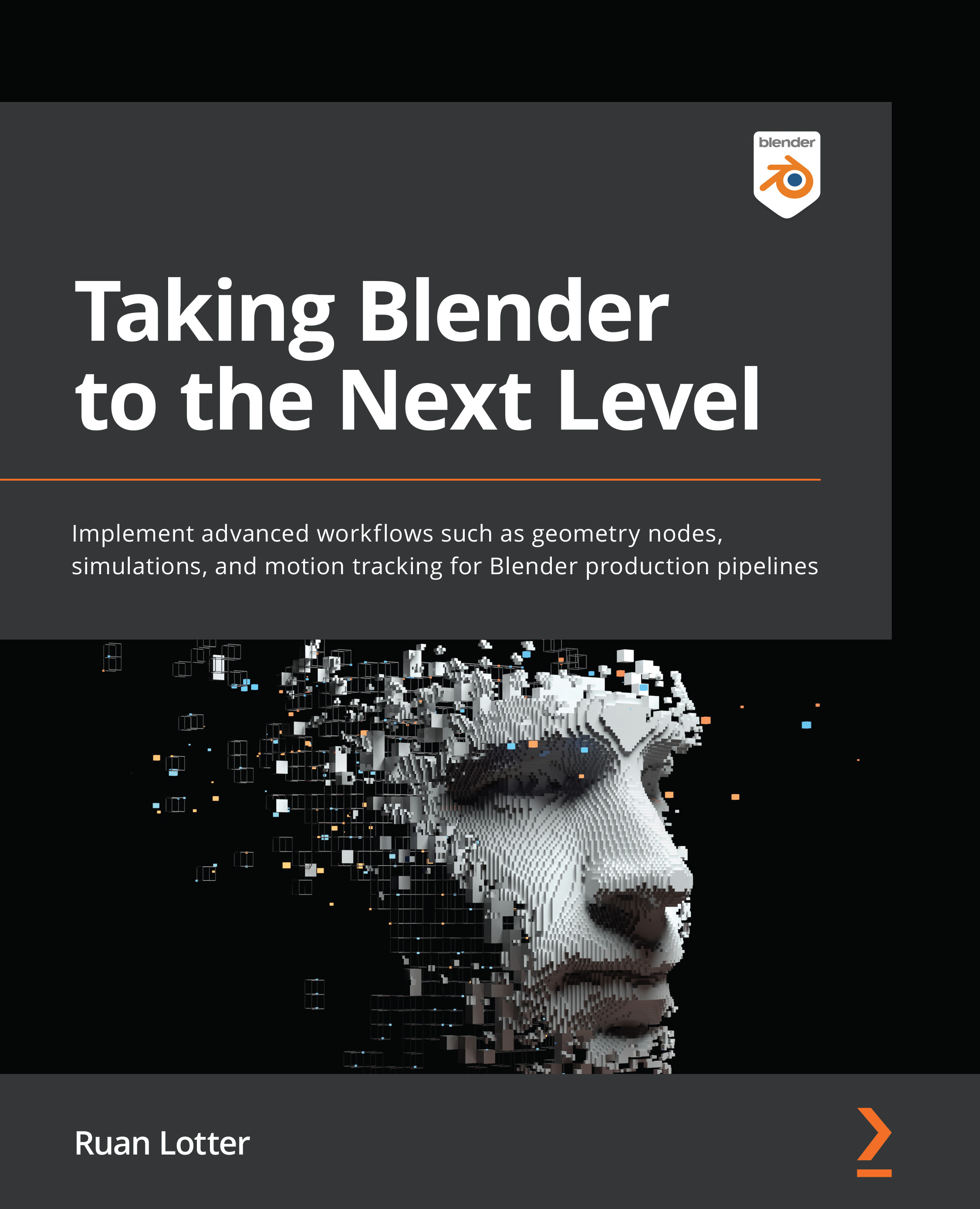Many people will have their own ideas for games. The first step on the path to manifesting that idea into reality is to undertake some basic research in order to expand the idea into a robust proposal, or "pitch" as it's in the game industry. There are simple considerations that a game designer can make in order to take their loosely defined idea into a solid concept. It might be tempting for some of us to jump straight into designing levels, characters, icons, and other fine details but as the saying goes, "the devil is in the details". It is best to avoid getting caught by this. If the basic premise of the game changes in the early development stages, much of the work on these small details will be wasted. A good practice is to spend a relatively short but valuable amount of time at the outset making sure the idea has the potential for development.
There are some genres that are inherently easier to achieve in CryENGINE simply due to the nature of its underlying design. Developers should consider that the CryENGINE has historically been used to create realistic and highly interactive experiences.
Creating a game that uses the first-person or third-person perspectives is relatively easy compared to creating something as a full scale real-time strategy game. To get some inspiration, let's explore the pedigree of the CryENGINE and what other visions have been achieved using it. As you browse through these games, remember that none of these were created in a day! These games were built with large teams over a number of years and thus, we should be realistic with ourselves about what we can achieve and how long it will take.
Far Cry by Crytek – first-person shooter
Far Cry, launched in 2004, sporting the first version of the CryENGINE used the technology that changed the face of gaming.
Far Cry was the first full game developed on CryENGINE. It can be argued which came first, the engine or the game; but so as to not commit to either side, I would like to say the vision and requirements that were put forth for the game drove the technology, or the engine, into what would finally be known as CryENGINE 1.
This critically acclaimed game put to use the technology that allowed for a level of graphical fidelity, never seen before in games, such as huge view distances, high precision HDR lighting, and even more importantly, the game introduced a toolset for development that expressed the what you see is what you play (WYSIWYP) philosophy. This philosophy describes how Far Cry was created as the designers were able to enter in and out of game mode instantly using a shortcut key without having to wait for any saving, compiling, or baking. Designers were thus able to try as many iterations as it would take to create a particular aspect of gameplay in far less time than it would take in other game engines.
The game was truly a Sandbox first-person shooter. To be more precise, it was designed so that the player is directed to achieve certain goals, but the way in which they can accomplish these goal is completely up to him or her. The developer decides to give the player certain tools, which they can use or combine for a unique experience while accomplishing these goals. To be able to do this requires technology to be able to support huge maps and thousands of game entities.
Aion by NCsoft – massively online role-playing game
First released in Korea in 2008, Aion redefined the standard for the quality of art and rendering achievable in such a massive world, populated by thousands of players at once.
Aion was developed by NCsoft on the CryENGINE 1, with a significant amount of customization done to the engine to support the complex database and server requirements of a massively multiplayer online role-player game. It also demonstrated some unique gameplay features never before seen in an MMO. For example, the ability to fly and glide with your character's wings to travel in the world.
Expecting to create Aion in our spare time is largely beyond the scope of this book and likely also beyond the scope of any small development team. Aion was created by a large team and required developers who were experienced in creating MMO games.
This is a good example demonstrating how the engine is easier to adapt to certain genres than others. Of course, Sandbox and the CryENGINE can be used to achieve this; but it requires significantly more customization and innovation than a first-person shooter would.
Crysis by Crytek – first-person shooter
Crysis truly drove the next generational leap for the CryENGINE. Crysis, upon its launch in 2007, exceeded all expectations and set the new standard for real-time PC gaming.
CryENGINE 2 was made available for licensing shortly after the release of Crysis,due to popular demand of many developers in the industry.
The big technological jump for CryENGINE 2 was in sheer rendering fidelity and hyper-interactivity of its physical worlds.
This leap made it even more ideal for developing open-world Sandbox games. Though Crysis was a first-person shooter, the engine lent itself well to third-person adventure games and even vehicle simulations. In addition, visualization with CryENGINE 2 expanded as artists discovered the ability to create photorealistic scenes in comparatively less time than was considered possible at that point in time.
Crysis Warhead by Crytek – first-person shooter
CryENGINE 2 was further updated, in tandem, with the release of Crysis Warhead in 2008. This expansion took the player back to experience the same timeline of events from the original Crysis, but from a different protagonist's perspective.
In terms of technology, the engine's performance was further optimized to allow for a truly cinematic experience. It was designed to be a faster, more intense an experience than the original and it achieved its goal.
At this time, it was recognized by Crytek that to remain competitive, games must be able to run on the Xbox 360 and PS3, as such, development began in earnest of the console-friendly future generation CryENGINE 3.
Crysis 2 by Crytek – first-person shooter
Finally, we end our nostalgic journey at the current generation of CryENGINE 3.
Crysis 2 was released in March 2011 on Xbox 360, PS3, and PC. This was a huge milestone for CryENGINE, as it demonstrated that CryENGINE could achieve its historic rendering quality on this generation of gaming consoles, namely, Xbox 360 and PS3. Finally, the console users were able to experience the level of fidelity demanded by Crytek games, and other developers began actively pursuing their own AAA games using CryENGINE 3.
 United States
United States
 Great Britain
Great Britain
 India
India
 Germany
Germany
 France
France
 Canada
Canada
 Russia
Russia
 Spain
Spain
 Brazil
Brazil
 Australia
Australia
 Singapore
Singapore
 Canary Islands
Canary Islands
 Hungary
Hungary
 Ukraine
Ukraine
 Luxembourg
Luxembourg
 Estonia
Estonia
 Lithuania
Lithuania
 South Korea
South Korea
 Turkey
Turkey
 Switzerland
Switzerland
 Colombia
Colombia
 Taiwan
Taiwan
 Chile
Chile
 Norway
Norway
 Ecuador
Ecuador
 Indonesia
Indonesia
 New Zealand
New Zealand
 Cyprus
Cyprus
 Denmark
Denmark
 Finland
Finland
 Poland
Poland
 Malta
Malta
 Czechia
Czechia
 Austria
Austria
 Sweden
Sweden
 Italy
Italy
 Egypt
Egypt
 Belgium
Belgium
 Portugal
Portugal
 Slovenia
Slovenia
 Ireland
Ireland
 Romania
Romania
 Greece
Greece
 Argentina
Argentina
 Netherlands
Netherlands
 Bulgaria
Bulgaria
 Latvia
Latvia
 South Africa
South Africa
 Malaysia
Malaysia
 Japan
Japan
 Slovakia
Slovakia
 Philippines
Philippines
 Mexico
Mexico
 Thailand
Thailand